- Image and text skills
Timeline is often used in company reports, which allows us to record events more intuitively.
So how to quickly create a timeline in WPS text.
First edit a period of events that require a timeline.
Each event must be in the form of paragraph separation, that is, a carriage return and line feed must be inserted between each event.

■ Use the mouse to select the event, click "Start" - "Bullets" on the menu bar, and add dots to the event.
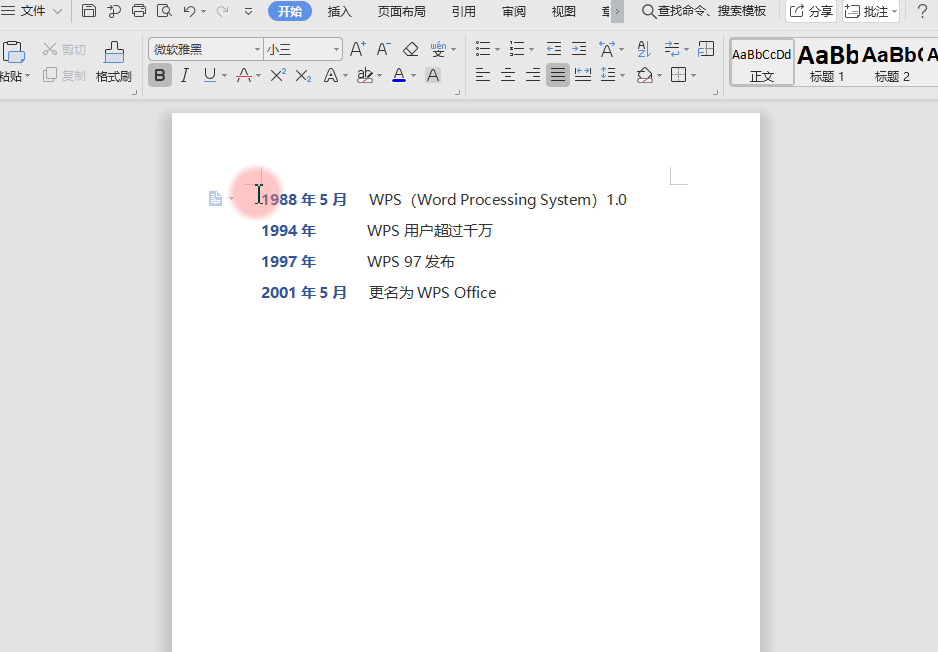
■ Then click "Insert" on the menu bar -"Shape", select the straight line, hold down Shift, and draw connecting lines on all bullets.
Select blue as the timeline color, which is the same as the color of the time, and then change the color of the bullets to blue.
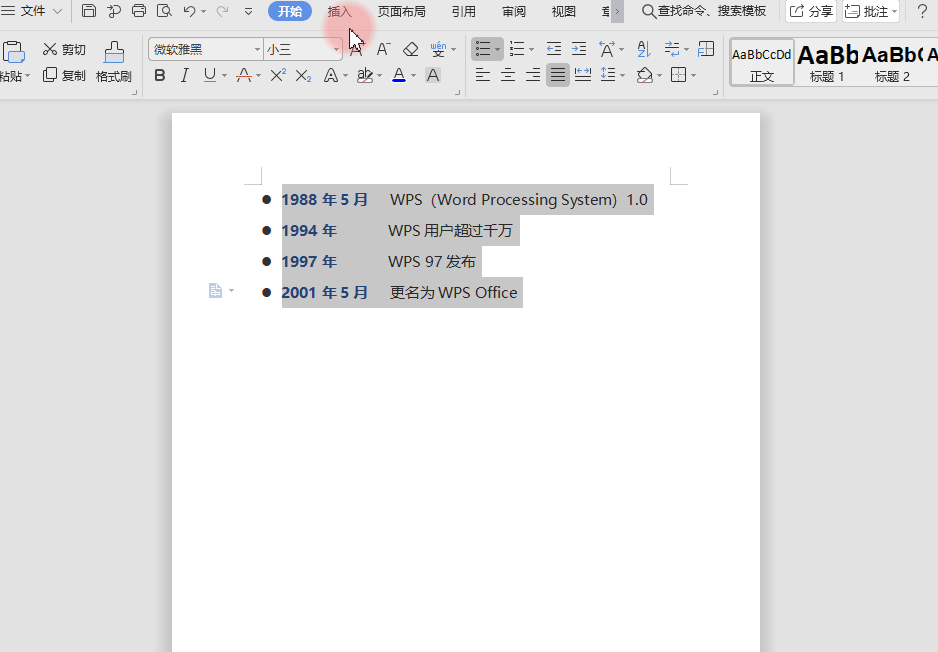
■ Click "Start" - "Bullets" - "Customize Bullets".
Set the font color to blue in "Customize"-"Font" and click OK.
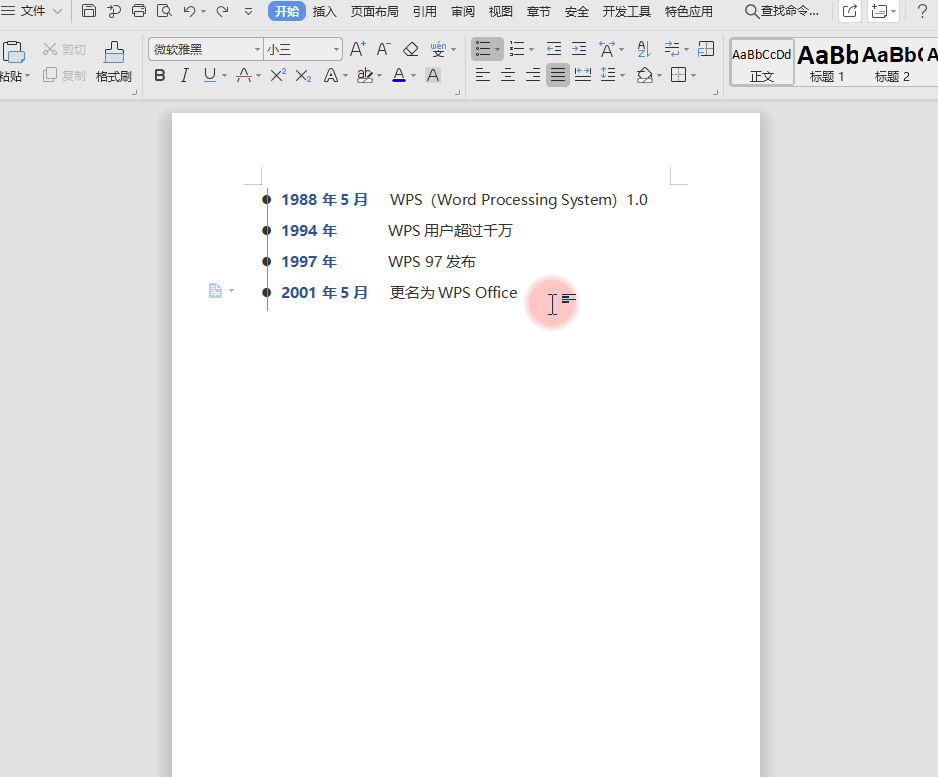
The timeline is now complete, go and do it~
Articles are uploaded by users and are for non-commercial browsing only. Posted by: Lomu, please indicate the source: https://www.daogebangong.com/en/articles/detail/WPS-wen-zi-ru-he-zhi-zuo-shi-jian-zhou.html

 支付宝扫一扫
支付宝扫一扫 
评论列表(196条)
测试