When we use WPS text to edit documents, the search and replace functions are often used. This function can not only help us find and replace specified content, but also replace formats. The shortcut key for search is Ctrl+F. First, if we want to find specific content in the document, such as searching for the word "Luo Ji", we can click the "Find and Replace" button in the "Home" tab and enter "Luo Ji" in the search content. At "Find in", we can select the scope of the search, for example, select the main document. At this time, we can see that "Luo Ji" appears 24 times in the document. Next, if we want to mark the found "Luo Ji", we can use the "Highlight Search Content" function. Click "Highlight Find" and then select "Highlight All" so that all "logs" in the document will be highlighted. In addition, if we want to replace the format, such as replacing the half-width period character in the document with a full-width period character, we can click the "Find and Replace" button again, select "Replace", and check "Distinguish between full / Half angle". In the search box, enter a half-width period, replace it with a full-width period, and then click "Replace All." In this way, all half-width periods in the document will be replaced with full-width periods. This function is very useful when modifying document content in batches. Finally, if we want to quickly locate a certain page in the document to quickly access the content, we can click the "Find and Replace" button and then select "Locate". Enter the page number in the positioning target page, such as 8, then click Position, and the page will jump to page 8. In addition to locating pages, we can also locate comments, graphics in documents, etc. through the same method. The following is the HTML address information of the pictures and videos used in the article: 1. Dividing line picture: `

`2. Find the GIF image of "Luo Ji": `
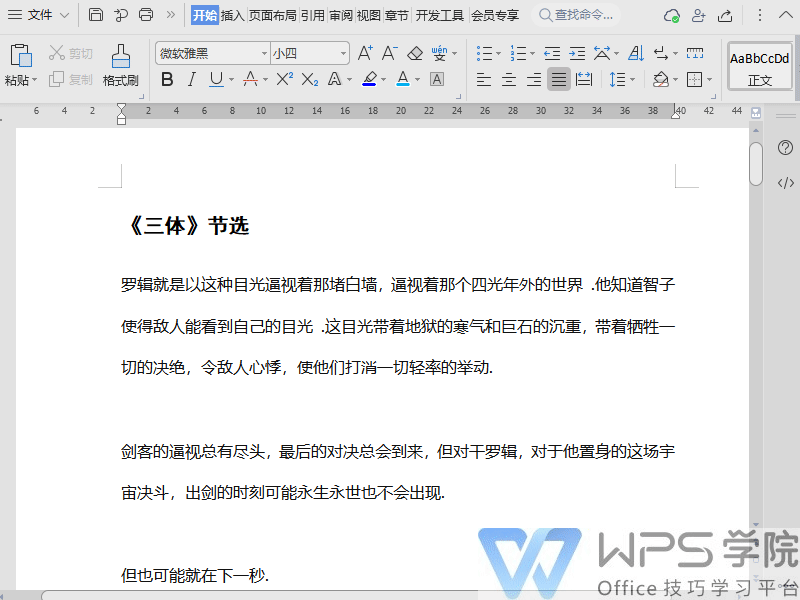
`3. Highlight the GIF of "Luo Ji":`
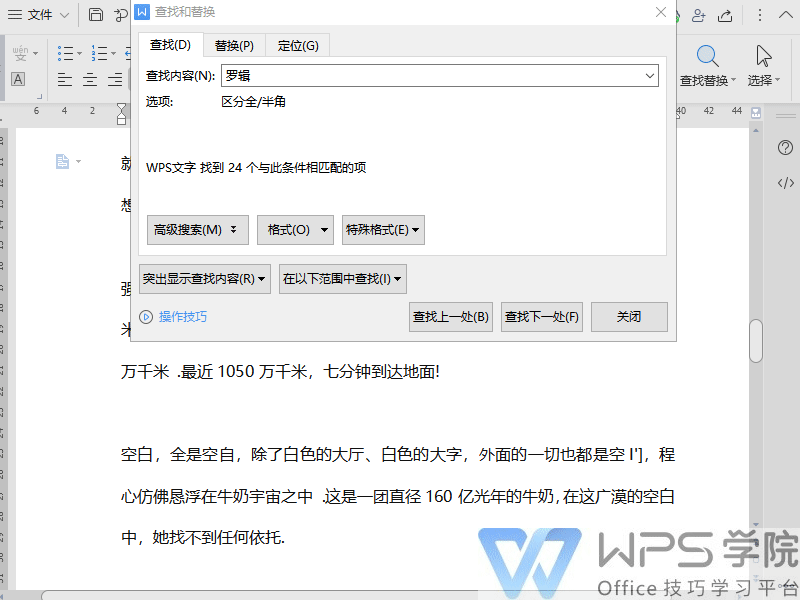
`4. GIF image that replaces half-width periods with full-width periods:`
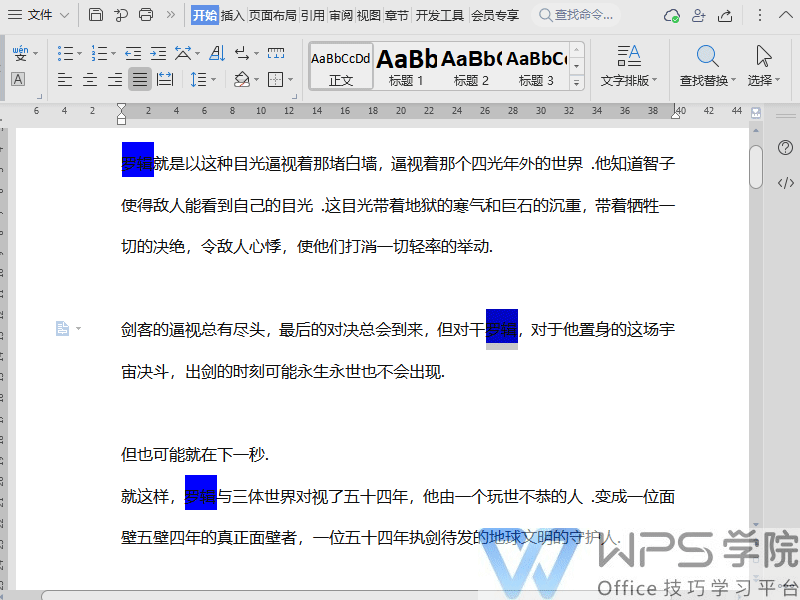
`5. Locate the GIF on page 8:`
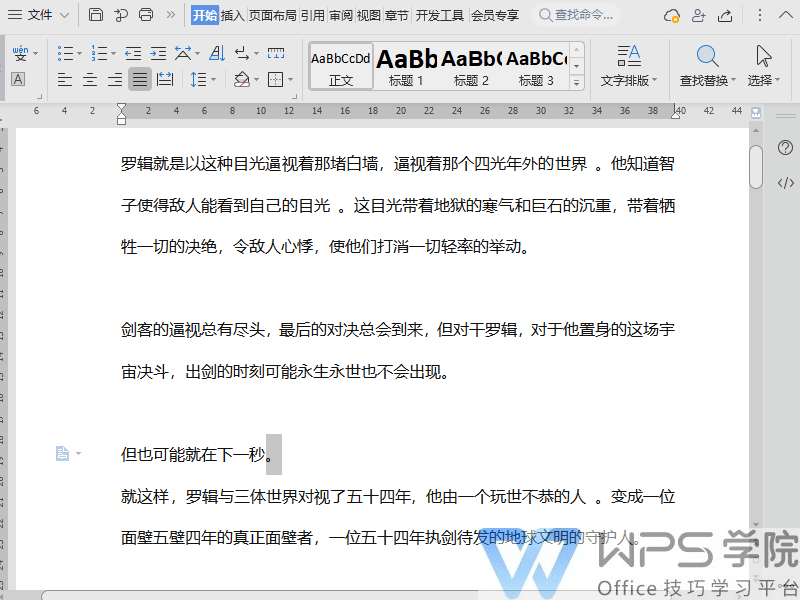
`6. Video: `
`
Articles are uploaded by users and are for non-commercial browsing only. Posted by: Lomu, please indicate the source: https://www.daogebangong.com/en/articles/detail/WPS-wen-zi-kuai-su-ru-men-yu-gao-xiao-bian-ji-ji-qiao-zhi-nan.html
 `2. Find the GIF image of "Luo Ji": `
`2. Find the GIF image of "Luo Ji": `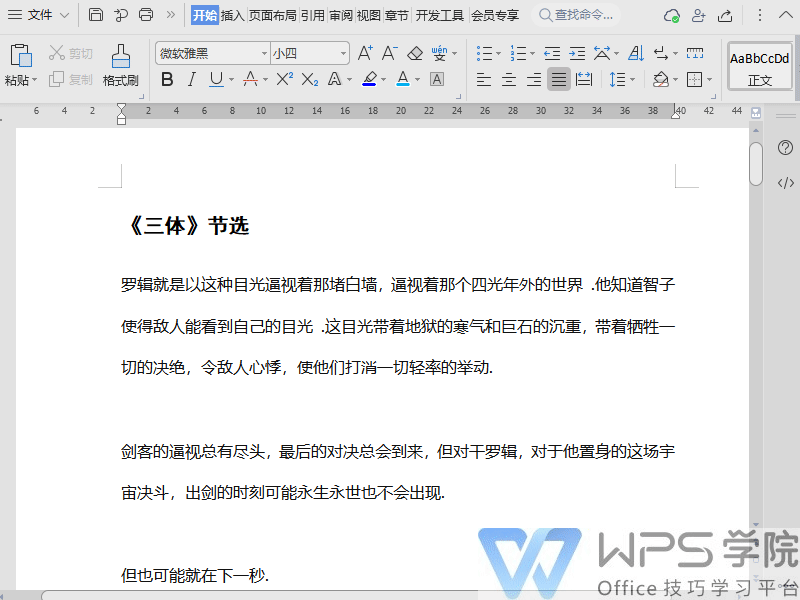 `3. Highlight the GIF of "Luo Ji":`
`3. Highlight the GIF of "Luo Ji":`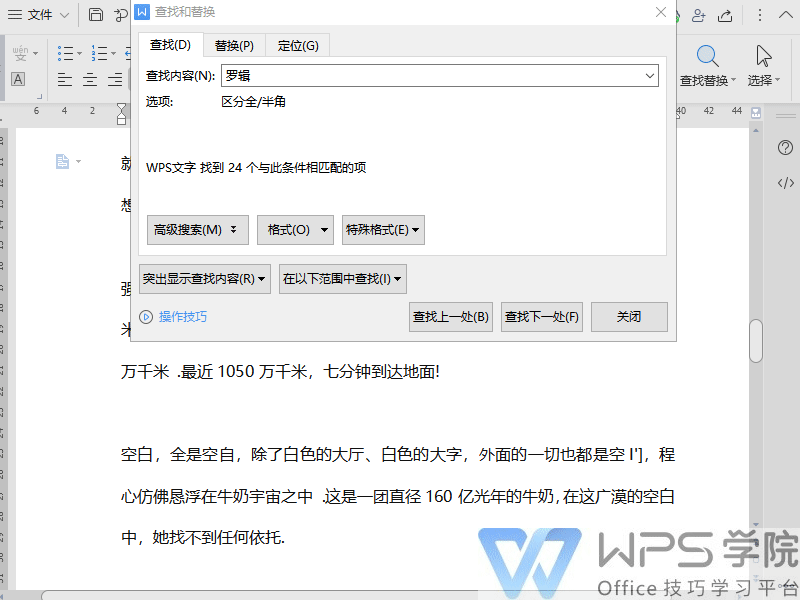 `4. GIF image that replaces half-width periods with full-width periods:`
`4. GIF image that replaces half-width periods with full-width periods:`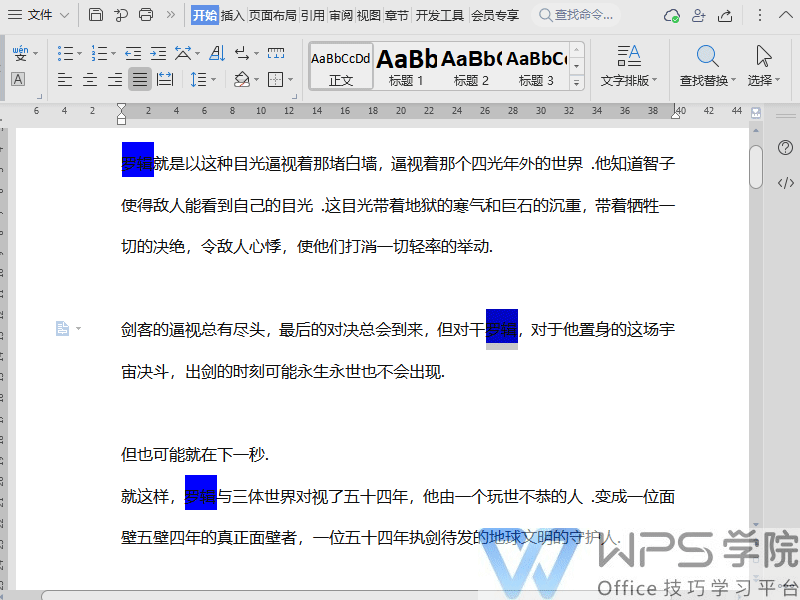 `5. Locate the GIF on page 8:`
`5. Locate the GIF on page 8:`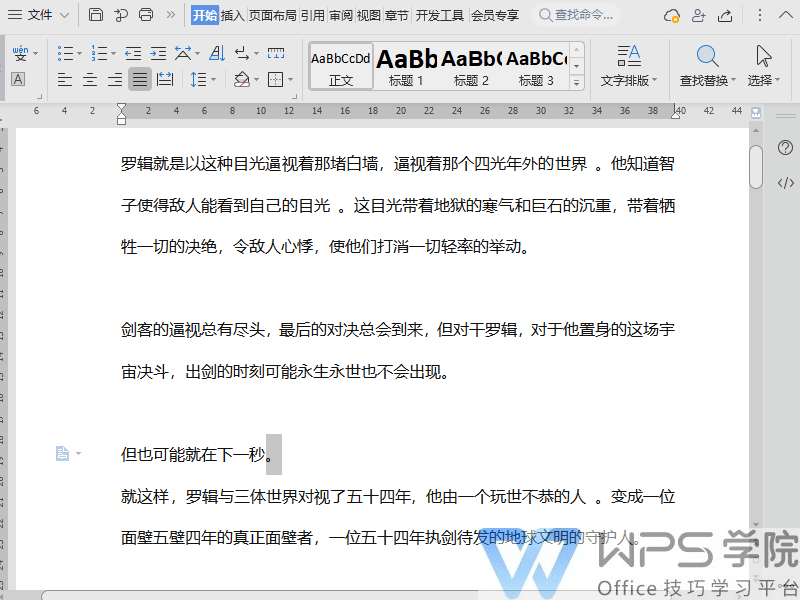 `6. Video: ``
`6. Video: ``

 支付宝扫一扫
支付宝扫一扫 
评论列表(196条)
测试