- Graphic and text skills
When using software, you must first be familiar with the software's operating interface.
The following introduces the operation interface of WPS2019 text manuscript.

The interface can be roughly divided into five parts.
The first part - title bar
■ Click the plus sign to create a new document, select "Text" - "New Blank Document" to create a new text document (Word).
You can quickly switch open documents in the title area.
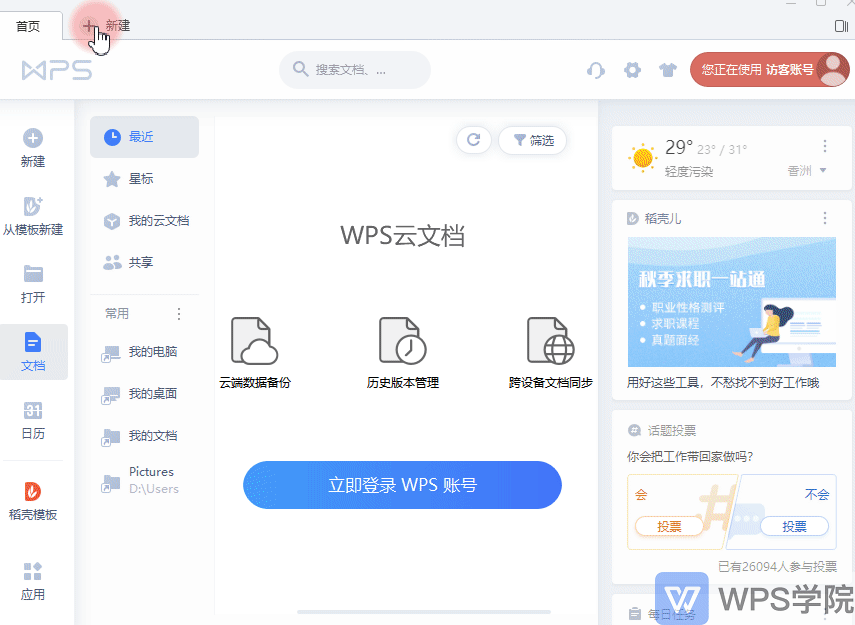
■ On the right side of the title is the work area and login entrance.
The workspace can view all opened documents. Each new window is a new workspace.
Articles are uploaded by users and are for non-commercial browsing only. Posted by: Lomu, please indicate the source: https://www.daogebangong.com/en/articles/detail/WPS-wen-zi-kuai-su-ru-men-jie-mian-yu-cao-zuo-quan-jie-xi.html

 支付宝扫一扫
支付宝扫一扫 
评论列表(196条)
测试