- Graphic and text skills
When using WPS Office to print forms, documents, presentations and PDF files, you often encounter a variety of printing problems.
This video briefly explains the functions of each small function of the printing panel.
If you want to learn more about printing techniques, you can search for the "printing" keyword in WPS Academy to view more video explanations.

Take this poem for example.
First we need to make sure that the printer hardware device is normal and turned on.
You also need to make sure that the computer you are using can find the printing device on the local area network.
Click Print to bring up the print dialog box. Its shortcut key is Ctrl+P.
Set the connected printer, printing mode, page number, number of copies and other related information, and click OK to start printing.
The following will give you a detailed introduction to the printing interface content.
The printing interface has four components: printer, page range, copy, printing sequence and zoom.
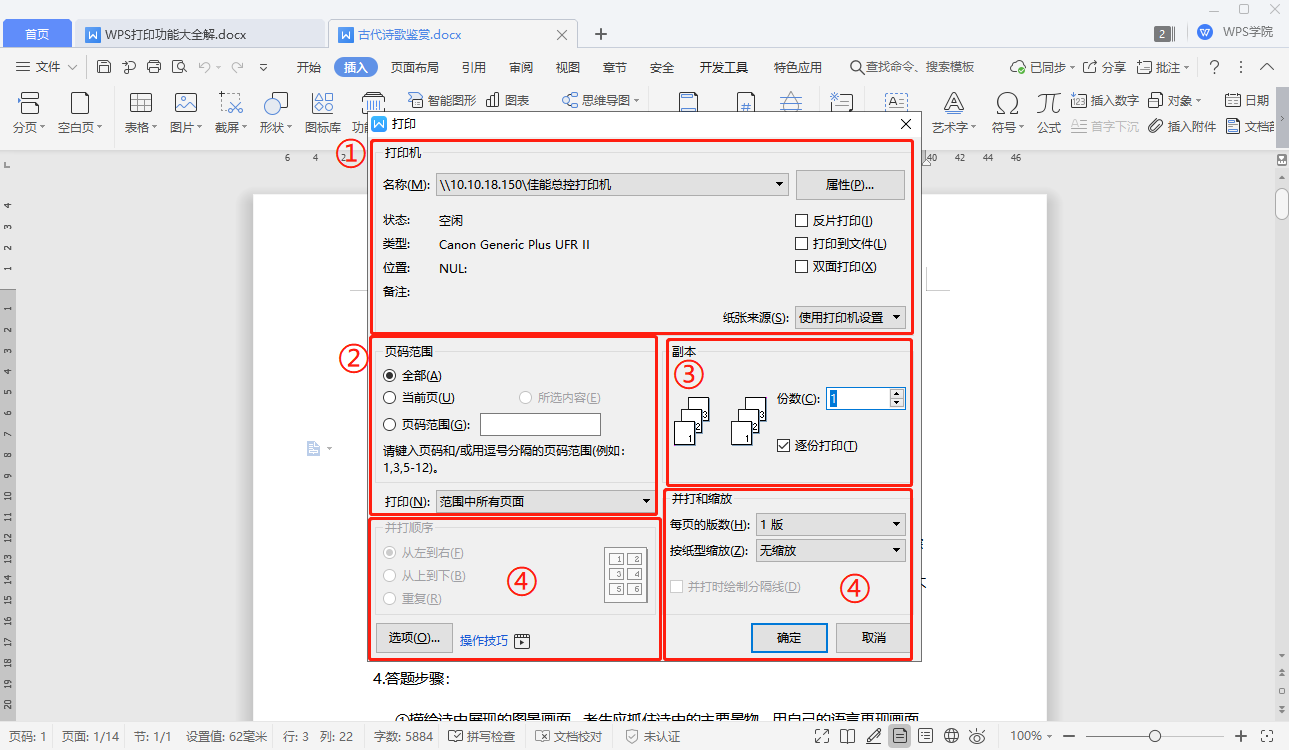
The first part is the printer. In the name, you can select the printer connected to the computer.
You can check the status, type, location, etc. of this printer in the status bar below.
On the right side there are properties, printing method, and paper source. Here you can check reverse printing, print to file, and double-sided printing.
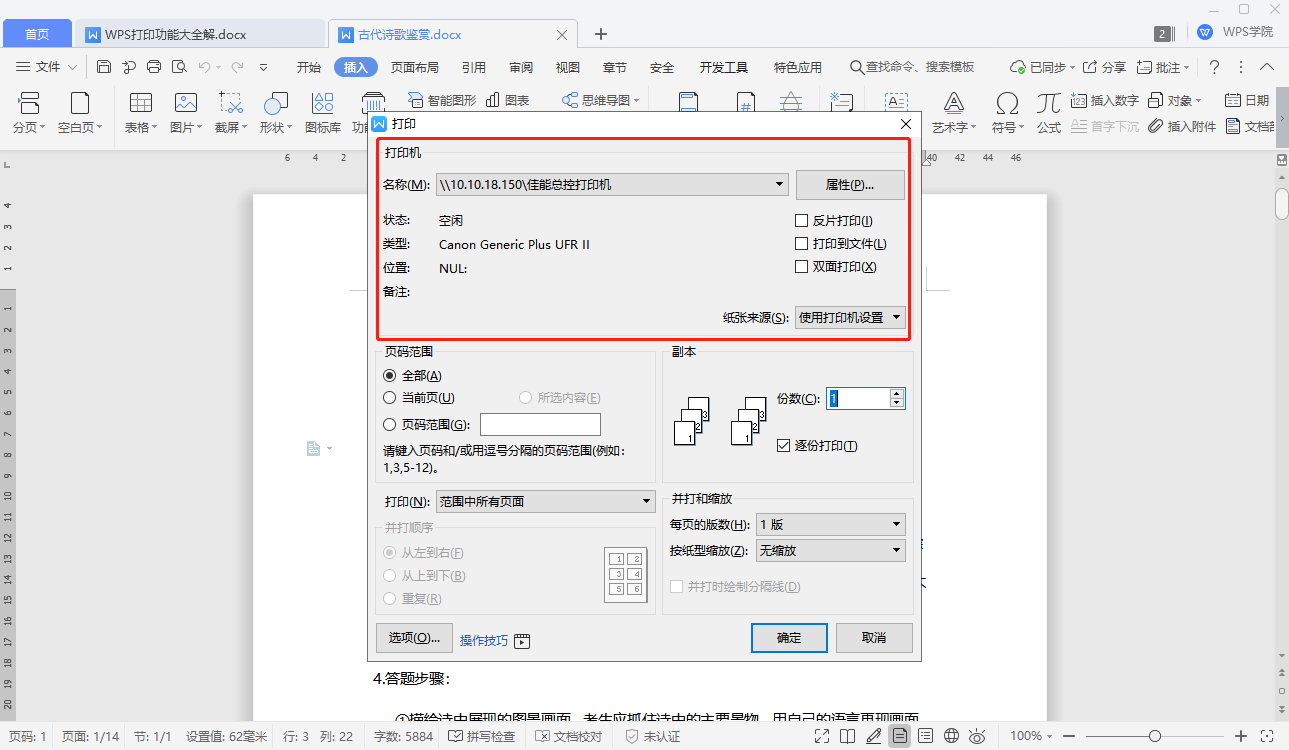
Reverse printing is a unique print output method provided by WPS office.
It is only suitable for word processing document printing. It displays the document in a "mirror image" to meet the needs of special typesetting and printing.
Reversal printing is usually used in the printing industry. For example, schools print negatives of test papers on wax paper, and then print multiple copies of the test papers through mimeograph.
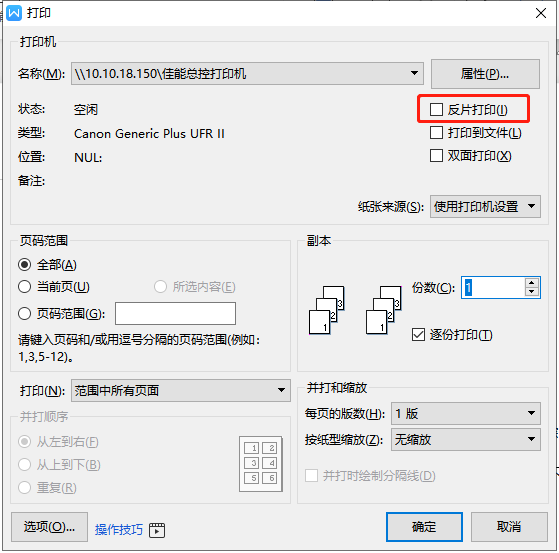
Print to file is mainly used for files that do not require paper documents and are saved in the form of computer files, which has a certain anti-tampering effect.
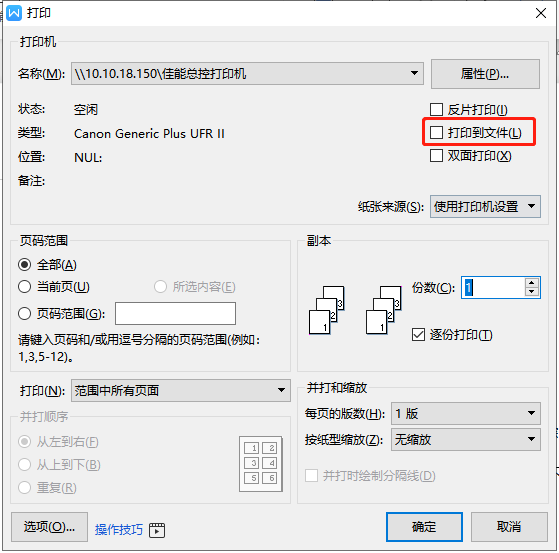
Double-sided printing can print documents on both sides, saving resources and reducing consumption.
The tutorial on double-sided printing has been updated simultaneously in WPS Academy. Open WPS Academy and click on the search box above to search for "double-sided printing".
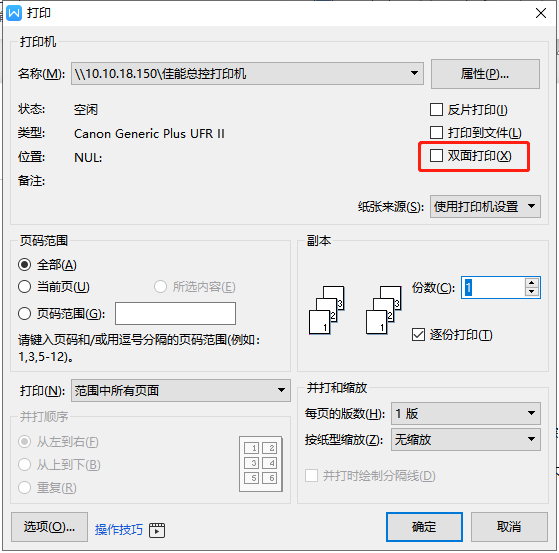
Paper sources are using printer settings, automatic, multipurpose tray, and paper tray.
Generally used
Articles are uploaded by users and are for non-commercial browsing only. Posted by: Lomu, please indicate the source: https://www.daogebangong.com/en/articles/detail/WPS-wen-zi-da-yin-zhi-nan-xin-shou-cao-zuo-quan-jie-xi.html
 支付宝扫一扫
支付宝扫一扫


评论列表(196条)
测试