The "Options" - "Edit" interface of WPS text can help you edit documents faster and more conveniently through the settings of various small functions.

For example, check "Drag and drop text editing" so that when editing in the document, you can select a text paragraph and drag it directly to the desired location, reducing the need to cut and paste text.
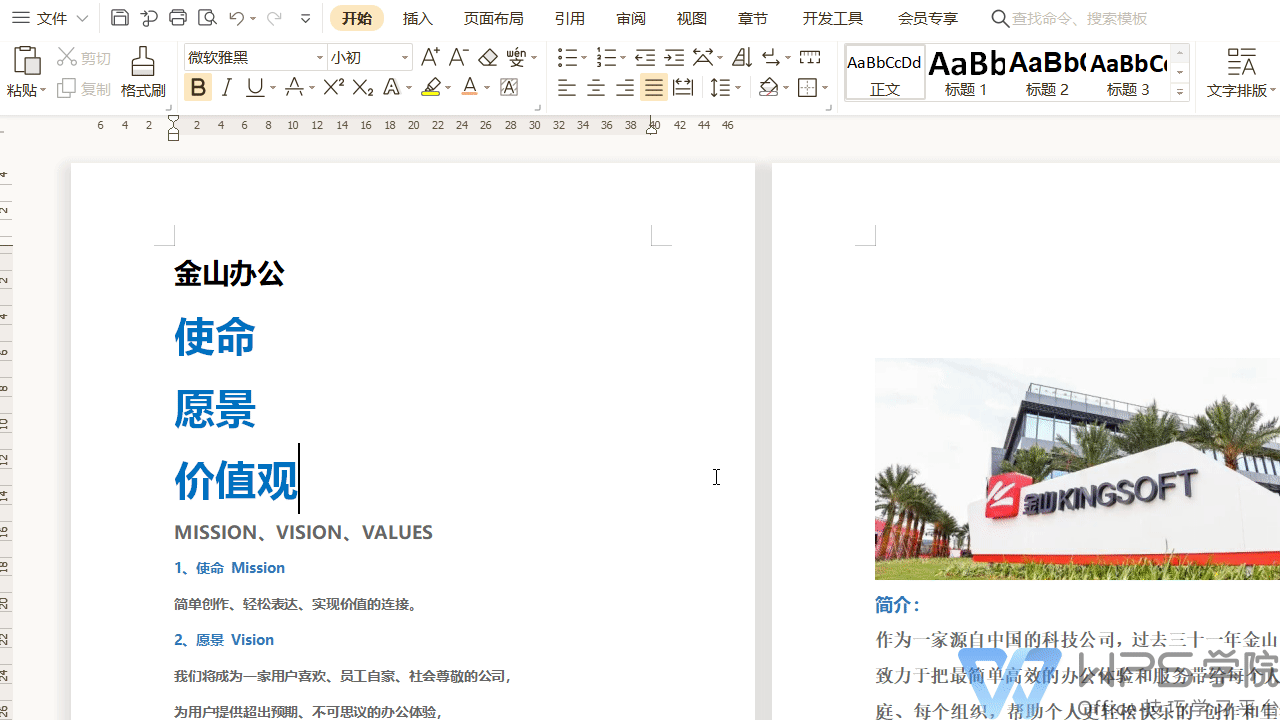
For example, setting the "Undo and Redo Operation Steps" can increase or decrease the number of undo and redo operations during document editing. After setting, you need to restart the software to take effect.
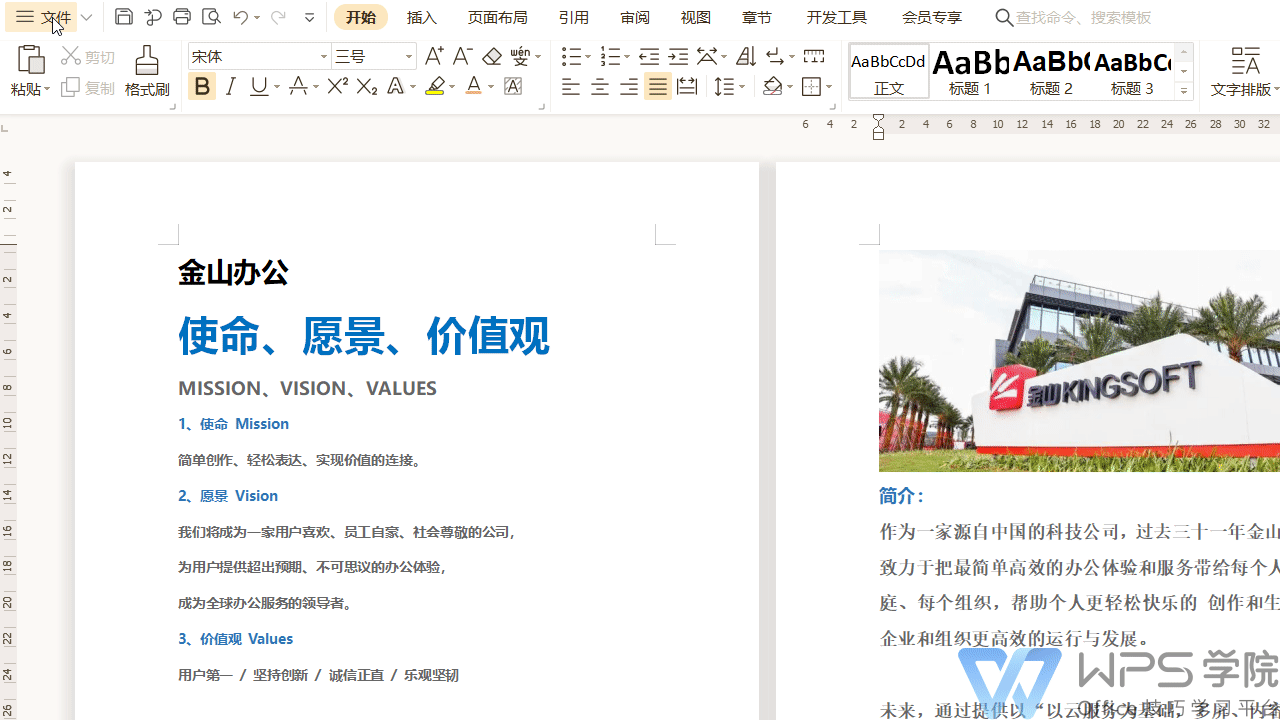
In addition, there are document editing settings such as automatic correction and automatic numbering. Let’s learn together.
Articles are uploaded by users and are for non-commercial browsing only. Posted by: Lomu, please indicate the source: https://www.daogebangong.com/en/articles/detail/WPS-wen-zi-bian-ji-ji-qiao-zi-ding-yi-xuan-xiang-yu-tuo-ye-gong-neng-xiang-jie.html

 支付宝扫一扫
支付宝扫一扫 
评论列表(196条)
测试