- Graphics and Text Skills
For some official documents and examination papers, it is sometimes necessary to set binding lines for them.
So how to set the gutter in a Word document?

Taking this document as an example, we want to add a gutter 2.5 cm from the upper side of the page.
First, click Page Layout - Page Margins - Customize Page Margins.
Gutters can be set in the page settings property box - page margins.
Here we set the gutter position to up and the line width to 2.5 cm.
You can add a gutter 2.5 cm above the page.
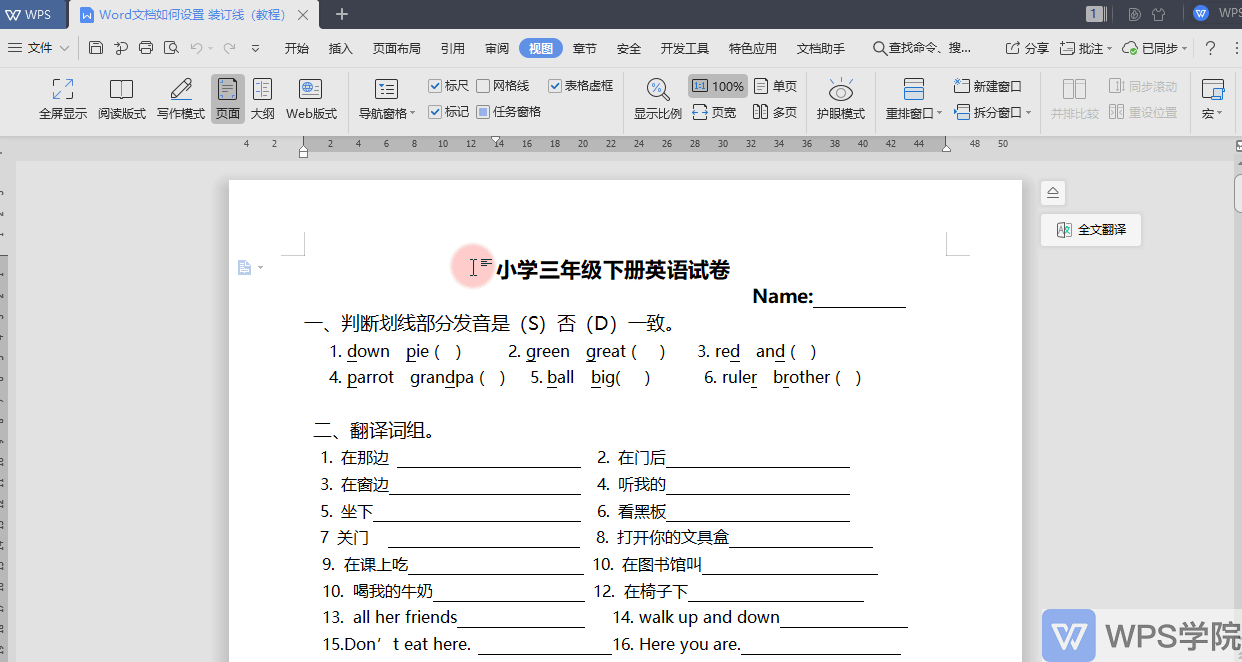
Articles are uploaded by users and are for non-commercial browsing only. Posted by: Lomu, please indicate the source: https://www.daogebangong.com/en/articles/detail/WPS-wen-dang-zhuang-ding-xian-she-zhi-ji-da-yin-ji-qiao-zhi-nan.html

 支付宝扫一扫
支付宝扫一扫 
评论列表(196条)
测试