- Graphic and text skills
Everyone knows that formulas can be easily used to calculate in WPS tables. In fact, formula calculations can also be implemented in WPS text.

Taking this product table as an example, first calculate the total price of the first product, click on the blank cell below "Total Price", click "Table Tools" and select "Formula".

The pop-up dialog box is divided into two major modules, "Formula" and "Auxiliary". Let's first take a look at what the several contents in "Auxiliary" represent.
"Number Format" allows you to choose the format for displaying results, including numbers, Chinese, etc.
"Paste function" is to select the function to use, such as addition, subtraction, multiplication and division.
"Table range" is equivalent to the area range in the Excel table. When setting the formula, you need to select the corresponding calculation area.
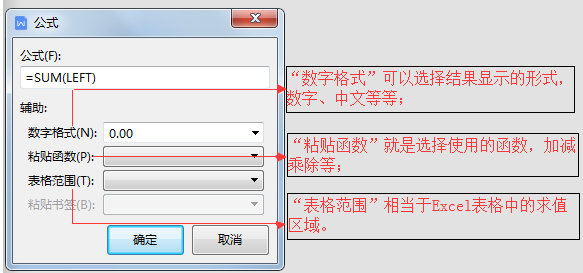
Now to calculate the total price of the first item, enter the "=" (equals) sign in the "Formula Bar".
"Number format" selects the second format that displays two decimal places, and "Paste function" selects "PRODUCT" which is the multiplication function.
Select "LEFT" for "Table Range" and click "OK". At this time, the total price of the first product is calculated.

Then copy the result to other cells that need to calculate the "total price", select the pasted cells, and press "F9" to update the field.
This way all formulas will automatically update to give correct results.

Next, calculate the "average unit price", click "Table Tools" - "Formula", and enter the "=" sign in the "Formula Bar".
Select the "AVERAGE" average function for "Paste Function" and select "ABOVE" for "Table Range".
Click "OK" to get the average value.

Articles are uploaded by users and are for non-commercial browsing only. Posted by: Lomu, please indicate the source: https://www.daogebangong.com/en/articles/detail/WPS-wen-dang-gong-shi-bian-ji-yu-ji-suan-zhi-nan.html

 支付宝扫一扫
支付宝扫一扫 
评论列表(196条)
测试