When printing a document, you can optimize the print layout by adjusting the line spacing and page margins so that multiple pages can be printed on less paper.
Using the example document below as a basis, we will learn how to fit the original two pages of content into one page.

First, use the shortcut key Ctrl+A to select the entire document, then right-click and select the "Paragraph" setting.
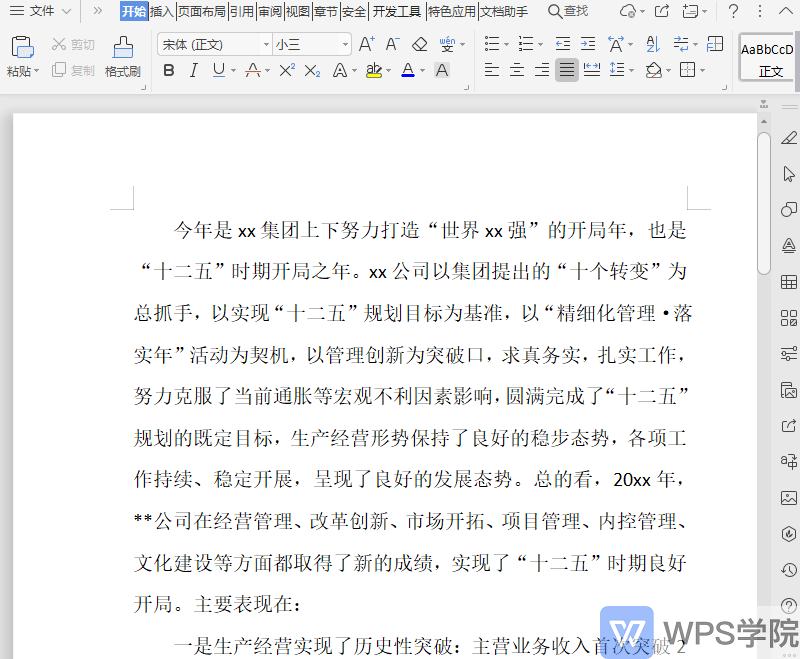
In the paragraph settings, set the leading to "Fixed" and try adjusting the leading to 22 points, then click OK.
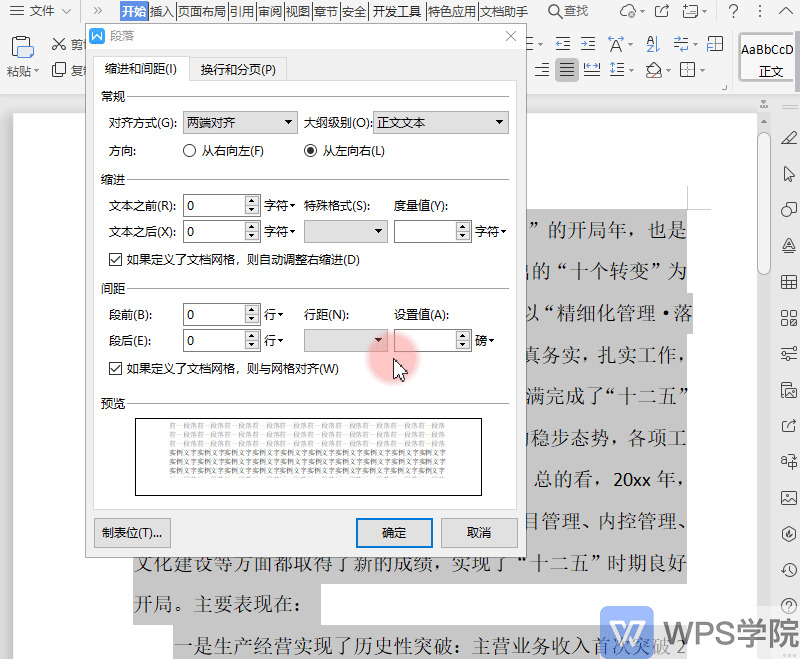
If the document still doesn't fit on one page, your next step is to adjust the margins. In the "Page Layout" menu, reduce the size of the margins appropriately to further reduce the display range of the page.
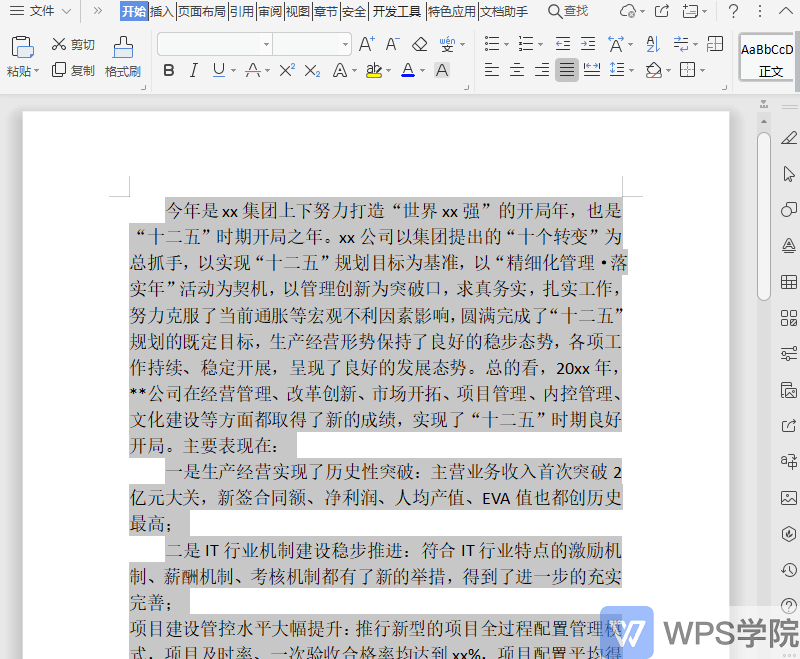
Please note that if you find that the text is incomplete when reducing line spacing, you may need to reduce the font size accordingly to ensure the integrity of the document content.
Articles are uploaded by users and are for non-commercial browsing only. Posted by: Lomu, please indicate the source: https://www.daogebangong.com/en/articles/detail/WPS-wen-dang-da-yin-yi-ye-tiao-zheng-zhi-nan.html

 支付宝扫一扫
支付宝扫一扫 
评论列表(196条)
测试