- Picture and text skills
When we use WPS for office work, we often insert text boxes into documents to facilitate our typesetting.
The following will show you how to use the text box function.

▪Taking this document as an example, we want to move this text content freely in the document.
First copy the text content, click Insert-Text Box-Horizontal Text Box in the upper menu bar.
Draw a horizontal text box so that this text content is presented in the text box style.
We can drag and type layout at will, which is very convenient.
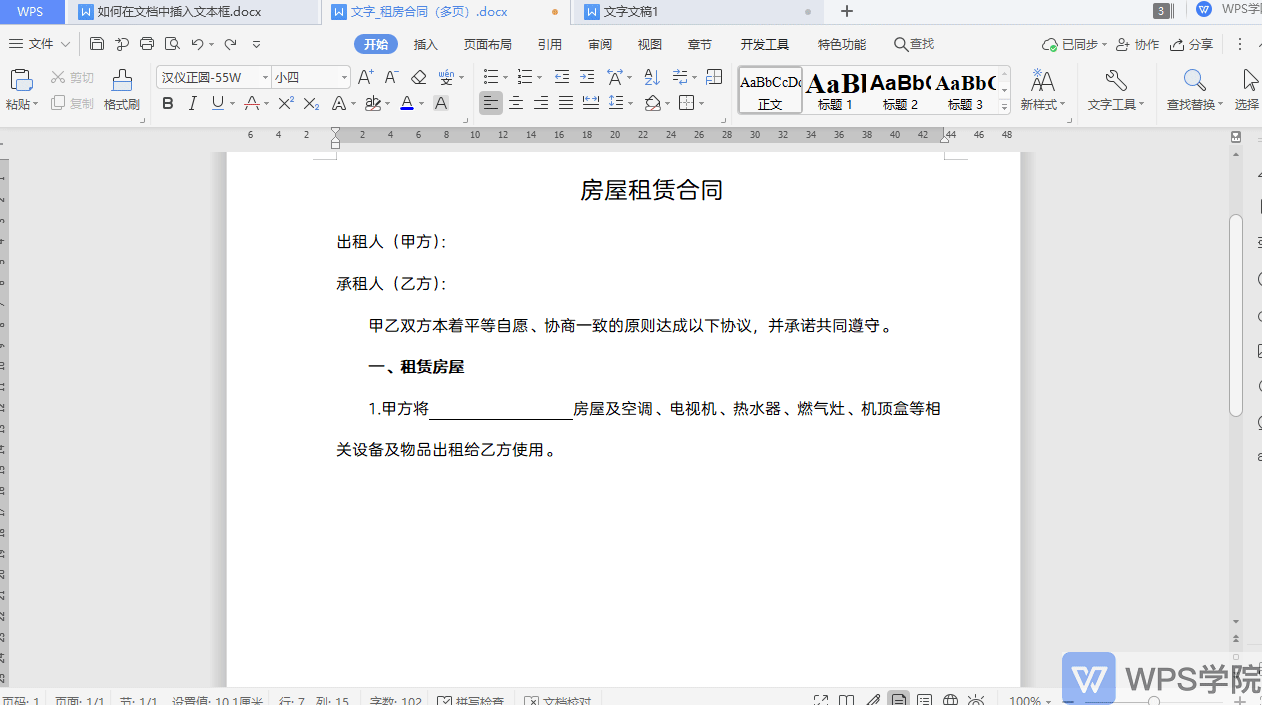
▪How to draw a vertical text box?
Click Insert - Text Box - Vertical Text Box on the upper menu bar to draw a vertical text box, and that's it.
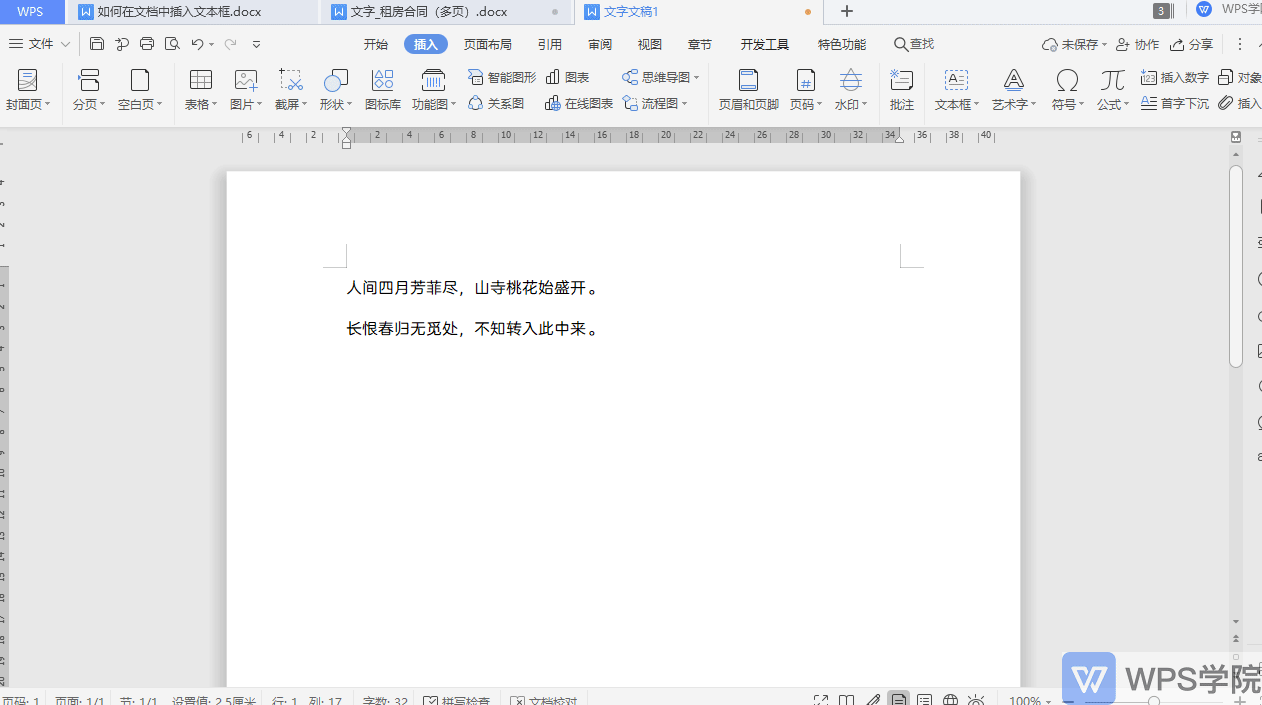
▪In addition, WPS Rice Husk provides everyone with a rich variety of design text boxes.
You can enjoy a text box with a sense of design by signing up as a member of Rice Husk.
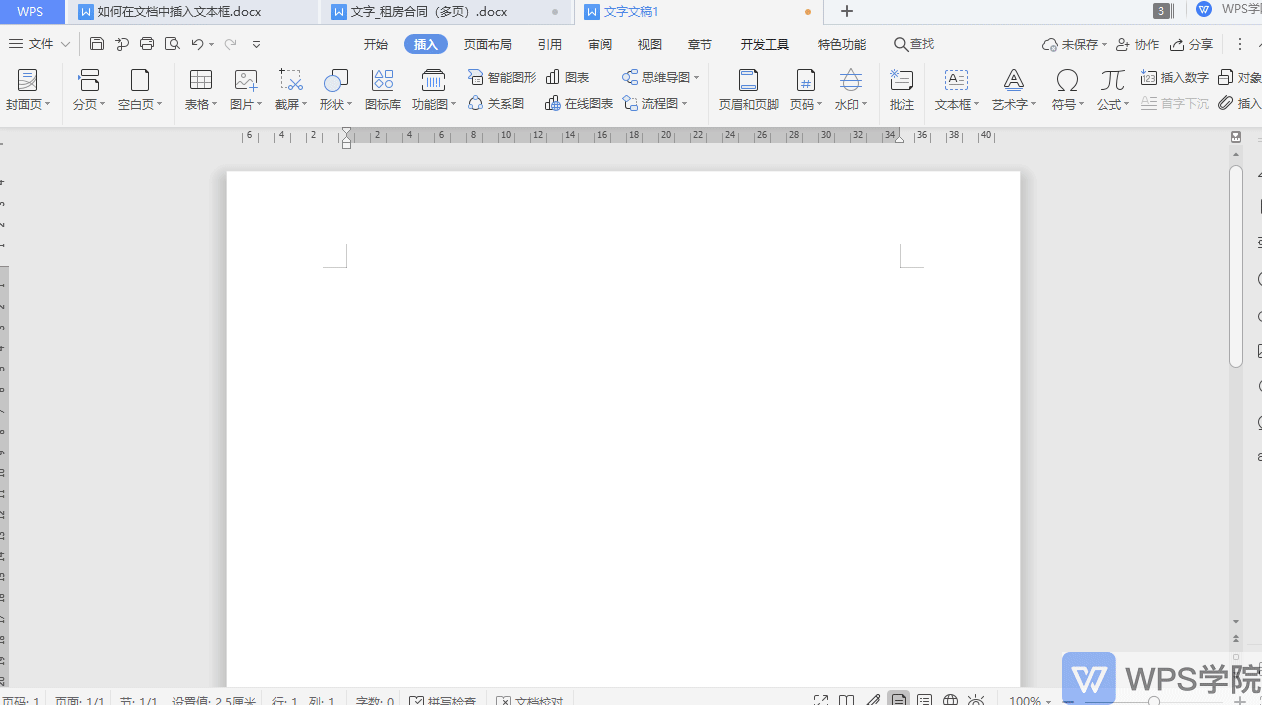
How about this practical function, have you learned it?
Articles are uploaded by users and are for non-commercial browsing only. Posted by: Lomu, please indicate the source: https://www.daogebangong.com/en/articles/detail/WPS-wen-ben-kuang-gong-neng-bian-jie-pai-ban-mei-hua-wen-dang.html

 支付宝扫一扫
支付宝扫一扫 
评论列表(196条)
测试