- Graphic and text skills
WPS "Team Office" has a large number of office applications, covering a large number of industries, such as retail, manufacturing, service industries, etc., all industry applications are available, and Being continuously added.
So how to invite members to join the team office and collaborate together?

First select the desired application, such as "Production Order Management".
After entering the app, click the "Invite Members" button in the lower left corner, copy the invitation link, and send it to members.
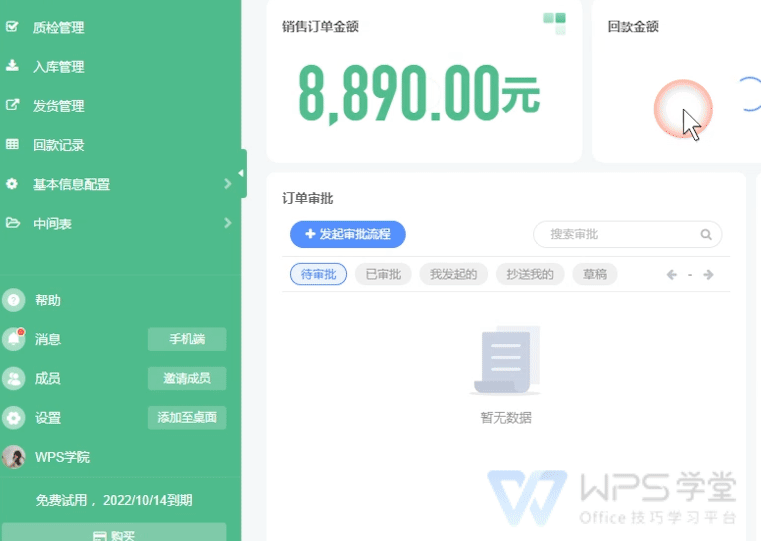
After members click the link, they apply to join the team. At this time, the administrator clicks "Members", checks the member application in "Pending Review", and approves or rejects the member's joining.

When applying through a member, you can set roles for the member.
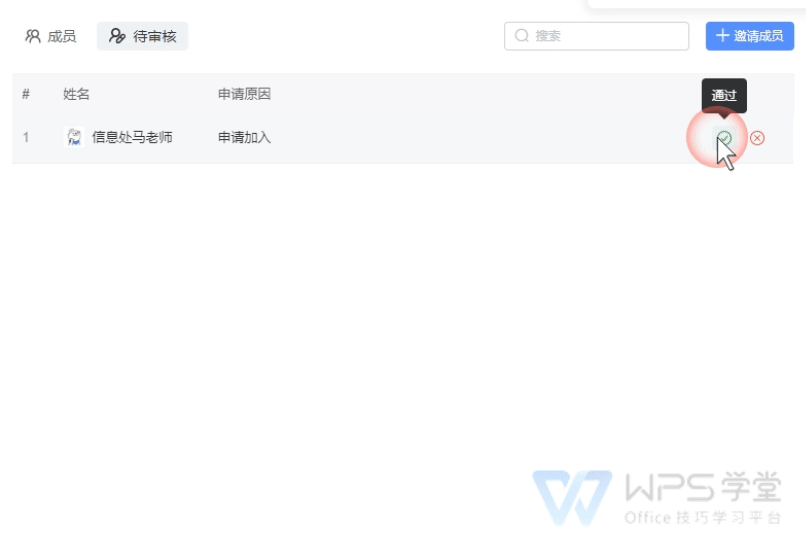
In "Settings" - "Role Permissions", you can customize the role to be added. After adding the role, click the role to enter the role permissions panel. You can set the role in different management permissions in the project. After setting, click Save Permissions to save the settings.
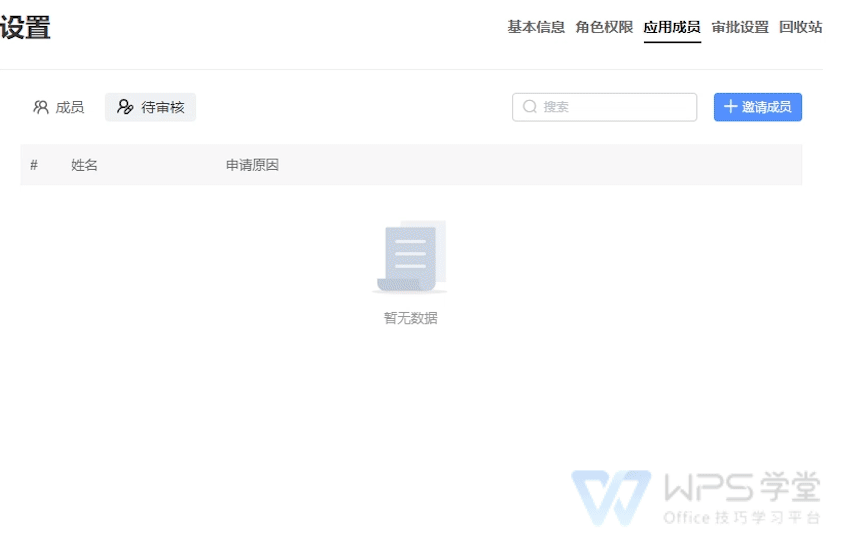
If you want to modify the roles and permissions of team members, click "Members", select the member in "App Members", click the "Edit Member" button, and edit the member's role.

To delete the member, select the member in "Apply Members" and click "Delete Member". You can remove the member from the team and the member will no longer be able to access the team.
Articles are uploaded by users and are for non-commercial browsing only. Posted by: Lomu, please indicate the source: https://www.daogebangong.com/en/articles/detail/WPS-tuan-dui-xie-zuo-ti-sheng-guan-li-xiao-lv-de-mi-jue-jue-se-fen-pei-yu-quan-xian-she-zhi-zhi-nan.html

 支付宝扫一扫
支付宝扫一扫 
评论列表(196条)
测试