- < li class="tab-item active" style="width:114px;"> Graphic and text skills
WPS's "Team Office" is a professional and efficient team collaboration and management service platform. It integrates more than 50 team service applications and can meet the office needs of different industries.
In "Team Office", 35 applications have added the function of customizing data table creation, allowing users to customize and edit the fields of data tables according to their own needs.
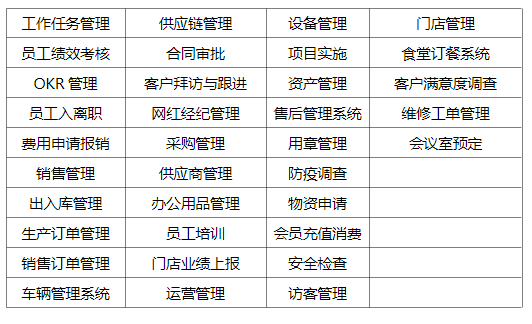

1. New fields
By clicking the "Settings" button next to a field, you can choose to add a new field to the left or right of the field, or set the properties of the field directly.
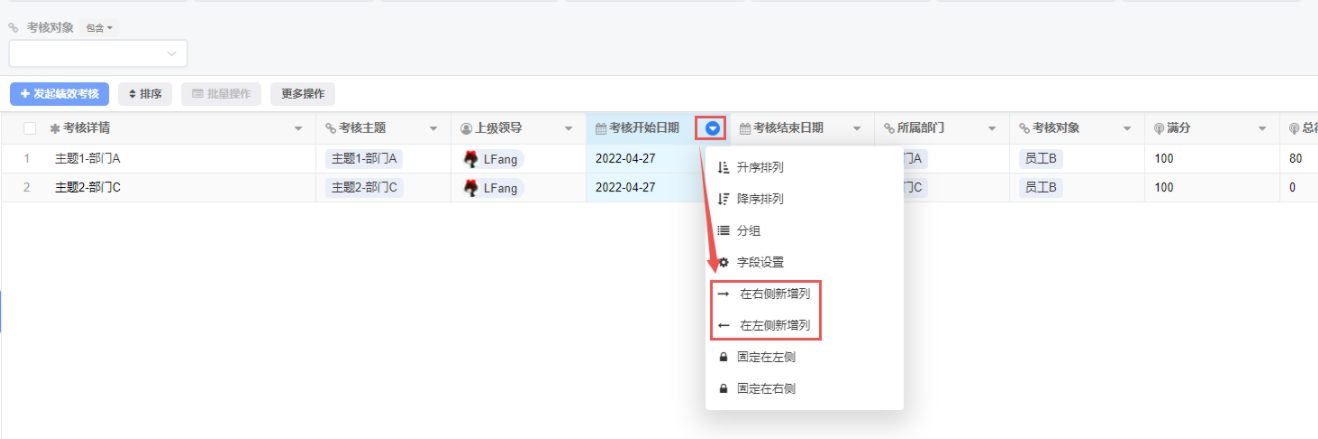
Select [Add Column on the Left] or [Add Column on the Right] or [Field Settings] to open the "Field Settings" window. Here, you You can define field types, names, formats, permissions, etc.
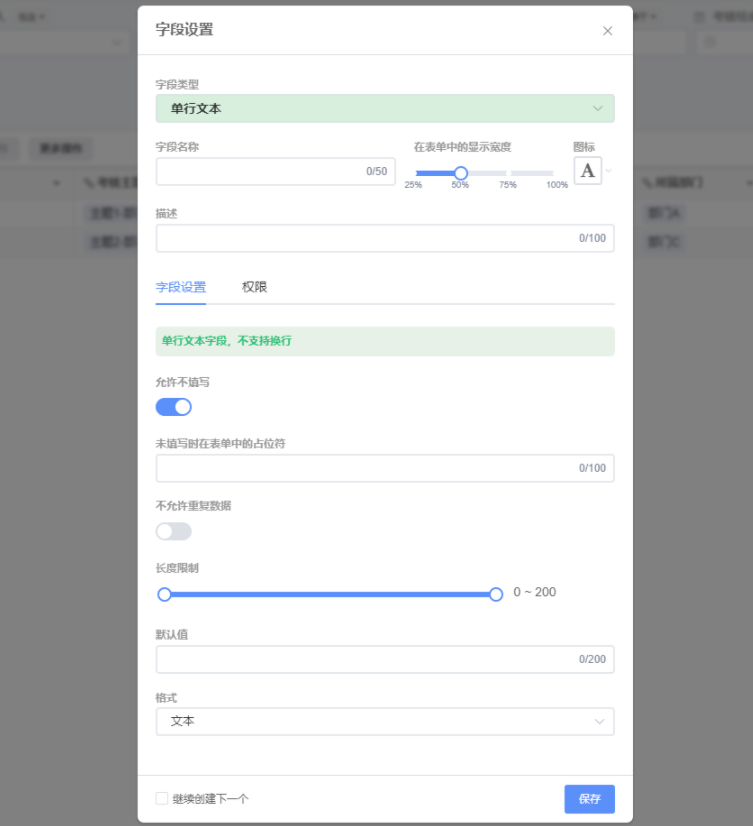
You can also add fields by opening the settings of the data table.
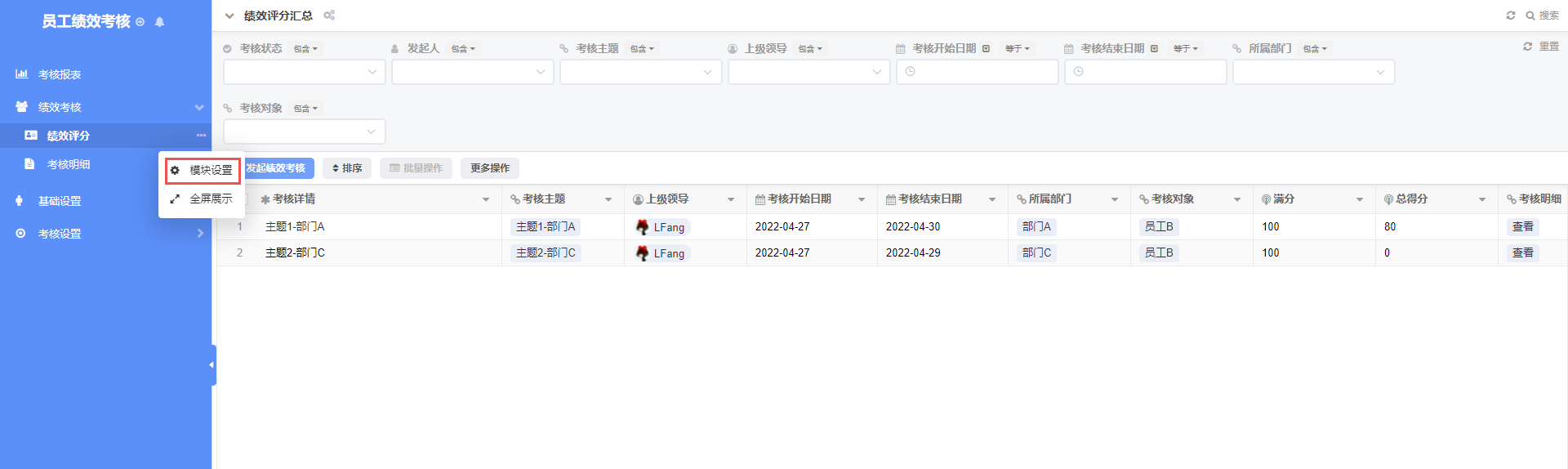
In the "Form Fields" section, click [Add Field] to open the "Field Settings" window to customize fields.
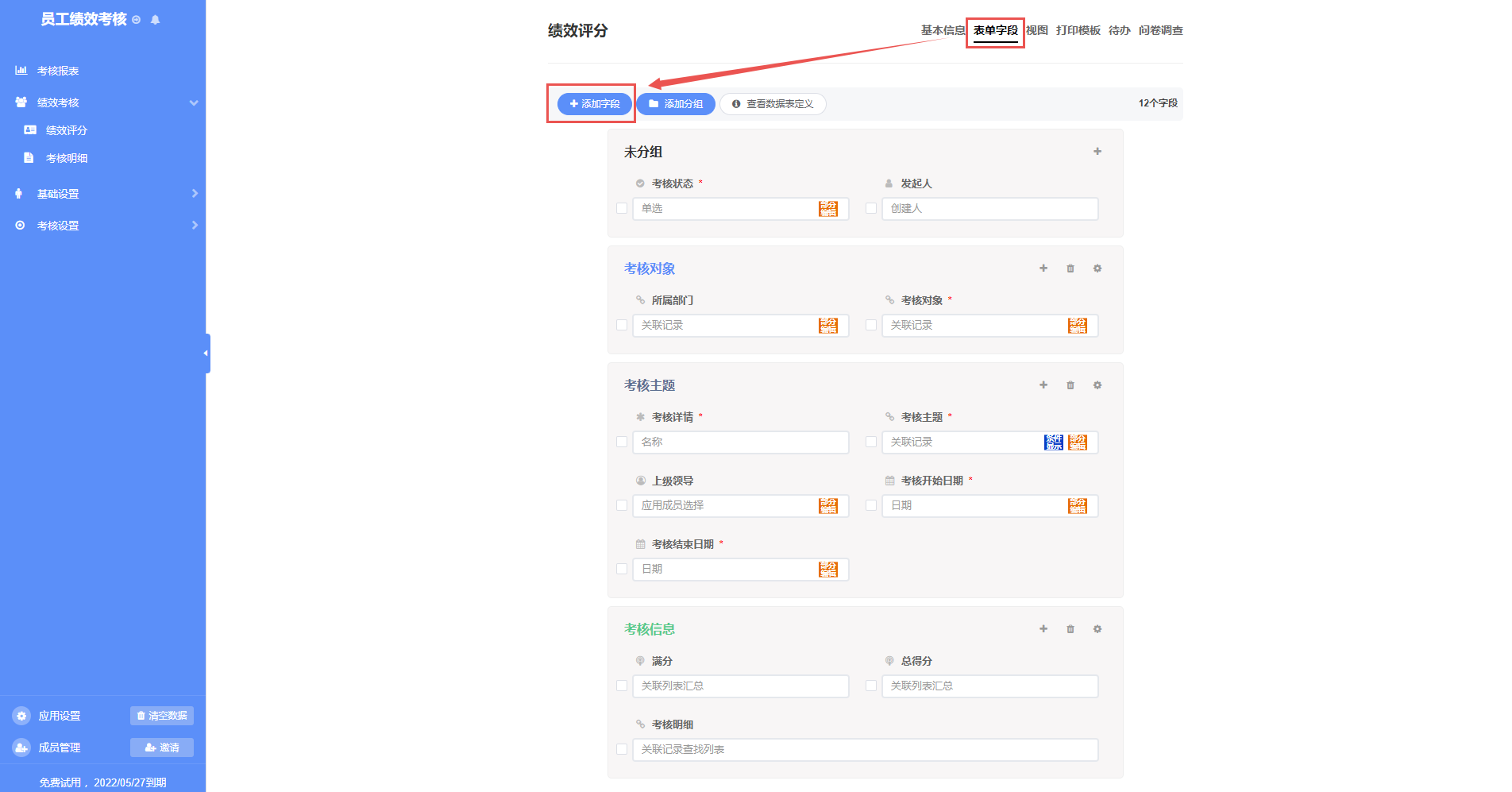
If you need to manage fields in groups, you can create a new field group by clicking [Add Group] and set the name and logo of the group.

In the group, you can click the plus icon in the upper right corner to add fields, or drag the star icon on the field with the mouse to adjust the field order or grouping. Additionally, click on the settings icon on the field
Articles are uploaded by users and are for non-commercial browsing only. Posted by: Lomu, please indicate the source: https://www.daogebangong.com/en/articles/detail/WPS-tuan-dui-ban-gong-you-hua-tuan-dui-guan-li-de-gao-xiao-gong-ju-ji-zi-duan-tiao-zheng-zhi-nan.html
 支付宝扫一扫
支付宝扫一扫


评论列表(196条)
测试