- Graphic and text skills
Sometimes you need to make a flow chart at work.
WPS 2019 supports inserting flow charts into text, tables and demonstrations, and can also be opened on a new page.
The following operation in WPS text is used as a demonstration.

■Create a new document and click Insert-Flowchart.
A variety of flowchart templates are provided here. If you don't find the template you want, you can also design it yourself.
Click to create a new blank diagram and enter the flowchart editing mode.
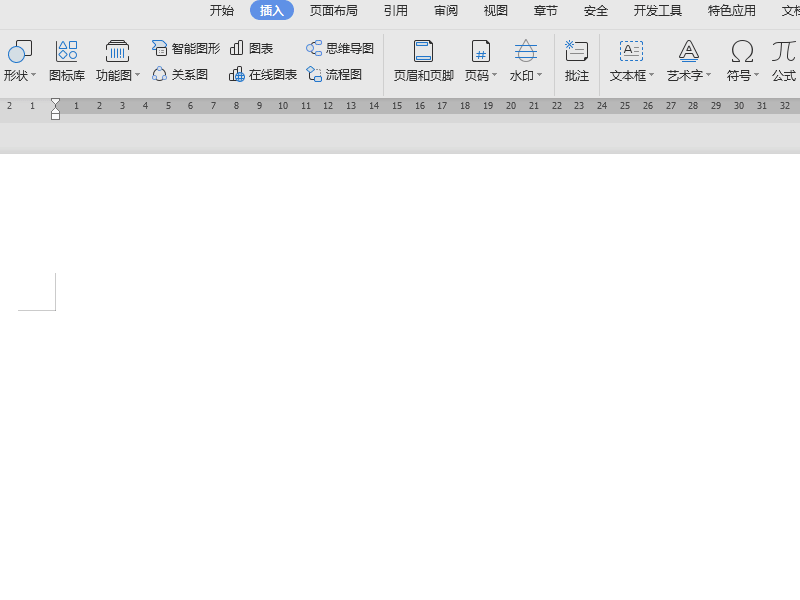
■You can see the editing bar, sorting bar and page bar above the flow chart. Let me show you how to design the flow chart.
First drag the left flowchart-start or end graphic into the editing window.
You can drag the border directly to change the size of the graphic, or you can use the shortcut key Ctrl+mouse to drag.
Double-click to enter text in the graphic. Here we double-click the graphic and enter "Start". The shortcut key Ctrl+Enter can determine the operation content.
Place the cursor under the graphic border. When the cursor becomes a cross, pull down the cursor to the desired position to form an arrow connection.
Select the graphics required for the next step, adjust the size, and double-click to enter the required text.
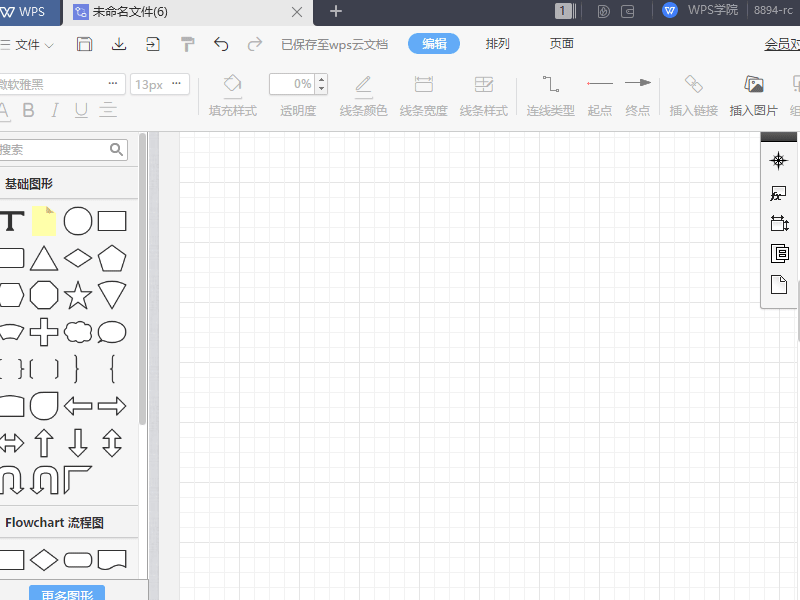
Flowcharts can help us organize and optimize the organizational structure. Learning flowcharts is very helpful to our work.
Articles are uploaded by users and are for non-commercial browsing only. Posted by: Lomu, please indicate the source: https://www.daogebangong.com/en/articles/detail/WPS-ru-he-zhi-zuo-liu-cheng-tu.html

 支付宝扫一扫
支付宝扫一扫 
评论列表(196条)
测试