- Image and text skills
At work, we sometimes encounter relatively private contracts, forms, reports, etc.In order to protect the documents , cannot be accessed and modified at will, can be usedWPS text, tables and demonstrations The document permissions in Enter private mode, can specify visitors and editors.

▪Taking this contract document as an example, click Review-Document Permissions on the menu bar above, Under Document Permissions In the interface, click to turn on"Private document protection"After turning it on, only the document will have Only the user's account can be viewed and edited. First you need to confirm whether the current login account is your own accountIf this account is not your own account , click the"Relogin" button,Log out of the current account and log in again,< /span>If confirmed, it is my account,Check the box below"Confirm it is my account" and click the "Turn on protection" button.
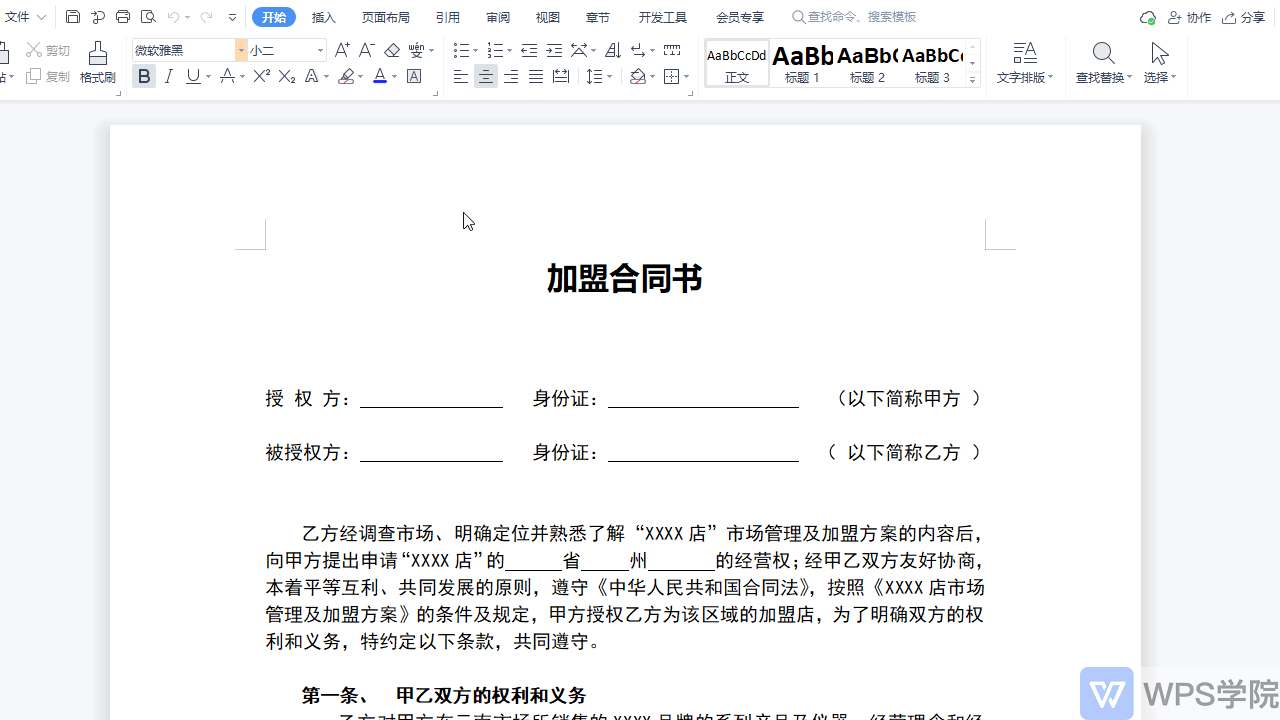
▪How to let designated friends view or edit our private documents? Click the menu bar above to review-Document permissions, First click to turn on"Private Document Protection",Click"Add Designated Person" button. The "Add designated person" window will pop up style="font-size: 16px;">In this window, you can useWPS account and set the invitation link methodAdd private document designator permissionsFor example, set an invitation linkSelectDocument permissions and number of invitees, click below to quickly generate a linkCopy link Just send it to your friends.
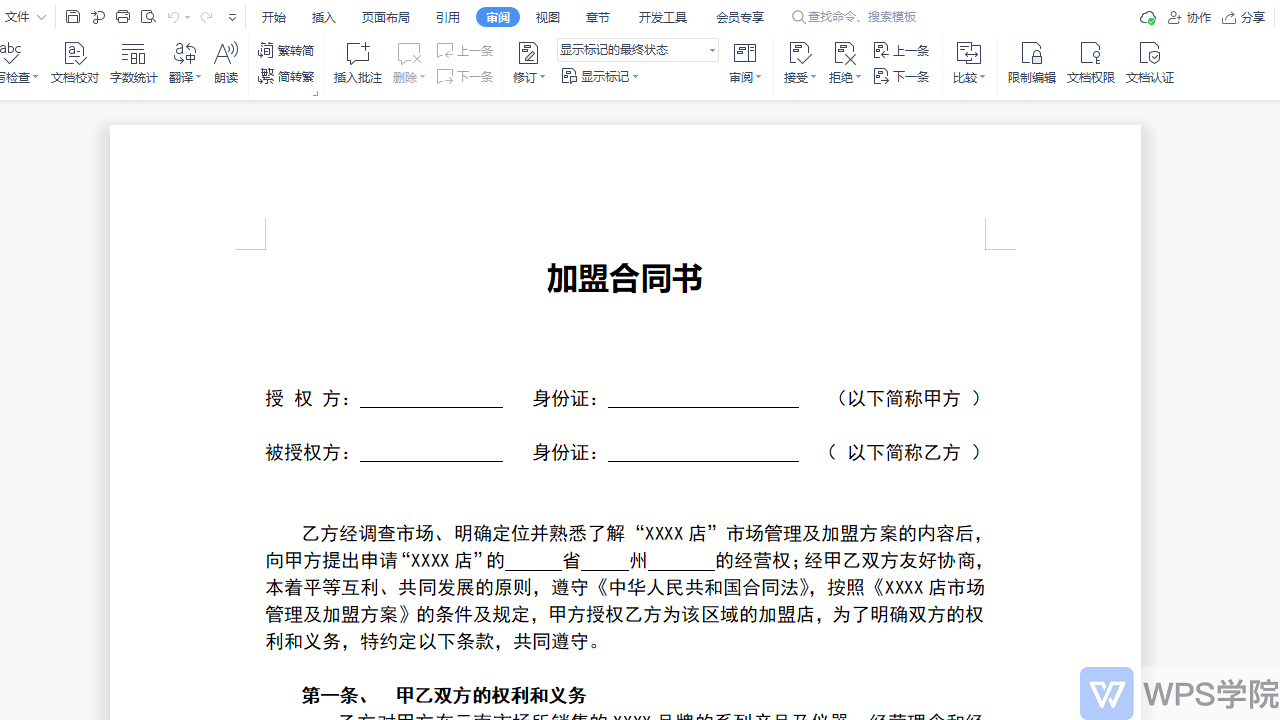
▪So how to cancel other people’s permissions? In the permission list on the right side of the "Add Designated Person" interface >We can see who has the permissions related to this documentClick the delete button on the right to delete and send The invitation link to the other partyAfter deletion, the other party will lose the permission to private documents,this Do you know all the practical functions?
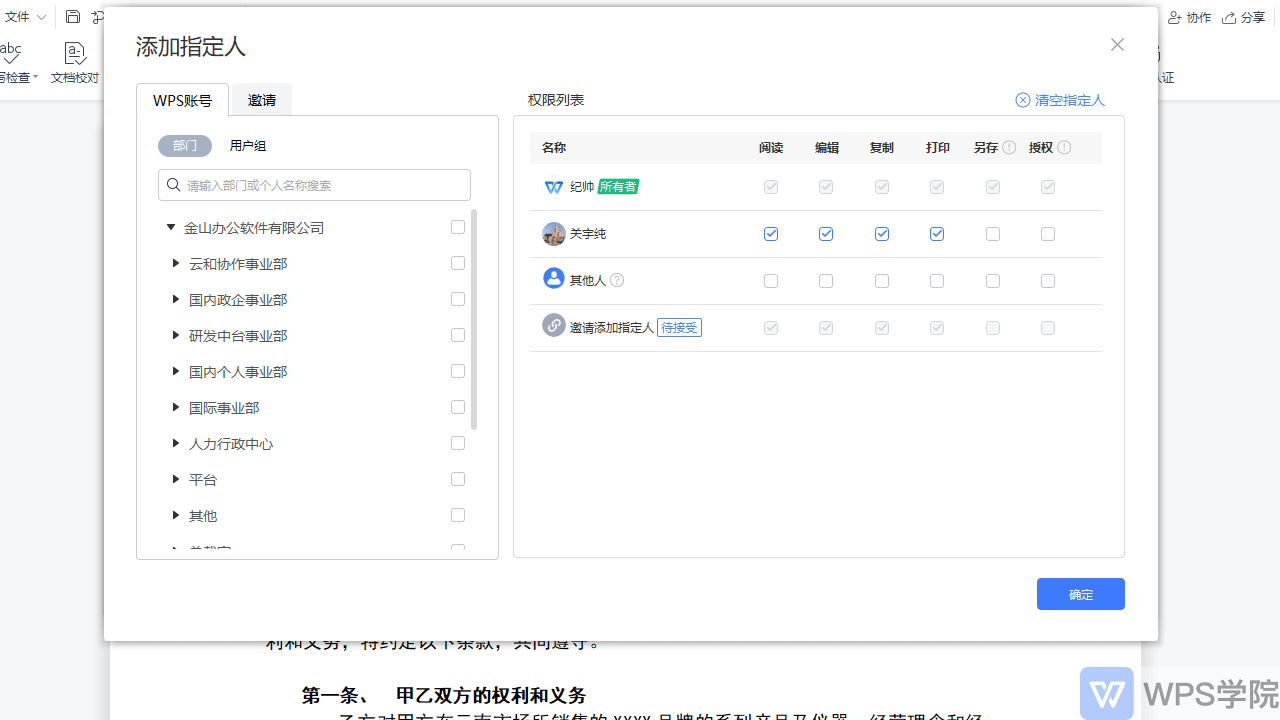
Articles are uploaded by users and are for non-commercial browsing only. Posted by: Lomu, please indicate the source: https://www.daogebangong.com/en/articles/detail/WPS-ru-he-she-zhi-wen-dang-quan-xian.html

 支付宝扫一扫
支付宝扫一扫 
评论列表(196条)
测试