- Picture and text skills
WPSThe document encryption function can protect our data documents and prevent malicious tampering.
How to set up document encryption?

▪Take this document as an example, click on the file in the upper left corner< /span>-Document encryption, here you can set document permissions and password encryption.
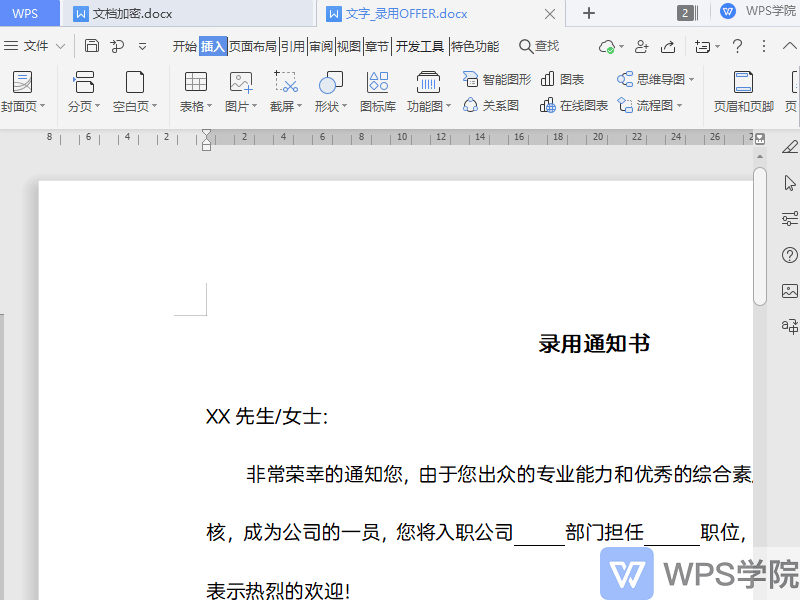
▪The "Document Permissions" function can set the document to private protection mode.
When this mode is turned on, only logged in accounts can view or edit documents.
You can also add a designated person, so that only the designated person can view and edit the document.
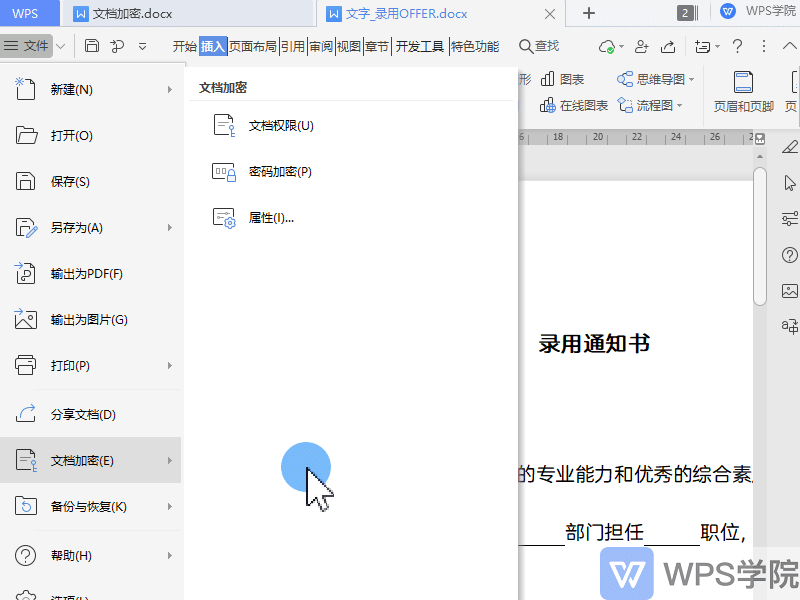
▪In addition, you can also set a password to encrypt the document.
Click File-Document Encryption-Password Encryption in the upper left corner. In the pop-up dialog box, you can set the password for opening permissions and the password for editing permissions.
It should be noted here that once the password is forgotten, it cannot be recovered, so please keep it safe.
If you are worried about forgetting your password, it is best to set the document to Private protection mode.
Convert to a private document, which can only be opened by logging in to your account. It is equally safe.
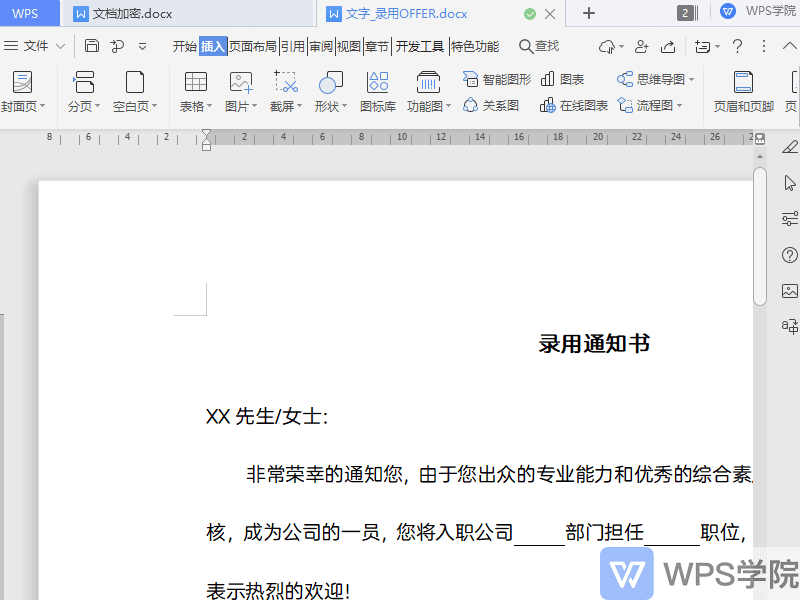
Articles are uploaded by users and are for non-commercial browsing only. Posted by: Lomu, please indicate the source: https://www.daogebangong.com/en/articles/detail/WPS-ru-he-she-zhi-wen-dang-jia-mi.html

 支付宝扫一扫
支付宝扫一扫 
评论列表(196条)
测试