In a contract management system, teamwork is essential. The following are the steps on how to invite members and set permissions: 1. First enter the "Members" page, click "Invite Members" to copy the link and send it to team members. Then, the creator enters the pending review page to approve and control the members' permissions. 2. New members can view the contract through the following two methods: - 1. The space creator designates the contract leader as the member, then the member can only view the designated contract and cannot view other contracts. - 2. If the space creator sets the member as an administrator in member management, the member can view all contracts in the space. 3. If the default role permissions cannot meet the needs, you can add a new role through "Set Permissions". The specific operations are as follows: - Enter the permissions page, select "Add new role" in the role management column, and then freely set permissions for the role. 4. In the settings page, you can also set up SMS reminders to promptly remind the person in charge of the performance status of the contract. 5. If you encounter related problems, you can scan the QR code to join the contract management customer service group. The following is the HTML code for related pictures and videos: ```html

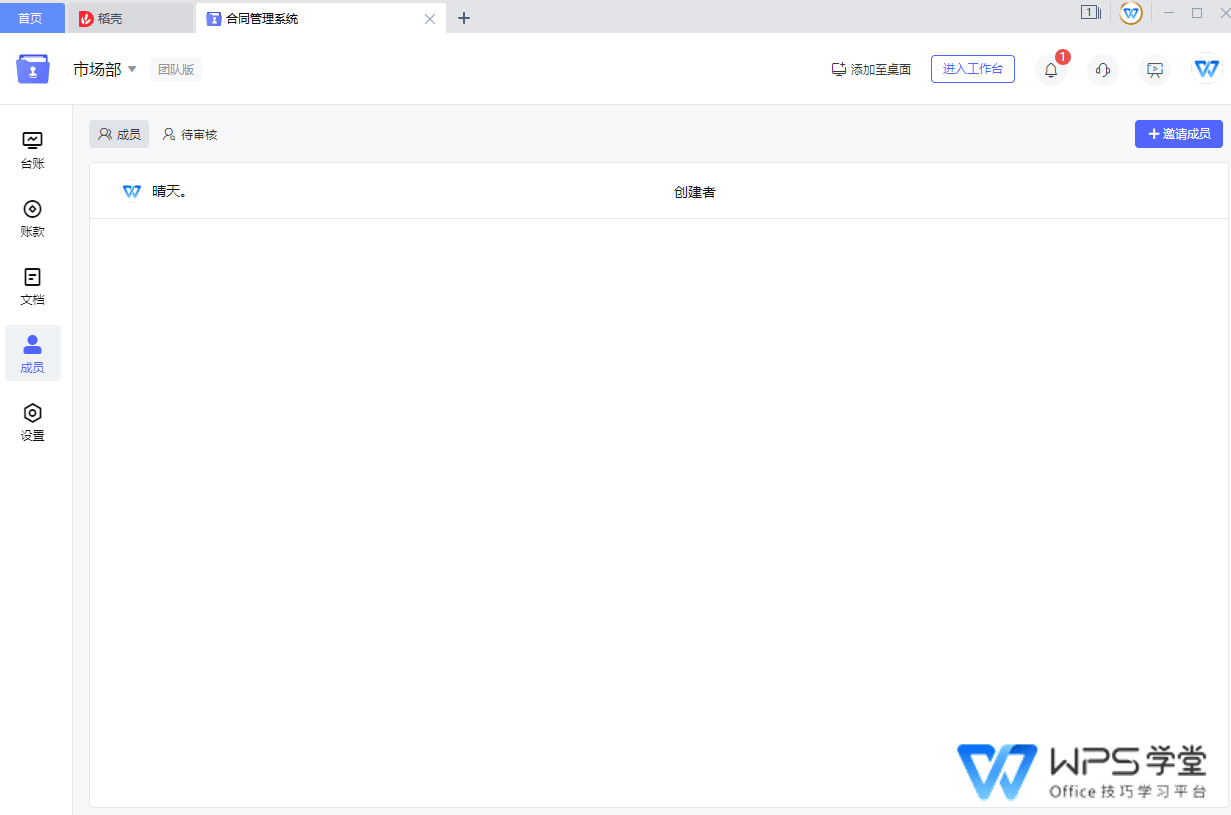
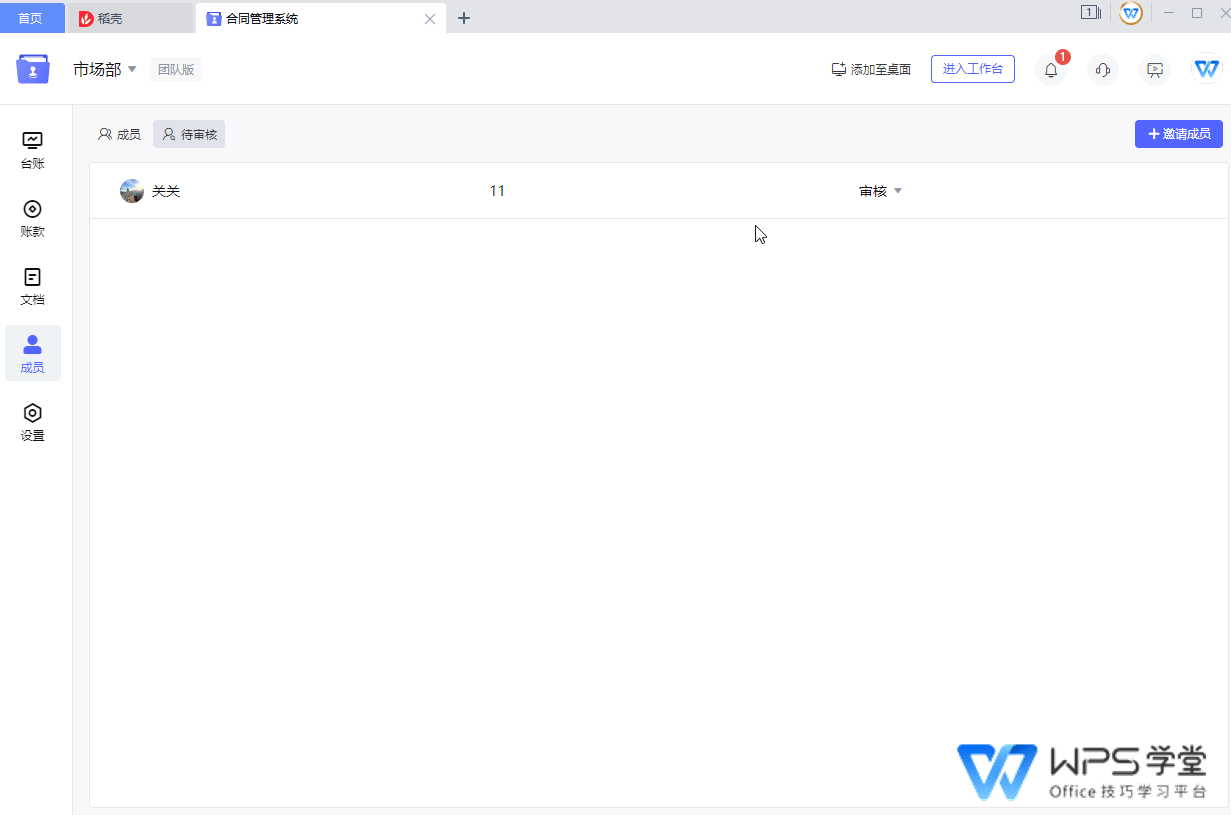
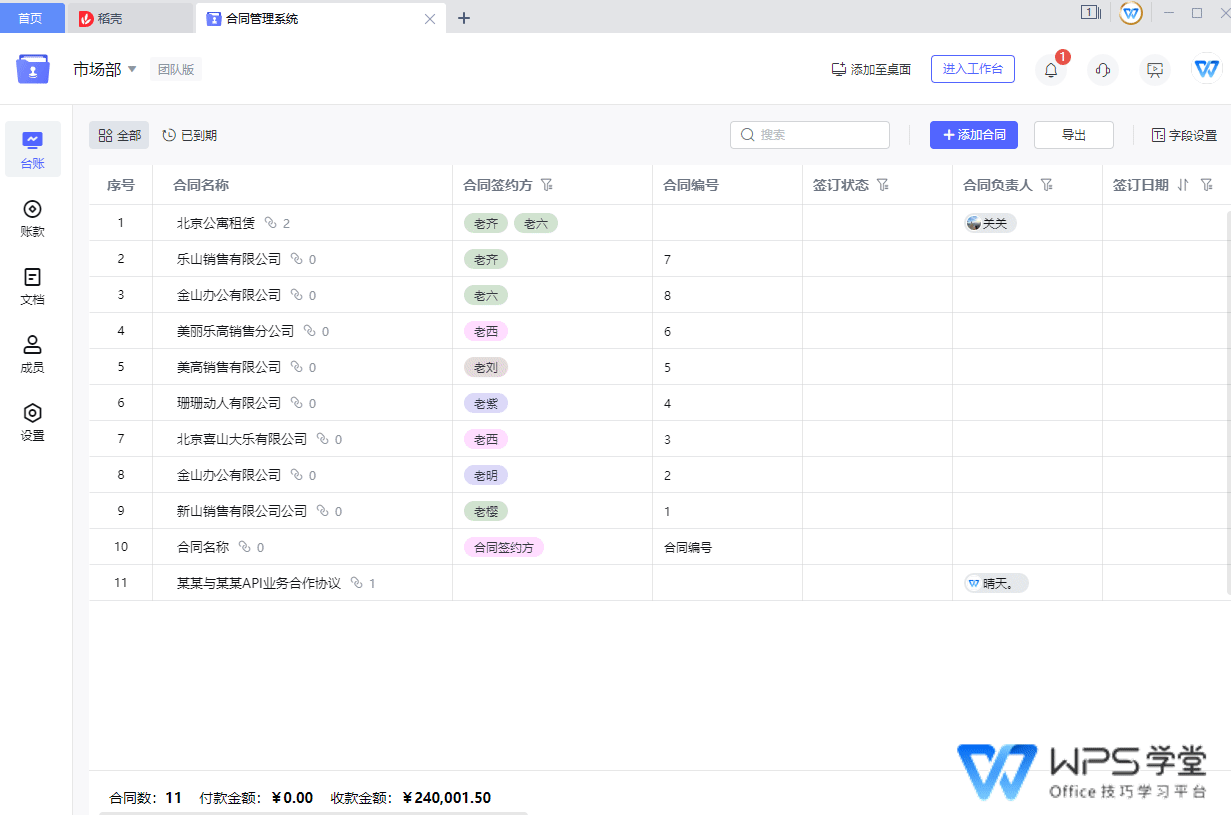
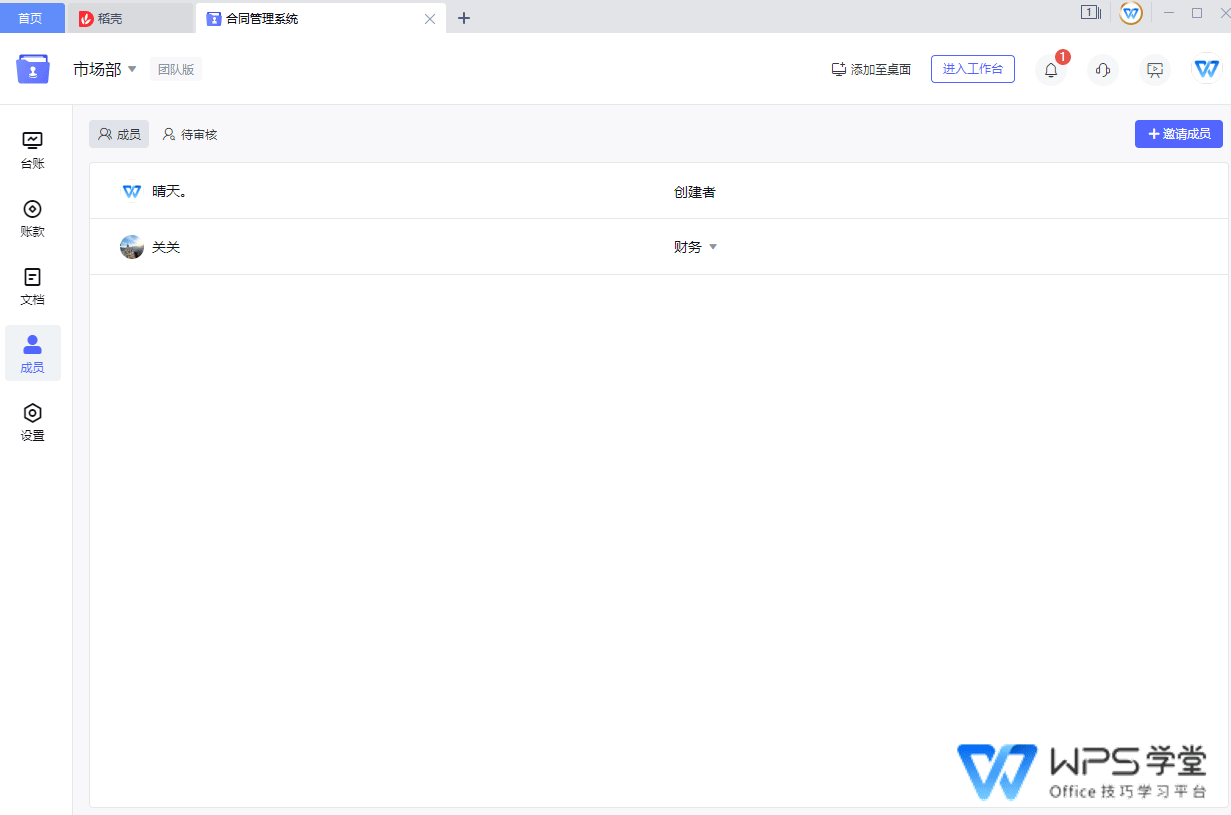
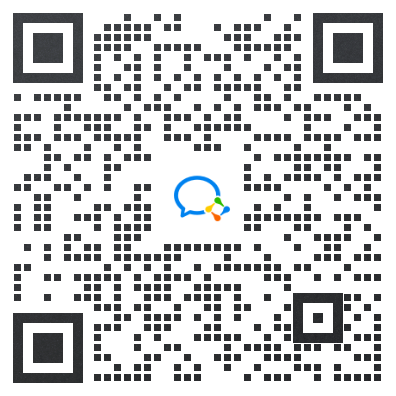
Articles are uploaded by users and are for non-commercial browsing only. Posted by: Lomu, please indicate the source: https://www.daogebangong.com/en/articles/detail/WPS-he-tong-guan-li-xi-tong-jue-se-quan-xian-de-tian-jia-yu-pei-zhi-zhi-nan.html

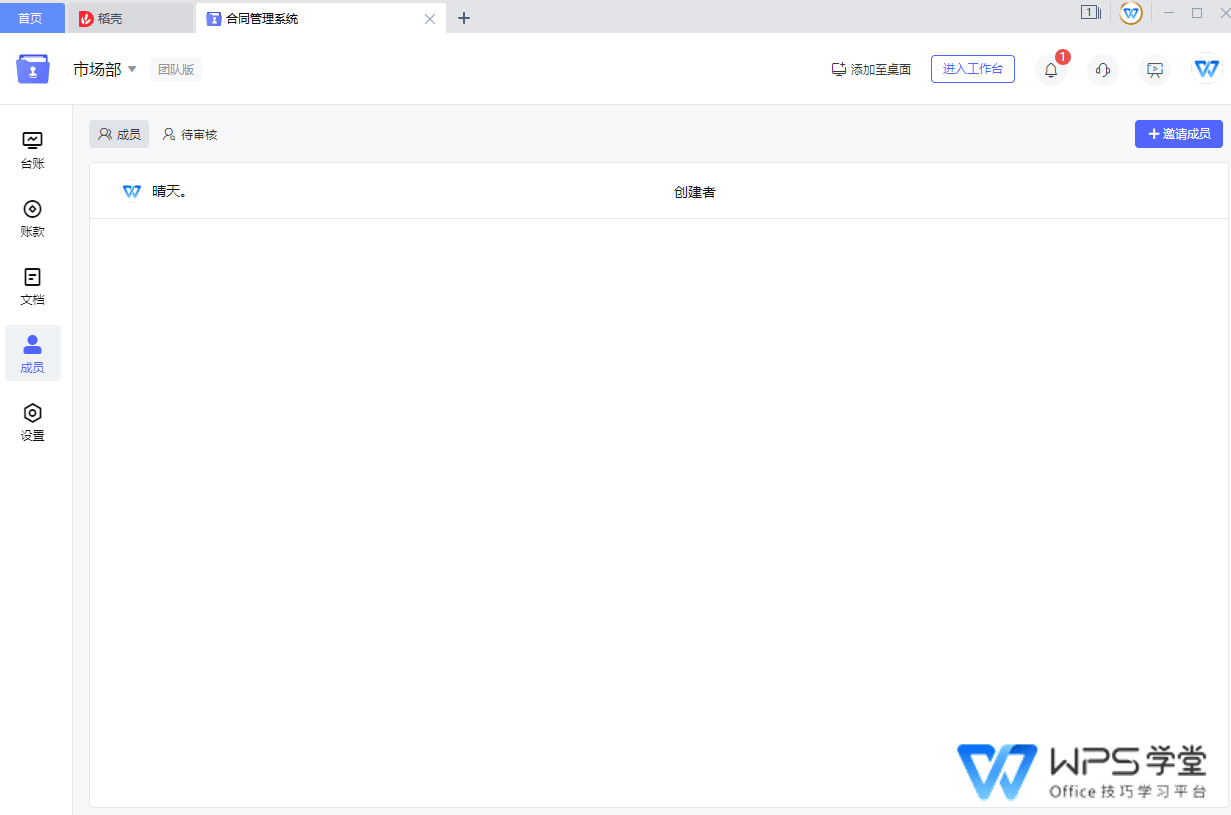
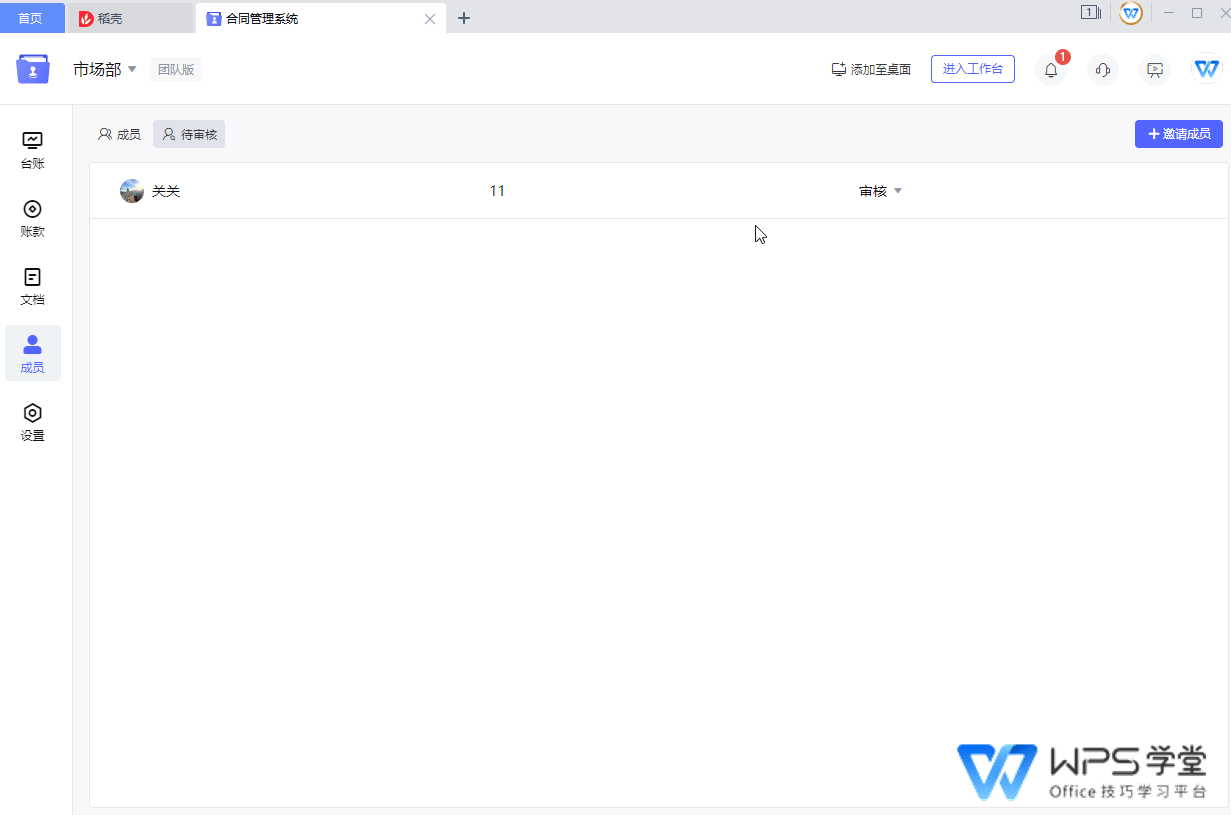
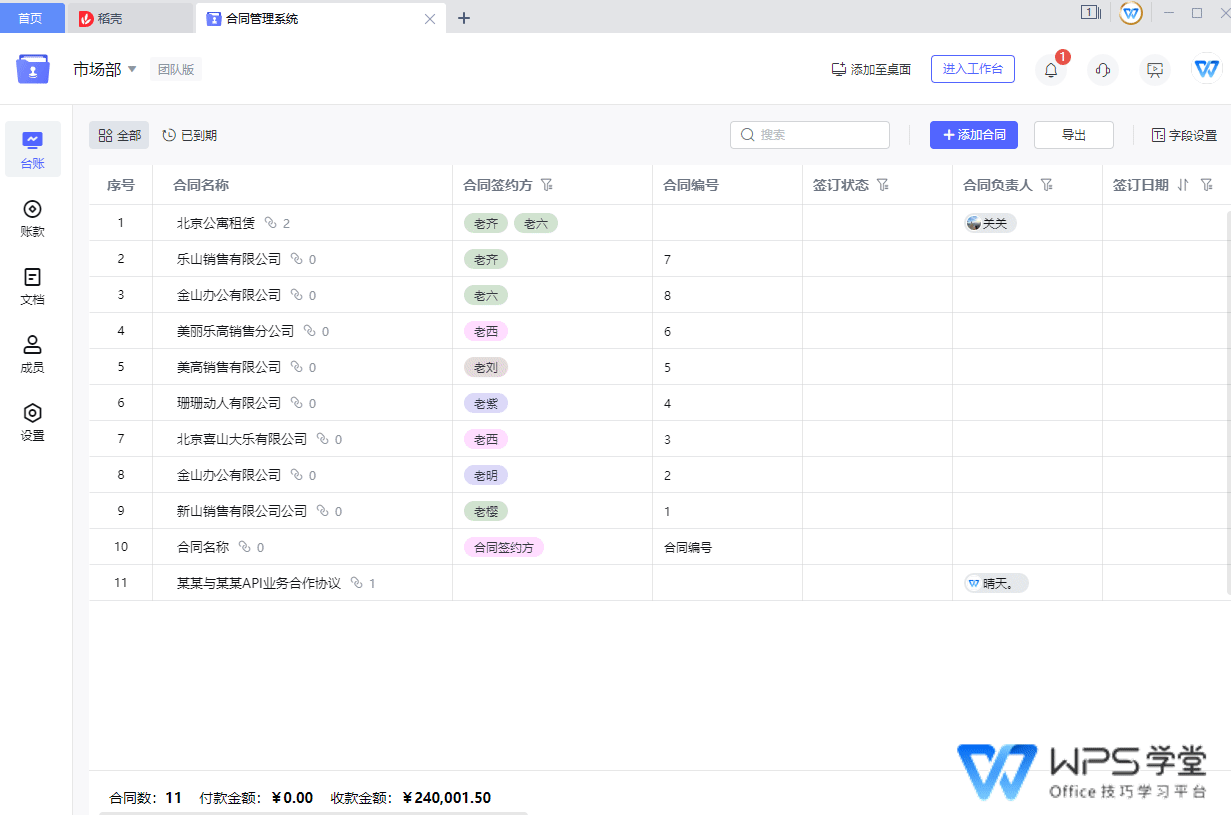
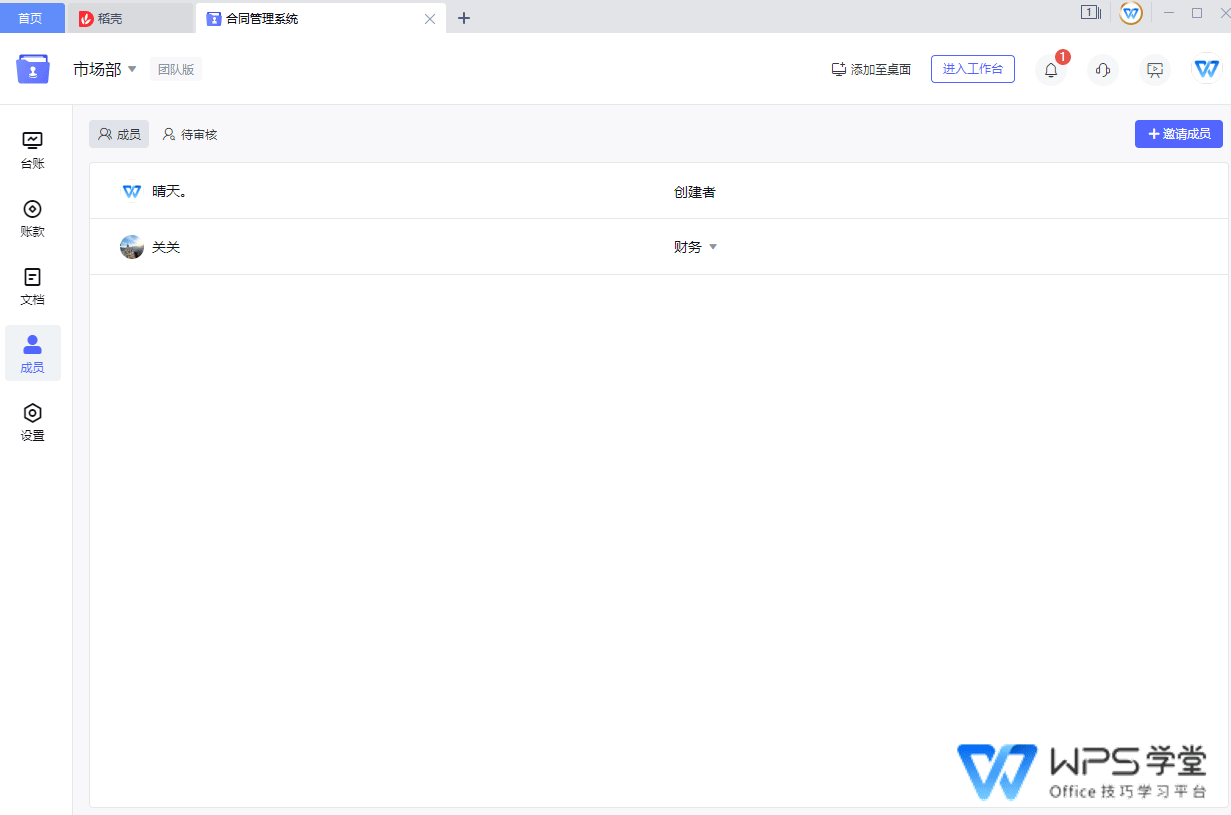
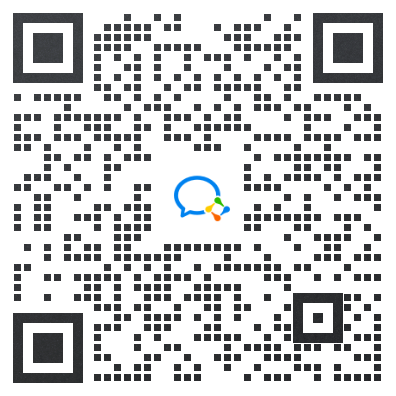

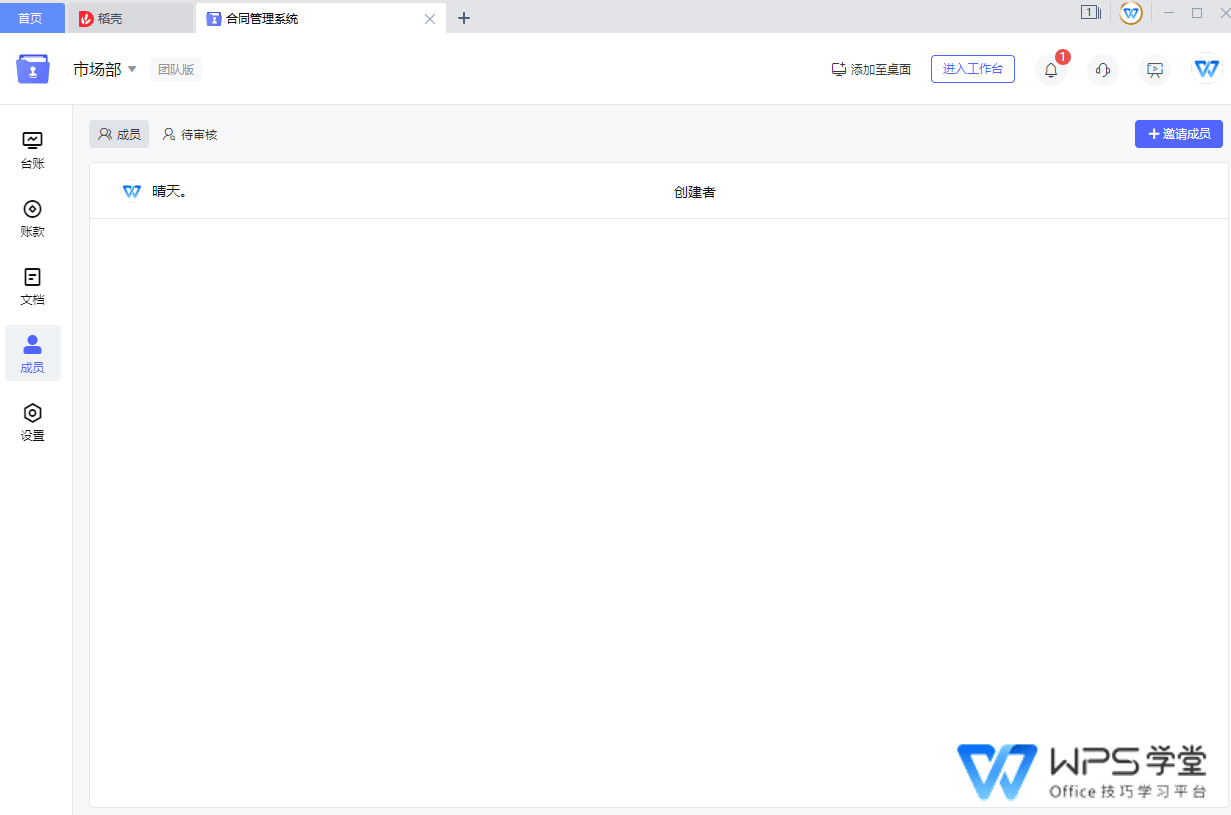
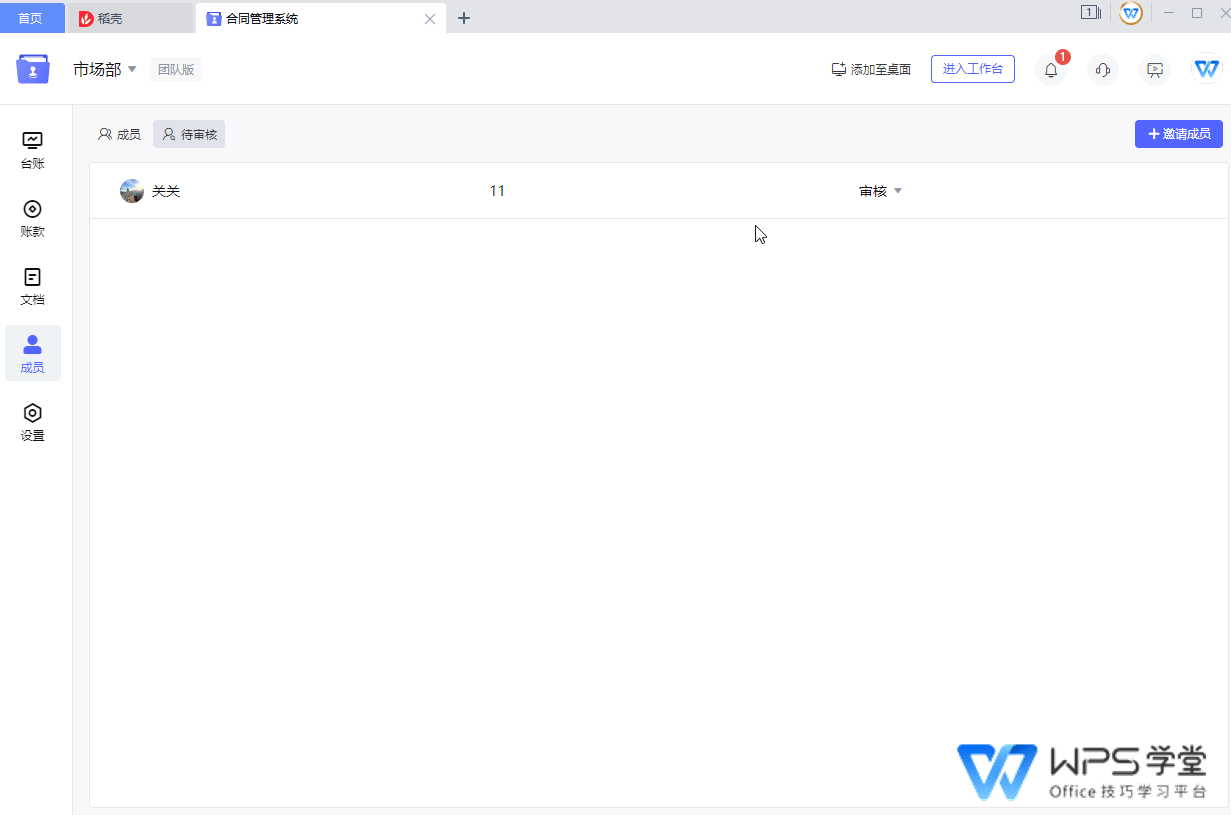
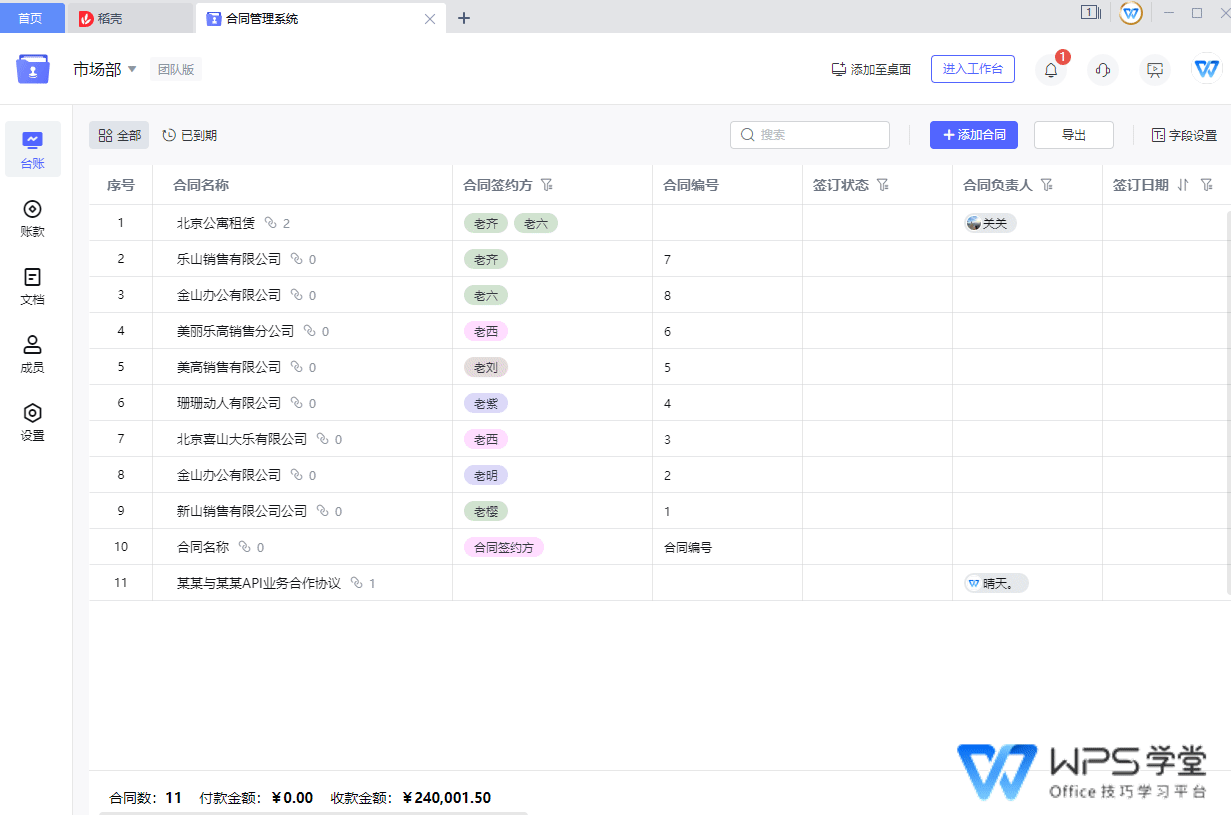
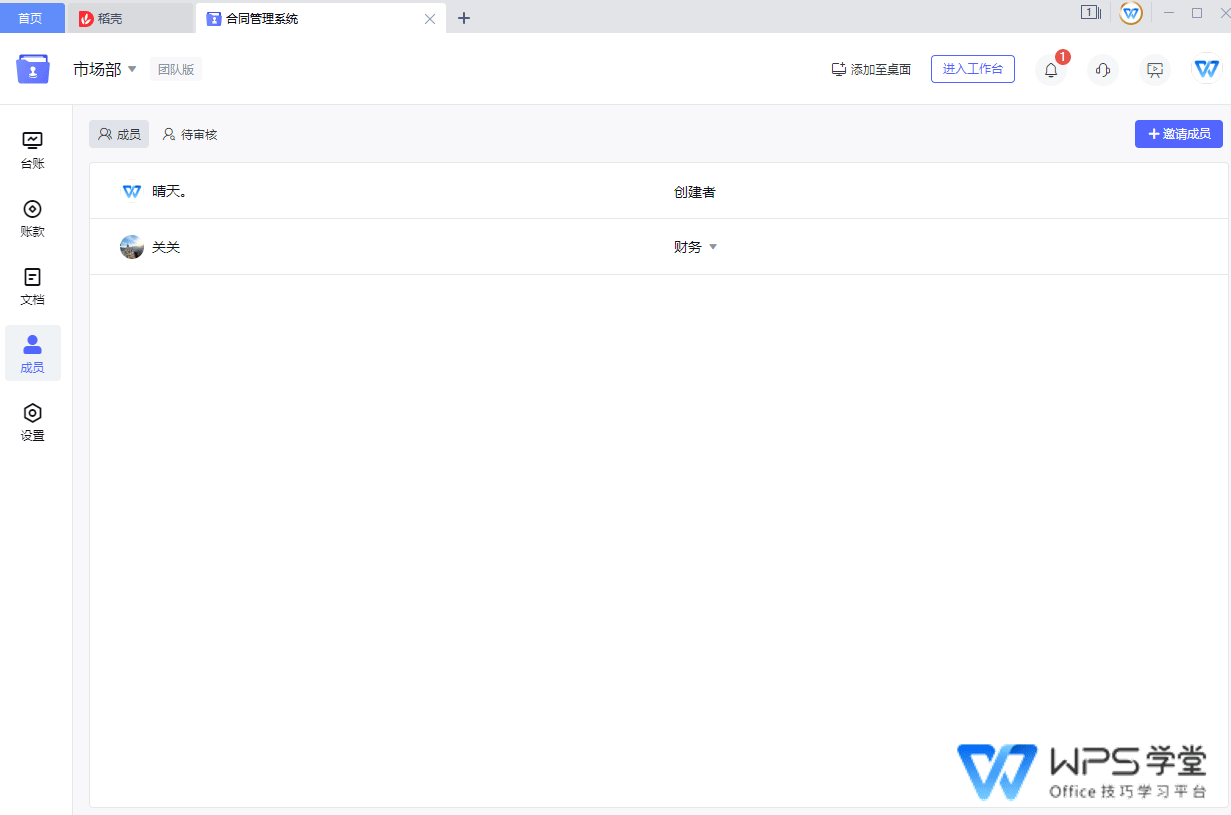
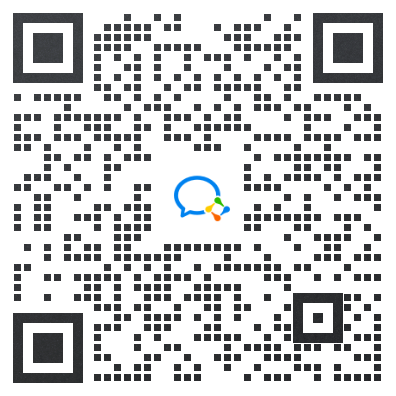
 支付宝扫一扫
支付宝扫一扫
评论列表(196条)
测试