- Picture and text skills
Accounts are an important module for tracking account information. How to add an account plan?

▪Click the contract name in "Ledger", Find the "Account Type" and "Account Amount" in the contract properties, and select and enter relevant information.
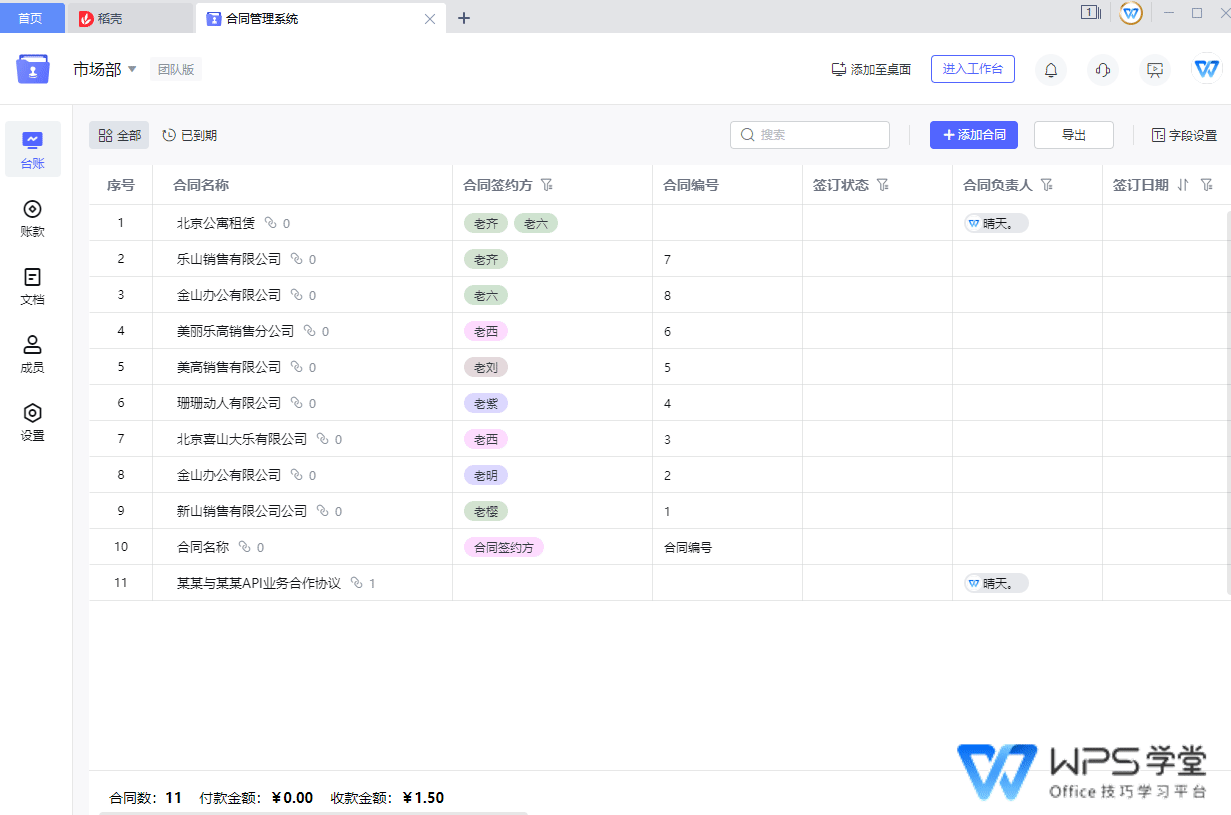
▪Then click"Account Plan" on the "Accounts" page,Findthe corresponding contract and then use "Equal Distribution" to quickly set up the account payment plan.
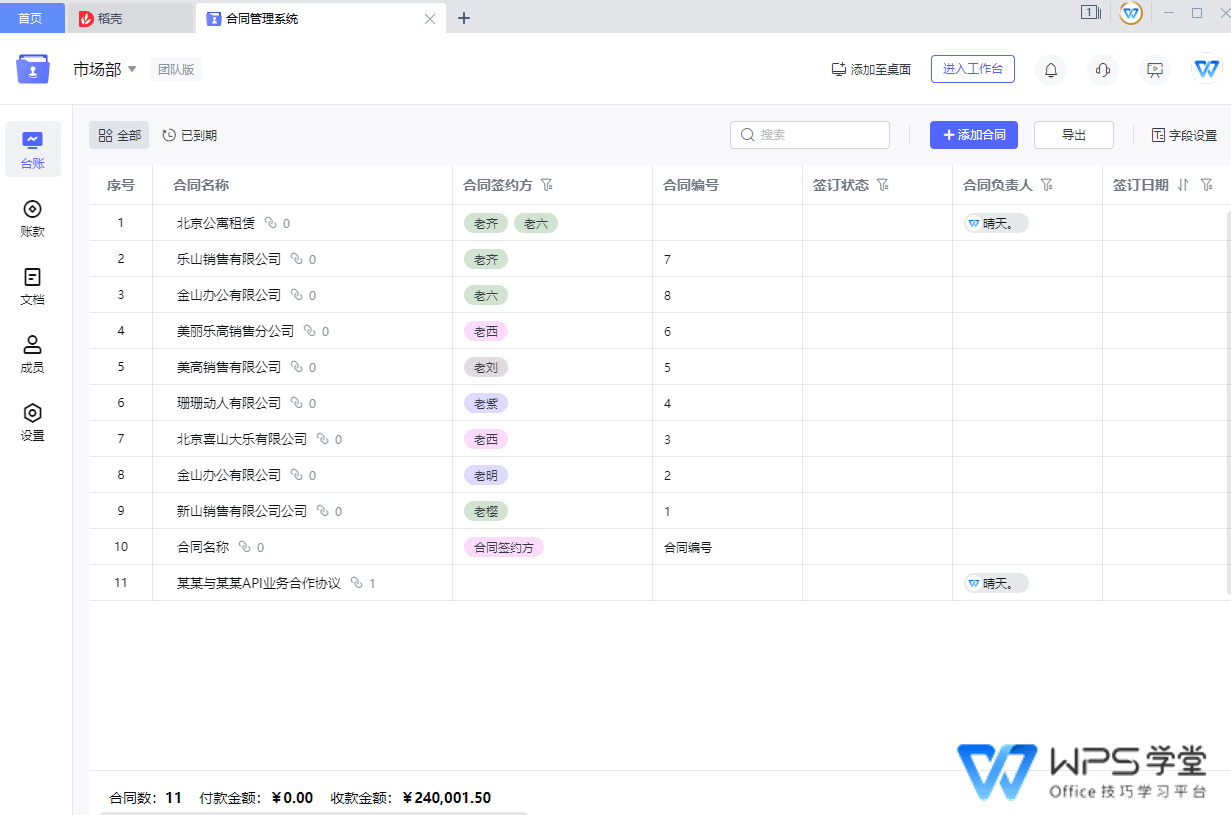
▪In the first step, click "Average Distribution", set the starting date, and select 4 for the number of periods, which means the account amount will be paid in 4 installments.
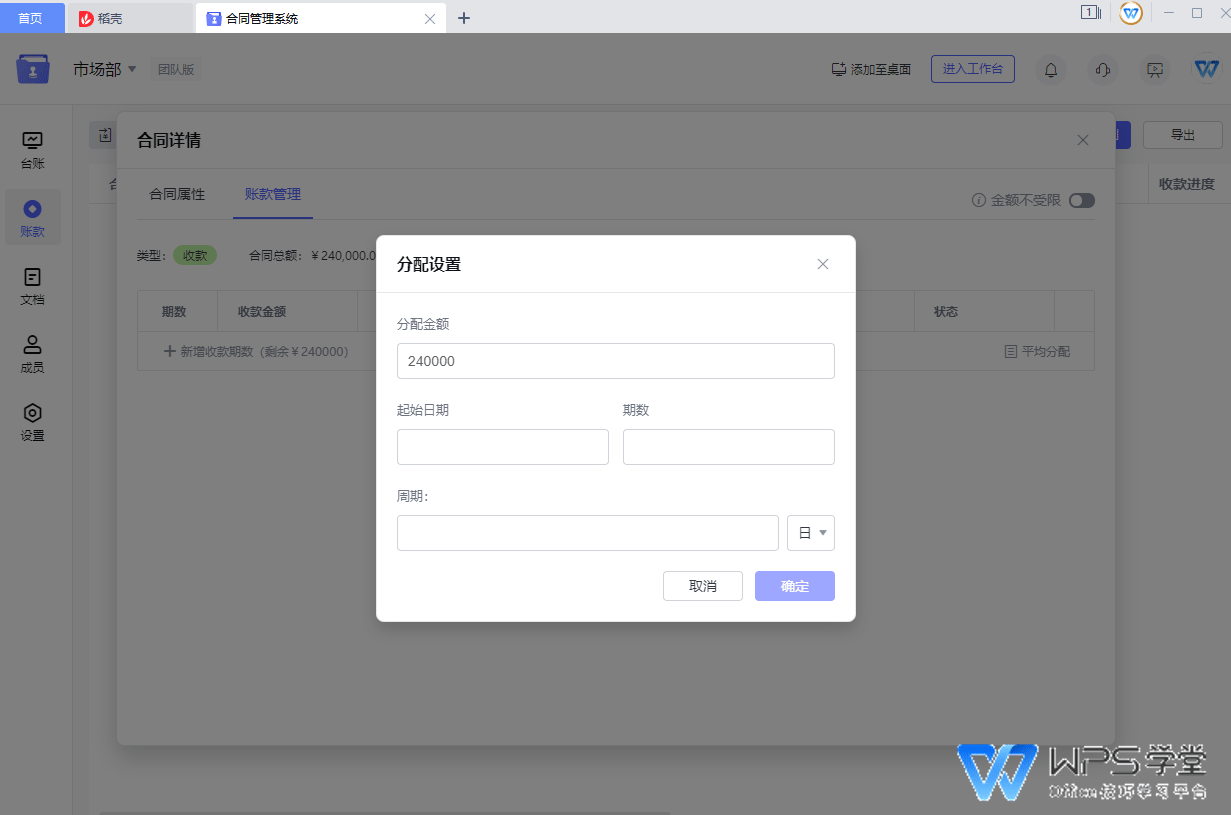
▪Select 3 for the second step cycle, unit month, which means one payment every three months. Click OK. View the total amount of all contract account plans under the account, and it will be updated at any time according to changes in the account.
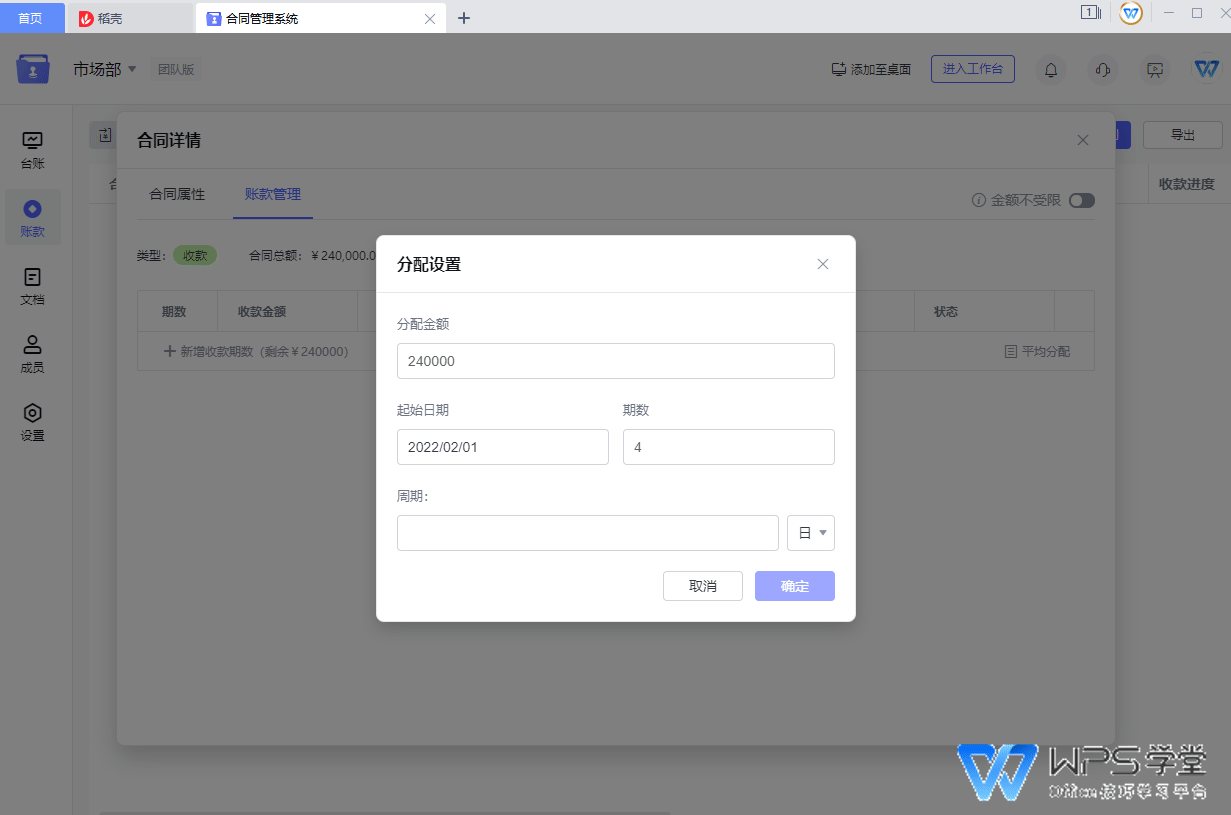
▪If you encounter related problems, please Scan the QR code to join the contract management customer service group
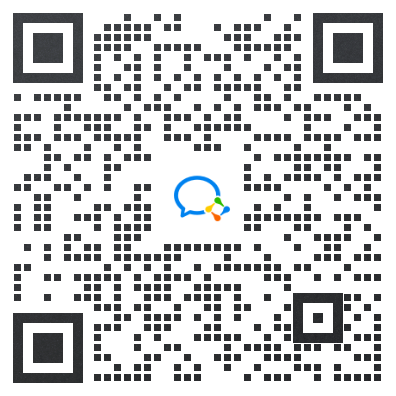
Articles are uploaded by users and are for non-commercial browsing only. Posted by: Lomu, please indicate the source: https://www.daogebangong.com/en/articles/detail/WPS-he-tong-guan-li-xi-lie-ke-cheng-he-tong-guan-li-xi-tong-ru-he-tian-jia-zhang-kuan-ji-hua.html

 支付宝扫一扫
支付宝扫一扫 
评论列表(196条)
测试