- Graphic skills
On the ledger page of "Contract Management", click "Add Contract" to choose from the following three methods:

Method 1: "Add Contract" imports through local upload, and can automatically identify and fill in contract information.
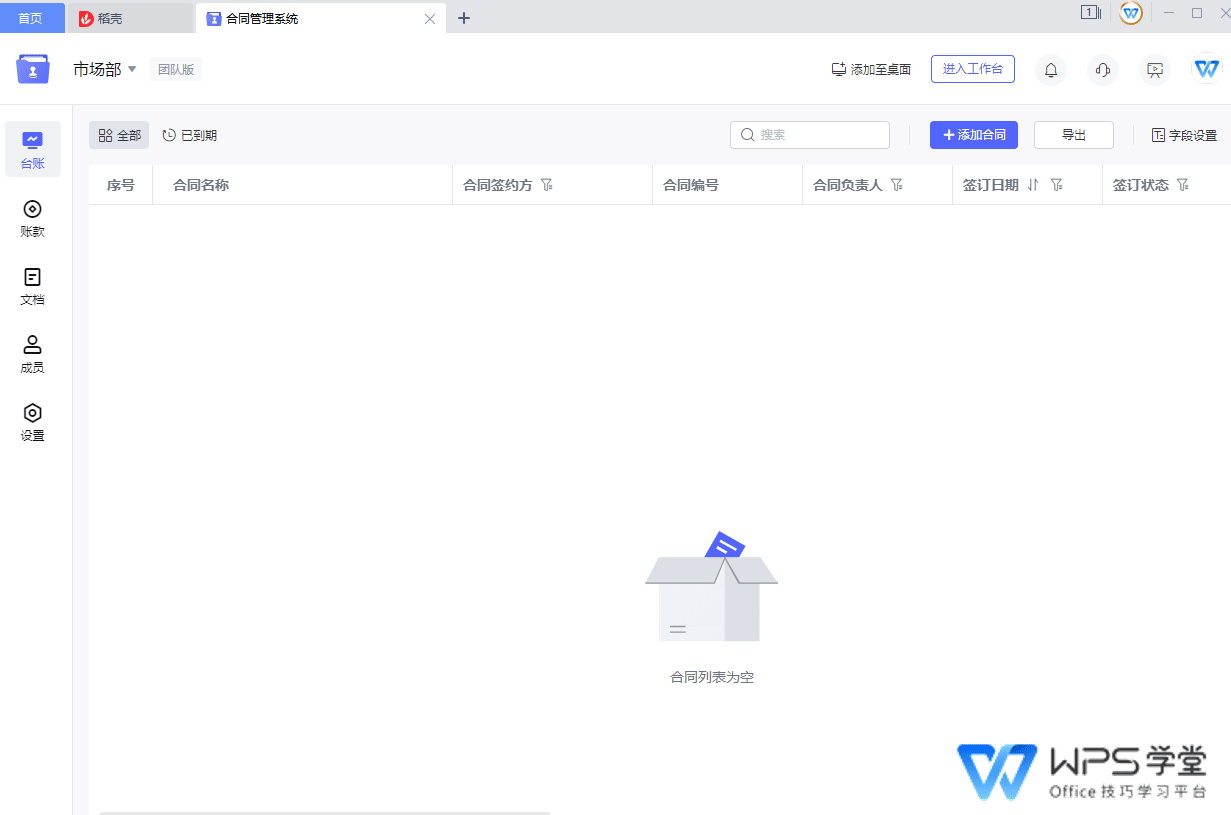
Method 2: "Direct Entry" allows you to manually enter contract information in the "Enter Contract" dialog window.
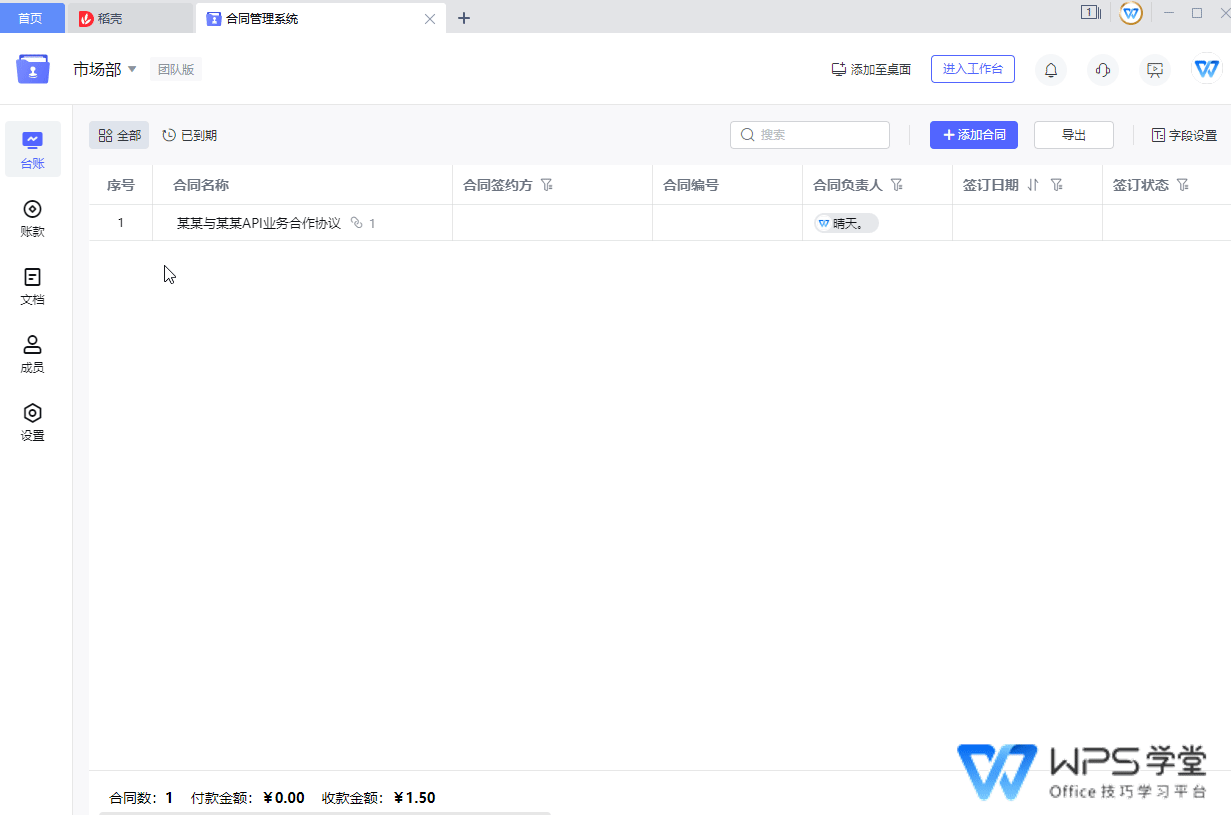
Method three: "Batch import" supports importing table ledger files in xls, xlsx, et and other formats.
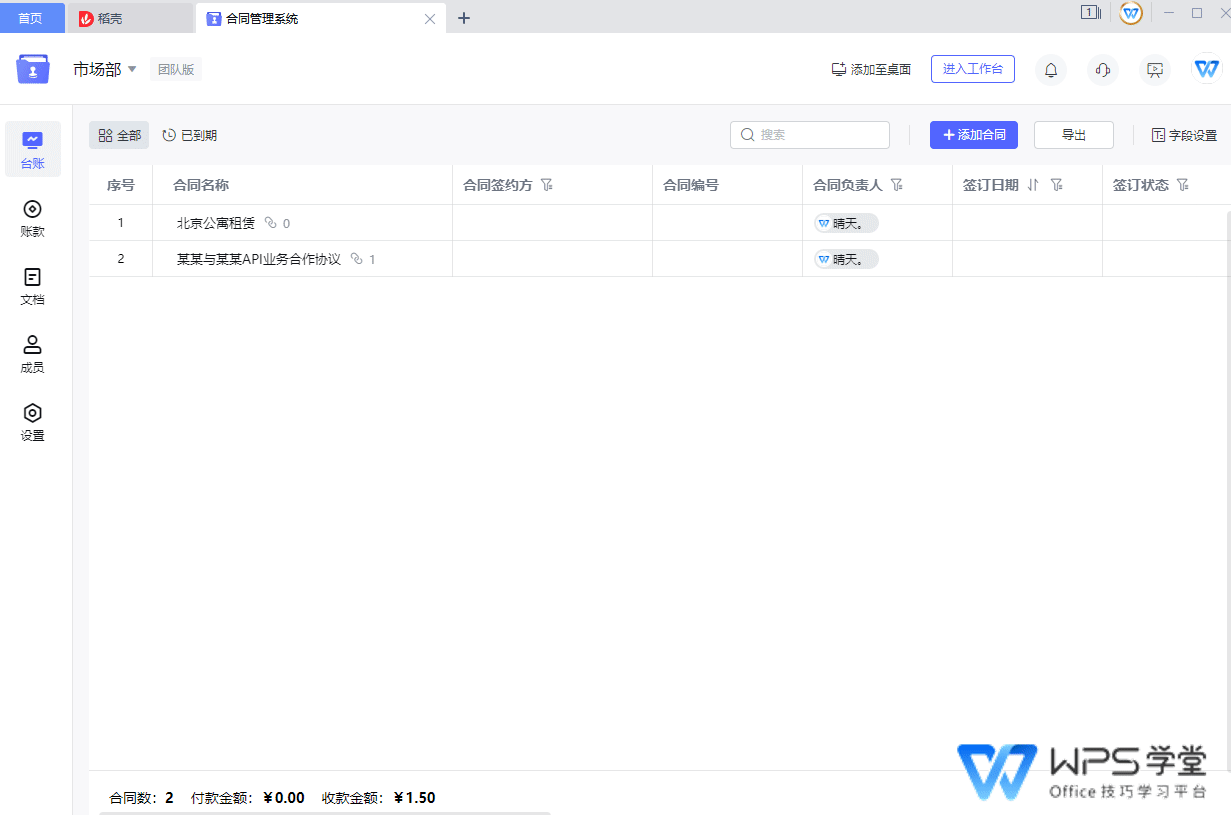
By dragging and dropping, you can place the contract content at the corresponding field name. If a field is missing in the information bar on the right, you can add it through the "Add Field" function.
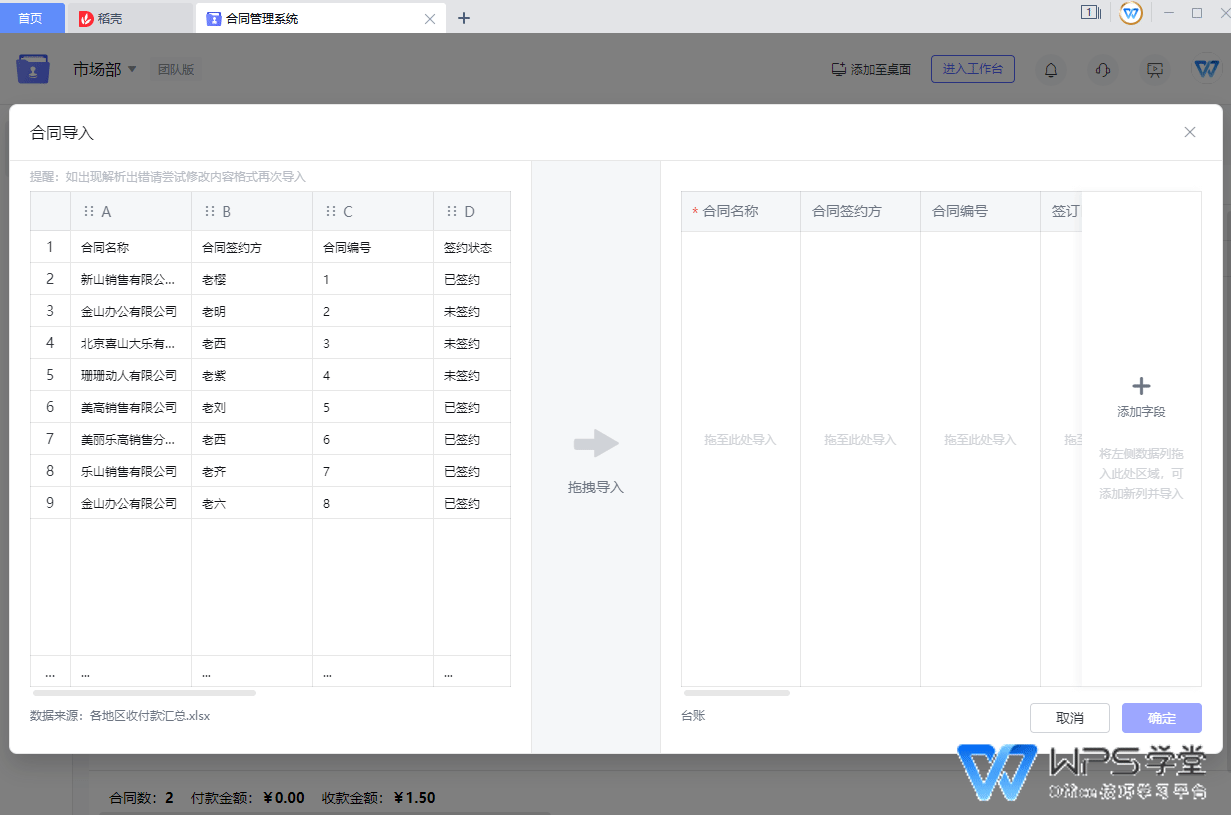
After importing the contract, you can click "Serial Number" to perform batch copy or delete operations, and clear the selection to cancel multiple selections with one click.
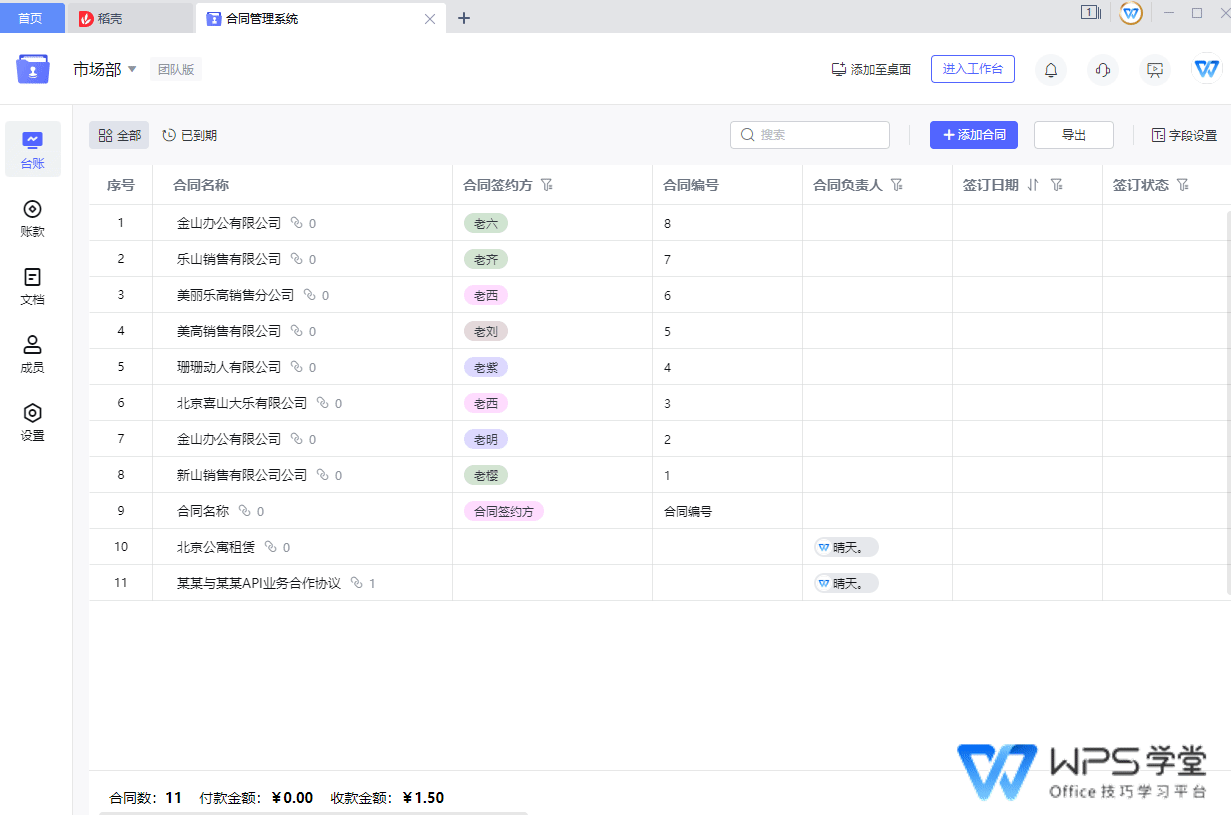
Click "Contract Name" to modify relevant information in the contract details dialog window, and drag to freely change the order of the contracts.
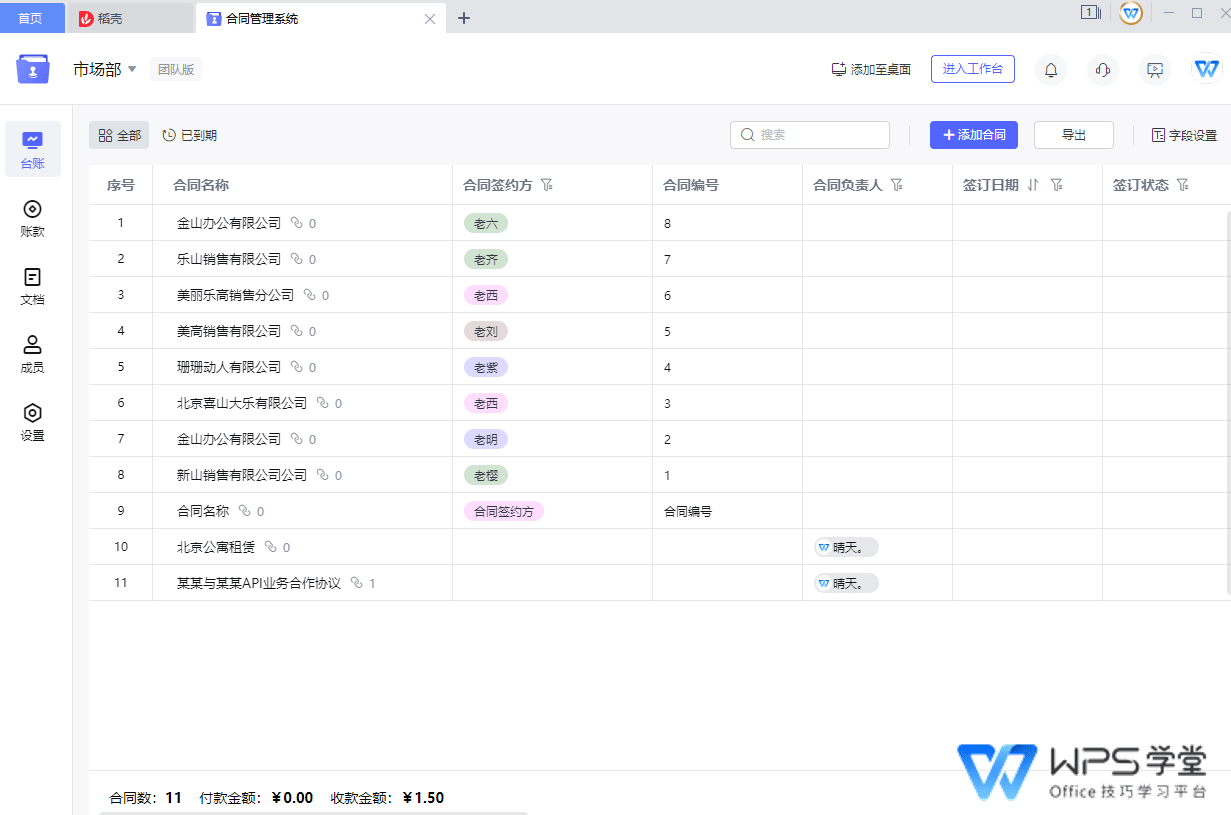
Field settings allow you to turn on or off any field. Click Add New Field to freely add contract fields and drag
Articles are uploaded by users and are for non-commercial browsing only. Posted by: Lomu, please indicate the source: https://www.daogebangong.com/en/articles/detail/WPS-he-tong-guan-li-ke-cheng-zhang-wo-he-tong-tai-zhang-shi-yong-ji-qiao.html
 支付宝扫一扫
支付宝扫一扫


评论列表(196条)
测试