- Image and text skills
WPS electronic signature supports multi-end operation and can issue contracts anytime and anywhere
Computer portal: https://esign.wps.cn/s/evNRLLmbC; Mobile portal: 【WPS electronic signature]WeChat public account
1. Open WPS electronic signature, and under your personal account, select local file\cloud file or template to initiate the contract
2. Enter the signing settings page, which supports adding up to 5 signed contracts. After editing the contract content, click [Confirm]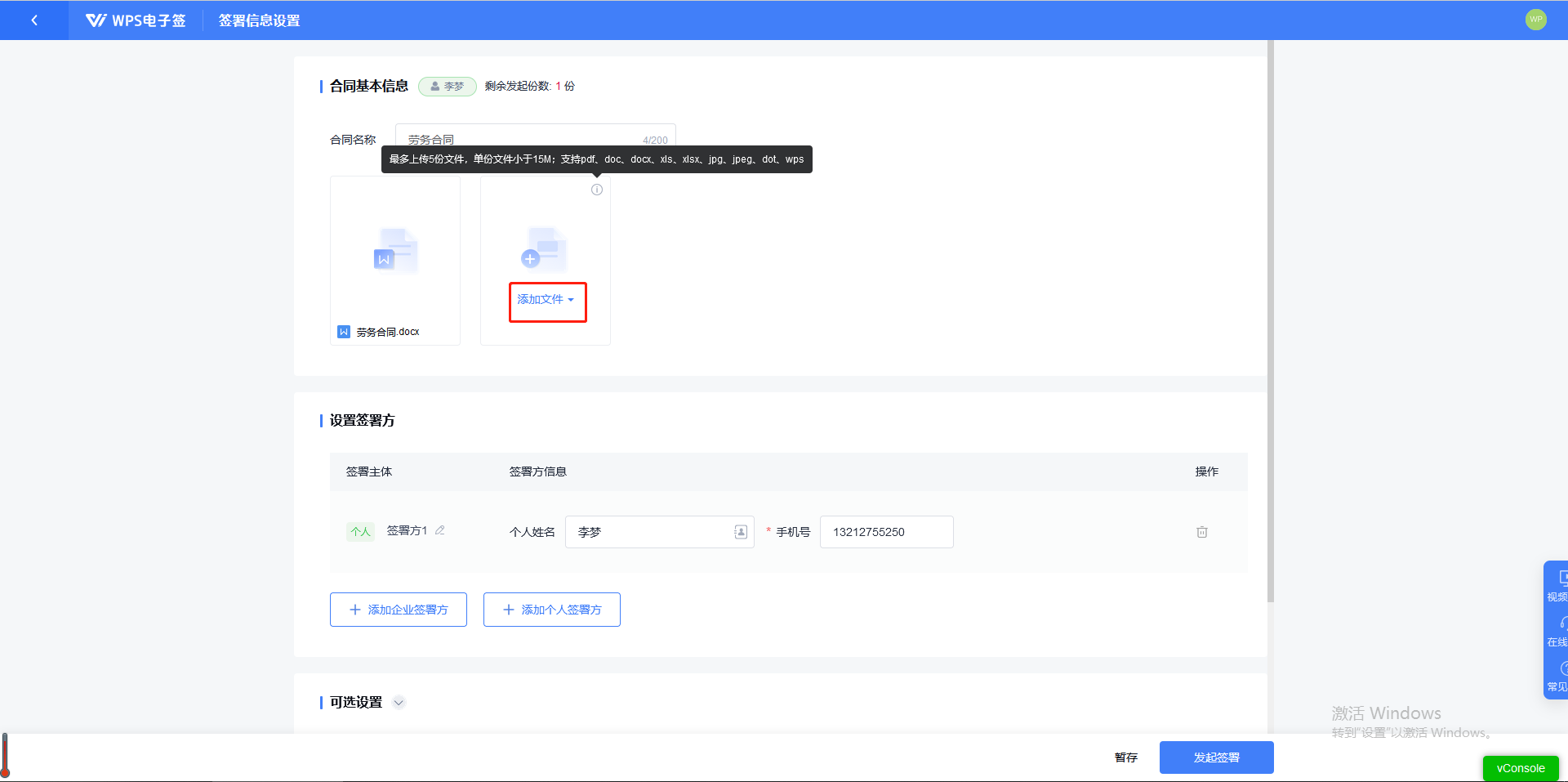
3. Add the corresponding signatories according to the current contract, then confirm the relevant information and initiate signing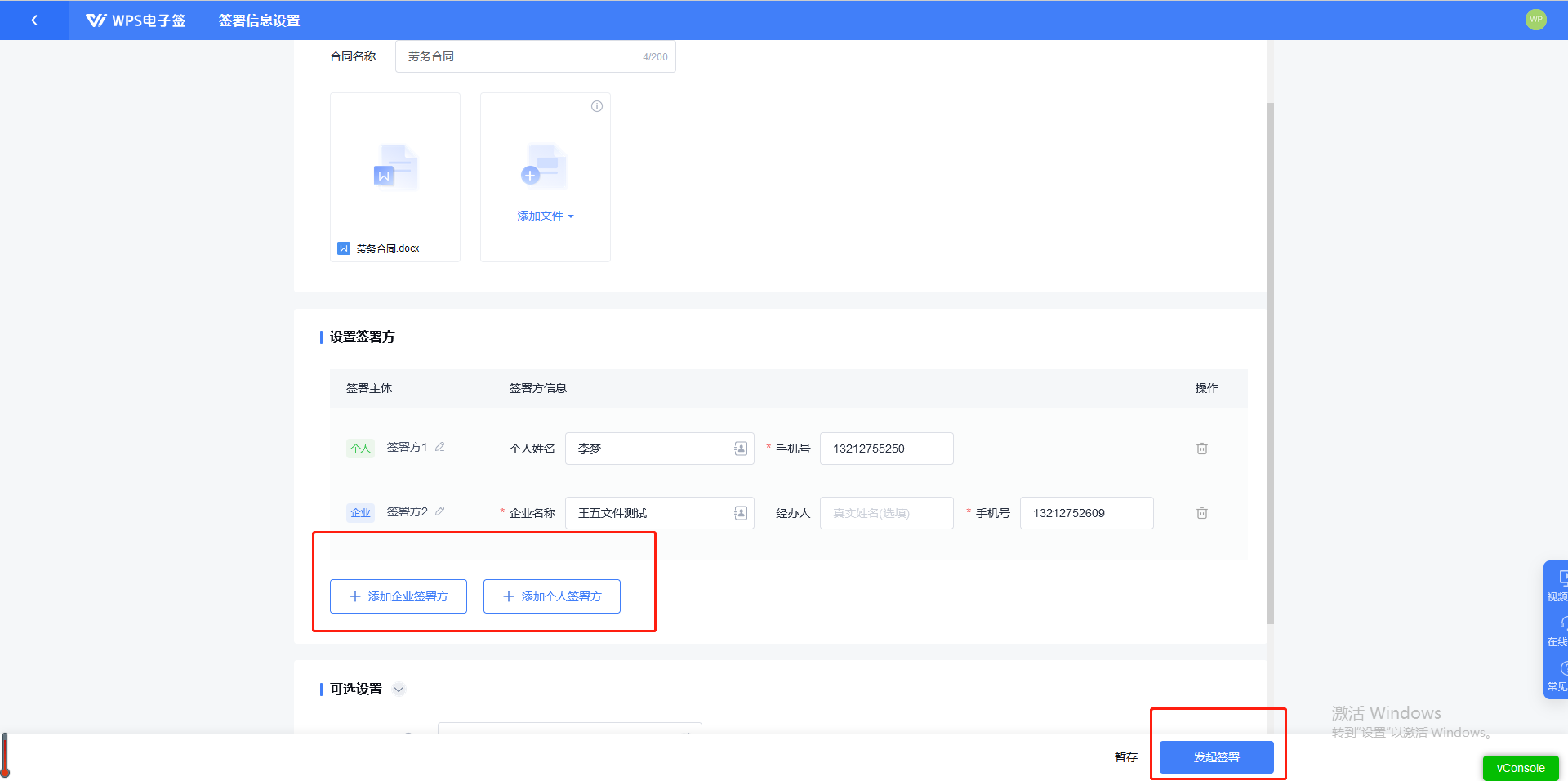
4. [Click] After confirming the initiation, the corresponding signatory will receive a signing text message and can sign through the link in the text message (the contract is successfully initiated, and the contract content cannot be modified after initiation. If you need to modify it, you can withdraw it and initiate it again)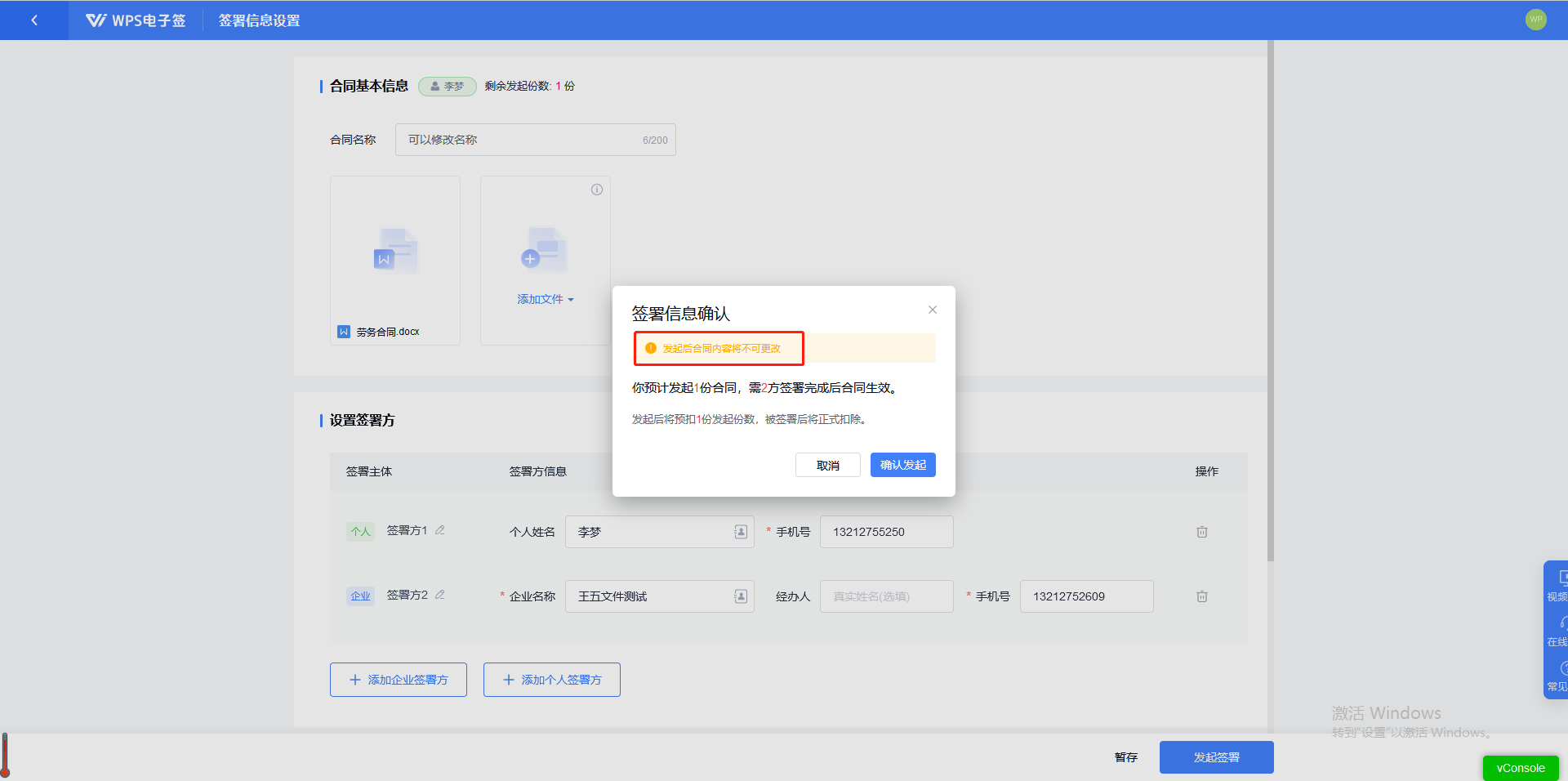
5. Jump to the signing page, click the [Start Signing] button to sign, and pull down the contract to the location that needs to be signed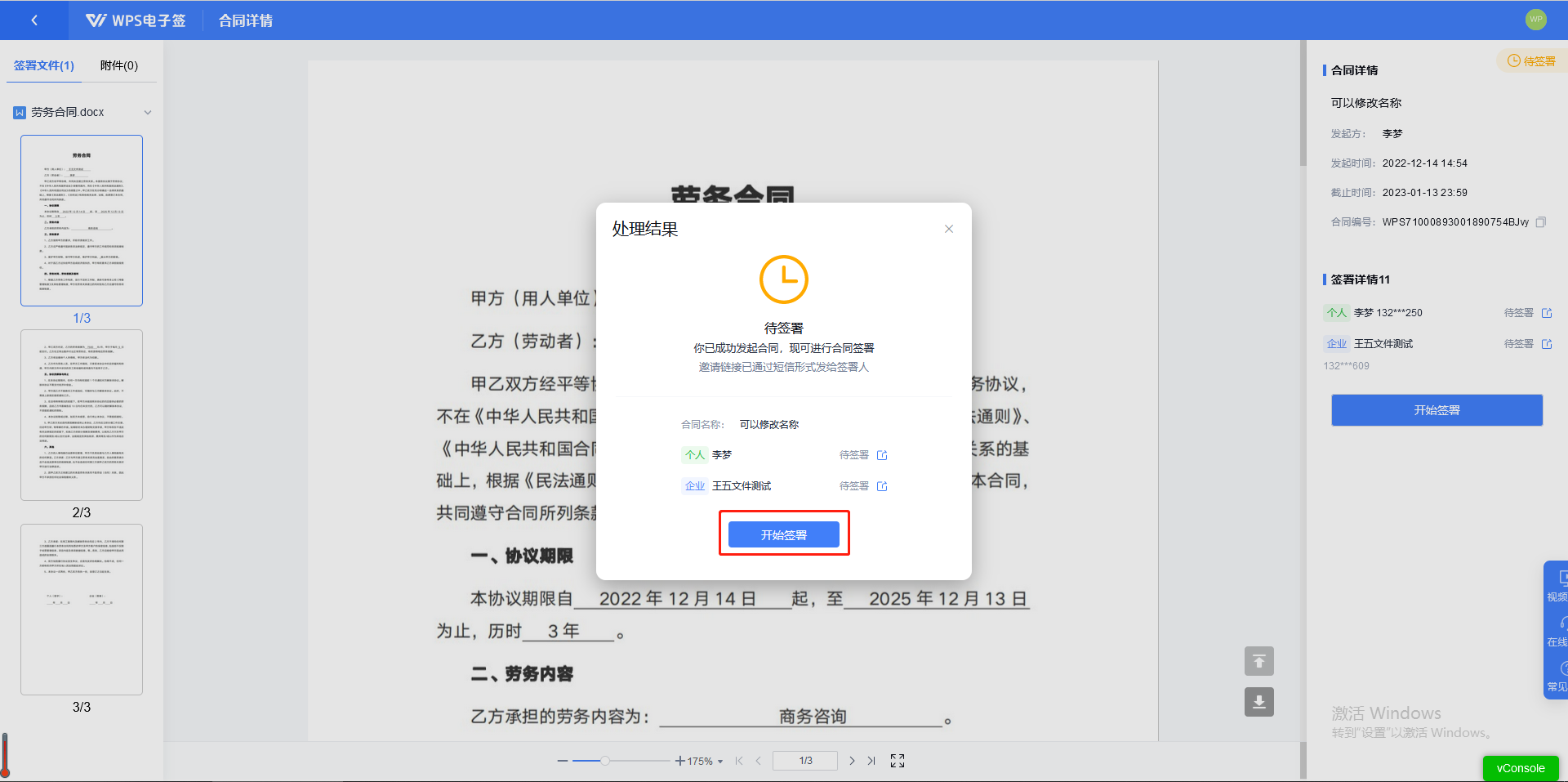
6. Drag the personal signature date into the corresponding signature area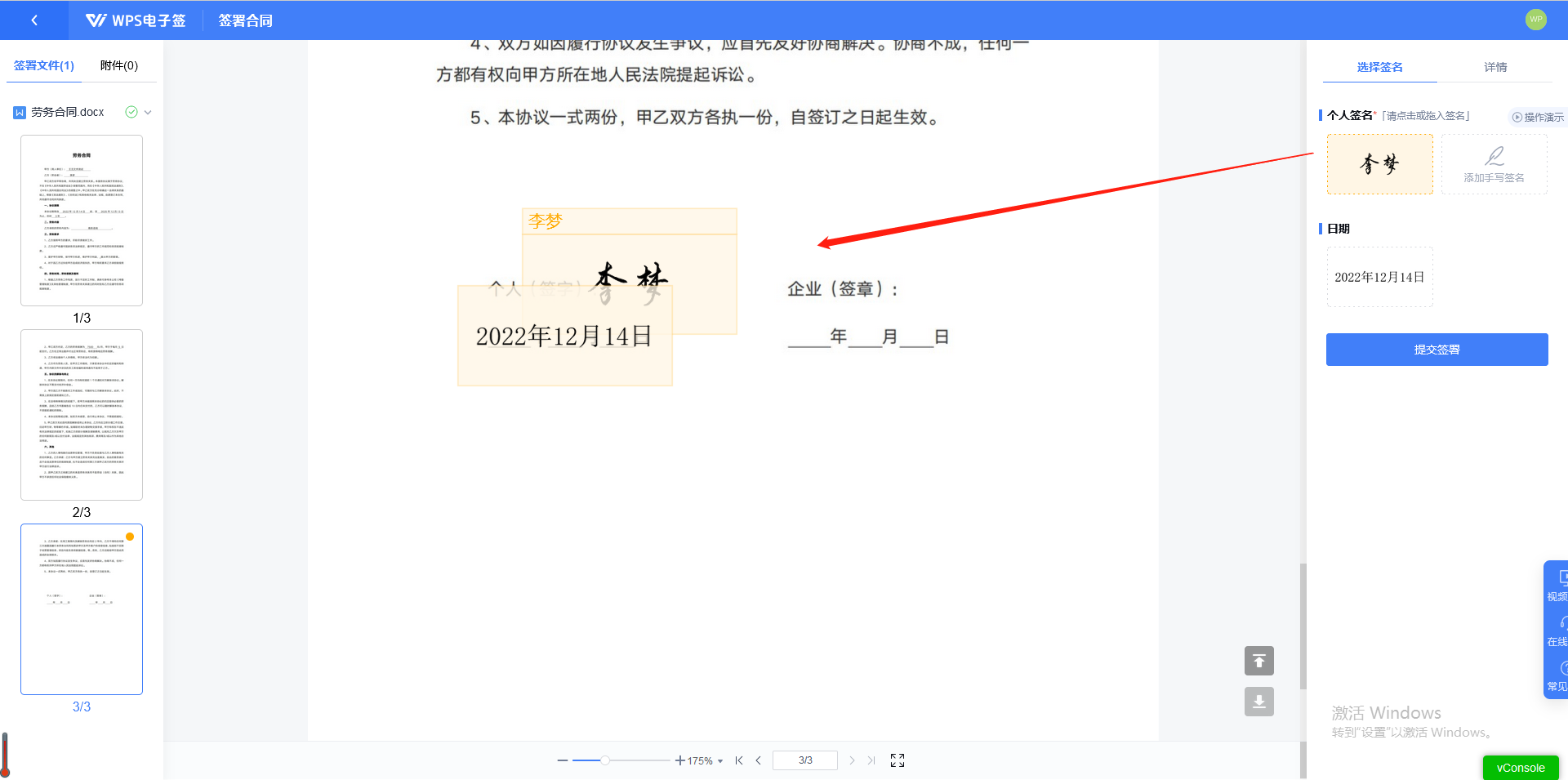
7. Click [Submit for Signing] and you will be redirected to the personal will verification page. Fill in the verification code or face verification to ensure that it is your true will to sign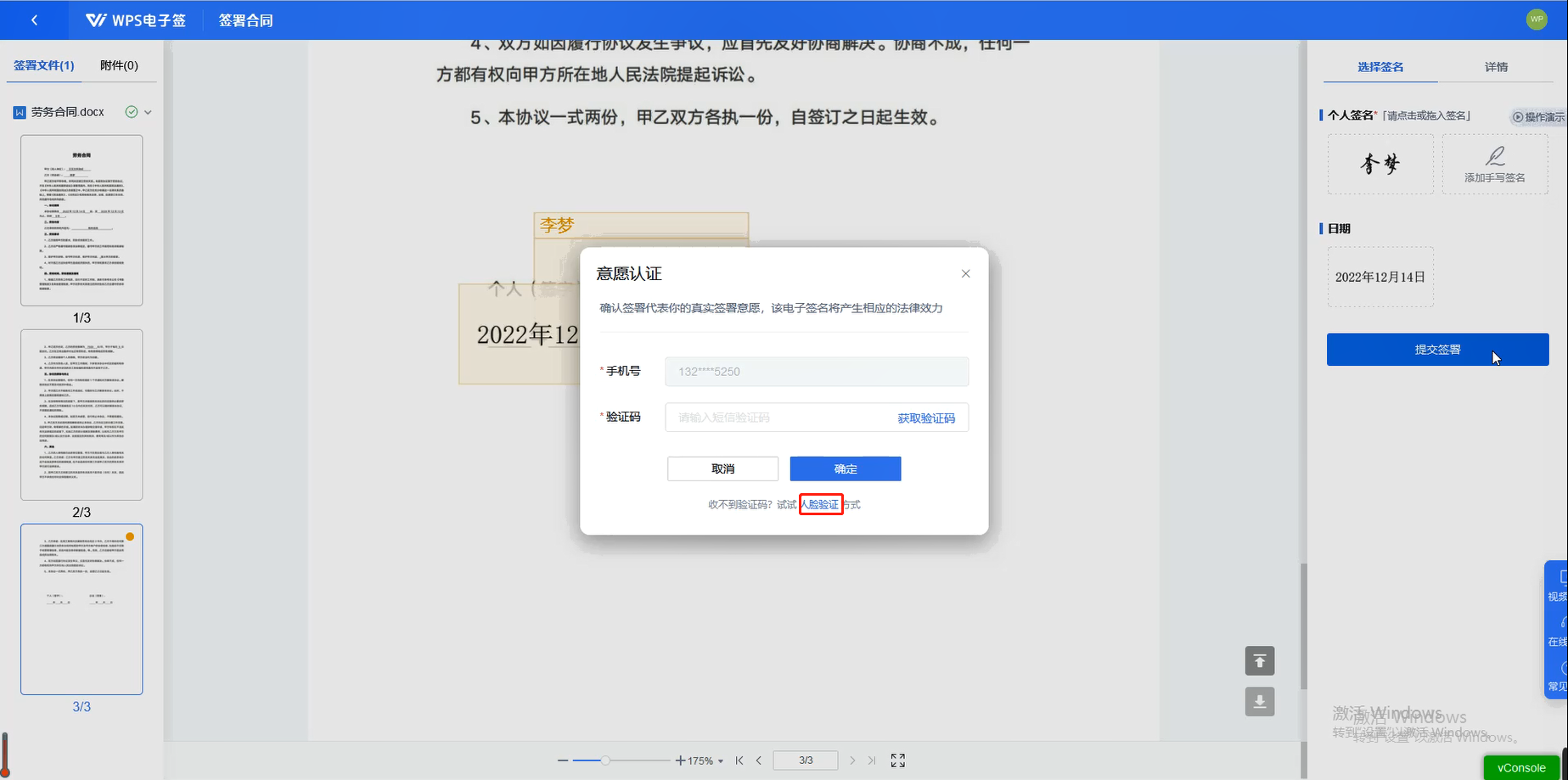
8. Signing is complete

Articles are uploaded by users and are for non-commercial browsing only. Posted by: Lomu, please indicate the source: https://www.daogebangong.com/en/articles/detail/WPS-dian-zi-qian-ying-yong-ke-cheng-ru-he-fa-qi-ge-ren-he-tong-bing-qian-shu.html

 支付宝扫一扫
支付宝扫一扫 
评论列表(196条)
测试