- Image and text skills
WPS electronic signature supports multi-terminal operation and can issue contracts anytime and anywhere
Computer portal: https://esign.wps.cn/s/evNRLLmbC; Mobile portal: [WPS electronic signature] WeChat public account
Open the signing link and click on the page to process
(Check the relevant information about the signature. If the information is incorrect, please contact the initiator to initiate again; After initiating the signature , the platform will automatically send a signing text message to the signer; the initiator can also share the signing link with the signer)

Log in to the account that requires signature
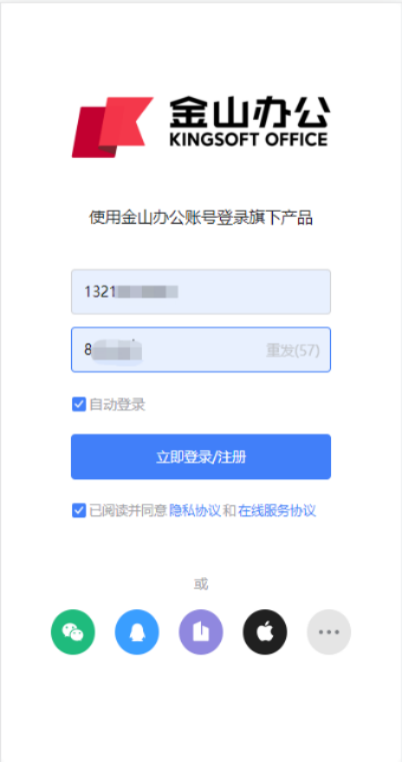
Check the relevant signing information and click Confirm
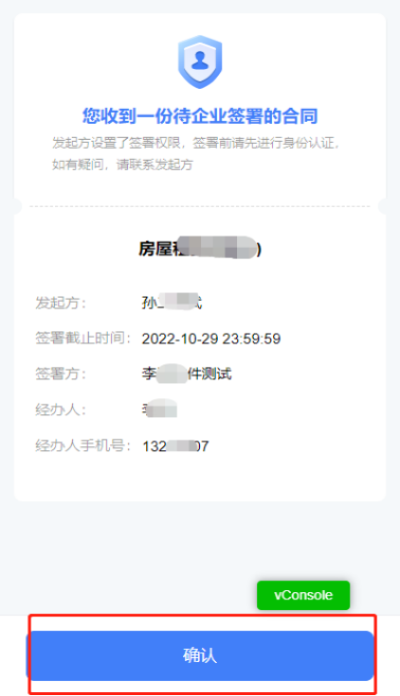
Enter After signing the page, drag your personal signature, date, and official seal into the corresponding signing area, and click [Submit for Signature] (signature\date is not required and does not need to be dragged)

Click [Submit for Signature] to jump to the personal will verification page, choose any method to complete the verification, and ensure that it is the signature of my true will

If the intention authentication is successful, the signing can be completed (a notification message will be automatically sent to the initiator after the signing is completed)
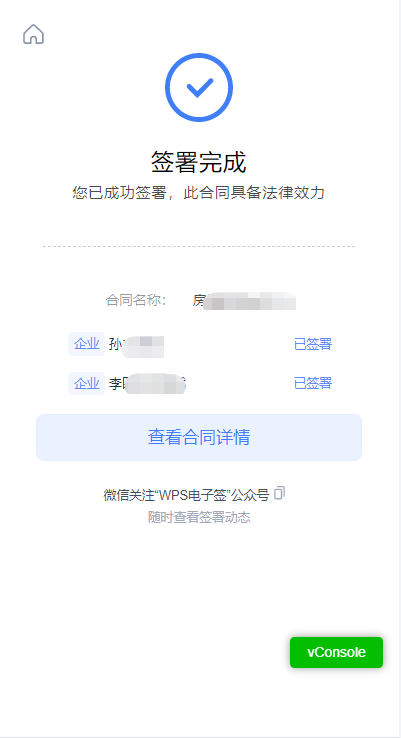
Articles are uploaded by users and are for non-commercial browsing only. Posted by: Lomu, please indicate the source: https://www.daogebangong.com/en/articles/detail/WPS-dian-zi-qian-ying-yong-ke-cheng-qi-ye-zhi-jian-he-tong-yi-ren-zheng-shi-ru-he-qian-shu.html

 支付宝扫一扫
支付宝扫一扫 
评论列表(196条)
测试