- Image and text skills
WPS electronic signature supports multi-terminal operation and can issue contracts anytime and anywhere
Computer portal: https://esign.wps.cn/s/evNRLLmbC; Mobile portal: [WPS electronic signature] WeChat public account
Click the lower right corner of the WPS electronic signature homepage to enter the [Personal Center] page

Click [Go to Authentication] in the upper right corner

Enter the identity authentication page, fill in the personal information, and click [Next] to verify that the information is correct and complete the personal real-name authentication
Method 1: Mobile phone operator certification
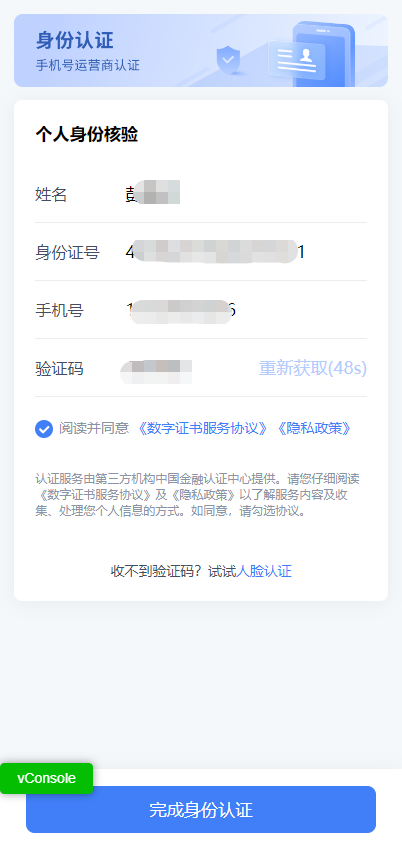
Method 2: Face authentication
If the mobile phone number used is not my real-name mobile phone number with the operator, you can use face authentication method , the mobile phone number on the face authentication page is used to receive SMS notifications and supports modification
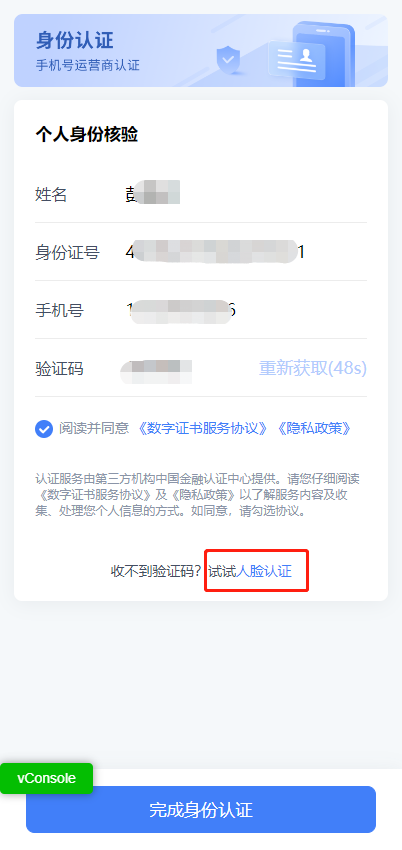
Face recognition

After successful verification, complete personal real-name authentication

Articles are uploaded by users and are for non-commercial browsing only. Posted by: Lomu, please indicate the source: https://www.daogebangong.com/en/articles/detail/WPS-dian-zi-qian-ying-yong-ke-cheng-WPS-dian-zi-qian-yi-dong-duan-ge-ren-shi-ming-ren-zheng.html

 支付宝扫一扫
支付宝扫一扫 
评论列表(196条)
测试