- Graphic skills
WPS electronic signature supports multi-terminal operation, and you can sign the contract anytime and anywhere.
-
PC entrance: https://esign.wps.cn/s/evNRLLmbC; Mobile entrance: enter through the [WPS e-signature] WeChat public account.
-
Log in to the homepage of the electronic signature, click [Enterprise Management] in the upper right corner to enter the enterprise management backend.

-
On the enterprise management page, click [Organizational Structure] to add or invite people who need to be assigned role permissions to enter the enterprise.
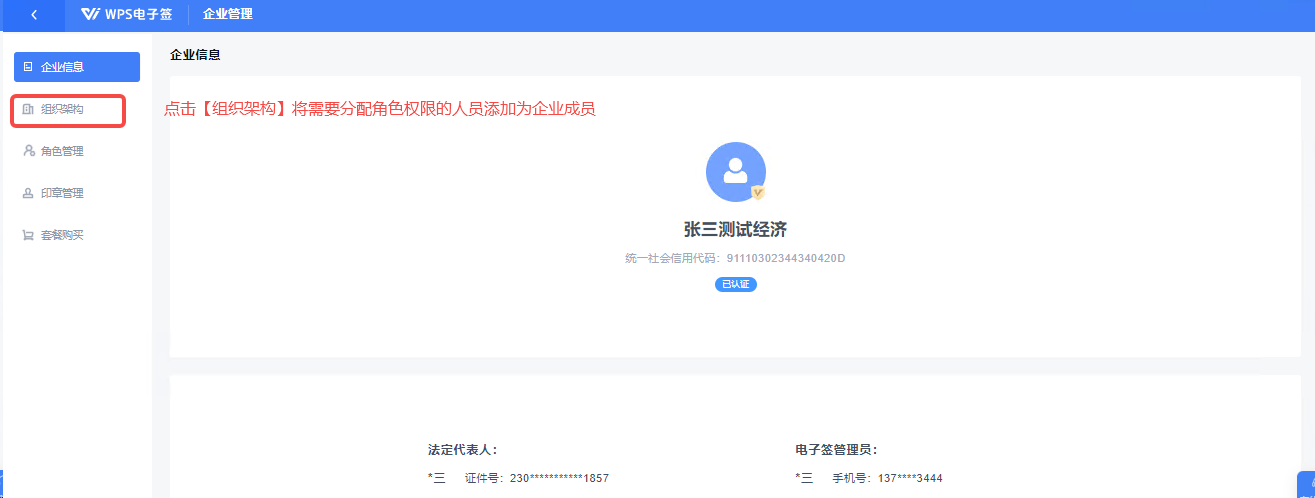
-
Enter the organizational structure page, click [Invite to Join] or [Add Member] to add the people who need to be assigned electronic signature role permissions to the company.

-
After adding members, return to the electronic signature enterprise management background, enter the seal management page, and assign electronic signature seal permissions to members.

-
Click [Authorization to Use Seal], and a pop-up window for authorizing the person to use seal will pop up. After selecting the authorized employee, submit the authorization.

-
After submitting the authorization, perform identity authentication and confirmation. After confirming that it is my true intention to authorize, the authorization seal will be successful.
Articles are uploaded by users and are for non-commercial browsing only. Posted by: Lomu, please indicate the source: https://www.daogebangong.com/en/articles/detail/WPS-dian-zi-qian-qi-ye-yin-zhang-shou-quan-cao-zuo-zhi-nan.html
 支付宝扫一扫
支付宝扫一扫


评论列表(196条)
测试