- < li class="tab-item active" style="width:114px;"> Graphic and text skills
WPS electronic signature can be operated on multiple devices, making it convenient for you to issue contracts anytime and anywhere.
-
Computer access link: https://esign.wps.cn/s/evNRLLmbC; mobile access can be entered by following the "WPS Electronic Signature" WeChat official account.
-
After creating a corporate account, enter the certification process and select the appropriate corporate certification method according to your needs (the following steps take the handler certification as an example).

-
Personal real-name authentication.
Please fill in your personal information to complete the real-name authentication:
a. Choose the authentication method according to your personal situation;
b. An account only needs to be authenticated once;
c. For mobile phone real-name authentication, you must use your mobile phone number that has been authenticated by the operator.
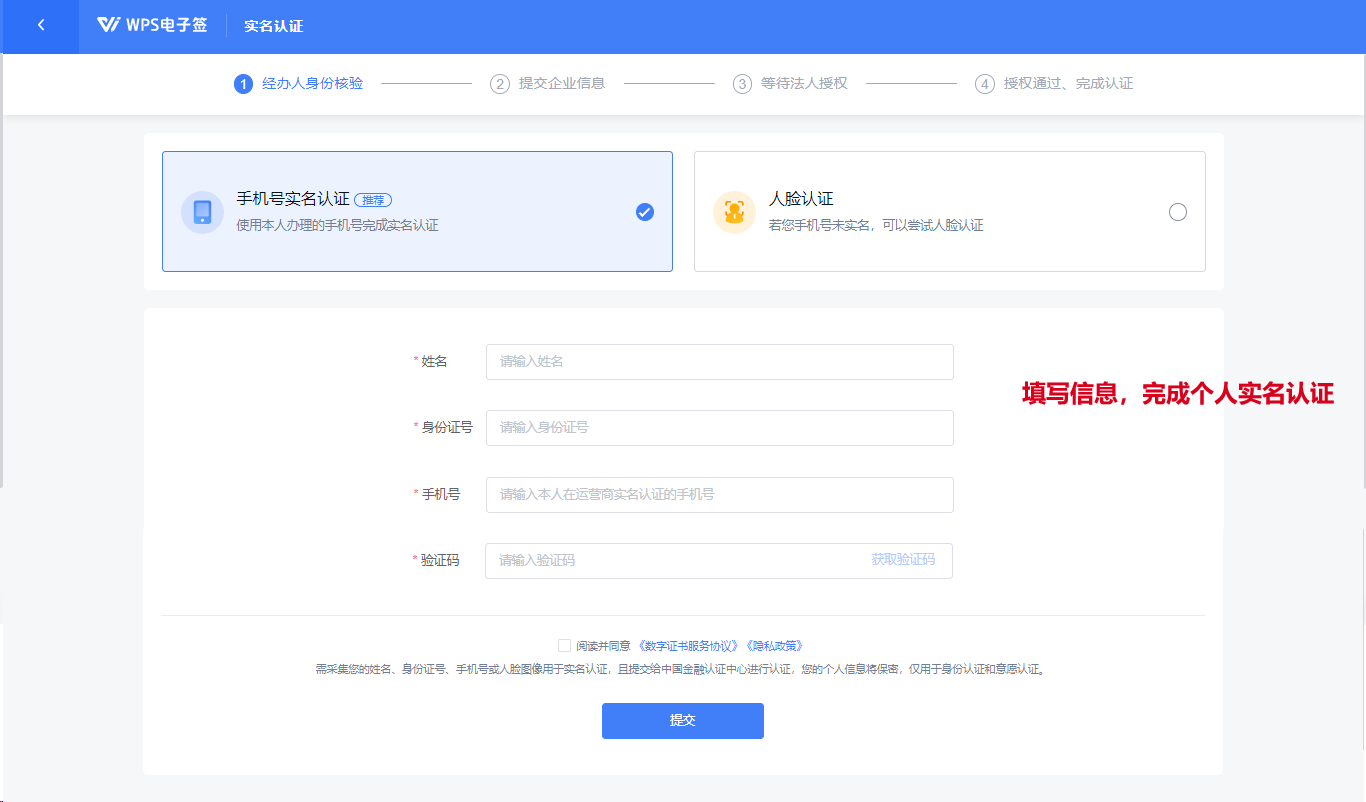
-
Submit business information.
Note: After completing personal real-name authentication and submitting company information, the system will automatically send an authorization authentication text message to the legal person.

-
Waiting for legal person authorization.
The platform will send an authorization notification text message to the legal person's mobile phone number. After the authorization is completed, the enterprise certification process will be completed.

-
Authentication completed.
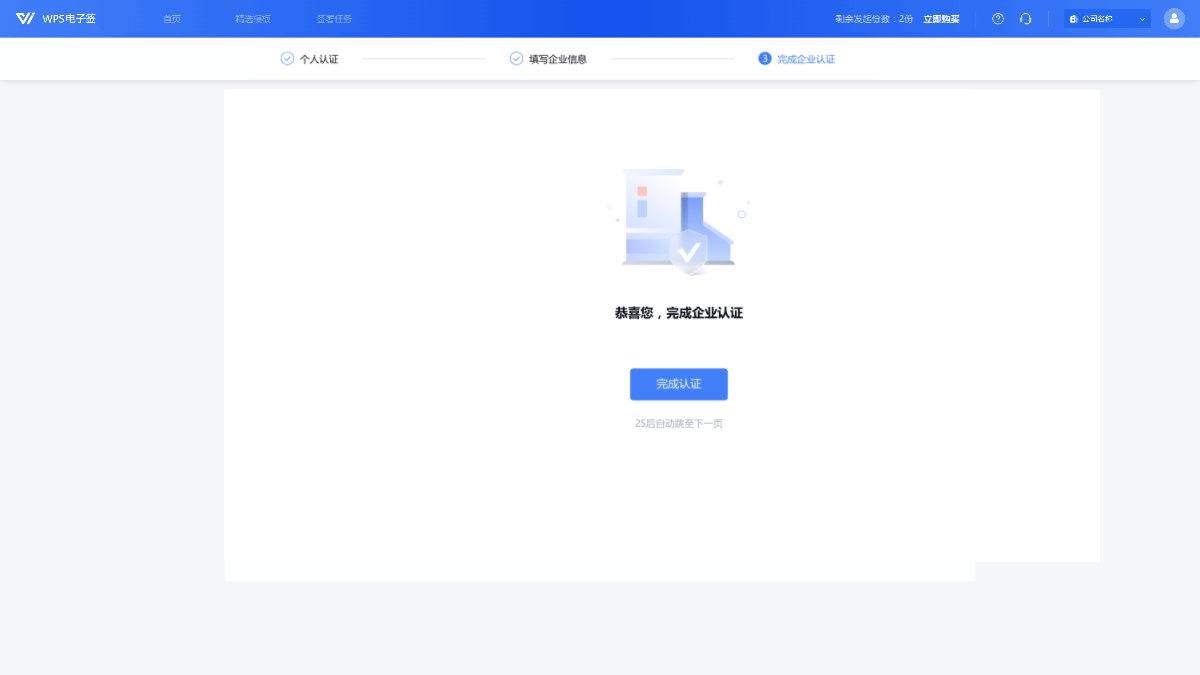
Articles are uploaded by users and are for non-commercial browsing only. Posted by: Lomu, please indicate the source: https://www.daogebangong.com/en/articles/detail/WPS-dian-zi-qian-qi-ye-ren-zheng-quan-gong-lve.html

 支付宝扫一扫
支付宝扫一扫 
评论列表(196条)
测试