- Graphic and text skills
WPS electronic signature supports multi-end operations, allowing you to easily issue contracts at any time and place.
-
The entrance address for the PC version is: https://esign.wps.cn/s/evNRLLmbC; for the mobile version, follow the WeChat public account [WPS Electronic Signature].
-
In the [WPS Electronic Signature] WeChat official account, click Initiate Contract to enter the electronic signature function, then switch to the corporate account in the upper left corner of the electronic signature homepage, and select the initiation page on the homepage The contract you need to sign (supports initiation through cloud documents or templates).
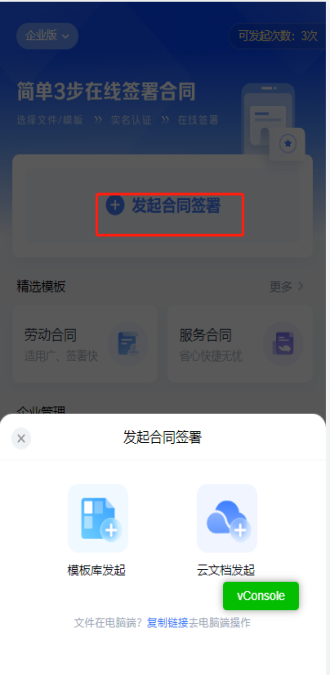
-
After selecting the contract you want to sign, enter the signing settings page, edit the contract content and click Next.
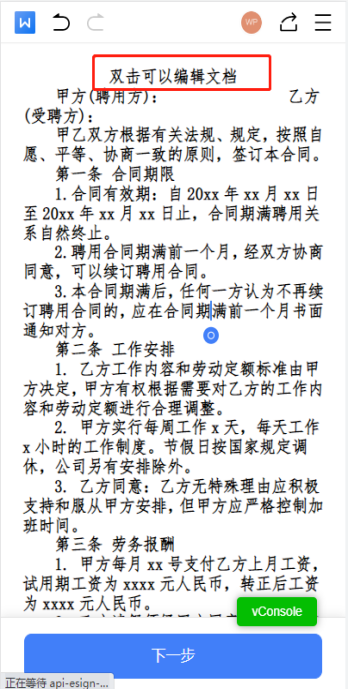
-
Please set individual or corporate signatories based on the current contract and set a deadline. After confirming that all information is correct, initiate signing. (Note: After the contract is initiated, the content and signatory information cannot be modified. Please check carefully before initiating. After successful initiation, the signatory will receive a text message notification and signing link; you can also copy the sharing link and send it directly to the signatory. )

-
After verifying that the relevant information is correct, click the [Start Signing] button.
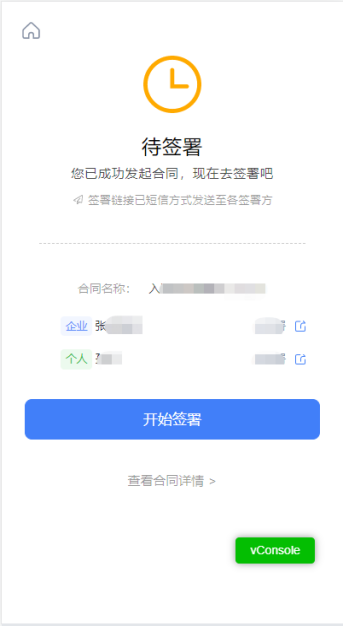
-
On the signature page, drag the company seal, personal signature and date to the corresponding signature area, and then click [Submit for Signature] to enter the signing intention confirmation page.
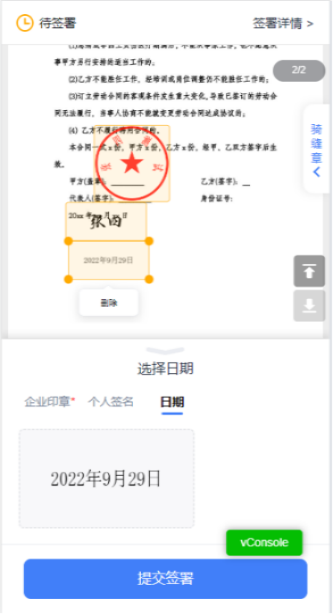
Articles are uploaded by users and are for non-commercial browsing only. Posted by: Lomu, please indicate the source: https://www.daogebangong.com/en/articles/detail/WPS-dian-zi-qian-jiao-cheng-yi-dong-duan-qi-ye-he-tong-fa-qi-yu-qian-shu-liu-cheng.html

 支付宝扫一扫
支付宝扫一扫 
评论列表(196条)
测试