- Picture and text skills
We often insert pictures into documents, tables, and presentations to help explain the document content .
To find a suitable picture, you need to check the major website platforms, which is very difficult inconvenient.
WPS’s rice husk photo library has a large number of photo resources for you to choose from.
Take this presentation as an example, if we want to insert an "Internet" theme Picture, we can follow the following operation methods.

▪Method 1
Click the [Insert] tab-[Picture] button and enter in the search box "internet".
At this time WPS will intelligently recommend "Internet" related picture materials for you, select the picture , you can insert it with one click.
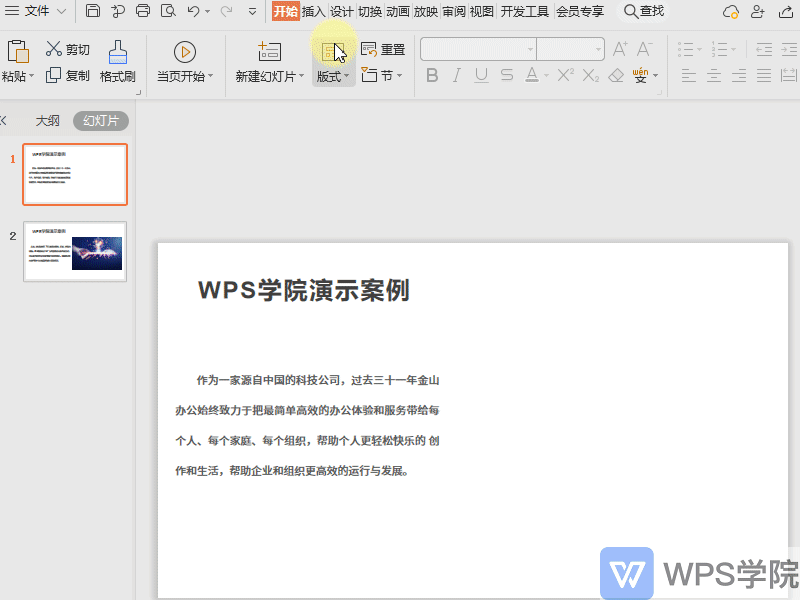
▪Method 2
Click the [Insert] tab-[Rice Husk Material] button-[Picture] tab and enter "Internet" in the search box.
At this time WPS will intelligently recommend "Internet" related picture materials for you, select the picture , you can insert it with one click.
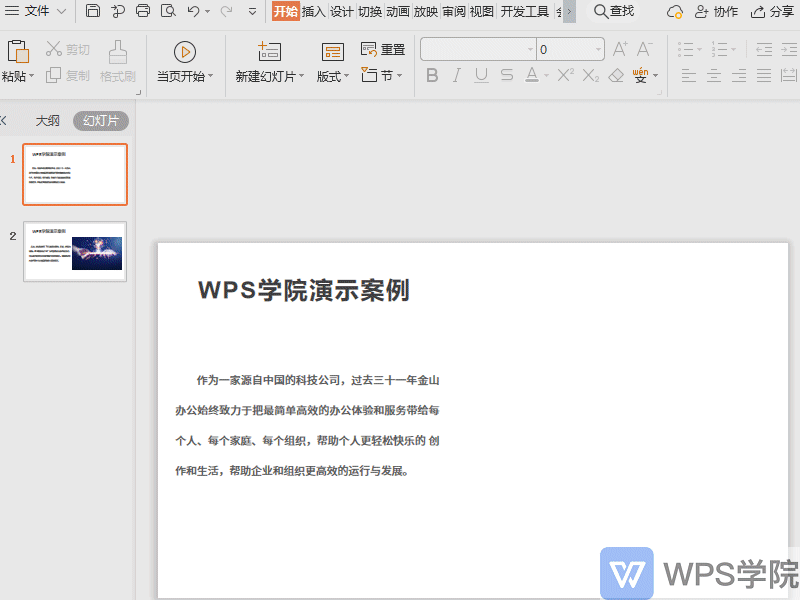
▪Method 3
In the task pane on the right side of the WPS interface, click "Picture Library", we You can search for the "Internet" pictures you need in the search box.
If you want to use previously used Internet images, go to the "Recently Used" column Just look it up.
After the image is inserted, we can also quickly replace it, click on the image-[Replace Image 】 button to replace as needed.
Have you learned this practical function?
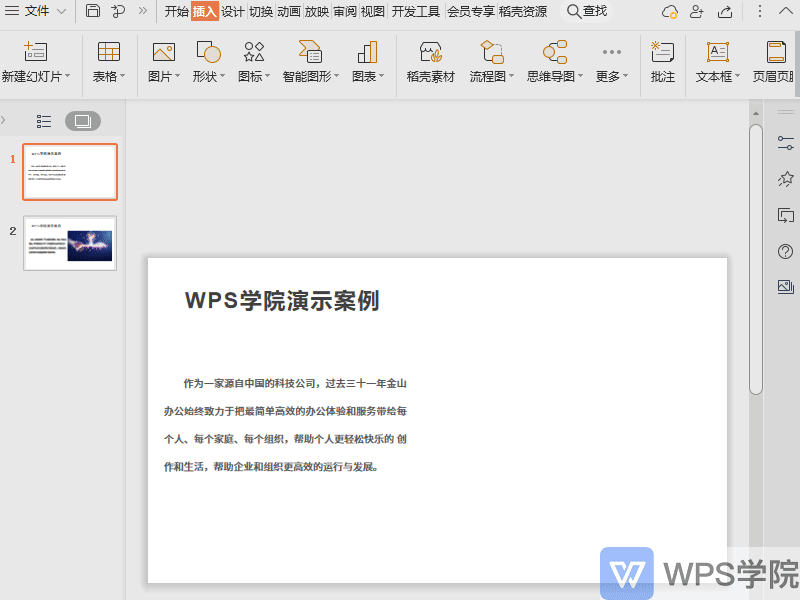
Articles are uploaded by users and are for non-commercial browsing only. Posted by: Lomu, please indicate the source: https://www.daogebangong.com/en/articles/detail/WPS-dao-ke-gong-neng-zai-xian-tu-pian.html

 支付宝扫一扫
支付宝扫一扫 
评论列表(196条)
测试