- Picture and text skills
When editing work reports, it is indispensable to frequently use materials such as pictures, icons, charts, etc. .
WPS Rice Husk provides us with a rich and diverse library of essential materials, one-click Insertion is quick and easy.

▪ Take this presentation as an example, click "Insert" - "Rice Husk Material".
In the pop-up "Rice Husk Material" interface, we can select pictures, icons and other materials .
If you are not sure about the material content you need, you might as well click "Discover" to take a look Recommended content for you.
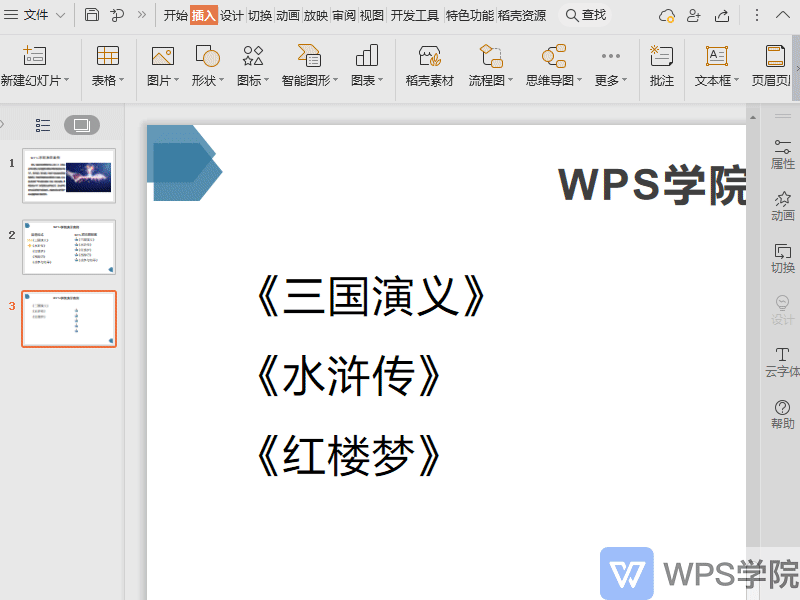
▪If you need to insert picture resources, click "Picture" and we can filter by type.
You can also enter the required type in the search box to search.
If you need to insert icon resources, click "Icon" and we can filter by type .
You can also enter the required type in the search box to search, if you need to insert For charts such as pie charts, click "Charts".
We can filter by chart type, or enter what we need in the search box Chart search.

▪If you need to insert fonts with artistic effects, click "Artistic", We can filter by type.
You can also enter the desired word art type in the search box to search.
If you want to view your membership information and privileges, click "Member Center" Checked out.
If you need to view the "recently" used materials, click "recently" and we can See recently used pictures, icons and other materials.
Have you learned this practical function?
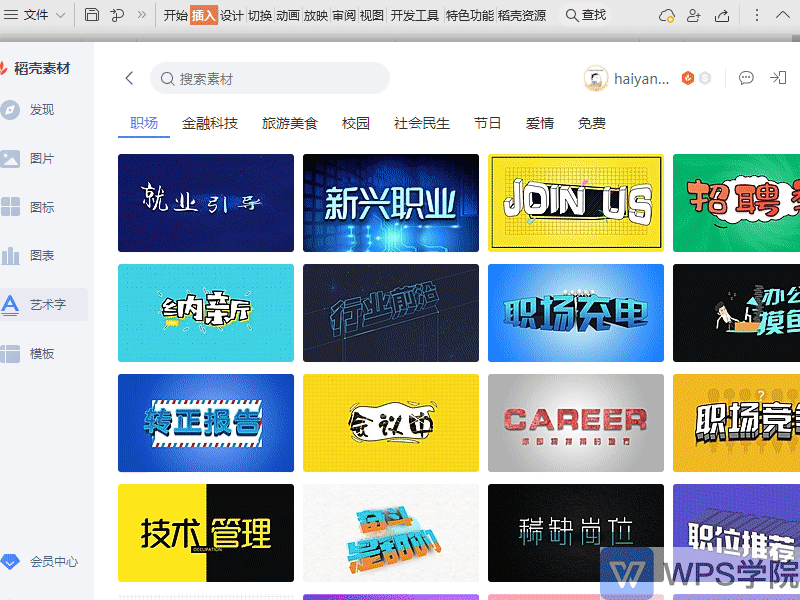
Articles are uploaded by users and are for non-commercial browsing only. Posted by: Lomu, please indicate the source: https://www.daogebangong.com/en/articles/detail/WPS-dao-ke-gong-neng-su-cai-ku.html

 支付宝扫一扫
支付宝扫一扫 
评论列表(196条)
测试