- Image and text skills
WPS Form's "Smart Toolbox" contains 60 efficient small functions to help you work efficiently and work easily without working overtime.
First click the"Member Exclusive" tab-"Smart Toolbox" button to open the "Smart Toolbox" button ToolboxFeatures tab.
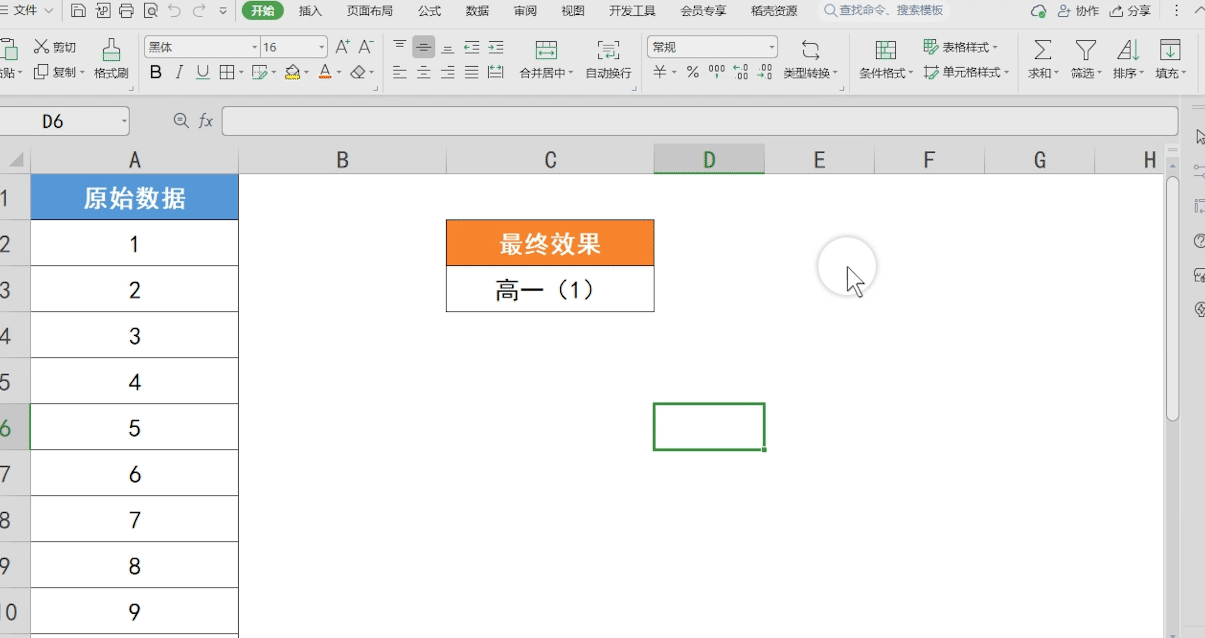

▪Quickly insert number sequences
Taking this worksheet as an example, what should I do if I need to enter a numerical sequence in column A with one click?
First open the worksheet, click the "Members Only" drop-down menu above and click the "Smart Toolbox" - "Fill" button.
Select the cells where you want to add numbers, click the "Fill" button and select "Enter 123 Number Sequence", and the cell will quickly click The sequence is filled with Roman numerals. In the same way, you can add a Roman numeral sequence or a letter sequence by clicking the function directly to add the sequence.
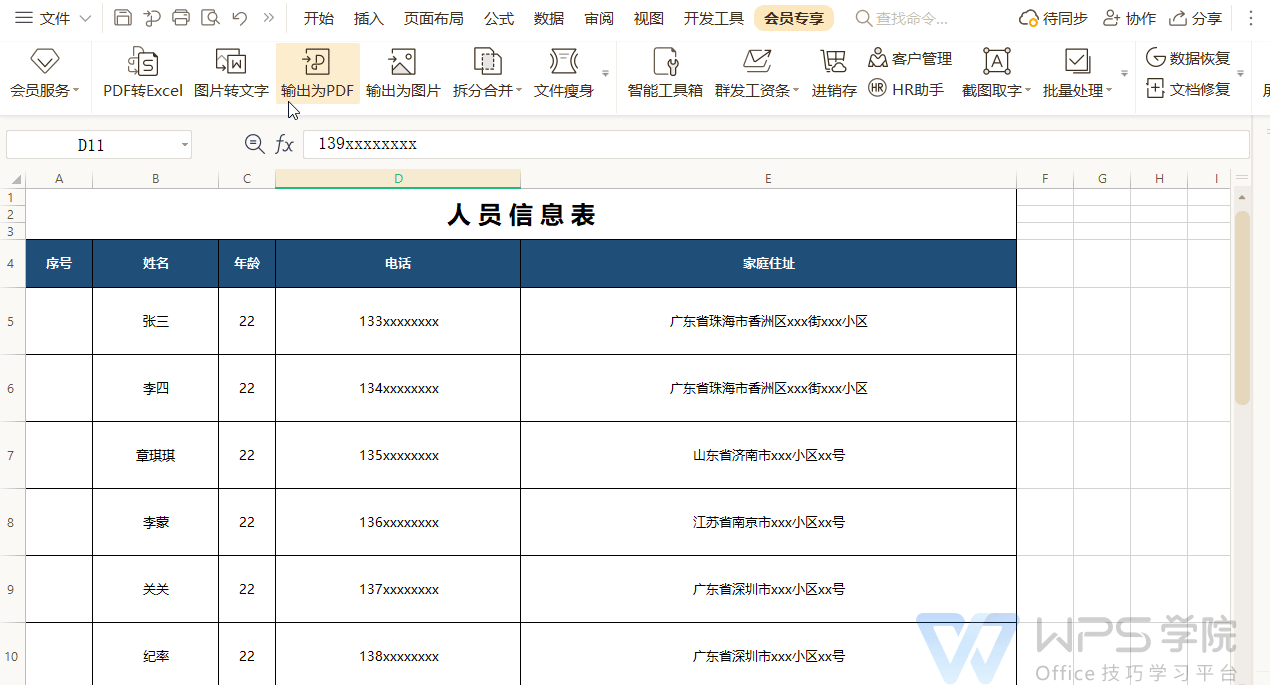
▪Quickly insert the current date
Take this person entry and exit registration form as an example. You need to quickly insert the current date in this column. How to do it quickly?
First open the worksheet, select a column of cells where you want to add the current date, and click the "Smart Toolbox" - "Fill" button.
Pull down and select "Enter the current date". At this time, a variety of date display formats will appear in the pop-up box on the right. Just select a suitable style to add. .
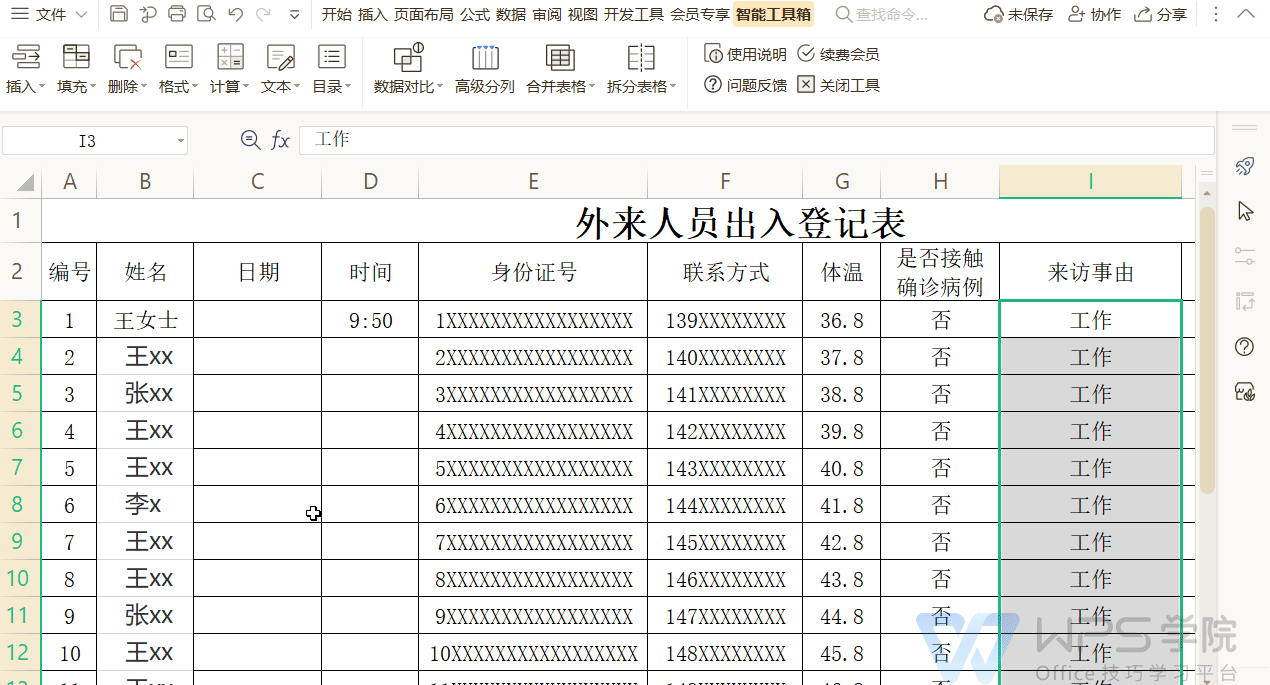
▪Blank cell filling
Split the merged cells in the worksheet. Sometimes the copy will only be displayed in one of the cells. How to quickly fill multiple cells with the copy.
Select the cells to be filled, click "Fill"-"Fill blank cells", and select the value above in the pop-up box Click the OK button as usual, so that you can quickly fill the merged and split cells.
Of course, it is not limited to merging and splitting tables. You can also directly select cells.
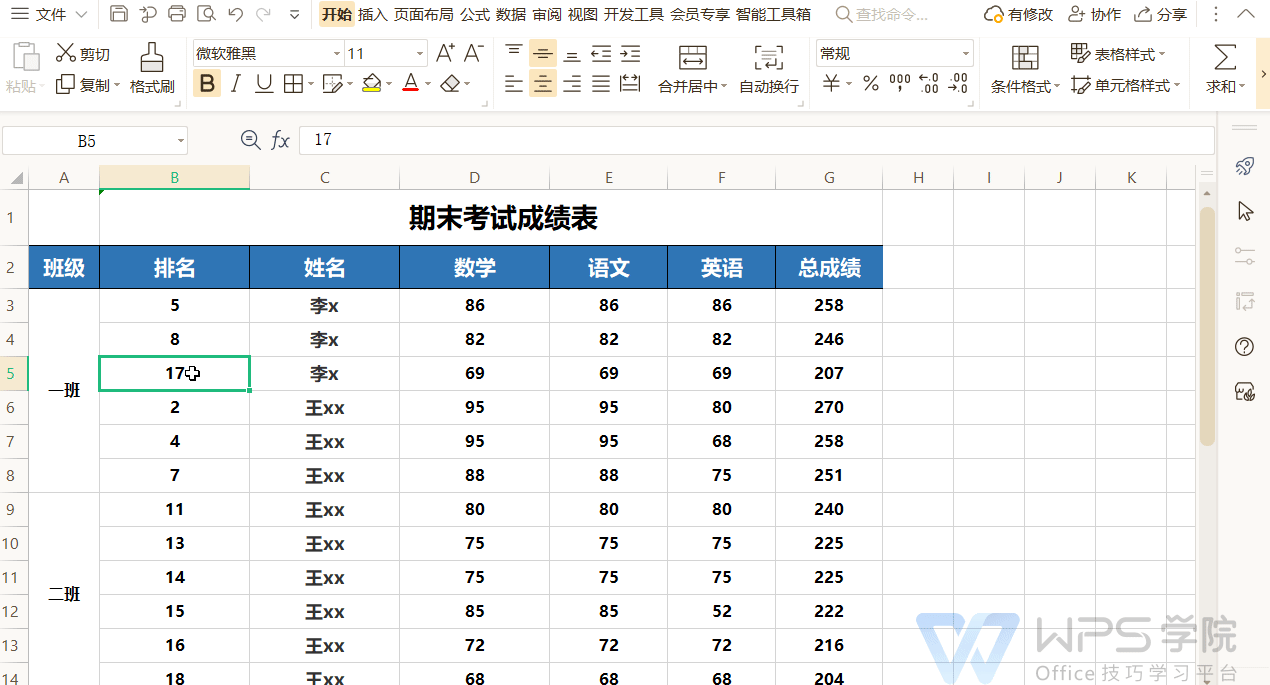
The fill function in the smart toolbox and other quick functions are waiting for you to discover, go and try it.
Articles are uploaded by users and are for non-commercial browsing only. Posted by: Lomu, please indicate the source: https://www.daogebangong.com/en/articles/detail/WPS-biao-ge-zhi-neng-gong-ju-xiang-zhi-neng-gong-ju-xiang-pi-liang-tian-chong.html

 支付宝扫一扫
支付宝扫一扫 
评论列表(196条)
测试