- Picture and text skills
The "Smart Toolbox" of WPS Form contains 60 efficient small functions to help you work efficiently and work easily without working overtime. .
First click the"Member Exclusive" tab-"Smart Toolbox" button to open the "Smart Toolbox" button ToolboxFeatures tab.
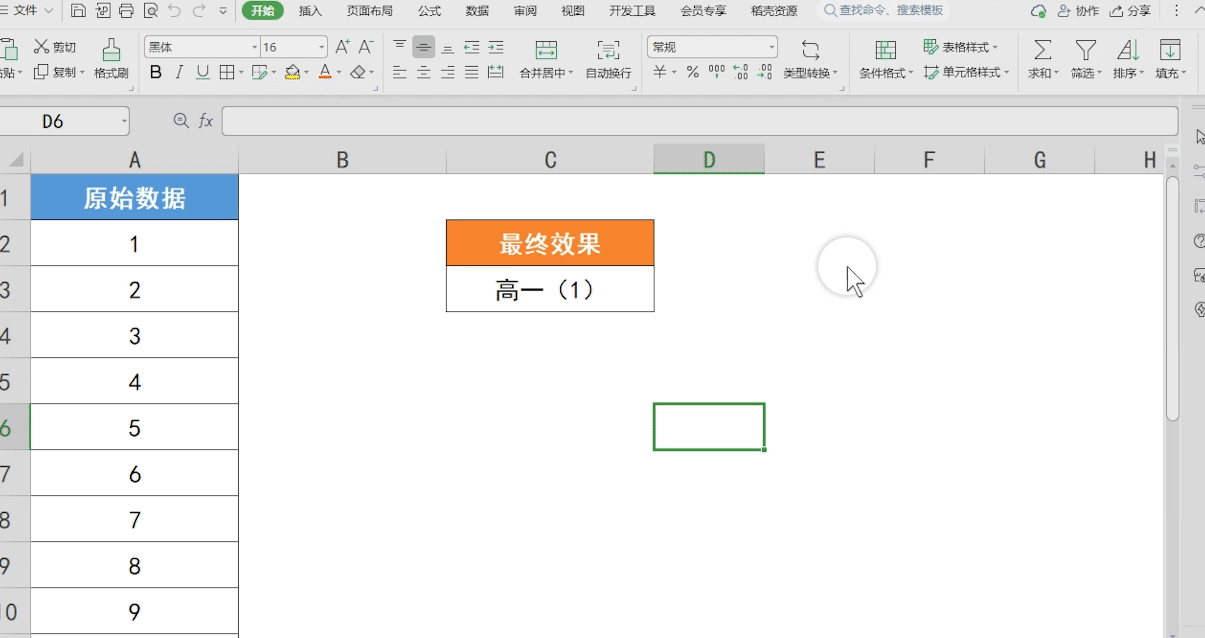

▪Quickly change the case of the first letter
First select the English paragraph, click the "Format" button, drop down and click the "Capitalization" button, and select the sentence Capitalize first letter.
This way, you can change the first letter to uppercase with one click.
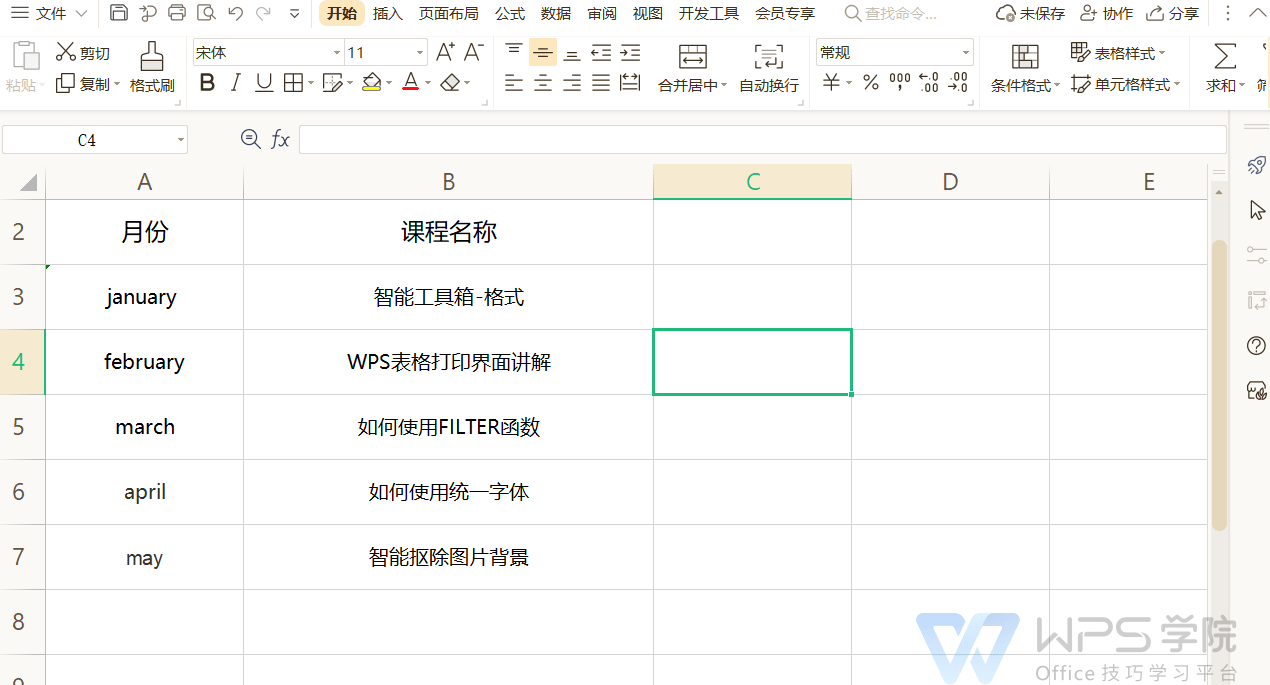
▪Character superscript and subscript
Enter the letters and numbers in the formula into the cell, click "Format" drop down and click "Character Superscript and Subscript" button.
You can choose the type of superscript and subscript in the pop-up box. Here we choose "By letter type".
Select the numbers downward, the symbols are normal, the letters are normal, and the Chinese is normal. After confirming, click the OK button to change the mathematical formula with one click.
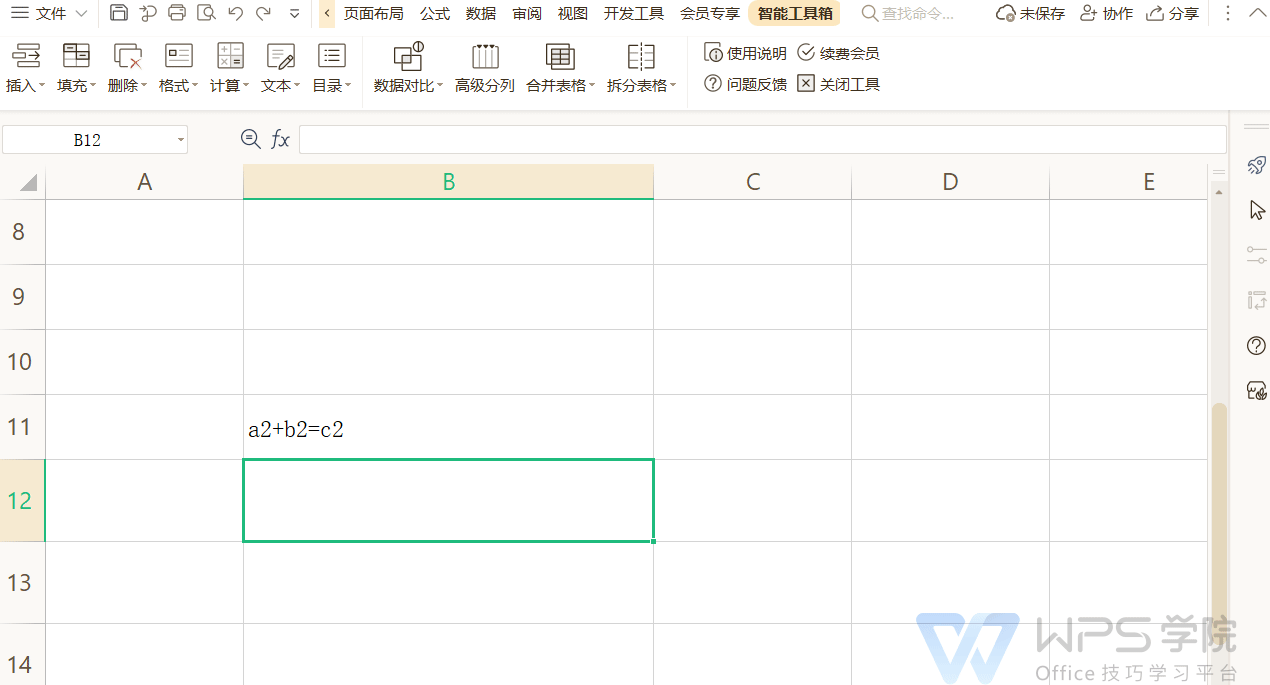
▪Formula to text
First open the salary table, click the "Format" drop-down button and click the "Formula to Text" button to quickly Converted the salary table formula into detailed information.
Functions such as replacing Chinese symbols with English and converting numbers into text numbers are all in Smart Toolbox-Format. Have you learned it? Everyone, go and try it.
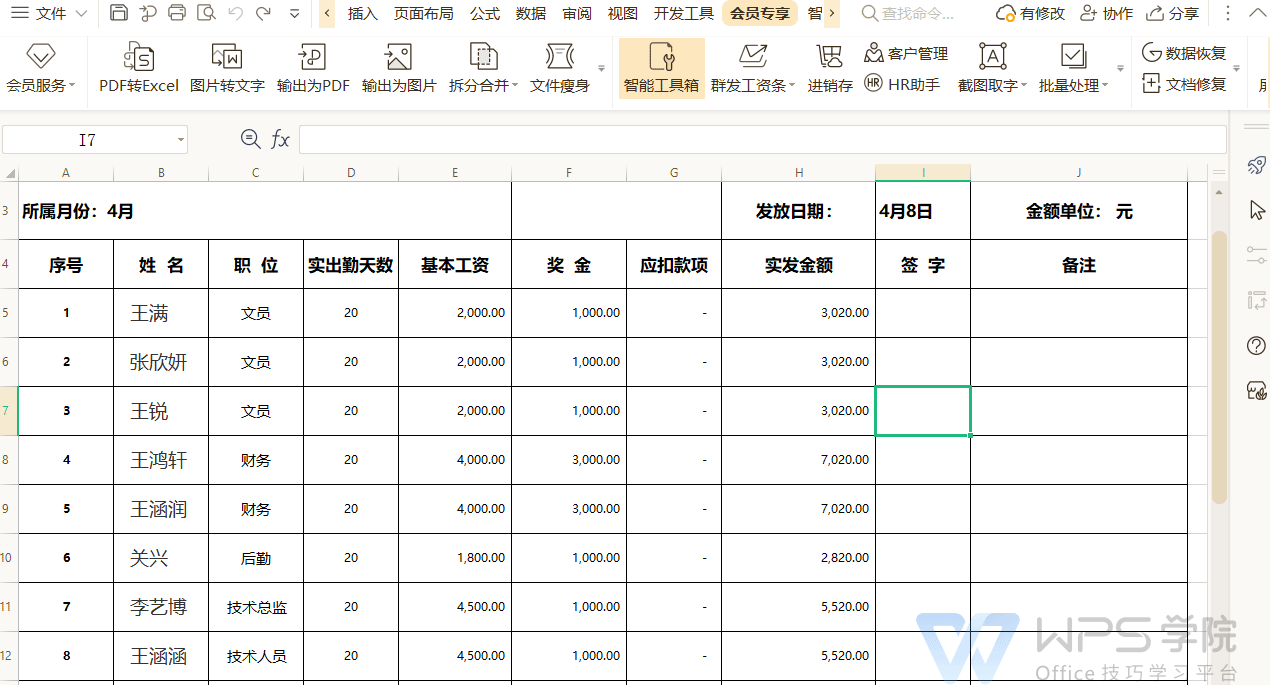
Articles are uploaded by users and are for non-commercial browsing only. Posted by: Lomu, please indicate the source: https://www.daogebangong.com/en/articles/detail/WPS-biao-ge-zhi-neng-gong-ju-xiang-zhi-neng-gong-ju-xiang-pi-liang-geng-gai-ge-shi.html

 支付宝扫一扫
支付宝扫一扫 
评论列表(196条)
测试