- Image and text skills
The "Smart Toolbox" of WPS Form contains 60 efficient small functions to help you work efficiently and work easily without working overtime.
First click the "Member Exclusive" tab-"Smart Toolbox" button to open the "Smart Toolbox" function tab.
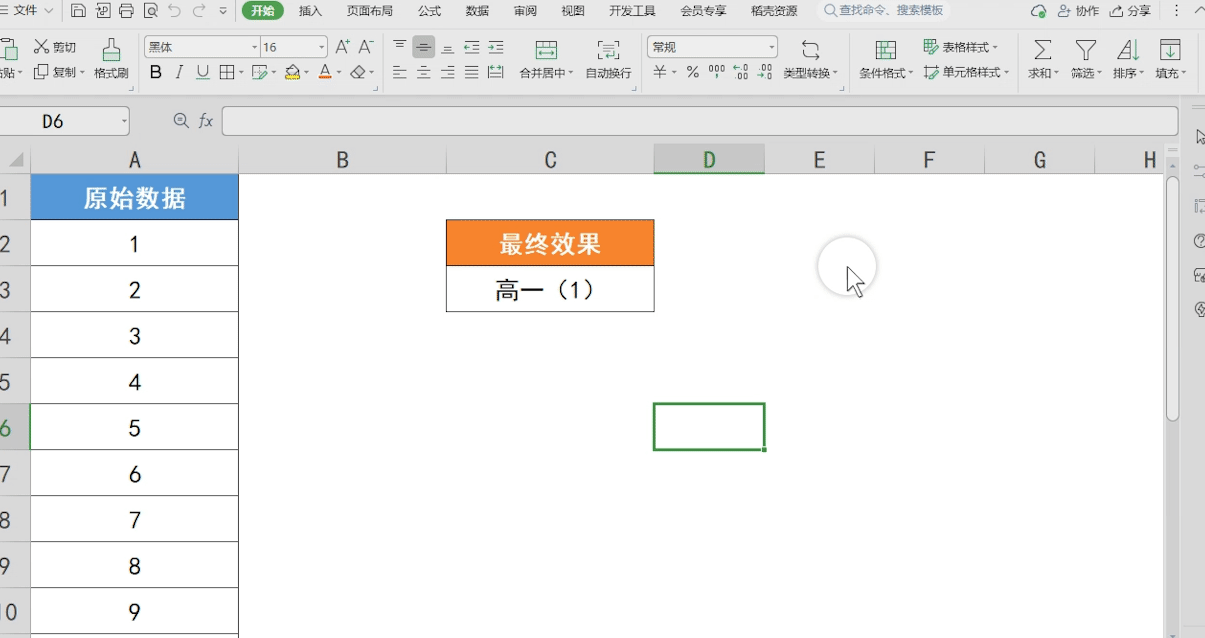

▪"Insert text" can insert text to the beginning, middle and end.
Select "Insert text to the beginning", enter the text content to be inserted, and click the "OK" button.
You can insert "高一" at the beginning of the cell content.
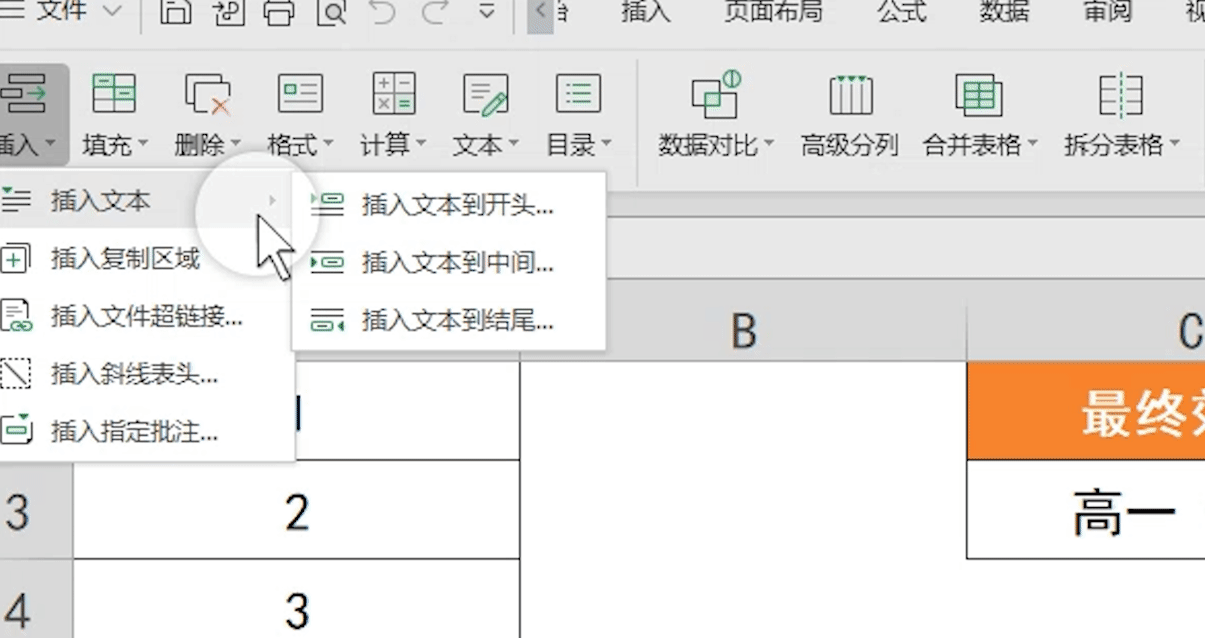
▪"Insert text in the middle" can insert the specified content into the middle of the cell.
In the pop-up "Insert text to middle" dialog box, you can select the number of characters from the left or from the right to insert the specified text.
For example, add a left bracket after the second character from the left.
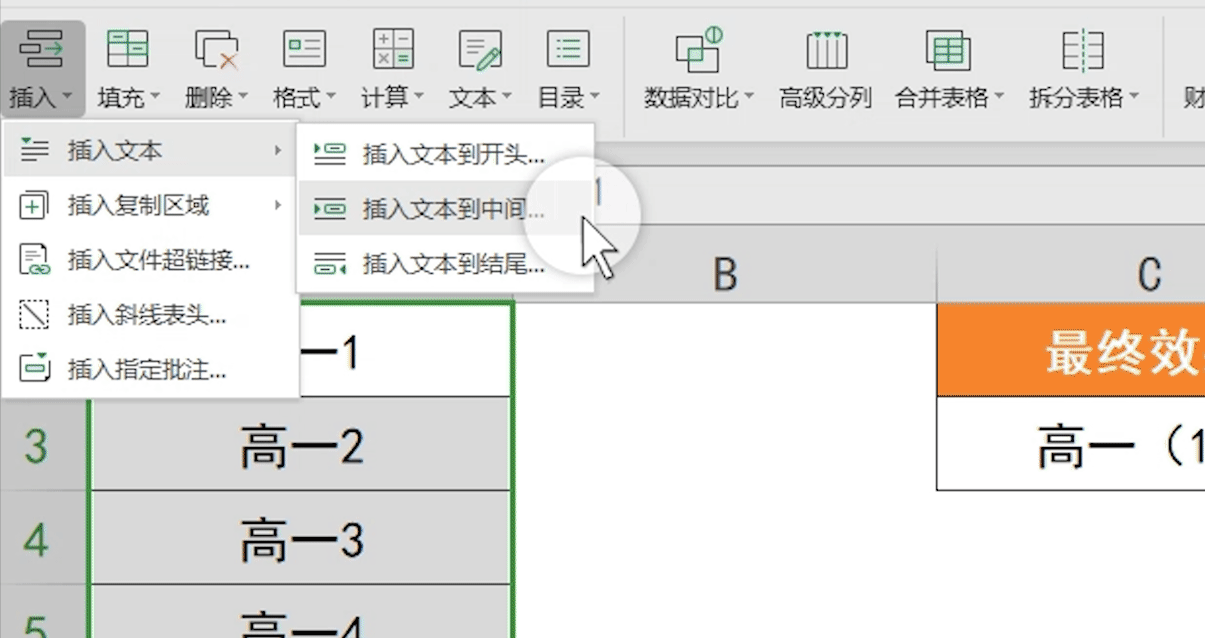
▪"Insert text to end" can insert the specified content to the end of the cell.
Enter the closing bracket in "Insert text content". In this way, complete class information can be obtained in batches.
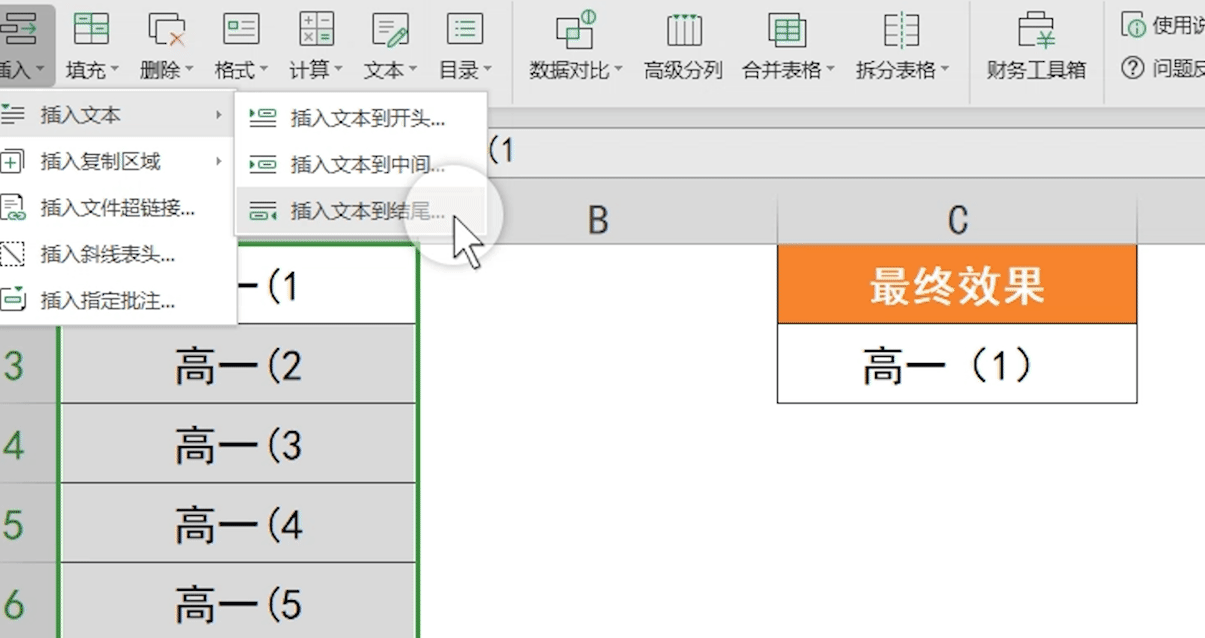
▪"Insert copied area" can insert multi-area copied content, visible areas and content including row height and column width.
"Multi-area copy"You can copy connected or non-connected tables area to paste.
If we want to copy the vegetable category, a warning window that cannot be copied will pop up.
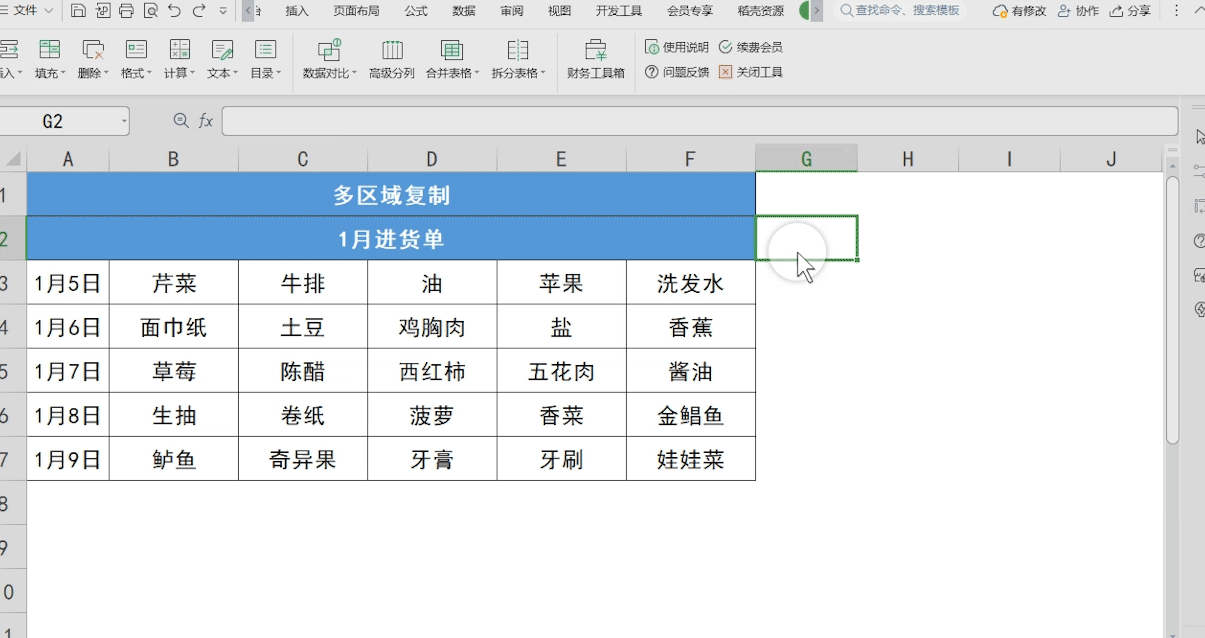
At this time, you can use the "Insert Multi-region Copy" function of the smart toolbox to copy and paste the cell contents of multiple regions into a new region. bingo.
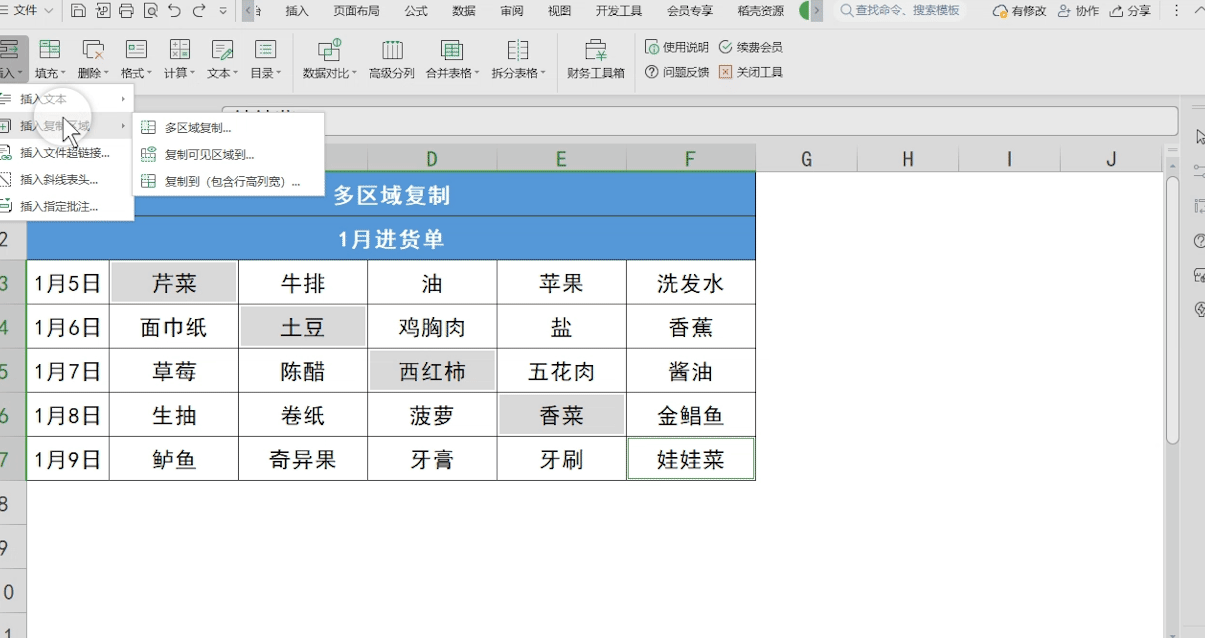
▪"Copy visible area" can copy table content that is not hidden.
We can see that rows 2, 3, and 4 of the table are hidden. When we copy the visible area of the table and paste it into a blank space, we will find that the hidden table content is also hidden. Copy the past.
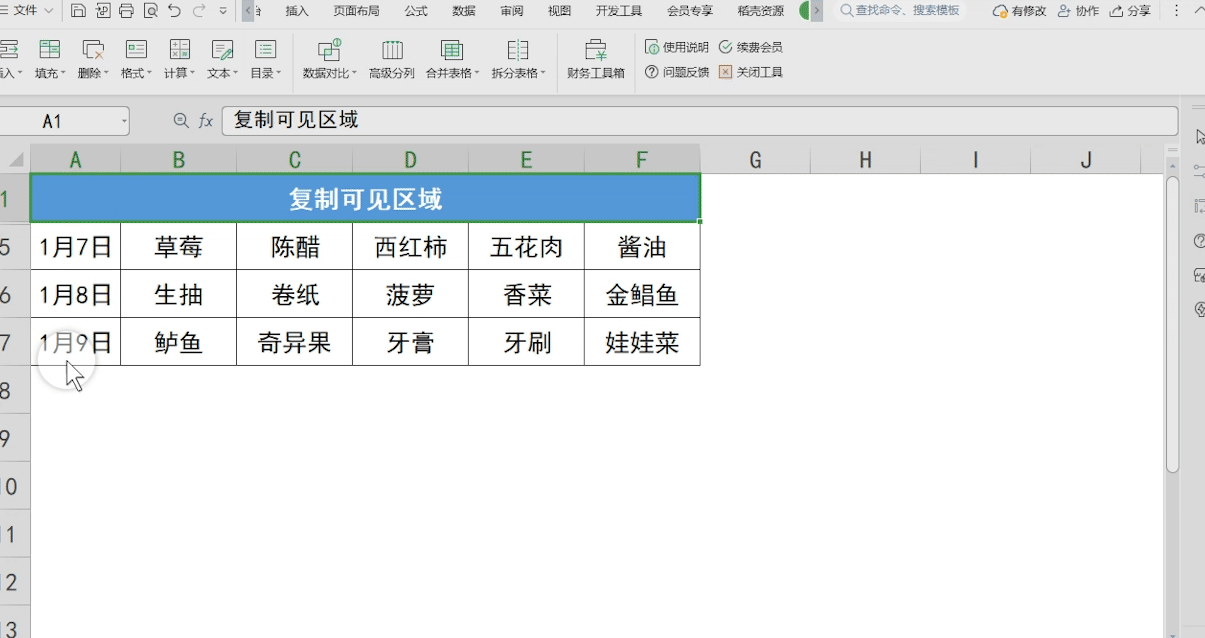
Use the "Copy Visible Area" function of the Smart Toolbox to copy the unhidden table content to a blank area.
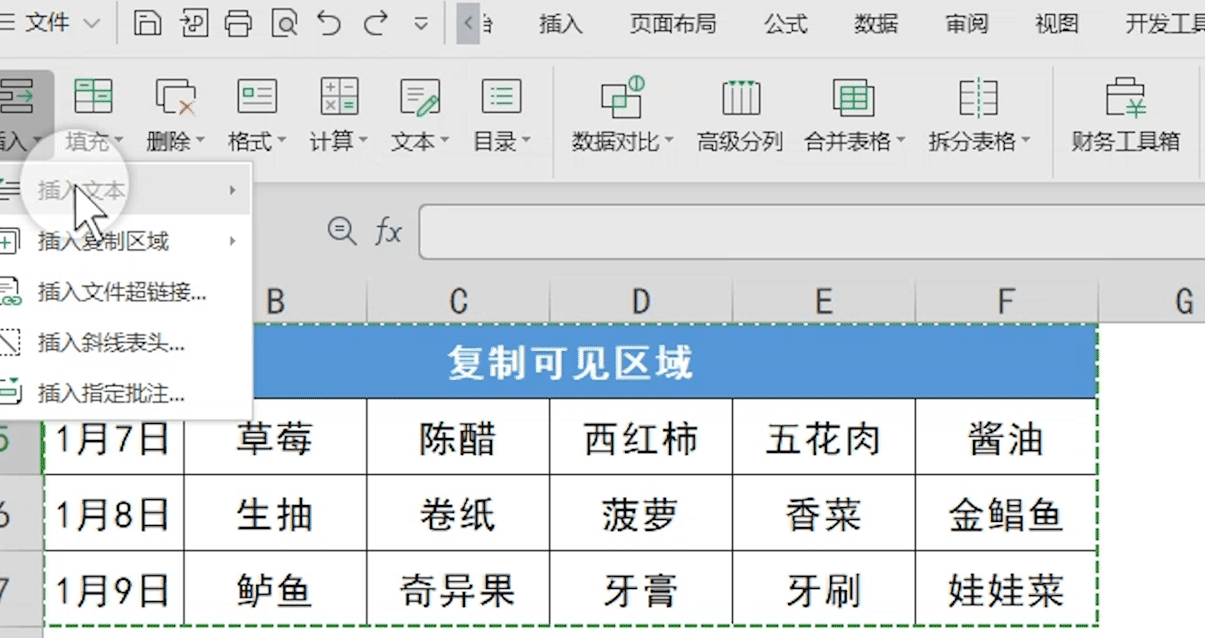
▪"Copy to (including row height and column width)" can copy content including row height and column width to a blank area.
When we copy and paste, we will find that the row height and column width will change.
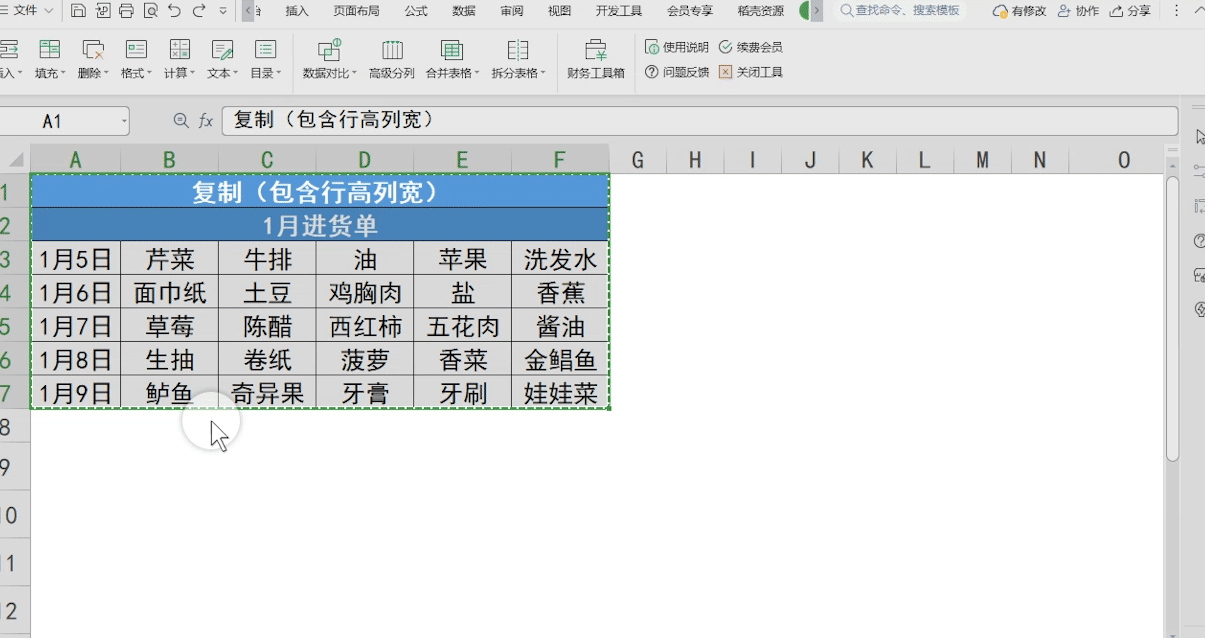
Use the smart toolbox's "Copy to (including row height and column width)" function to copy the text content together with the row height and column width. past.
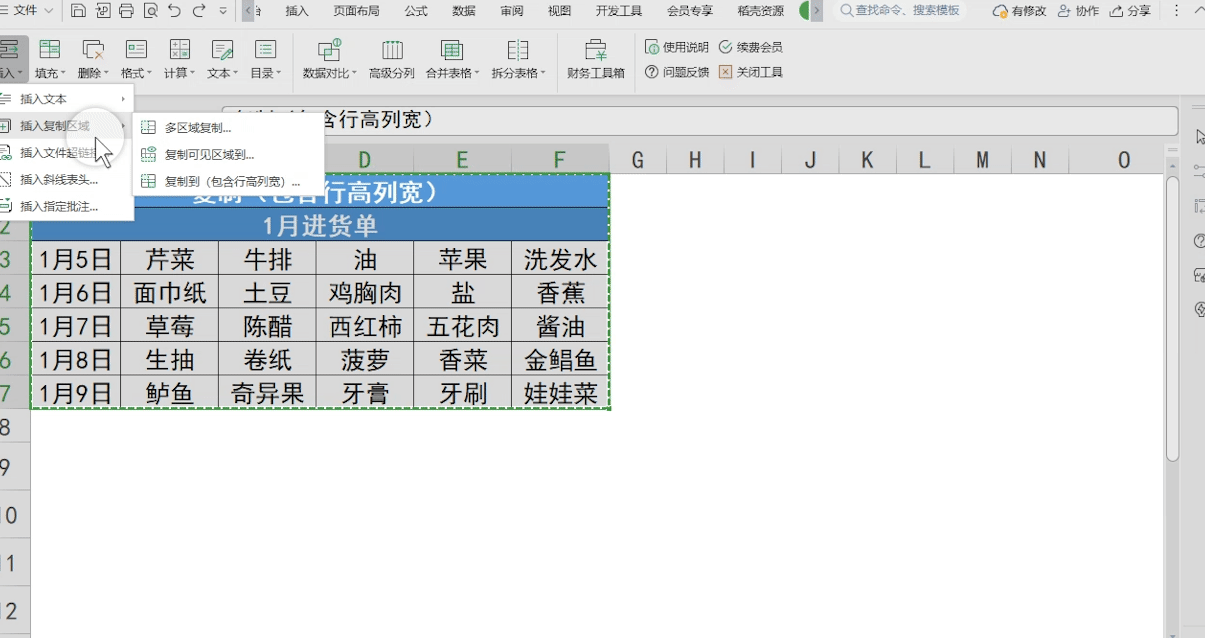
▪"Insert file hyperlink"You can insert a hyperlink into the table and click it to open the corresponding folder.
Click the "Insert File Hyperlink" button and select a folder in the pop-up dialog box.
Click OK to insert the folder into the table as a hyperlink.
When we click the hyperlink in the table, the corresponding file can be opened.
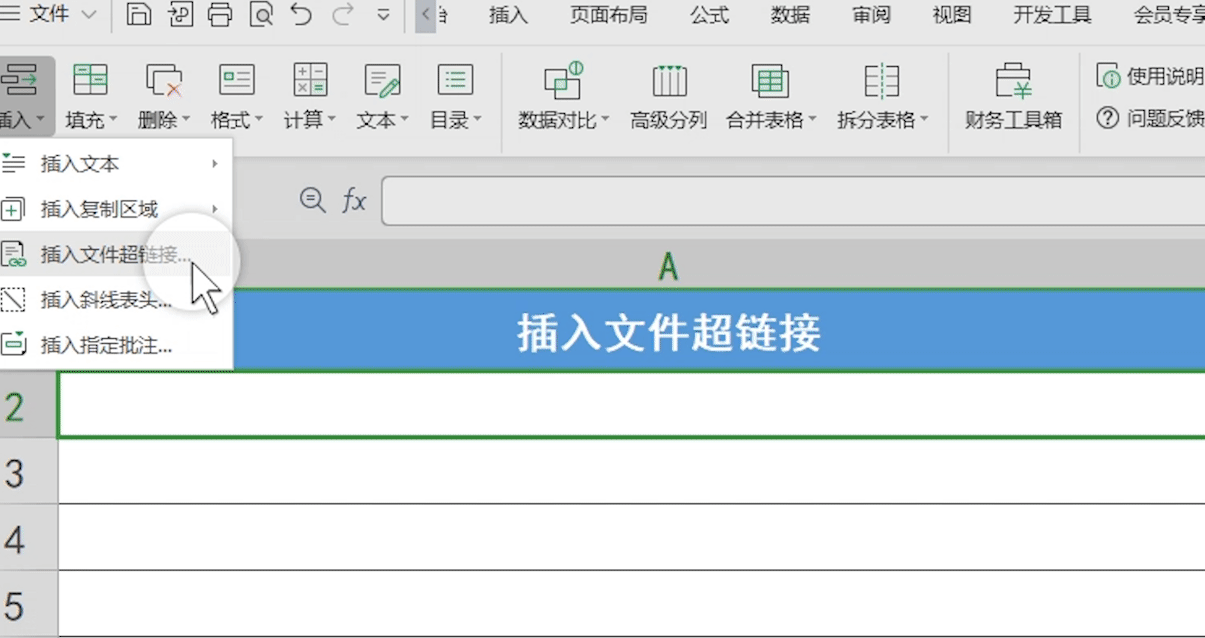
▪"Insert slash header"You can insert a slash header into the selected table.
Click "Insert slash header" and enter the row title and column title in the pop-up window, so that you can quickly add the row title and column title to the unit. Double data headers are inserted into the grid.
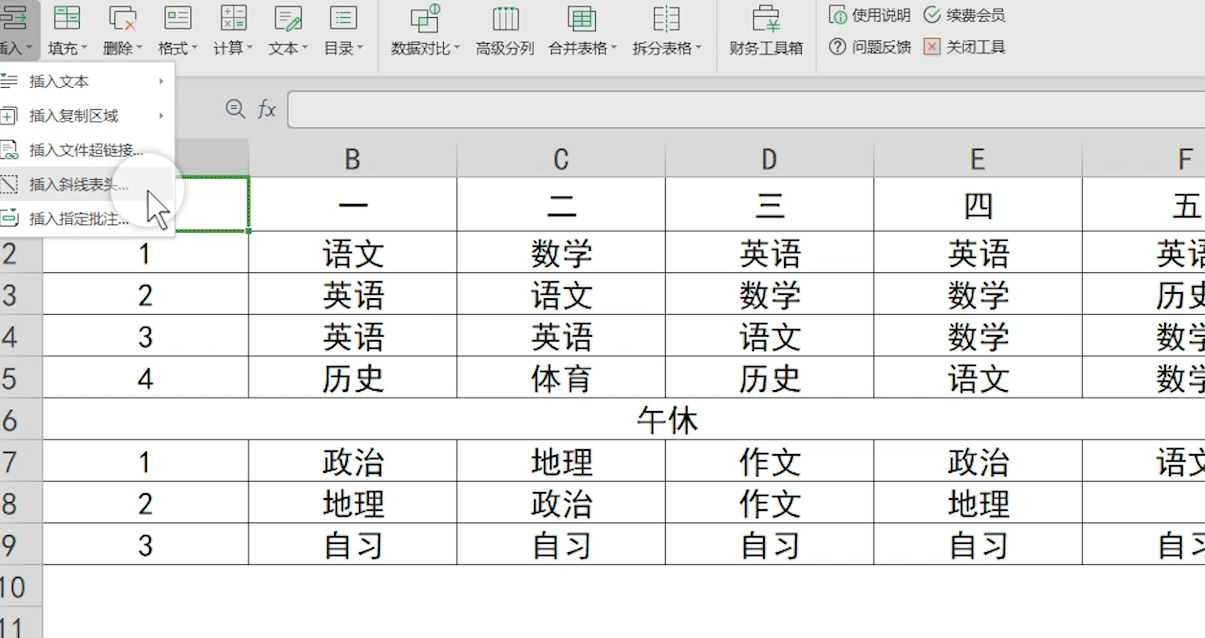
▪"Insert specified comment"You can add another column of content as a comment to the content of one column of cells.
If we want to add class comments to the student column in batches, select the student column, click "Insert specified comment", enter the comment column in the designated column area, so that we can add it in batches Annotated.
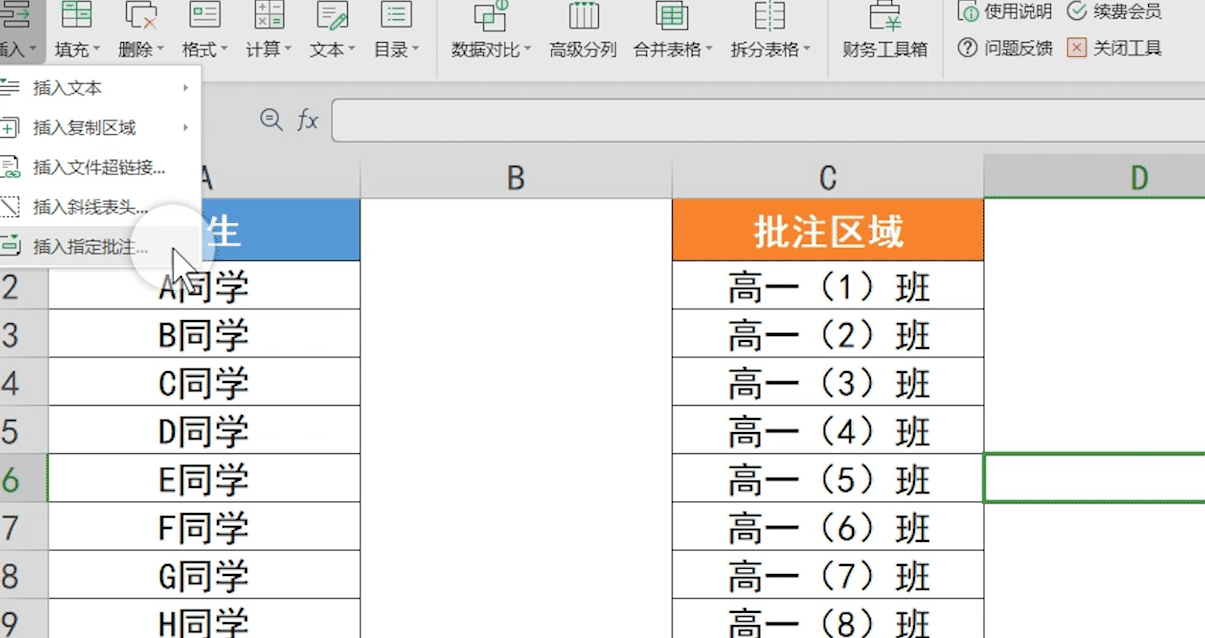
Articles are uploaded by users and are for non-commercial browsing only. Posted by: Lomu, please indicate the source: https://www.daogebangong.com/en/articles/detail/WPS-biao-ge-zhi-neng-gong-ju-xiang-zhi-neng-gong-ju-xiang-pi-liang-cha-ru.html

 支付宝扫一扫
支付宝扫一扫 
评论列表(196条)
测试