- Image and text skills
In work, it is often necessary to sort long strings of characters into columns. The ordinary method of sorting data according to delimiters is cumbersome.
The "Advanced Sorting" function of WPS members can customize the sorting rules, such as by content, by characters, etc. How to do it?

▪Taking this table as an example, if we want to divide one column of data into two columns.
First insert a column to the right of the column that needs to be sorted, and select the column that needs to be sorted.
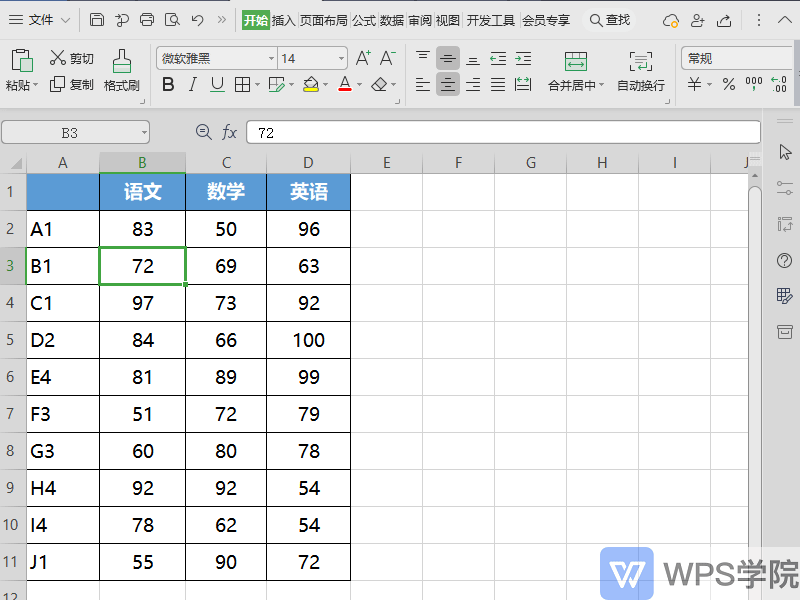
▪Click the "Members Only" tab - "Smart Toolbox" button.
Then click the "Advanced Column" button on the "Smart Toolbox" tab.
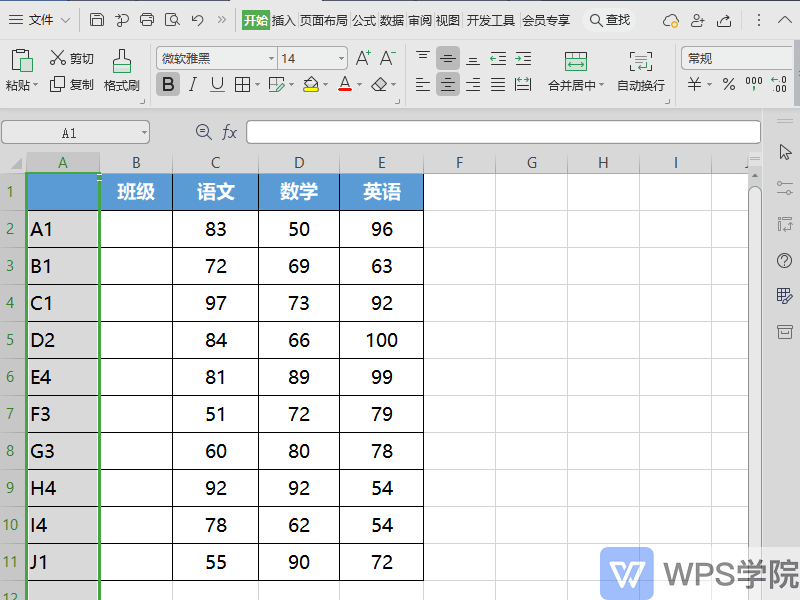
▪In the pop-up "Advanced Column Sorting" dialog box, we can set the segmentation rules.
It can be split by the number of characters, or by the specific content and character types encountered.
Here is an example of dividing a fixed number of characters into one segment. After setting, click OK to divide it into segments. alright.
Have you learned it?
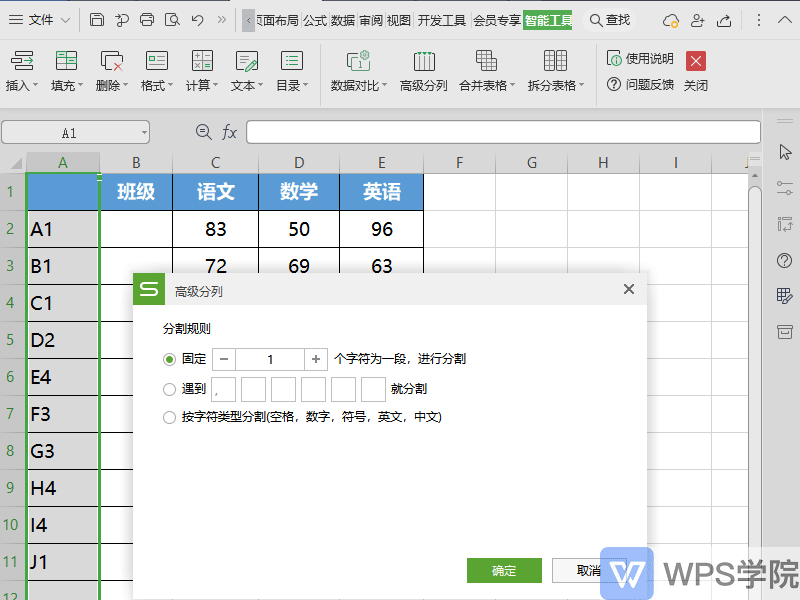
Articles are uploaded by users and are for non-commercial browsing only. Posted by: Lomu, please indicate the source: https://www.daogebangong.com/en/articles/detail/WPS-biao-ge-zhi-neng-gong-ju-xiang-zhi-neng-gong-ju-xiang-gao-ji-fen-lie.html

 支付宝扫一扫
支付宝扫一扫 
评论列表(196条)
测试