- Image and text skills
WPS Form's "Smart Toolbox" contains 60 efficient small functions to help you work efficiently and work easily without working overtime.
First click the"Member Exclusive" tab-"Smart Toolbox" button to open the "Smart Toolbox" button ToolboxFeatures tab.
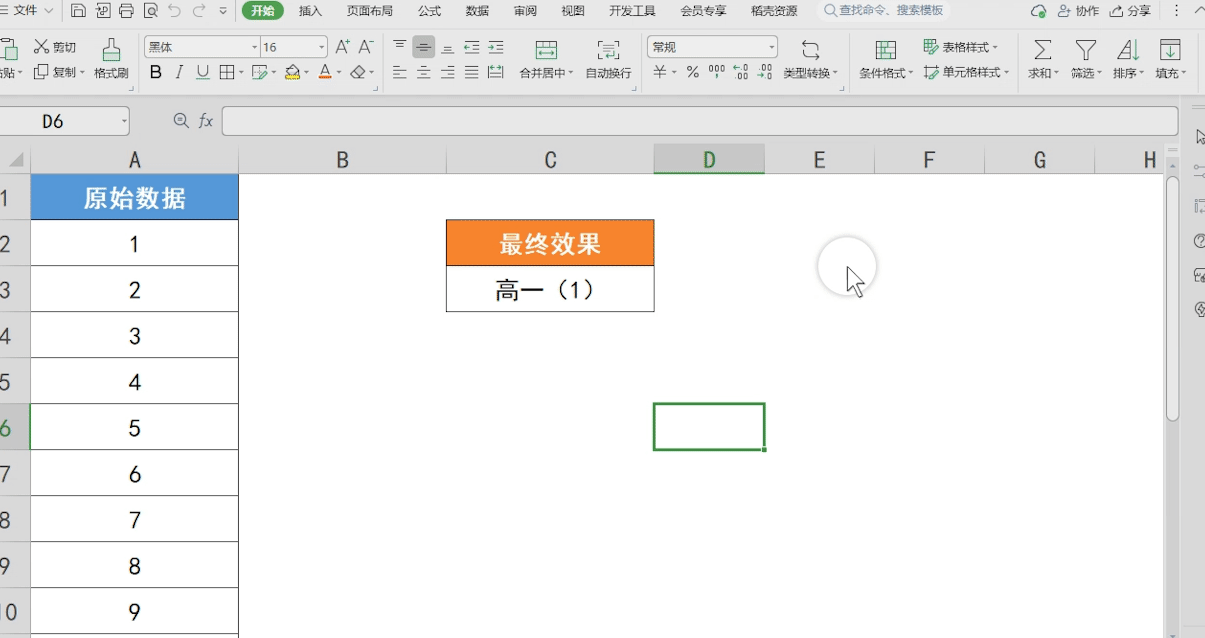

■Create table directory
At work, there are often situations where there are too many worksheets in a workbook and it is difficult to find them.
"Smart Toolbox"-"Create Table Directory" function can help you.
Taking this warehouse data statistics book as an example, first click the "Directory" drop-down in the "Smart Toolbox" Select the Create Table Directory button,
Here you can select the location to save the directory and the location of the return button. The directory can be saved to a new worksheet or added to a cell.
Similarly, the return button can be set to a 'specific cell' or 'no need to return' button key.
After setting this, you can quickly find other worksheets in the workbook.
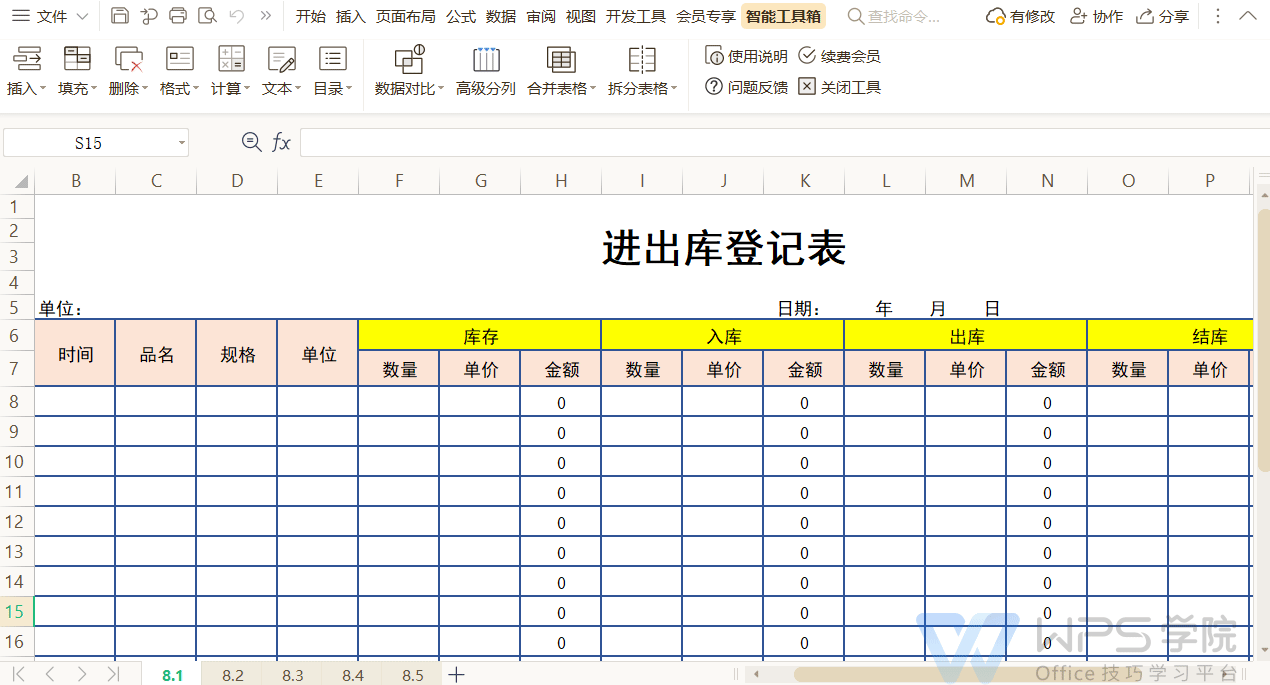
■Worksheet sorting
First click on "Smart Toolbox"-"Directory" drop down and select "Sort Worksheet"< /strong> button, you can see all the worksheets in the workbook on the left side of the pop-up box. If you select a worksheet, you can click on the right side to move its worksheets up or down, or you can sort all worksheets Sort.
Click the "OK" button after confirmation.
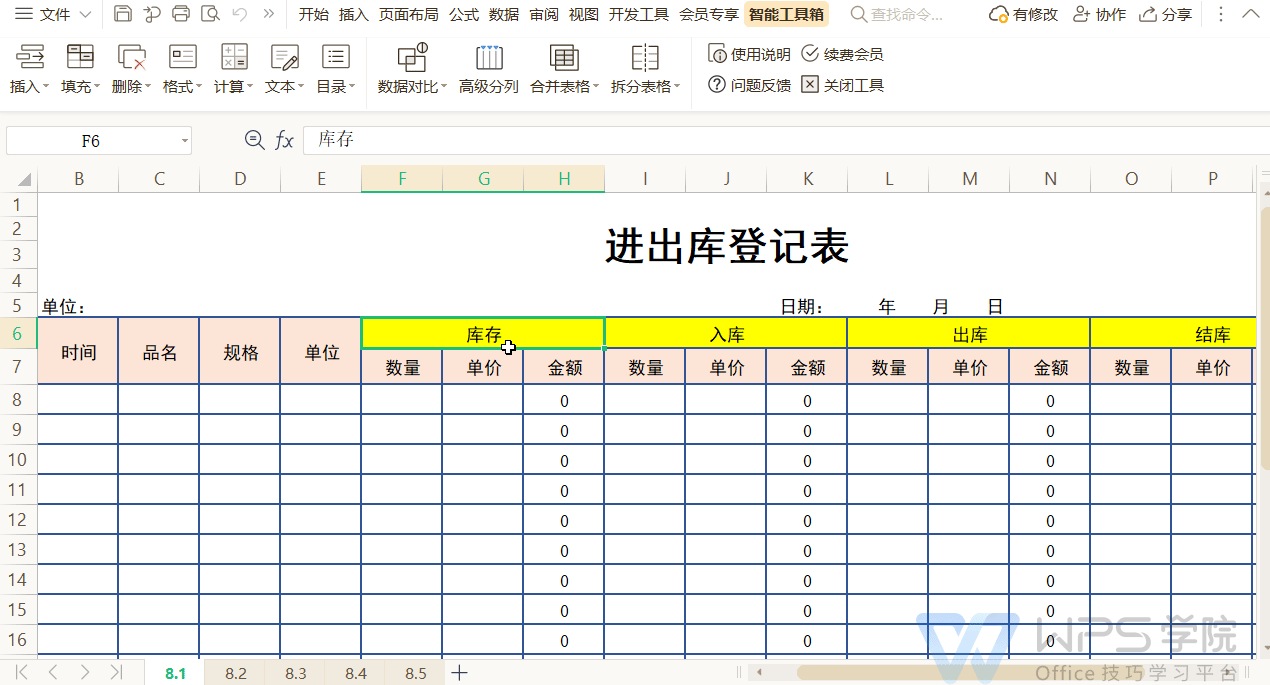
■Batch name change
How to batch change the worksheet names in a workbook?
First click the "Directory" drop-down menu and select the "Sheet Rename" button, and click Add in the pop-up window. Select 'Front' for the adding position, enter '20th' for the added content, and click the "OK" button to see that 20th is added in front of the name of the worksheet below.
Click Delete for the partial names of the worksheet that need to be deleted in batches, and fill in the specific locations that need to be deleted;
Similarly, you can also click Replace to replace the specified content with other content.
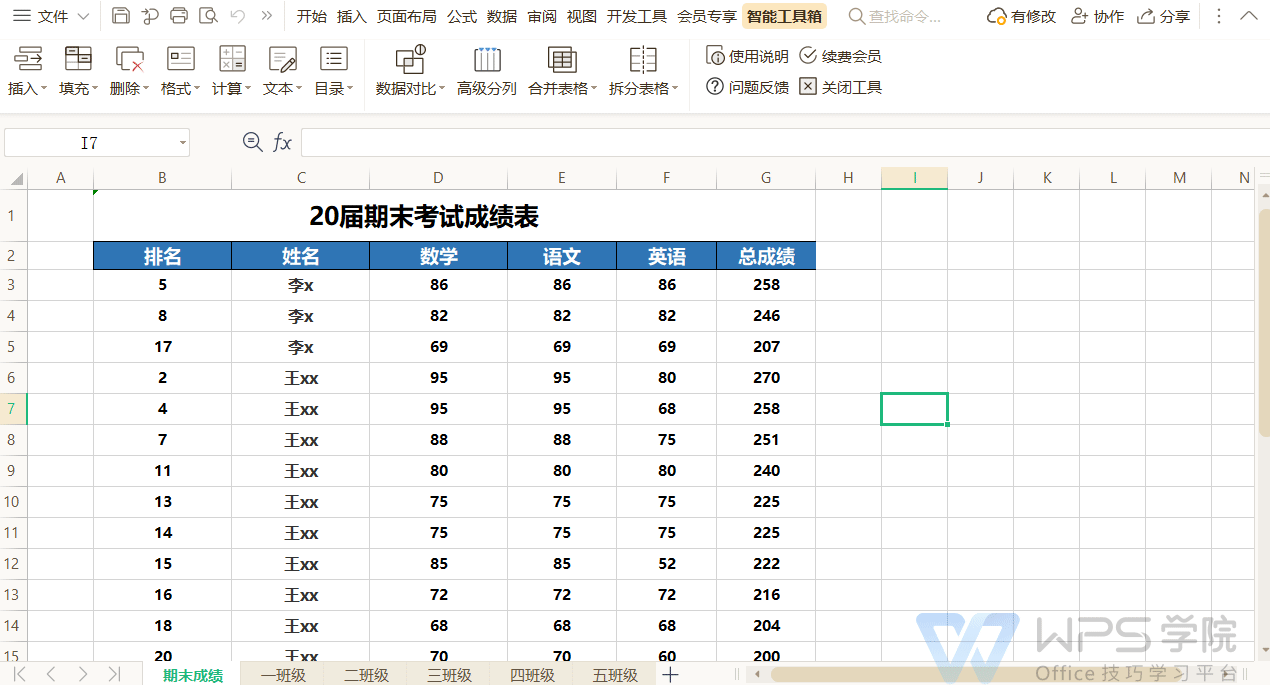
Articles are uploaded by users and are for non-commercial browsing only. Posted by: Lomu, please indicate the source: https://www.daogebangong.com/en/articles/detail/WPS-biao-ge-zhi-neng-gong-ju-xiang-zhi-neng-gong-ju-xiang-biao-ge-mu-lu-pai-xu-he-ming-ming.html

 支付宝扫一扫
支付宝扫一扫 
评论列表(196条)
测试