- Picture and text skills
In life, we often use WPS tables for office work. We often encounter tables with multiple data. How to quickly compare data?

◾If you need to mark duplicate data in the unit table and create a new worksheet, use "Data Comparison" "Extract duplicate data" function. Just select the data or worksheet you want to mark and click "Extract to new worksheet".
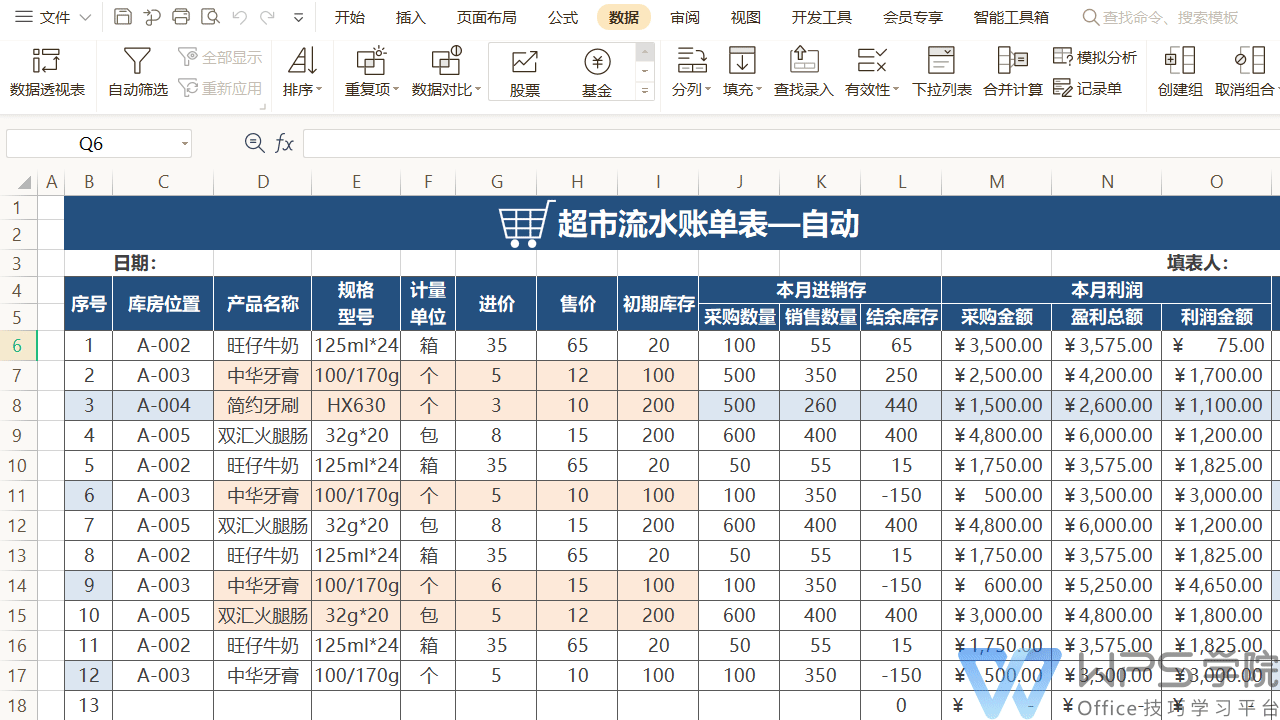
◾I need to mark the unique data in the worksheet. How should I do it? Click "Mark Unique Data", select the data range to be filtered and marked, select the color of the filtered marked data, click "OK Mark", and then All unique data can be marked.
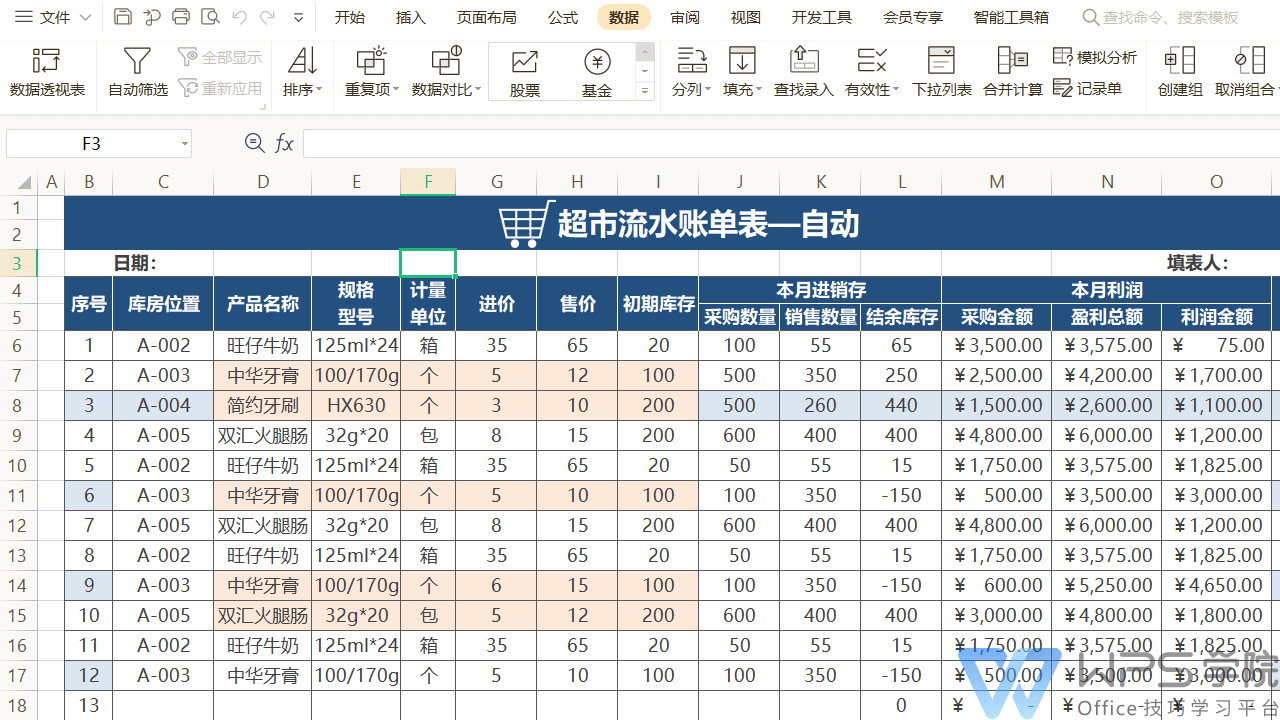
Other exciting videos can be viewed in the WPS Academy Search Table-Data Comparison Series Tutorials.
Articles are uploaded by users and are for non-commercial browsing only. Posted by: Lomu, please indicate the source: https://www.daogebangong.com/en/articles/detail/WPS-biao-ge-zhi-neng-gong-ju-xiang-WPS-biao-ge-shu-ju-dui-bi-gong-neng.html

 支付宝扫一扫
支付宝扫一扫 
评论列表(196条)
测试