- Image and text skills
How to quickly extract duplicate data in the form? WPS"Data comparison" in the table-The "Extract Duplicate Data" function can help you.
The following is an example of a supermarket bill table

1. Extract duplicate data from a single region
Click "Data" - "Data Comparison"Draw down and click the "Extract Duplicate Data" button, Click a single area"-Select content in the list area
Check the comparison method,You can also choose to display the data title and display the number of repetitions.
Click the "Extract to new worksheet" button,to extract the duplicate content to a new worksheet in the worksheet.
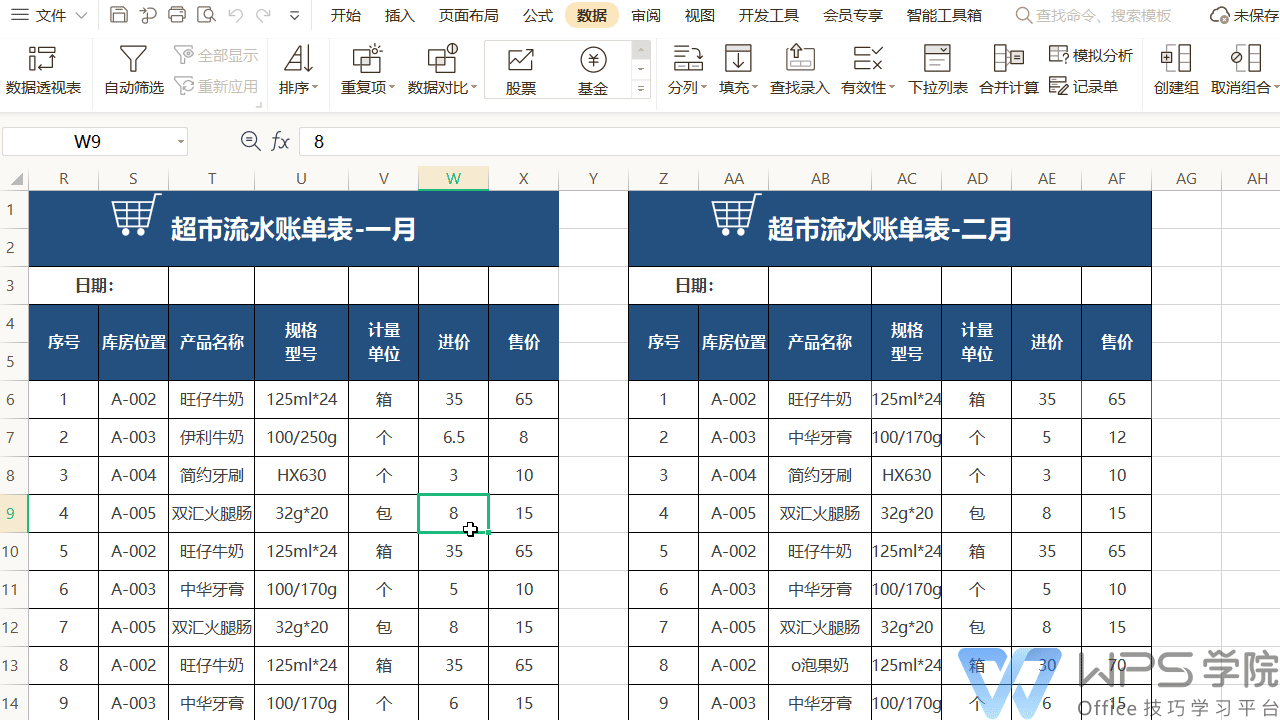
2. Extract duplicate data from two areas
Supermarket's January and February billsCombined into one worksheet, At this time we need to extract the duplicate number.How should we do it quickly?
Select January's running bill in area 1,Area2Select the February bill in the middle box,Click the "Extract to new worksheet" button,you will get the extracted duplicate data.
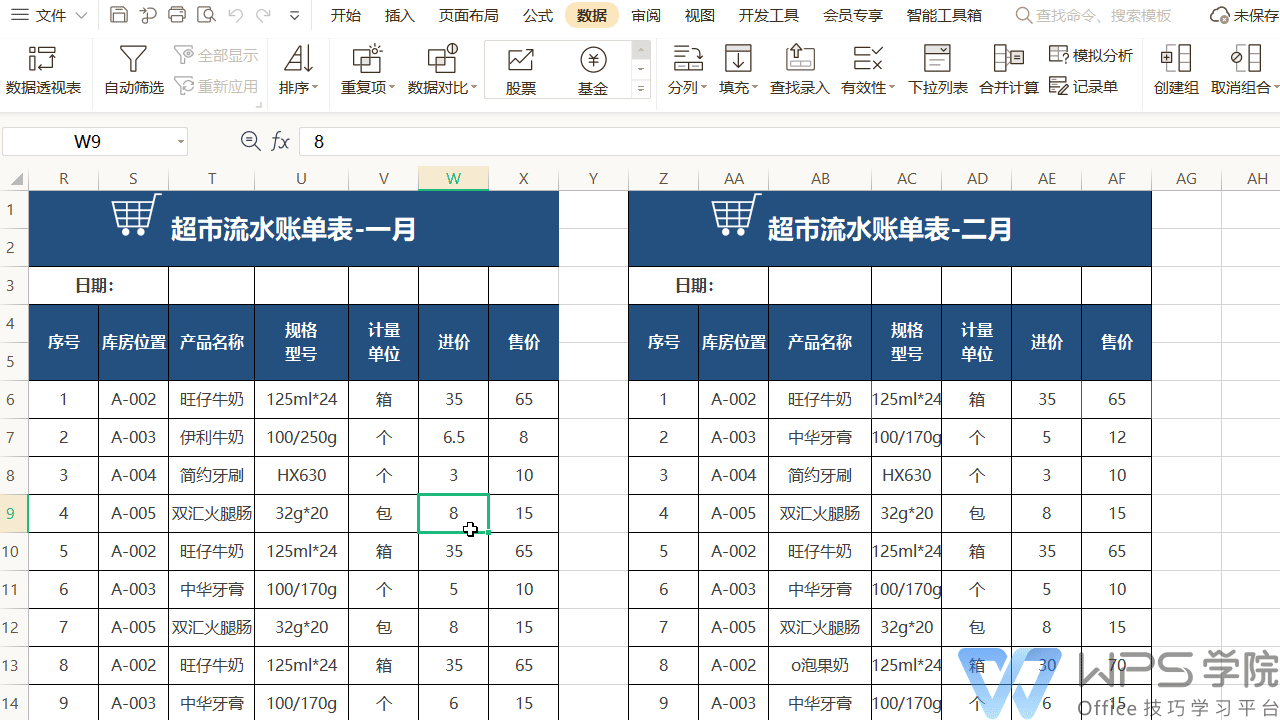
3. Extract duplicate data from a single worksheet or multiple worksheets.Similarly, if you want Extract duplicate datafrom one worksheetor two worksheets >Click on a single worksheet or two worksheets. Have you learned it?
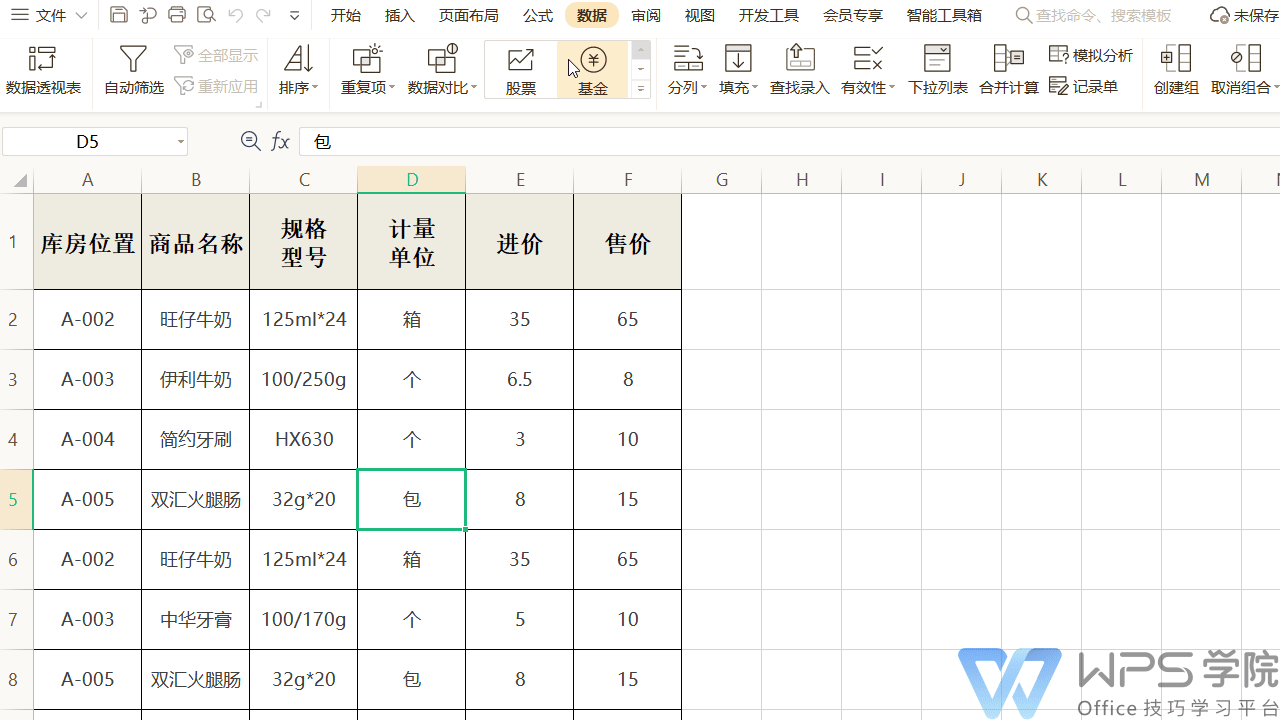
Articles are uploaded by users and are for non-commercial browsing only. Posted by: Lomu, please indicate the source: https://www.daogebangong.com/en/articles/detail/WPS-biao-ge-shu-ju-dui-bi-ji-qiao-ru-he-kuai-su-ti-qu-biao-ge-zhong-de-chong-fu-shu-ju.html

 支付宝扫一扫
支付宝扫一扫 
评论列表(196条)
测试