- Image and text skills
How to sort WPS tables?
Take this sales form as an example. If we want to sort the sales quantity in descending order, how should we do it?
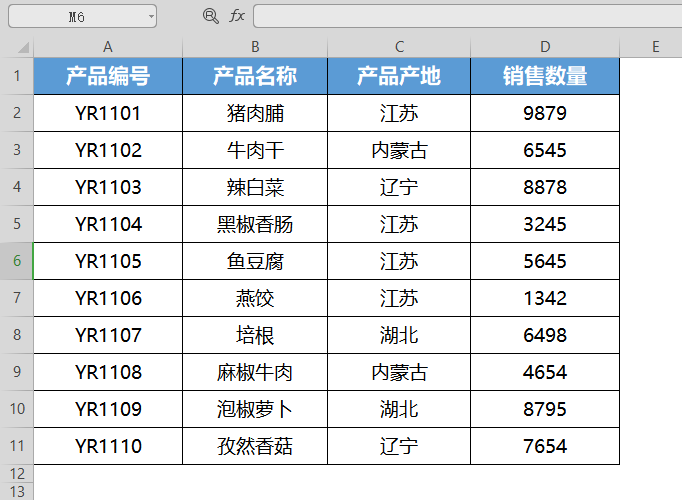

■First, in order to prevent the title bar from being moved during the sorting operation, we need to freeze the title bar.
Click on the upper menu bar-View-Freeze Window-Freeze First Row,
At this time, the first row of title bars is frozen.
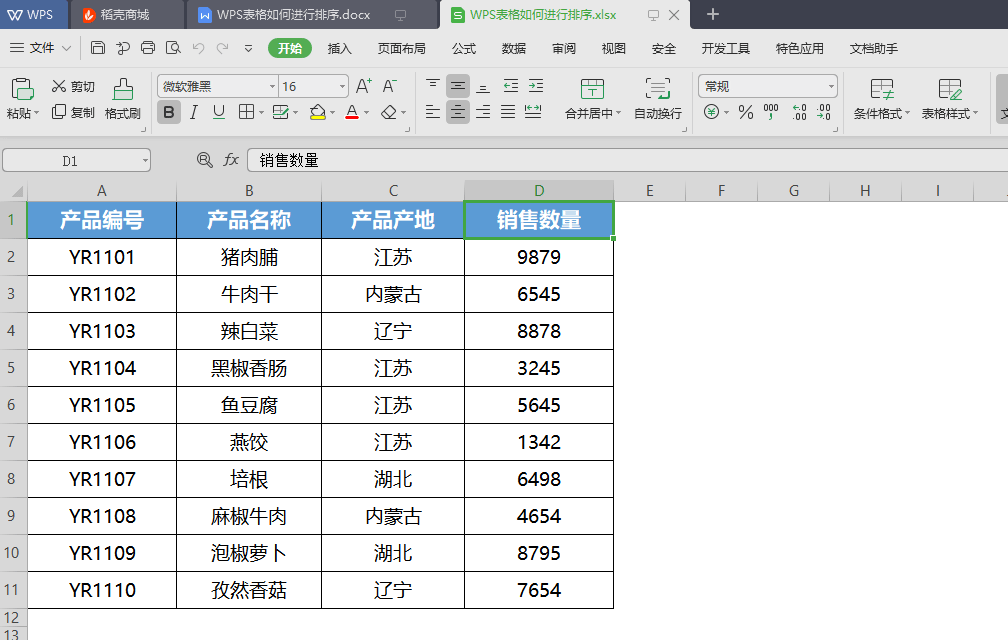
■ Then, click on the upper menu bar-Start-Filter. At this time, a triangular filter mark will appear under each title,
We click on the triangular filter icon in the lower right corner of the sales quantity,
In the pop-up window, you can see options such as ascending order, descending order, sorting by color, numerical filtering, etc.
Click descending order to sort the sales quantity in descending order.
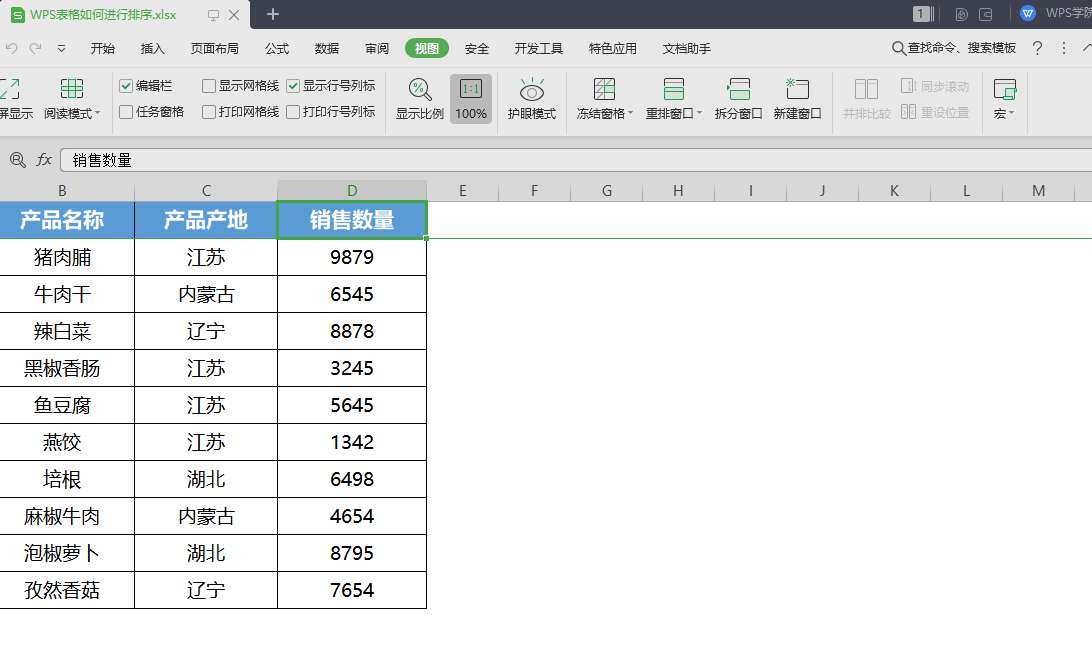
■If we need to filter out products with a sales quantity greater than 5,000, how should we do it?
Click the triangular filter icon in the lower right corner of the sales quantity and select Numeric Filter - Greater than,
Enter 5000 in the pop-up dialog box and click OK,
You can filter out products with a sales quantity greater than 5,000.
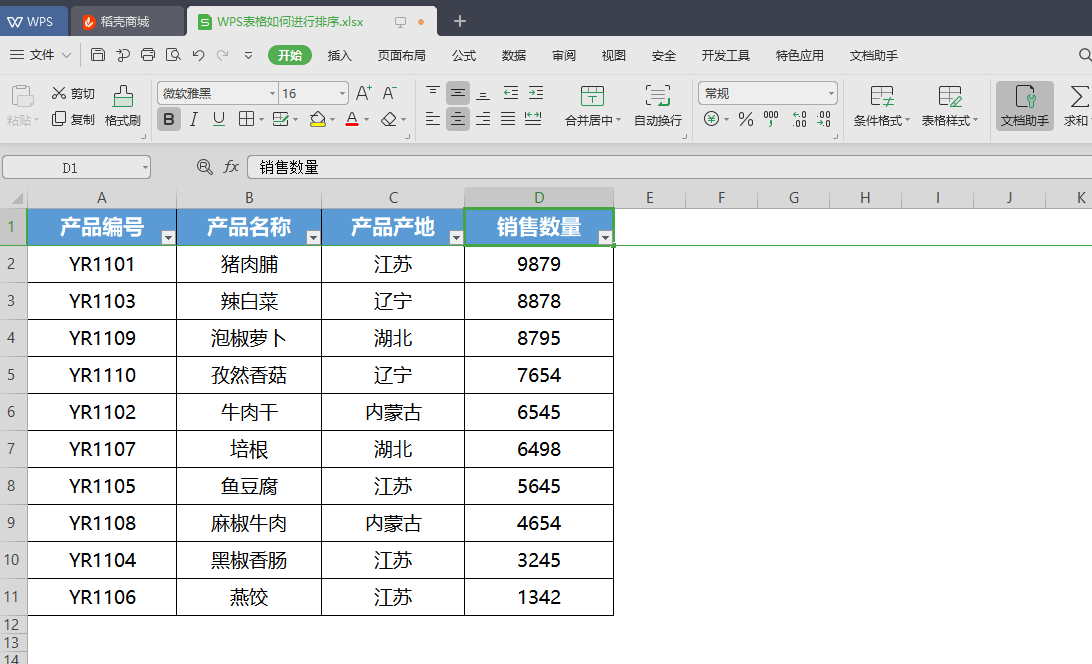
Did this practical tip help you? Share it with your friends now.
Articles are uploaded by users and are for non-commercial browsing only. Posted by: Lomu, please indicate the source: https://www.daogebangong.com/en/articles/detail/WPS-biao-ge-ru-he-jin-xing-pai-xu-he-shai-xuan.html

 支付宝扫一扫
支付宝扫一扫 
评论列表(196条)
测试