- Image and text skills
WPS tables have a variety of functions, so how to insert functions?

▪Taking this table as an example, click the "Formula" tab-"Insert Function" button.
In the pop-up "Insert Function" dialog box, you can select functions by category.
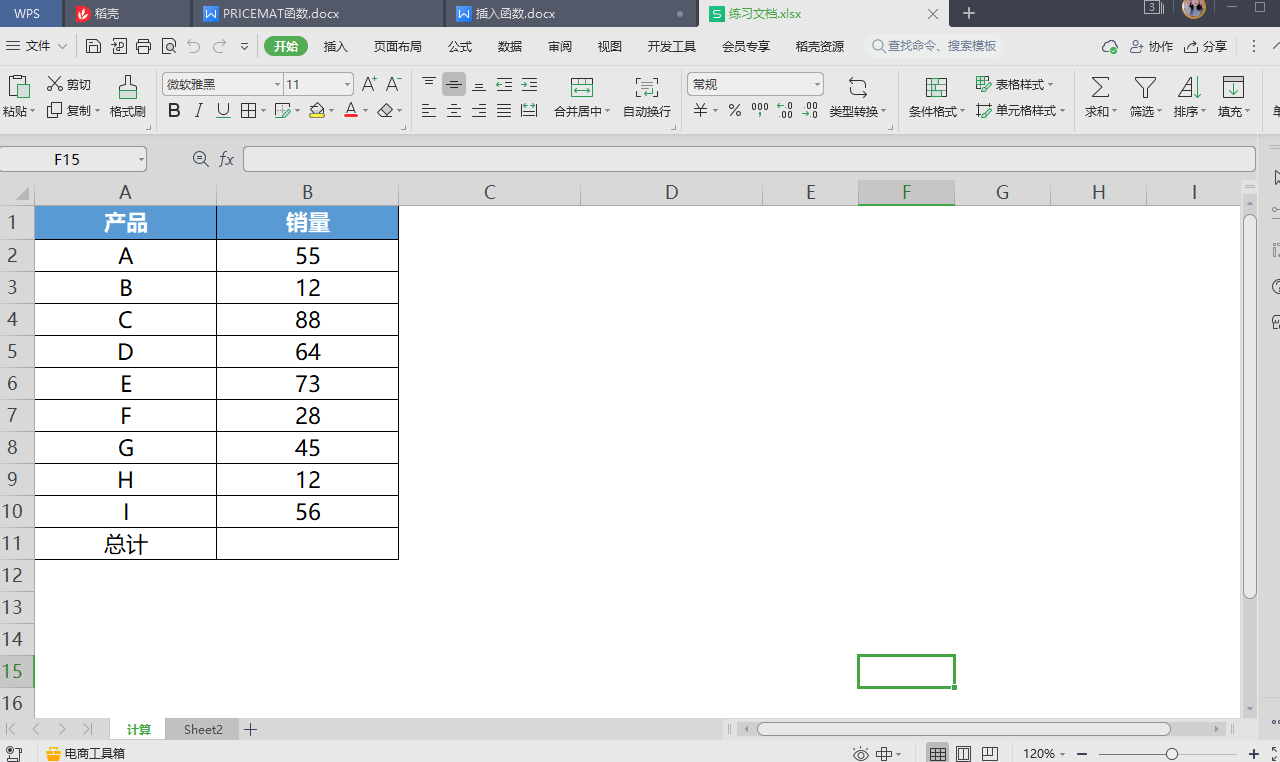
You can also enter "SUM" in the "Find function" box.
Click the "OK" button to open the "Function Parameter Box" of the SUM function.
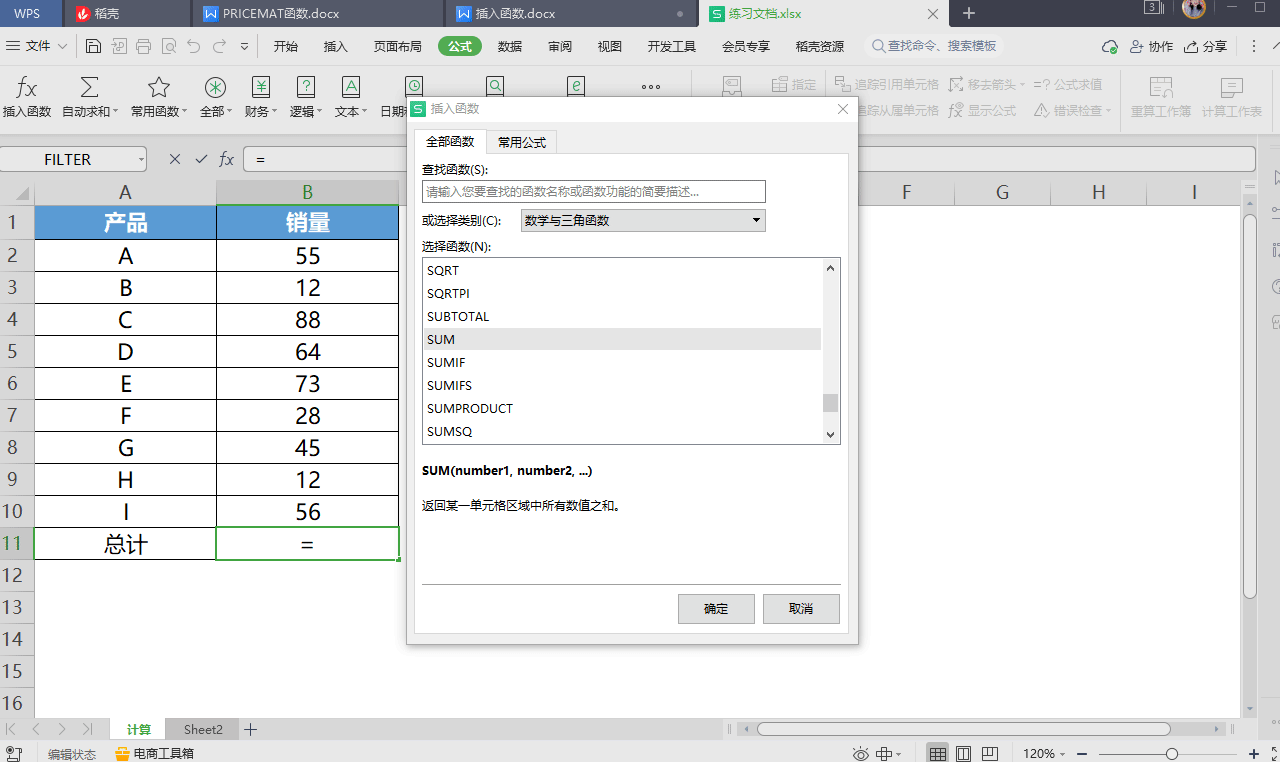
▪at" You can click "View operation skills of this function" below the Function Parameters box to view the function syntax formula and video explanation of this function.
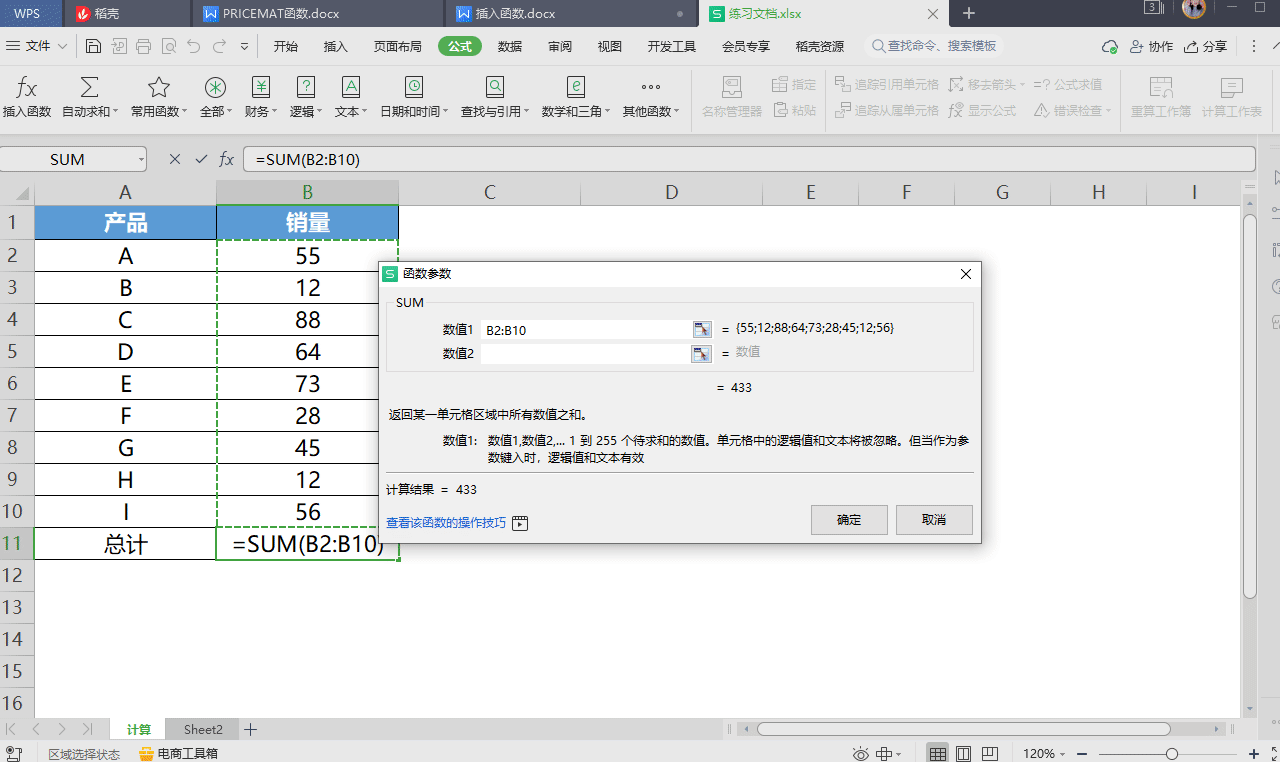
▪Finally click the "OK" button to get the calculation result of the SUM function.
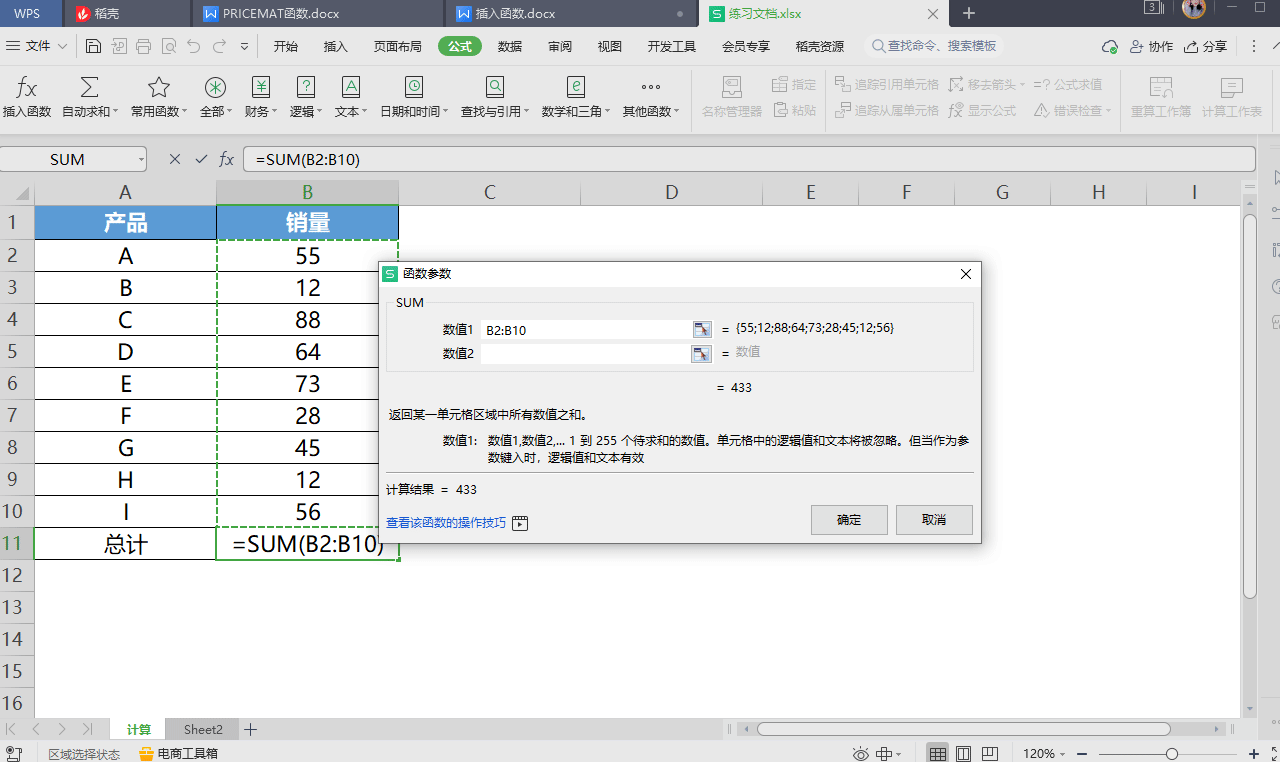
▪In addition, a variety of commonly used formulas are provided in the "Insert Function" box.
If we want to extract the age of the ID card, we can quickly extract the age information in the ID card by entering the "ID card number area" in the parameter according to the prompts.
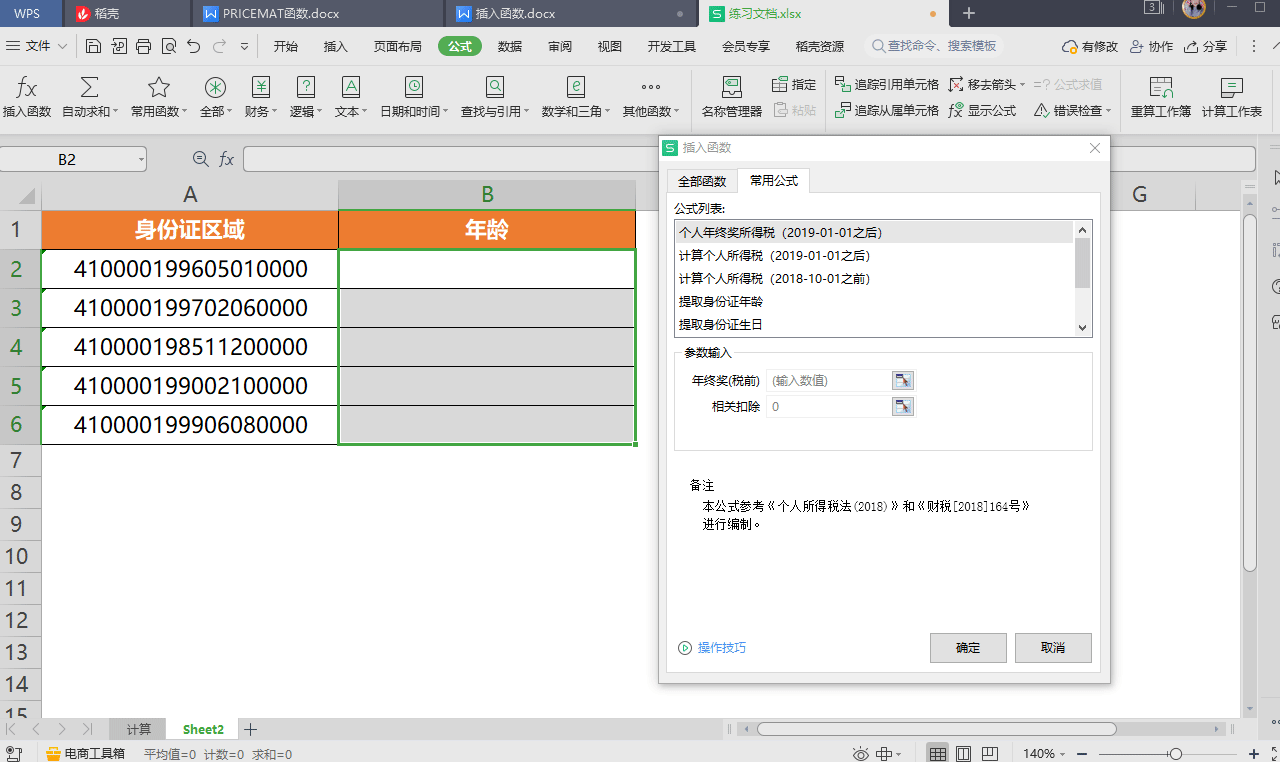
Articles are uploaded by users and are for non-commercial browsing only. Posted by: Lomu, please indicate the source: https://www.daogebangong.com/en/articles/detail/WPS-biao-ge-ru-he-cha-ru-han-shu.html

 支付宝扫一扫
支付宝扫一扫 
评论列表(196条)
测试