- Graphic and text skills
In daily office and life, we often need to reference data in one table to another table.
How to efficiently find and reference data between different tables?
This article will introduce you to a method to quickly find and reference other table data using WPS Office.

First, open the WPS table and locate the cell where the data needs to be referenced, such as cell B2 in Table 2.
Next, click the "Function" option in the "Insert" menu and select the "Find Other Table Data" function in "Common Formulas".
In the pop-up dialog box, use the "List to Reference" function to select the data range in the first table, such as A1:C11.
Then enter cell A2 of Table 2 as the condition in the "Query Condition" column, and select column B for "Which column content to return".
Finally, click "OK" to quickly find and reference data from other tables.
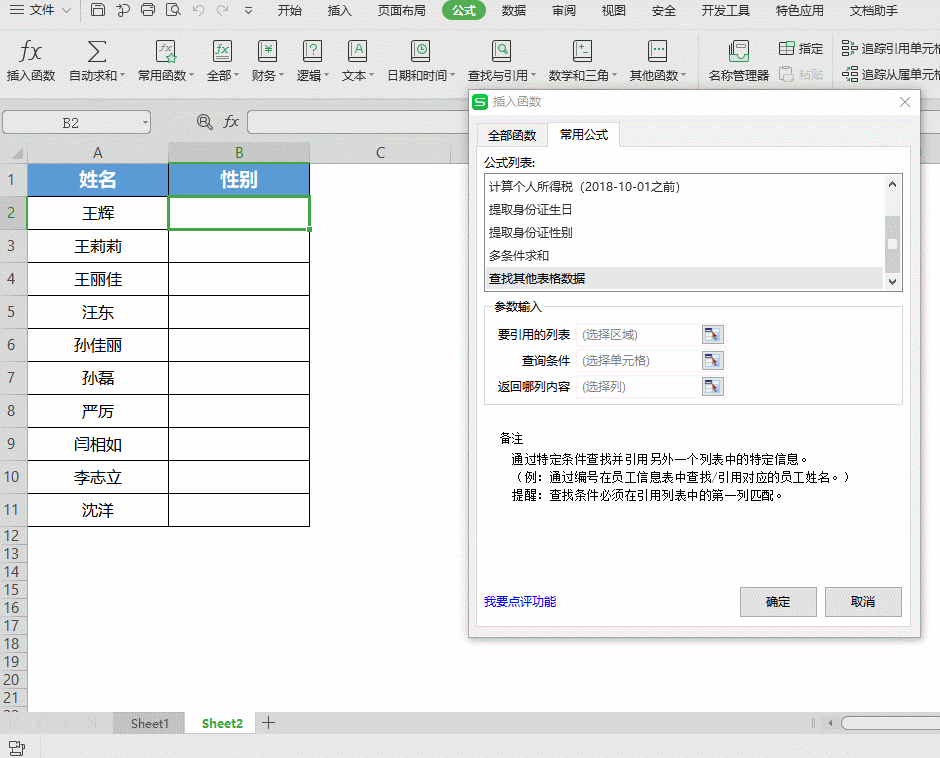
Once you master this technique, you will be more comfortable handling tabular data.
Articles are uploaded by users and are for non-commercial browsing only. Posted by: Lomu, please indicate the source: https://www.daogebangong.com/en/articles/detail/WPS-biao-ge-kuai-su-ding-wei-qi-ta-gong-zuo-biao-shu-ju.html

 支付宝扫一扫
支付宝扫一扫 
评论列表(196条)
测试