- Image and text skills
At work we often encounter tables containing huge amounts of data.
The reading mode of the WPS table makes it easy for everyone to view data in the same row and column as a certain cell.
When we move the table page, we can quickly locate the content we want to view.
Below I will show you how to use this function.

■Take this table as an example, click View-Reading Mode, and in this mode, select a cell.
You will find that the data in the same row and column as this cell are highlighted with fill color.
For example, if we select WPS, we can quickly determine that WPS is located in row 38 and column F based on the row and column colors.
It is February 6, 2020, data in database 5.
Click the inverted triangle next to Reading Mode to change the fill color.
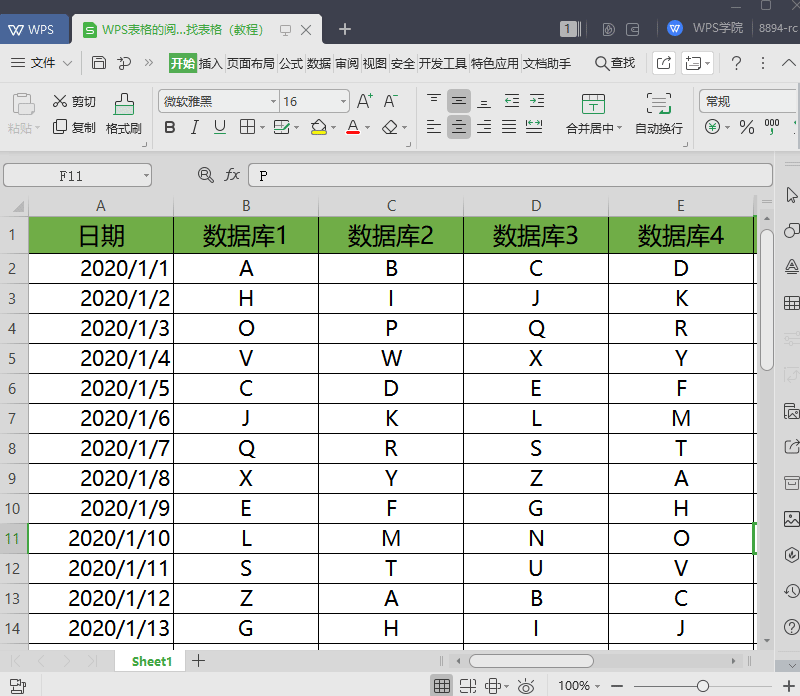
After learning this small function, is it clear to find data at a glance?
Articles are uploaded by users and are for non-commercial browsing only. Posted by: Lomu, please indicate the source: https://www.daogebangong.com/en/articles/detail/WPS-biao-ge-de-yue-du-mo-shi-bian-yu-cha-zhao-biao-ge.html

 支付宝扫一扫
支付宝扫一扫 
评论列表(196条)
测试