There is a powerful F4 key in Excel, which can quickly repeat the previous command, greatly improving work efficiency.

For example, when merging cells, first select two adjacent cells and perform the merge operation. If you want to continue merging other cells, just select them and press the F4 key.
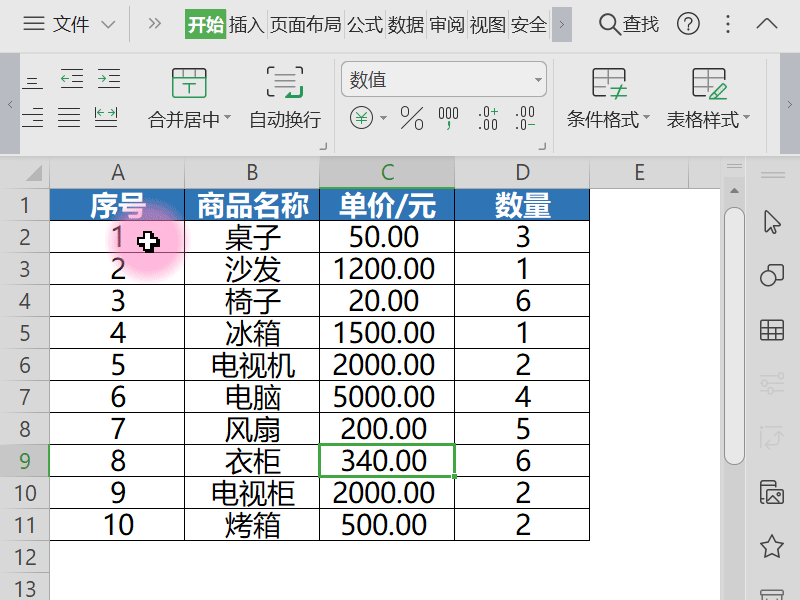
Similarly, when you need to insert or delete a row or column, you can also press the F4 key to repeat this operation.
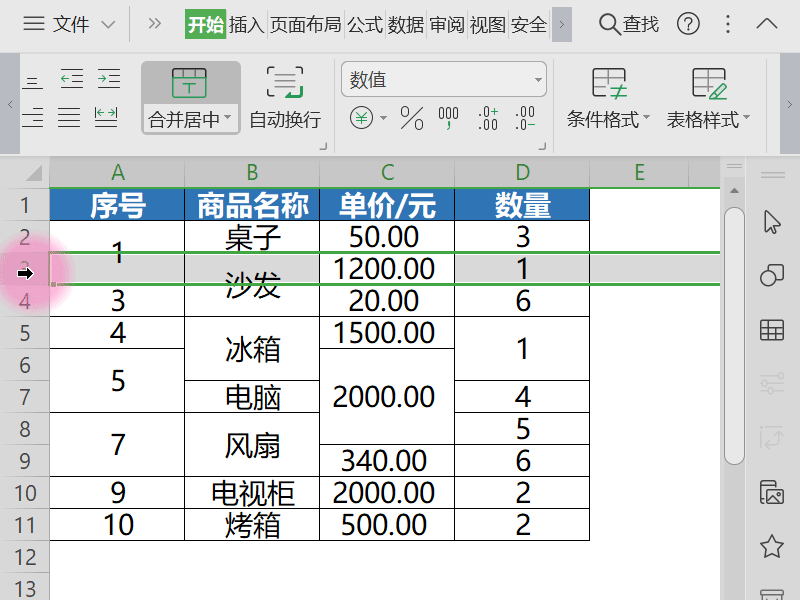
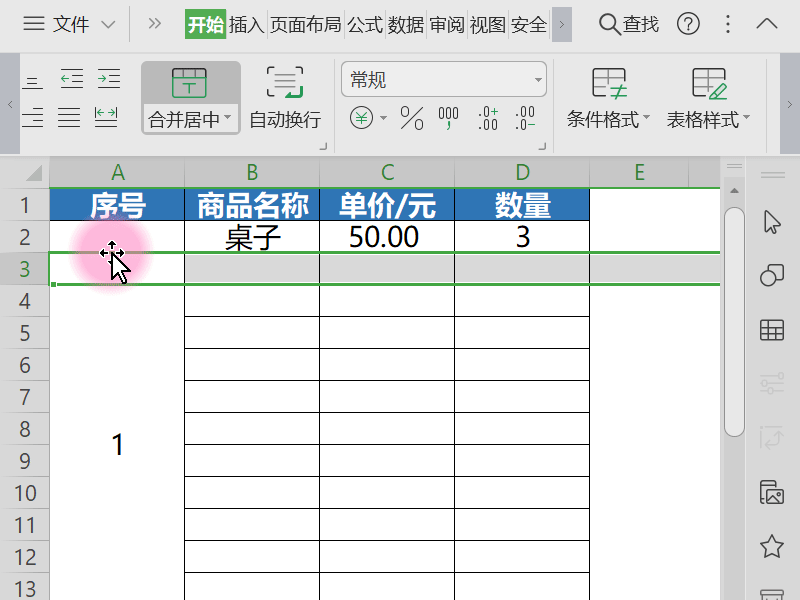
The F4 key can also help you copy text formatting. Follow the normal steps for the first time, and then just press the F4 key to repeat the operation.
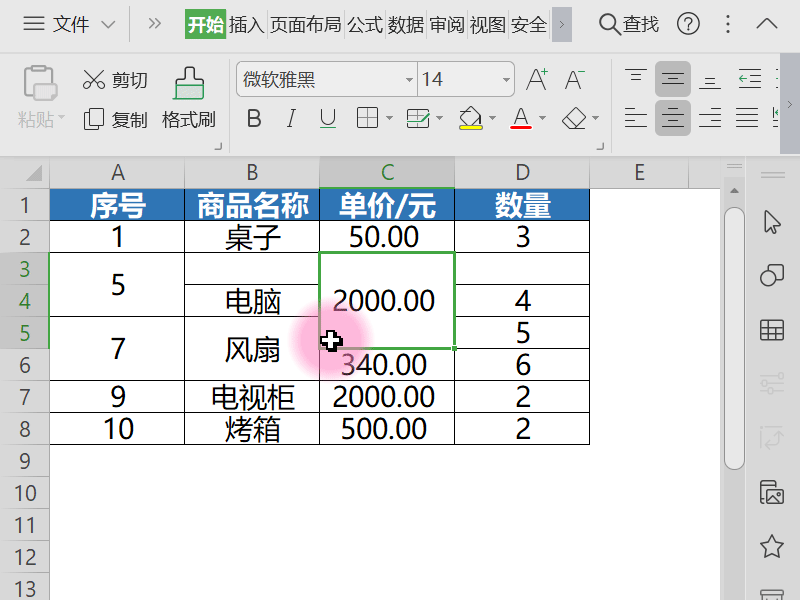
In addition, the F4 key can be used to quickly change the type of cell reference. When editing a function, select the cell reference you want to change and press the F4 key to easily switch between relative and absolute references without having to manually enter a dollar sign.
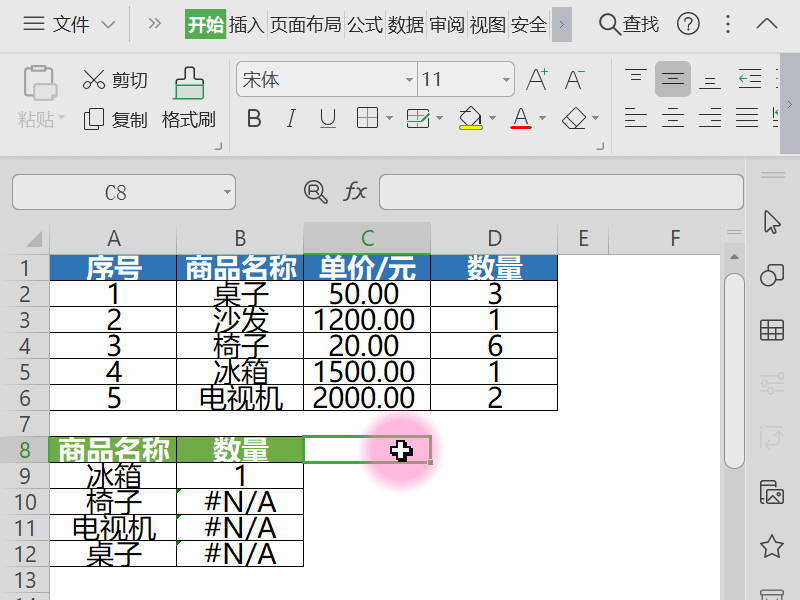
Have you mastered this practical little trick?
Articles are uploaded by users and are for non-commercial browsing only. Posted by: Lomu, please indicate the source: https://www.daogebangong.com/en/articles/detail/WPS-biao-ge-F4-jian-de-miao-yong.html

 支付宝扫一扫
支付宝扫一扫 
评论列表(196条)
测试