The "batch printing" function in the WPS membership function can greatly improve printing efficiency and supports fast batch printing of documents, forms, PPT and PDF files.

The steps are as follows:
- First, select one of the documents you want to print, then right-click and select "Batch Print".
- In the pop-up "Batch Print" interface, you can add more files or folders to the print queue.
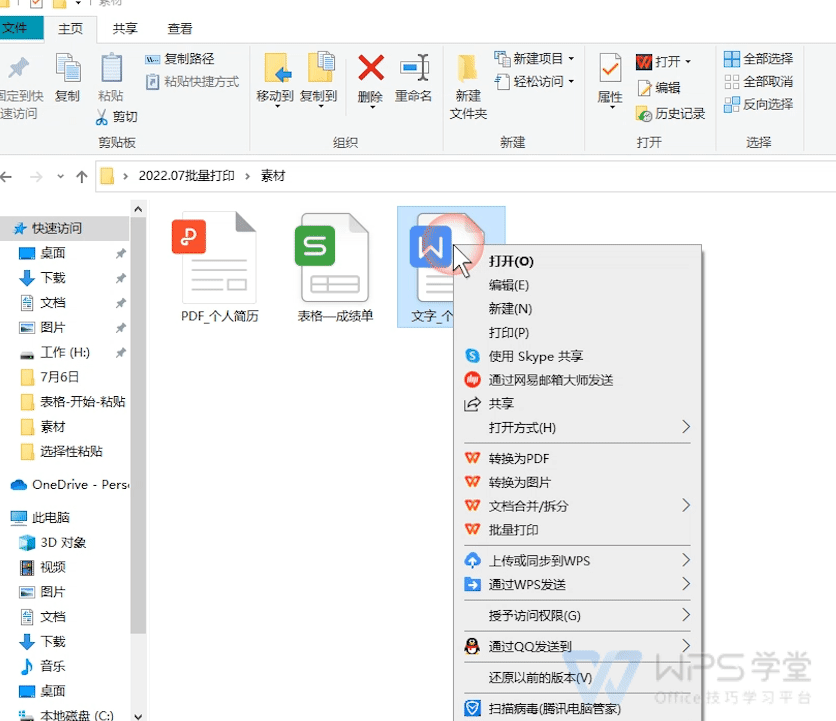
Next, you can set printing options:
- When printing text documents, you can set the paper size.

- When printing the presentation document, you can set the slide handout content.
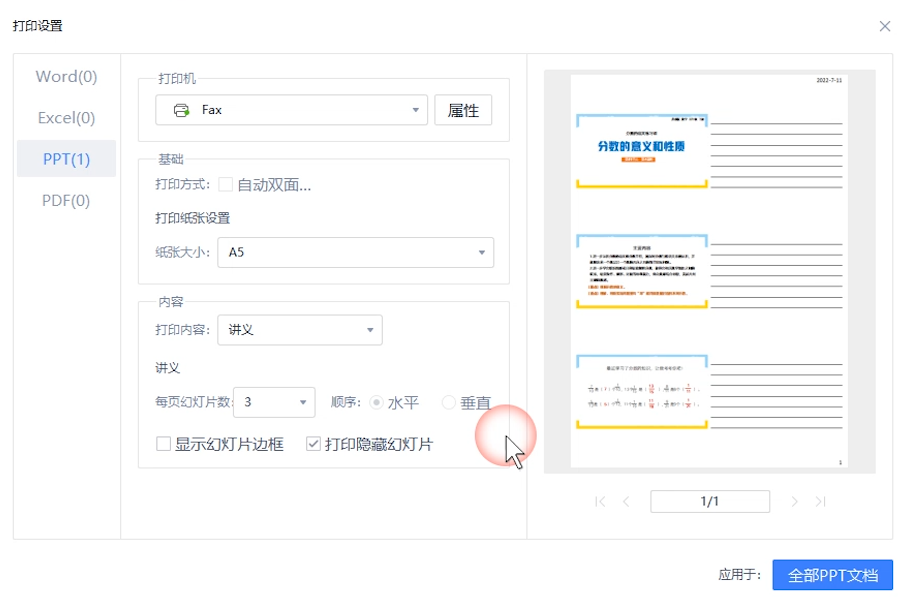
- When printing a form, you can also set the paper size.
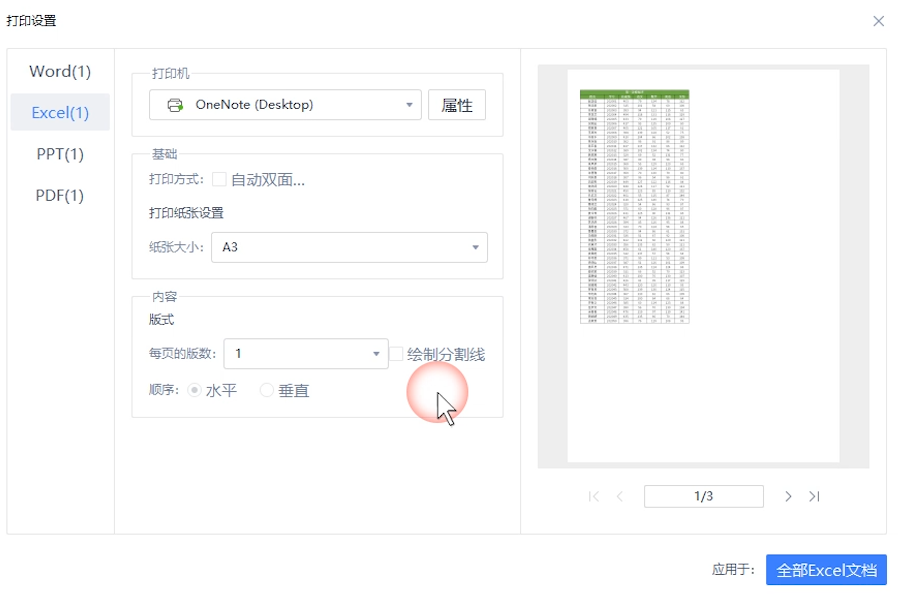
- When printing PDF files, you can adjust the page zoom.

After completing the settings, click "Start Printing" to execute batch printing tasks.
```Please note that this content has been reorganized and formatted based on the article content you provided to make it easier to read and understand. Links to images and videos remain intact so they are directly available when needed.Articles are uploaded by users and are for non-commercial browsing only. Posted by: Lomu, please indicate the source: https://www.daogebangong.com/en/articles/detail/WPS-ban-gong-ruan-jian-zhong-shi-xian-wen-dang-biao-ge-yan-shi-he-PDF-de-gao-xiao-pi-liang-da-yin-ji-qiao.html

 支付宝扫一扫
支付宝扫一扫 
评论列表(196条)
测试