- Picture and text skills
When we want to extract a certain page or pages from the original PDF file and output it as a new PDF file, how should we do it?

◾Take this PDF file as an example. Suppose we want to extract page 5 of this file and output it as a new PDF file.
Click on the upper menu bar page - Member function "Extract Page", and the "Extract Page" dialog box will pop up.
Here you can choose to extract the selected pages into a PDF file, or generate separate PDF files for each page.
You can also set the extracted page range, watermark and output directory.
Click "Extract Page" to output the specified page of this PDF file as a new PDF file.
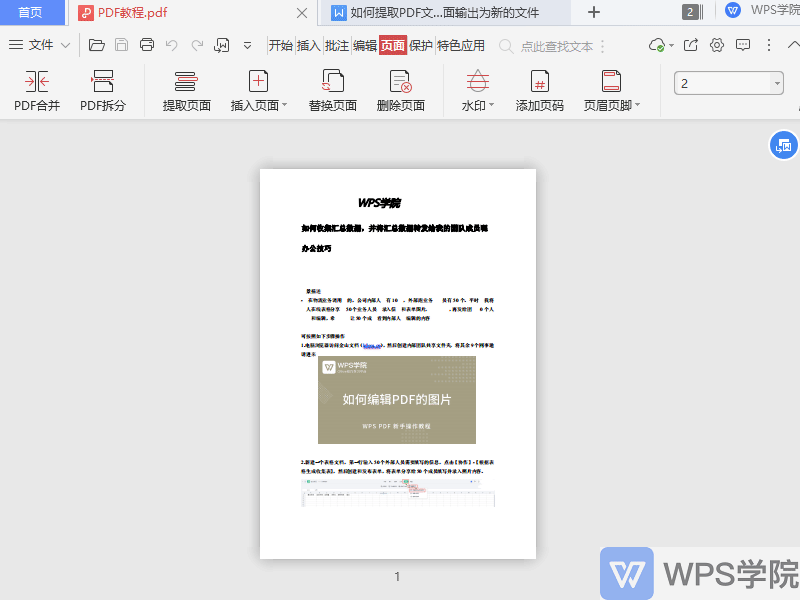
Isn’t it very smart?
Articles are uploaded by users and are for non-commercial browsing only. Posted by: Lomu, please indicate the source: https://www.daogebangong.com/en/articles/detail/WPS-PDF-xin-shou-jiao-cheng-ru-he-ti-qu-PDF-wen-jian-ye-mian-shu-chu-wei-xin-de-wen-jian.html

 支付宝扫一扫
支付宝扫一扫 
评论列表(196条)
测试