- Picture and text skills
At work, we often see LOGOs or watermarks printed on some files. So how to delete the watermark in PDF files?
Here are two tips for you.
How to use WPS PDF member "watermark" function and member "picture editing" function watermark and unconventional watermark.

◾ Taking this PDF file as an example, I will first show you how to remove a regular watermark.
Click Insert-Watermark-Delete Watermark in the menu bar above, click OK, and the watermark will be permanently deleted.
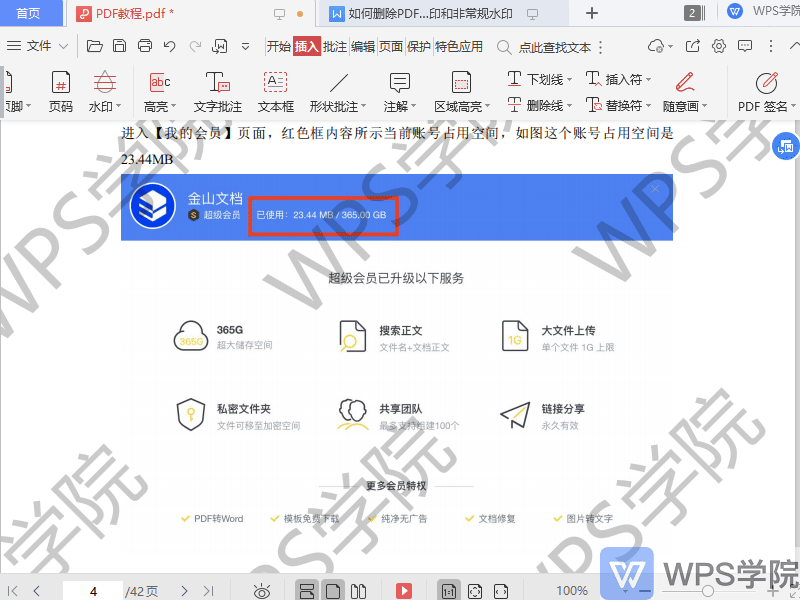
◾How to remove unconventional watermarks in PDF files?
Click Edit - Picture in the upper menu bar to enter the "Picture Editing" mode. Select the unconventional picture watermark and click Delete.
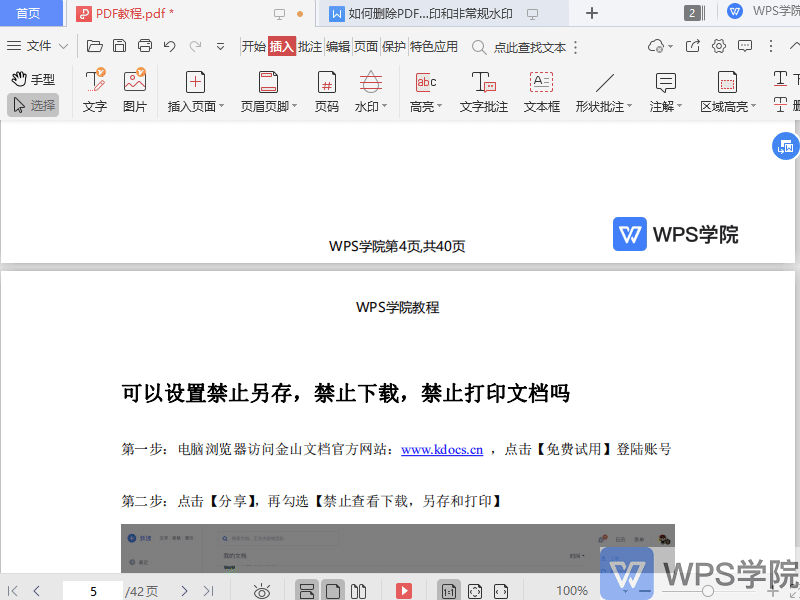
Have you learned this practical little trick?
Articles are uploaded by users and are for non-commercial browsing only. Posted by: Lomu, please indicate the source: https://www.daogebangong.com/en/articles/detail/WPS-PDF-xin-shou-jiao-cheng-ru-he-shan-chu-PDF-zhong-de-shui-yin-he-fei-chang-gui-shui-yin.html

 支付宝扫一扫
支付宝扫一扫 
评论列表(196条)
测试