- Picture and text skills
In life and work, we often need to convert PDF files into presentation files for editing and saving .
WPS member function "PDF to PPT" function can quickly help you convert PDF files into PPT.

▪Taking this PDF file as an example, we can select the "PDF to PPT" button on the "Start" tab - "PDF to Office" button.
You can also click the "Convert" tab-"PDF to PPT" button in the pop-up "Kingsoft PDF Conversion" dialog box.
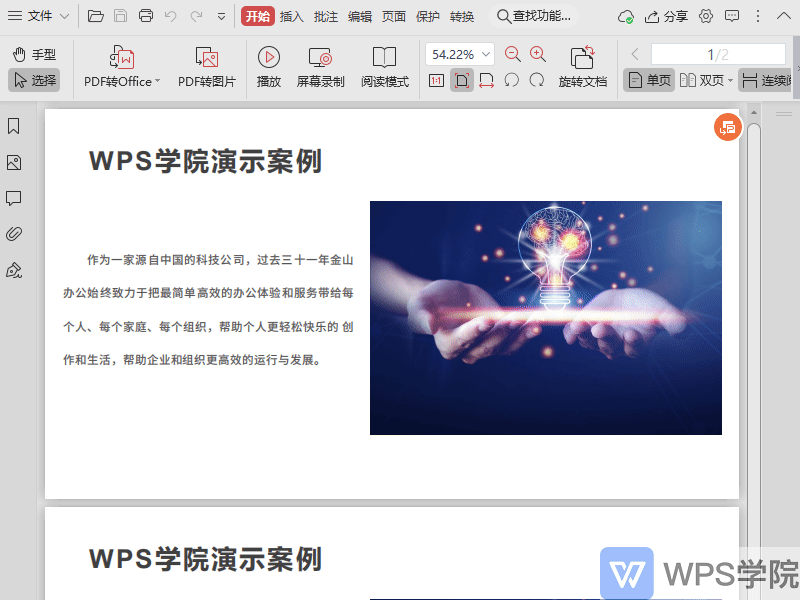
▪if If you need to convert more files, click the "Add more files" button to add them.
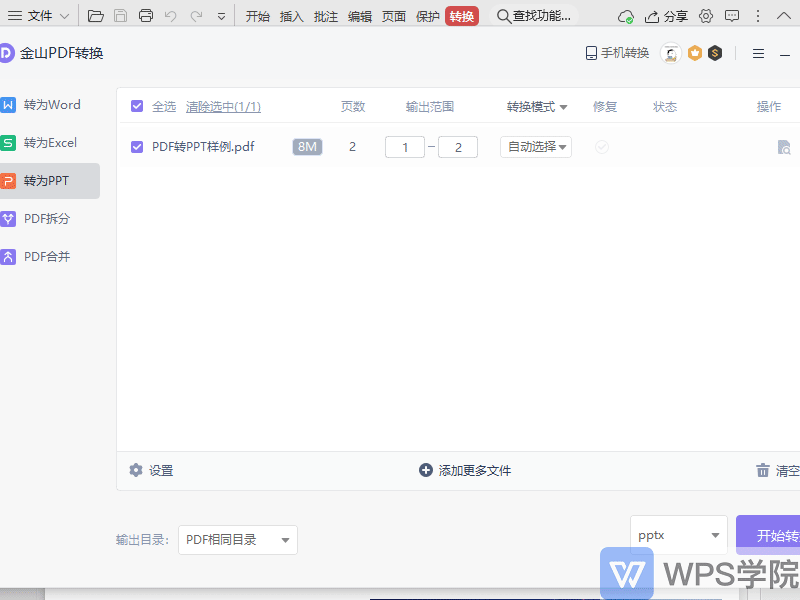
▪If you need to set the garbled code repair, timeout settings and automatic opening mode after the conversion is completed.
Click the "Settings" button, and "Automatically check the repair function for garbled documents" as needed Just check it.
In the "Timeout Settings", we can set the number of minutes before the conversion is completed, that is, the conversion will stop .
In "Auto-open", we can change the automatic opening method according to the required settings.
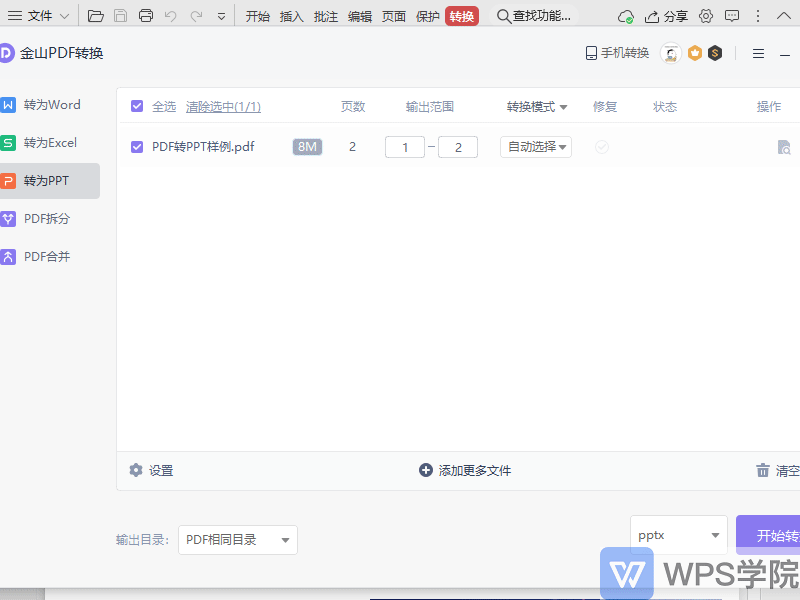
▪If this The file is not a file that needs to be converted. We can click the "Clear List" button and then re-add the converted file.
After setting up, we can set the output directory, and then click the "Start Conversion" button .
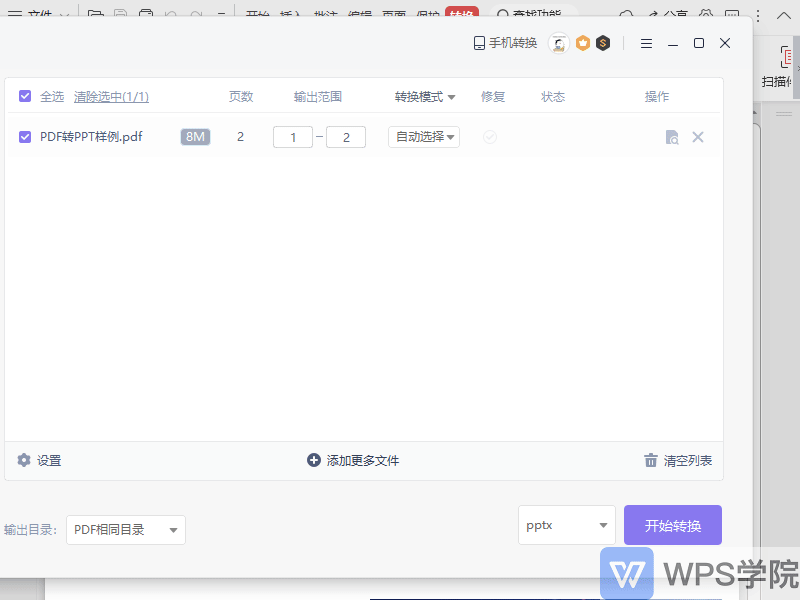
Articles are uploaded by users and are for non-commercial browsing only. Posted by: Lomu, please indicate the source: https://www.daogebangong.com/en/articles/detail/WPS-PDF-xin-shou-jiao-cheng-ru-he-jiang-PDF-wen-jian-zhuan-huan-cheng-PPT.html

 支付宝扫一扫
支付宝扫一扫 
评论列表(196条)
测试