- Picture and text skills
When we use WPS to browse and read PDF files, sometimes in order to facilitate reading and recording, we can set highlight areas on the PDF content.
How to set a highlight area for the content of PDF?

▪Taking this PDF file as an example, click Comments-Highlight in the menu bar above.
Here you can choose the highlight color. After setting the color, just use the mouse to select the statement that needs to be highlighted.
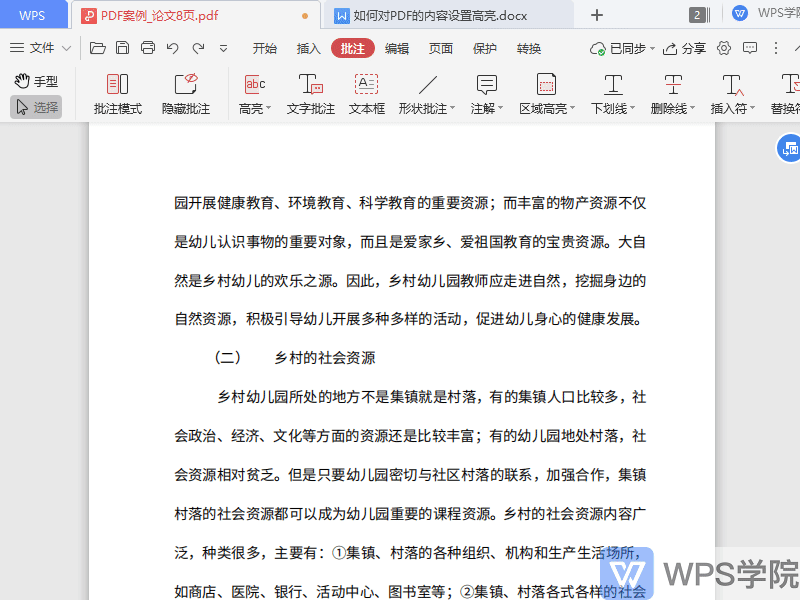
▪If we want to set the overall highlighting of a certain area, we can use the area highlighting function.
Click on the upper menu bar Annotation-Area Highlight, select a color and use the mouse to expand the area that needs to be highlighted.
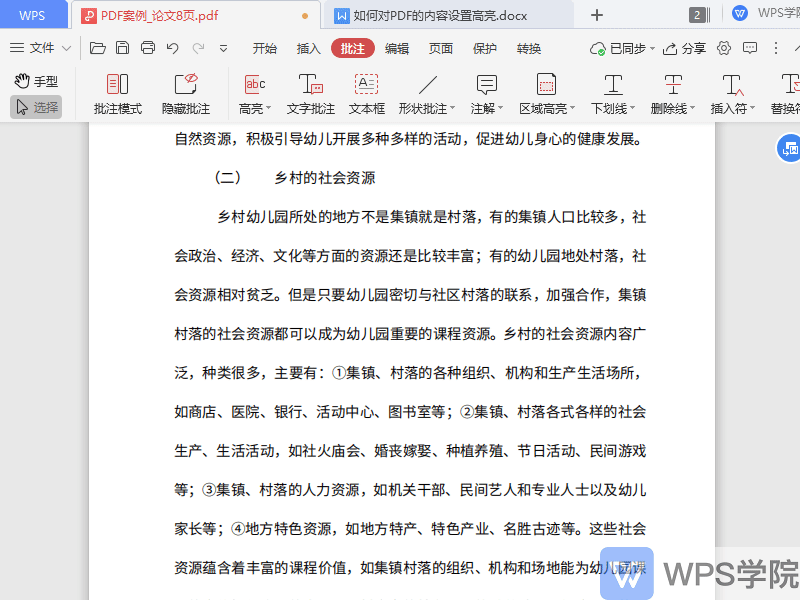
▪If you need to hide highlighted comments, click Comments-Hide Comments and it will be OK.
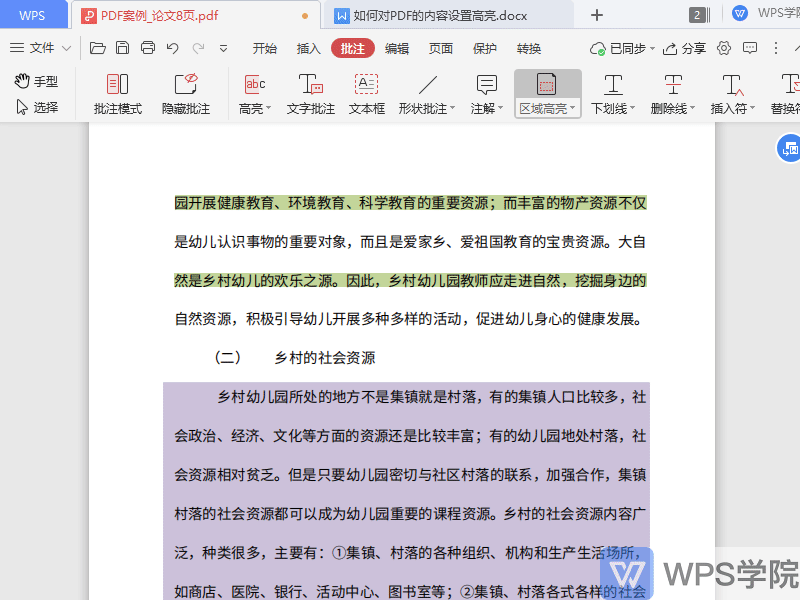
Articles are uploaded by users and are for non-commercial browsing only. Posted by: Lomu, please indicate the source: https://www.daogebangong.com/en/articles/detail/WPS-PDF-xin-shou-jiao-cheng-ru-he-dui-PDF-de-nei-rong-she-zhi-gao-liang.html

 支付宝扫一扫
支付宝扫一扫 
评论列表(196条)
测试