- Picture and text skills
We often use PDFs for reference in work and study,So how to read them< span style=" font-size: 16px;">PDF fileadded Annotations make notes on specific information?

◾Click the "Insert" tab - "Annotation" button.
Different annotations can be set to different annotation box colors for easy differentiation. Set the color of the annotation box.
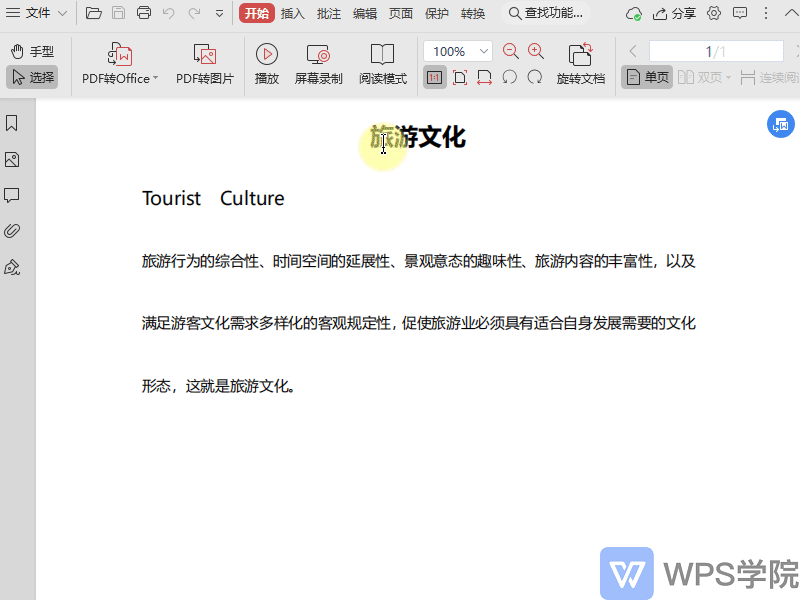
◾ Then click where you want to place the annotation and enter the content of the annotation.
Among them, we can drag the position of the annotation box as needed to prevent the document content from being blocked.
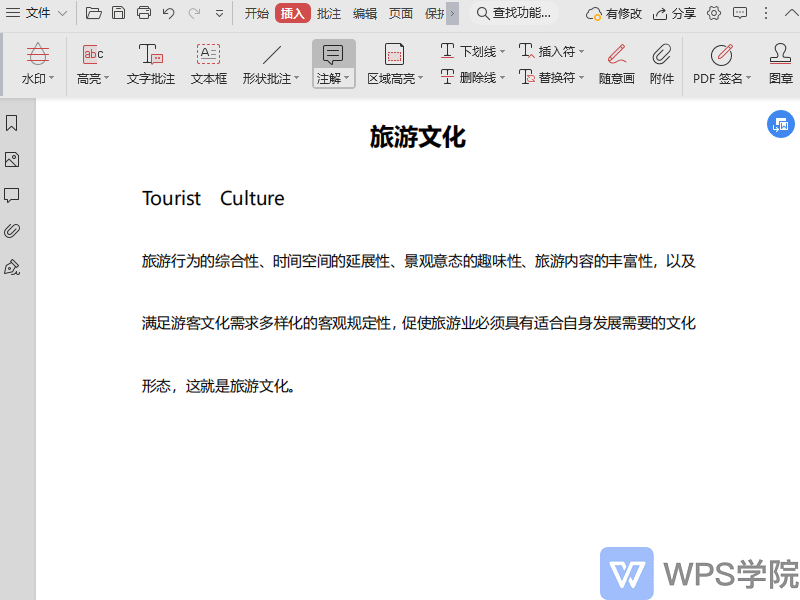
◾ If you encounter a situation where you need to reply to an existing comment, click in the lower right corner of the comment box Just click "Reply to current comment".
Hide the author and time, click "More Actions" to set it.
If you need to modify the author's name, click "More Actions" - "Change Author Name" to make changes.
Have you learned it?
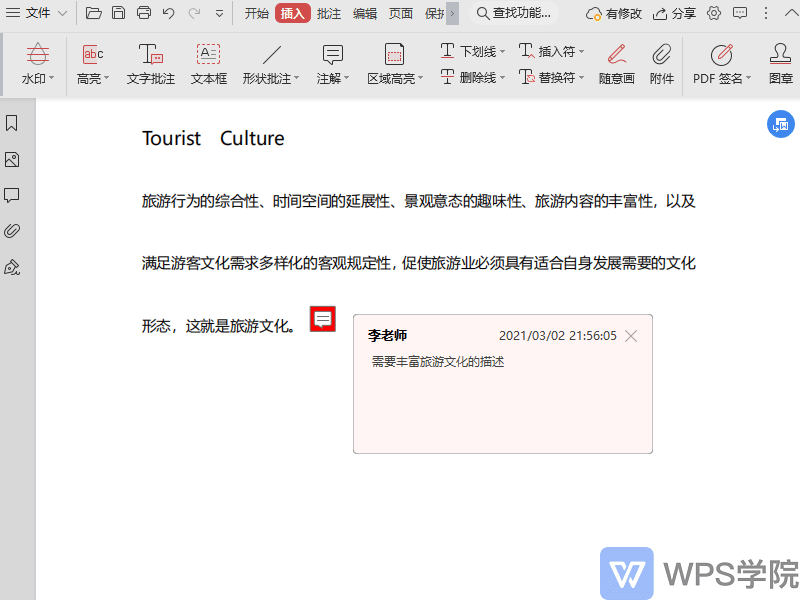
Articles are uploaded by users and are for non-commercial browsing only. Posted by: Lomu, please indicate the source: https://www.daogebangong.com/en/articles/detail/WPS-PDF-xin-shou-jiao-cheng-PDF-zhu-jie-gong-neng-ru-he-shi-yong.html

 支付宝扫一扫
支付宝扫一扫 
评论列表(196条)
测试