- Graphic skills
In team office, if you want to upload files or folders in team files, this article will guide you how to upload them quickly.
The following are detailed steps:
1. First log in to WPS 365, select the team you want to upload the file to, and click the [Import] button in the upper right corner.

2. Next, you can choose [Upload file] or [Upload folder].
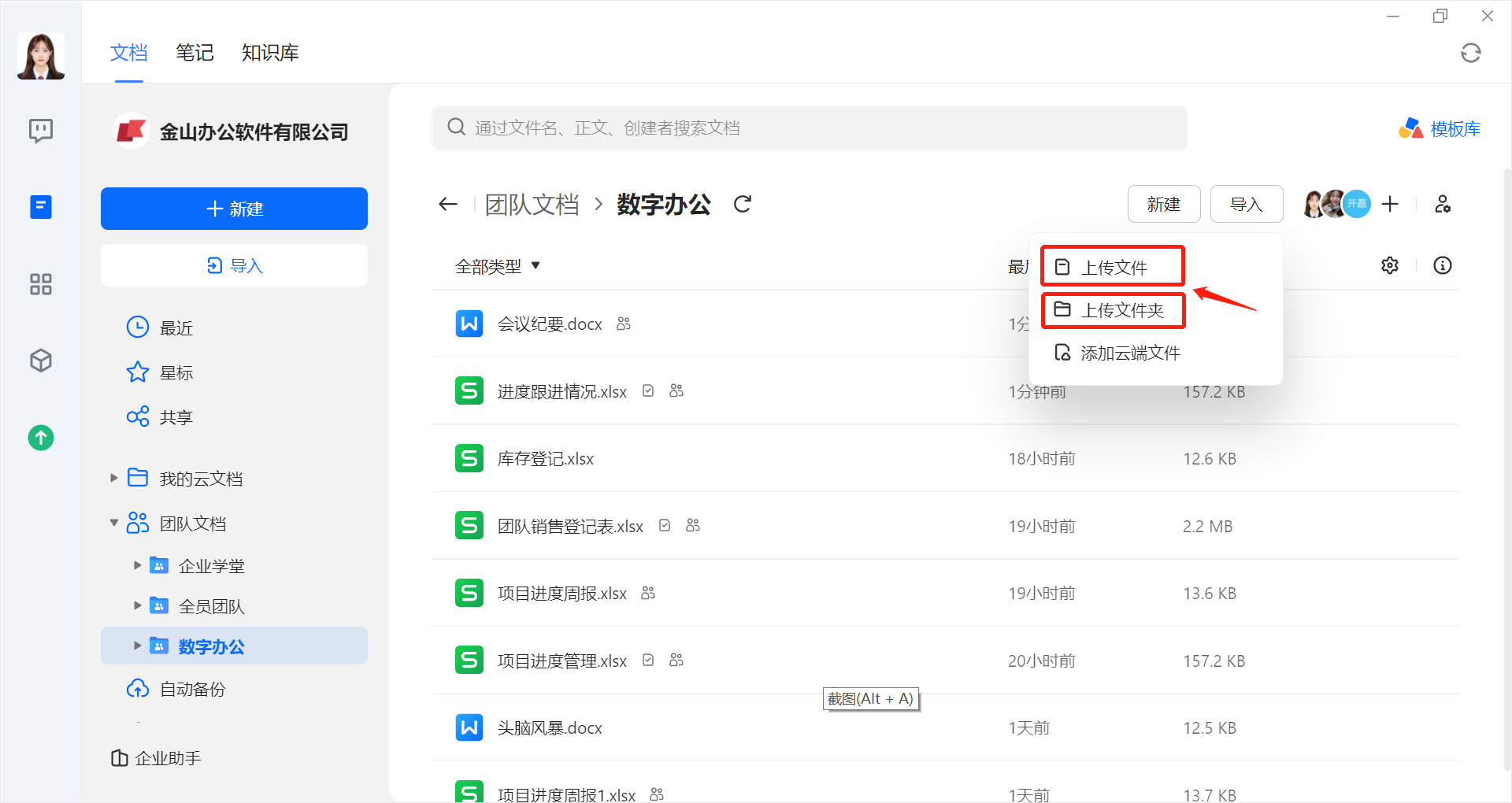
3. In the pop-up window, select the file you want to upload, click the [Open] button, and the file will be uploaded successfully.
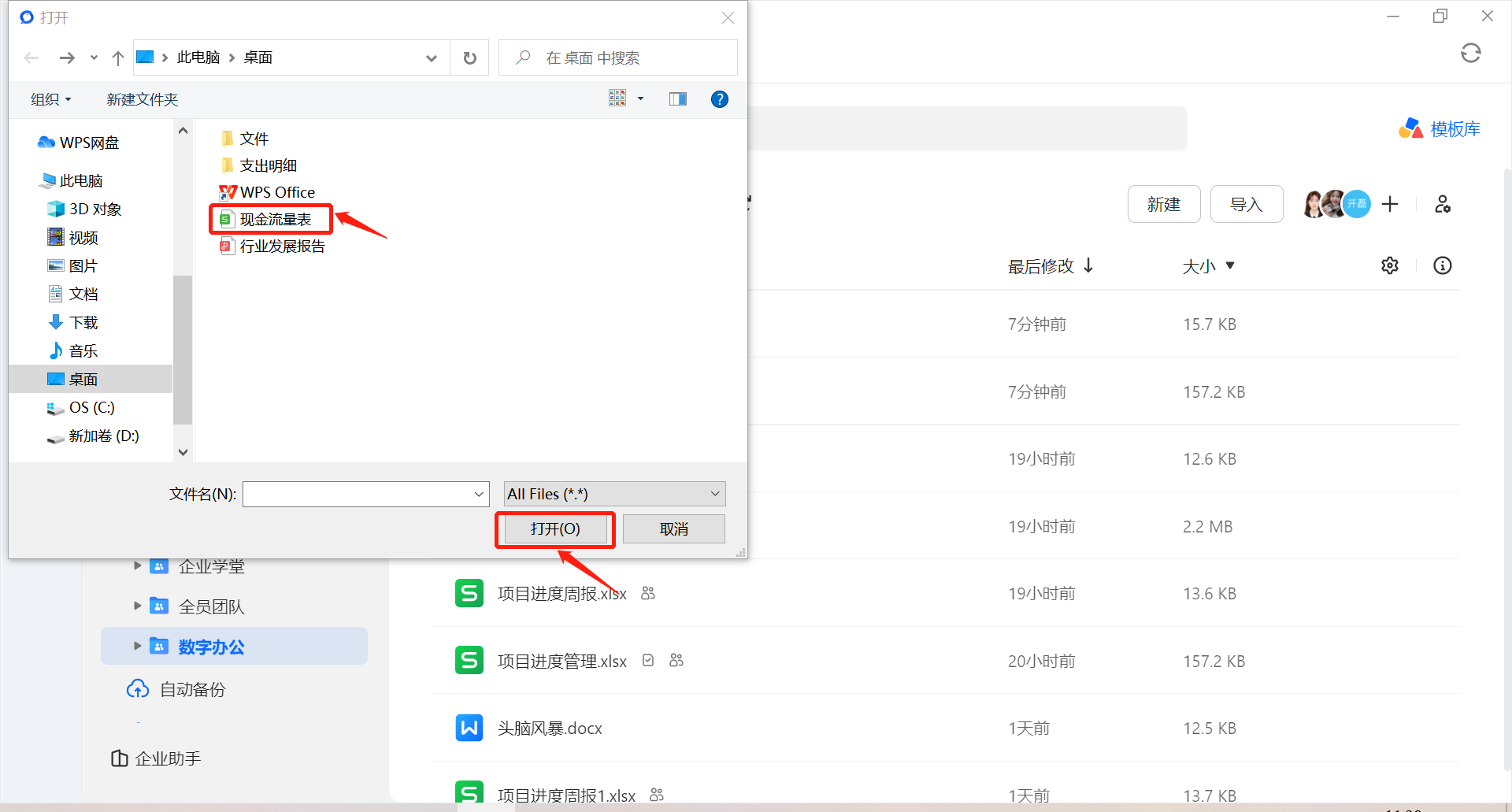

Articles are uploaded by users and are for non-commercial browsing only. Posted by: Lomu, please indicate the source: https://www.daogebangong.com/en/articles/detail/WPS-365-wen-jian-yu-wen-jian-jia-shang-chuan-jiao-cheng-miao-dong-su-zhang-wo.html

 支付宝扫一扫
支付宝扫一扫 
评论列表(196条)
测试