- Graphic and text skills
Learn more about WPS 365 features
Click here to register for WPS 365 and use richer collaborative office functions and larger enterprise cloud disk space for free.
When working in a team, you may need to protect documents from being viewed or edited by non-team members. Here are the steps to encrypt team documents:
1. Enter the team page and click the settings button on the upper right side of the page:
2. Click [Document Settings]-[Document Encryption Protection] on the settings page: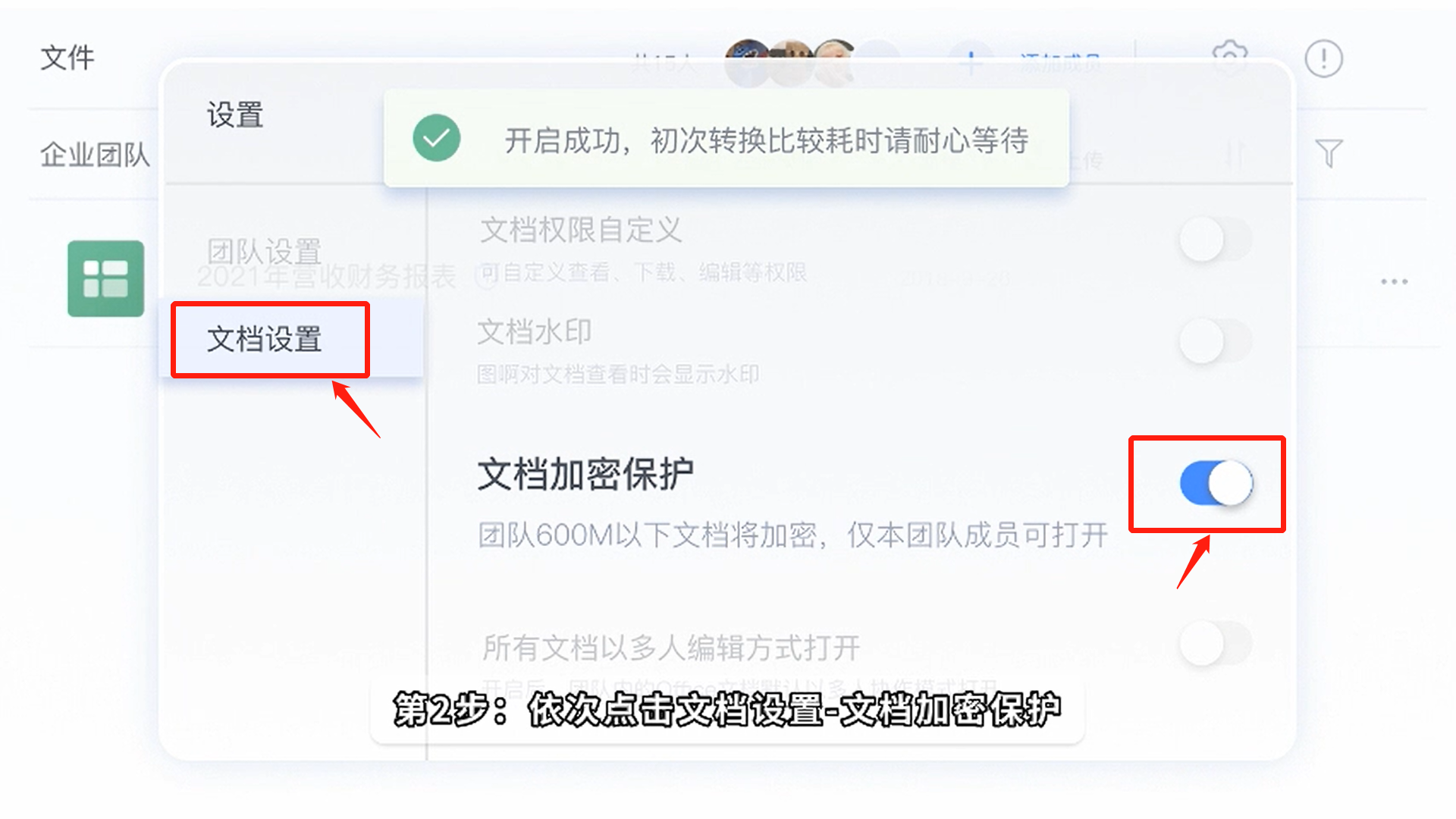
3. After completing the above steps, the team documents will be encrypted and protected, and non-team members will not be able to access the team documents:
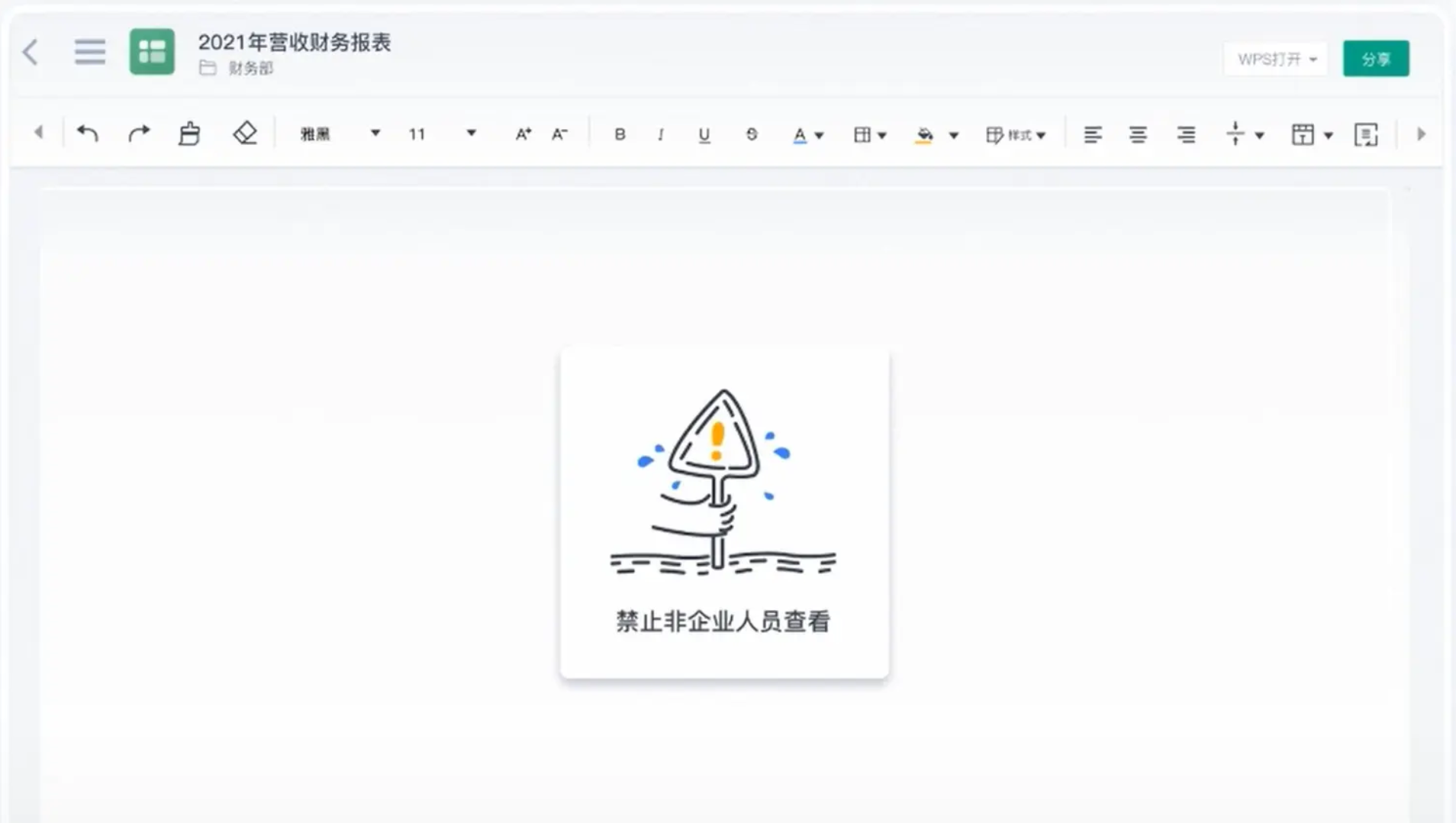
Articles are uploaded by users and are for non-commercial browsing only. Posted by: Lomu, please indicate the source: https://www.daogebangong.com/en/articles/detail/WPS-365-wen-dang-an-quan-jia-mi-zhi-nan-tuan-dui-xie-zuo-bi-bei-ji-neng.html

 支付宝扫一扫
支付宝扫一扫 
评论列表(196条)
测试