- Graphic and text skills
When multiple people are collaborating to modify a plan, it would be too inefficient if files are still being sent back and forth through email or instant messaging tools.
If colleagues need to view the document content in real time, but can only be notified via phone call or WeChat, is this method too cumbersome?
Let us learn a more efficient way of collaboration through this video: @mentioning others in the document and one-click comment function.

@mention colleagues in a document and they will receive reminders in the message section, which can effectively improve the efficiency of document collaboration.
(1) First, click anywhere in the document to enter "@", and then select the appropriate member. The system supports you to check whether you need to "remind the other party with a message".
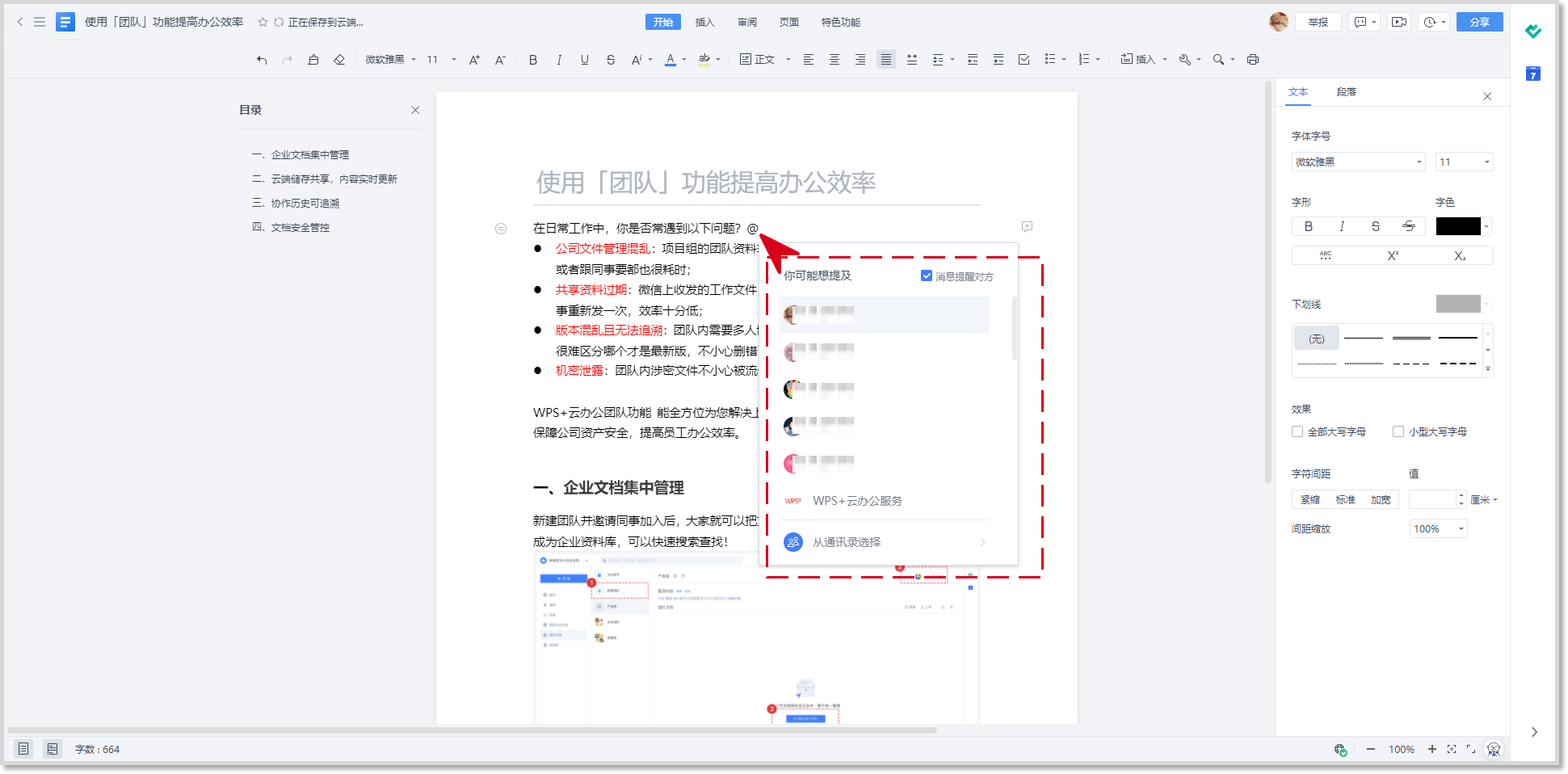
(2) Once the reminder is sent, the mentioned member will receive a notification in the message section.
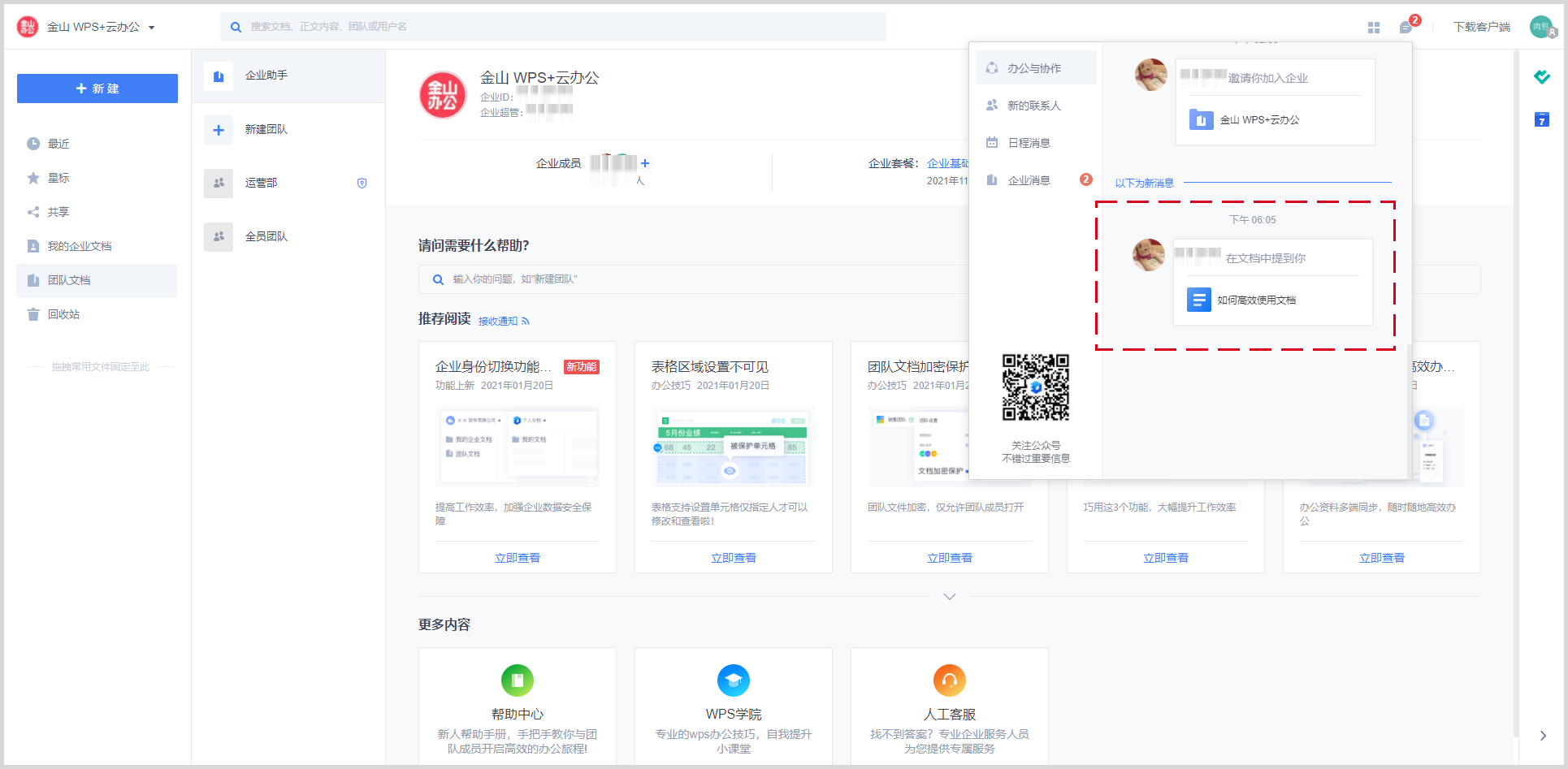
The addition of a comment function within the document allows us to communicate and collaborate with colleagues more quickly.
(1) You can add comments by clicking with the mouse anywhere in the document.
(2) Collaborating editors can reply to each other's comments, and the area containing comments will be highlighted.
(3) To delete a comment, click on the right side of the comment box. Then select "Delete this entry".
Then select "Delete this entry".
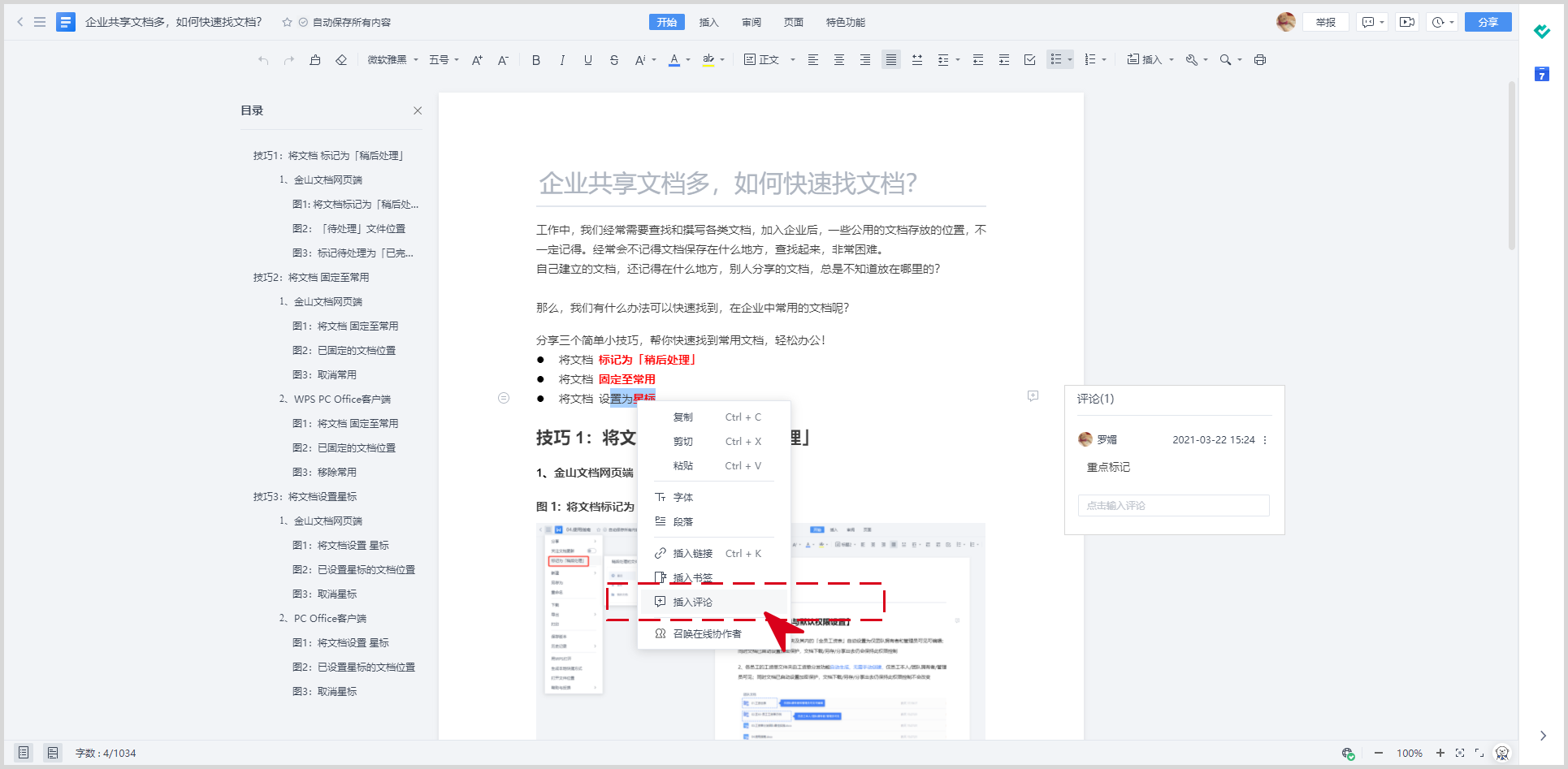
Articles are uploaded by users and are for non-commercial browsing only. Posted by: Lomu, please indicate the source: https://www.daogebangong.com/en/articles/detail/WPS-365-ru-men-qing-song-zhang-wo-ping-lun-yu-ti-ji-ta-ren-gong-neng.html

 支付宝扫一扫
支付宝扫一扫 
评论列表(196条)
测试