- Graphic and text skills
How to easily create weekly reports, daily reports, plans and other documents? How to make work reports eye-catching? Light Documentation can help you!
Feature Highlights
As a new generation of document editing tool, Light Docs has a borderless interface design and a simpler interface style. It comes with elegant typesetting effects. You don’t need to spend too much time and energy on layout adjustment, bringing you better reading and Editing experience. In daily office work, we often produce work report documents such as weekly reports, daily reports, plans, etc., and light documents are very suitable for writing such documents.
How to create light documents using templates?
First, we click [New] in the team to create a new light document. Click on more templates below. In the template library, we can see that there are a variety of templates. We can directly search [Daily] to quickly get the template we want according to our needs.
During the text editing process, if you want to enrich the page and add interest, you can also insert [emoticons]. If you want each day's report to be displayed in the form of a specific date, in addition to manual input, you can also insert [date], mark the week and specific time, and set the date as title one on this day, then what is displayed in the directory is At the first level, through different title styles, we can also set different directory levels.
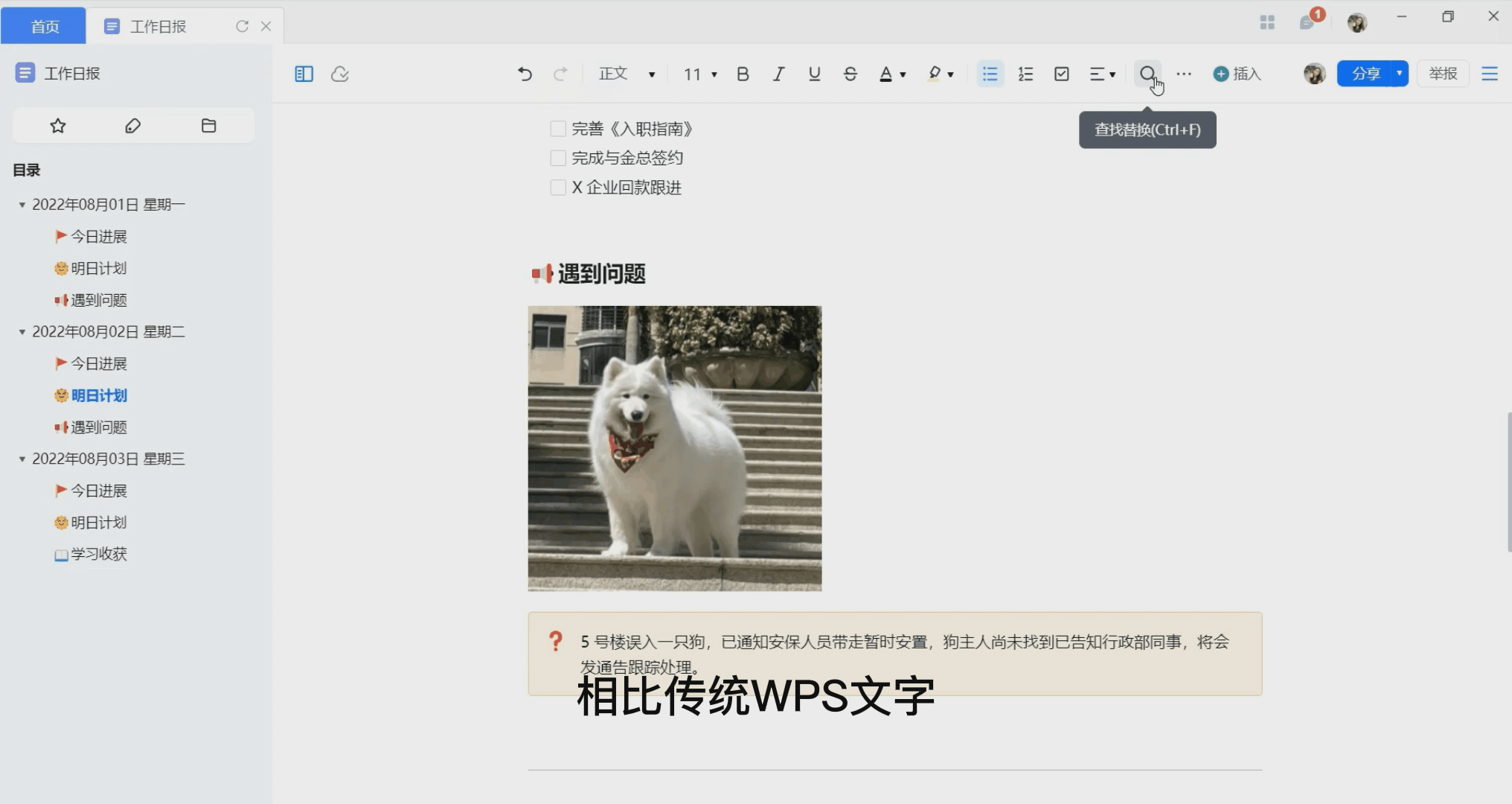
The title of the light document can be freely folded and moved, and can be quickly jumped.
Articles are uploaded by users and are for non-commercial browsing only. Posted by: Lomu, please indicate the source: https://www.daogebangong.com/en/articles/detail/WPS-365-qing-wen-dang-gong-zuo-hui-bao-qing-song-bian-xie-zhi-nan.html

 支付宝扫一扫
支付宝扫一扫 
评论列表(196条)
测试