- < li class="tab-item active" style="width:114px;"> Graphic and text skills
In daily enterprise collaboration, enterprise management tasks are relatively heavy. How should enterprise administrators be set up to share the work of super administrators? , thereby improving work efficiency? This article teaches you how to set up an enterprise administrator.
1. Use the enterprise administrator account and enter management through the icon button Backend:
2. Click Role Management - Ordinary Administrator, click Add Button: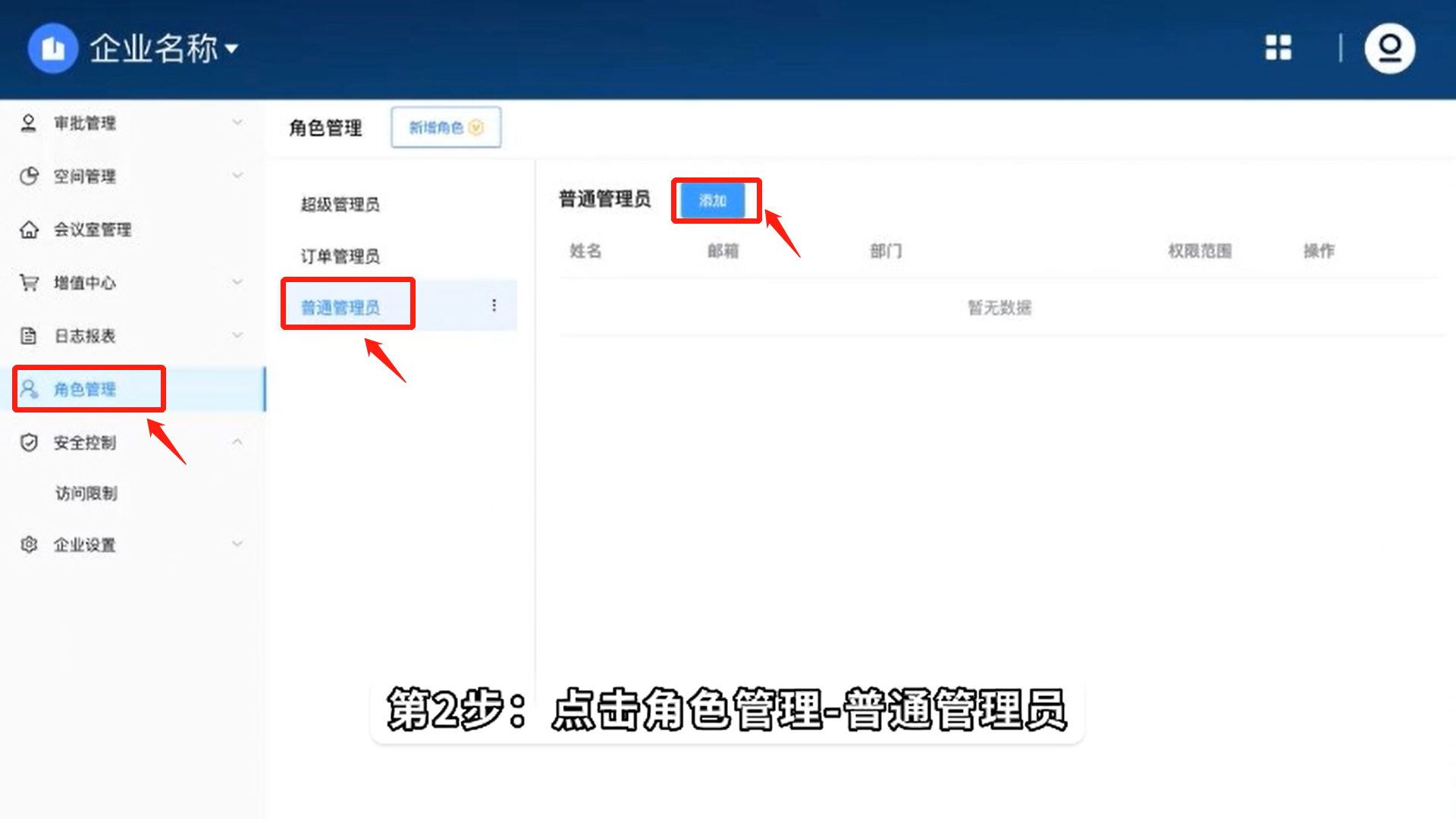
3. Click to add a user, select the corresponding member, and click OK:< /span>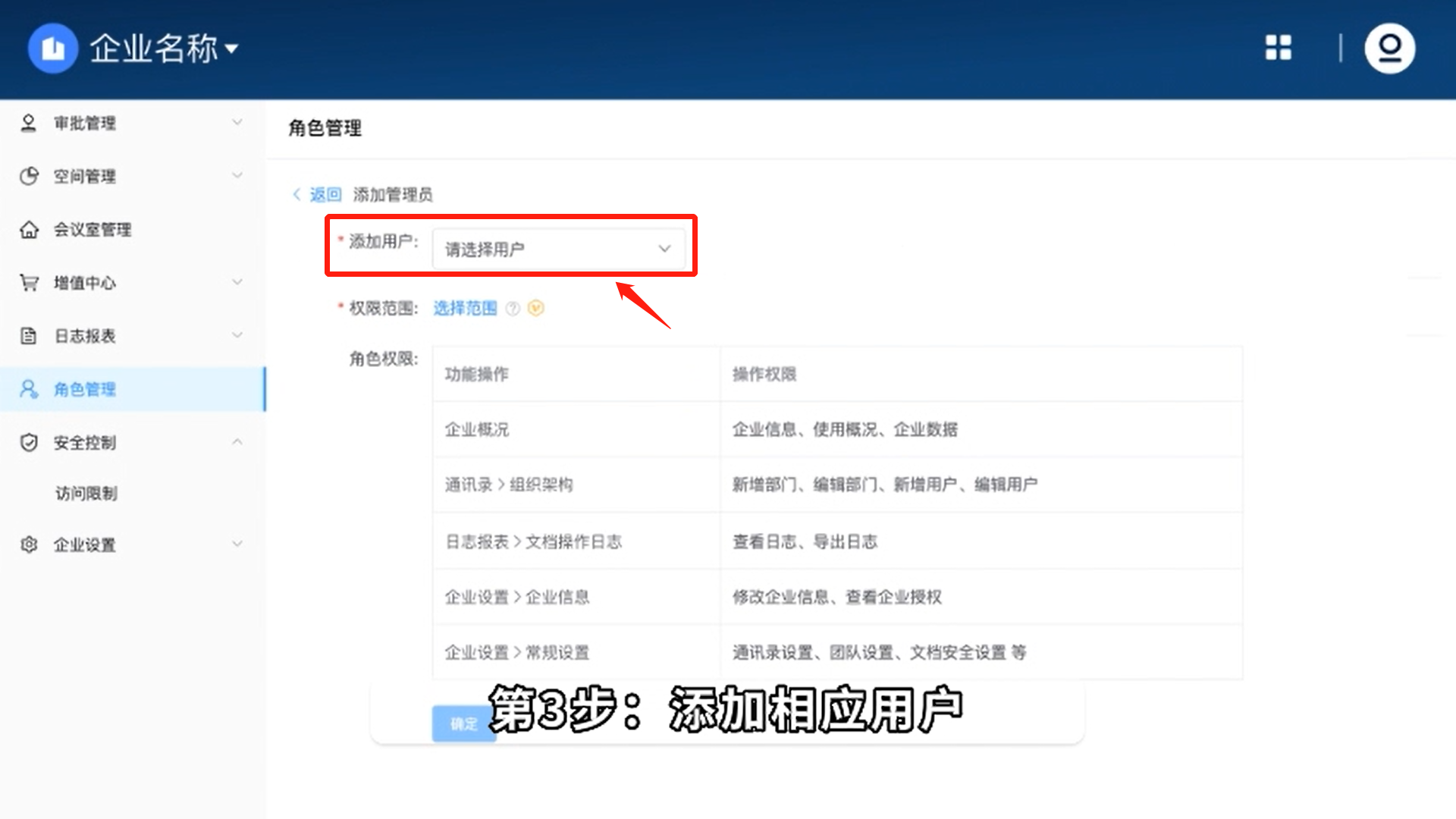
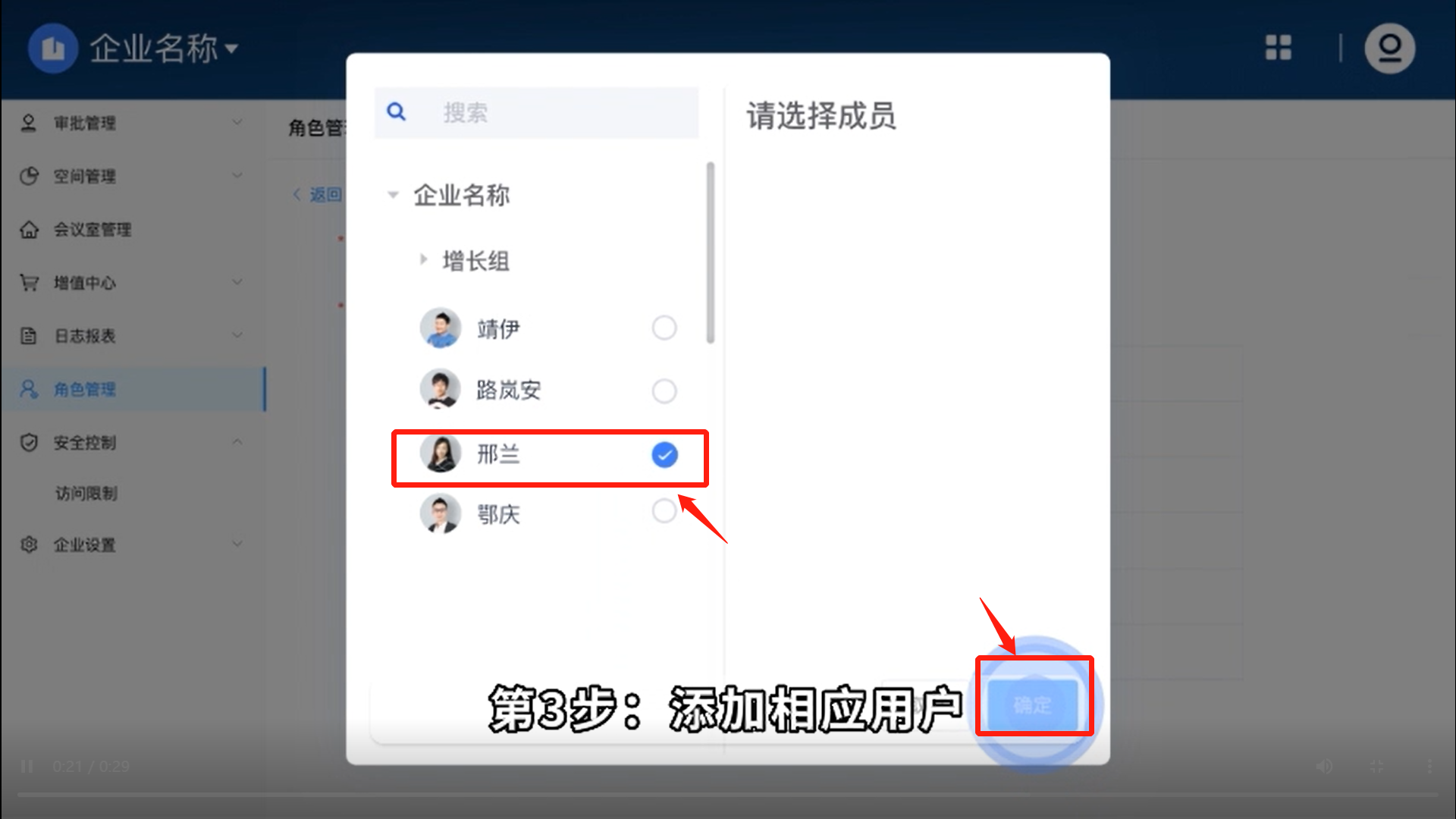
The member was successfully added as an administrator, so that he can manage the enterprise work together with the super administrator: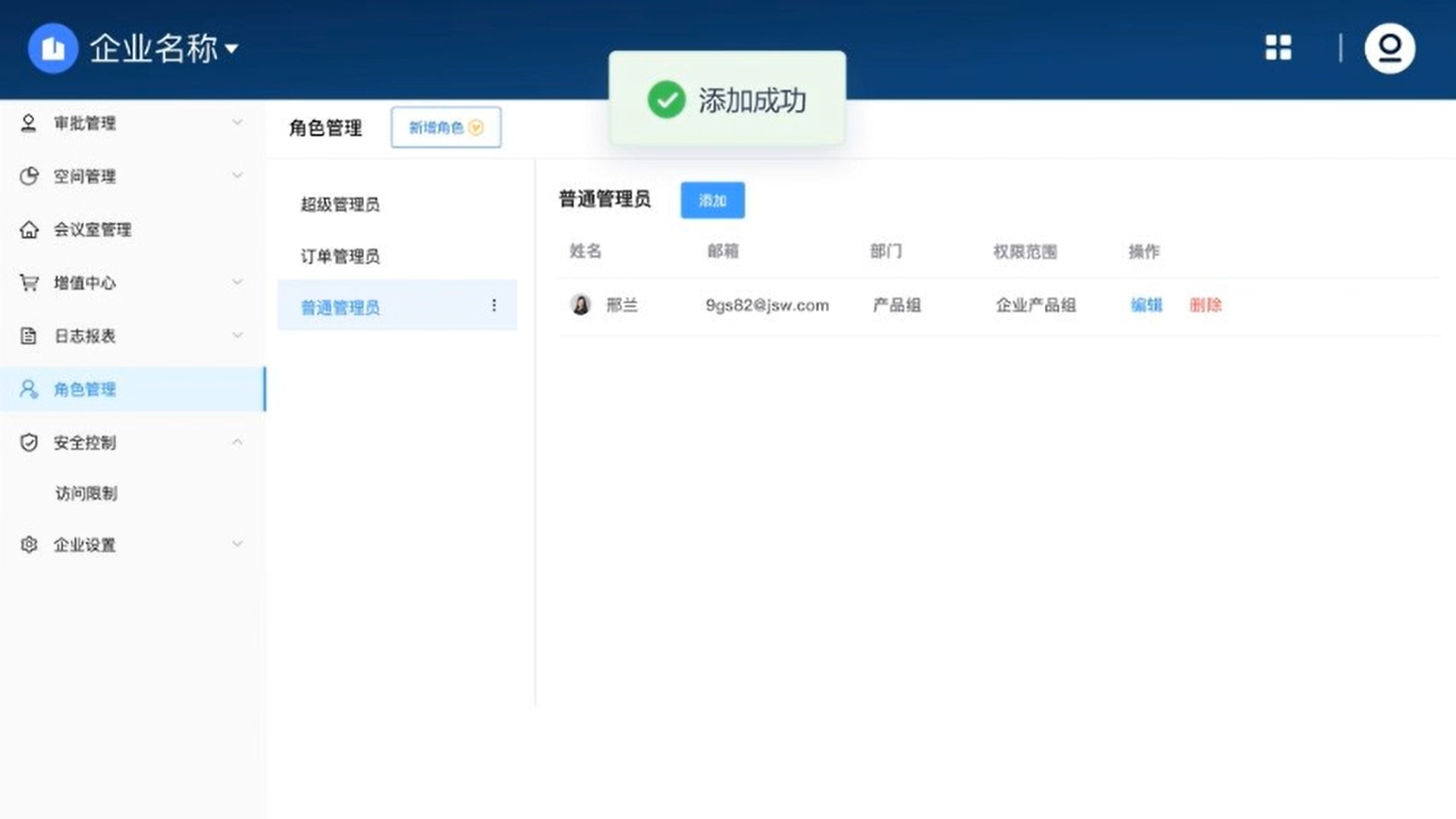
Articles are uploaded by users and are for non-commercial browsing only. Posted by: Lomu, please indicate the source: https://www.daogebangong.com/en/articles/detail/WPS-365-qi-ye-guan-li-yuan-pei-zhi-zhi-yin.html

 支付宝扫一扫
支付宝扫一扫 
评论列表(196条)
测试