When working in offices and secretariats in enterprises or institutions, we often need us to compile red head files. Today I will share with you how to use WPS to make red head files. In fact, it is not as difficult as we imagined.
One, first of all, set up the page. Open the Page Setup dialog box to set the page margin, layout and document grid respectively.
1. Set page margin as shown below

2. Set the layout as shown in the figure below. The main thing is to check the difference between the odd and even pages, so that it is convenient to set the page number.

3. Set the document grid and font as shown in the figure below. The font is generally set to imitate Song _GB2312 No. 3.

Second, after the basic page is set up, we start to edit the logo of the sending department.
1. Insert a horizontal text box and enter the ID of the sending department
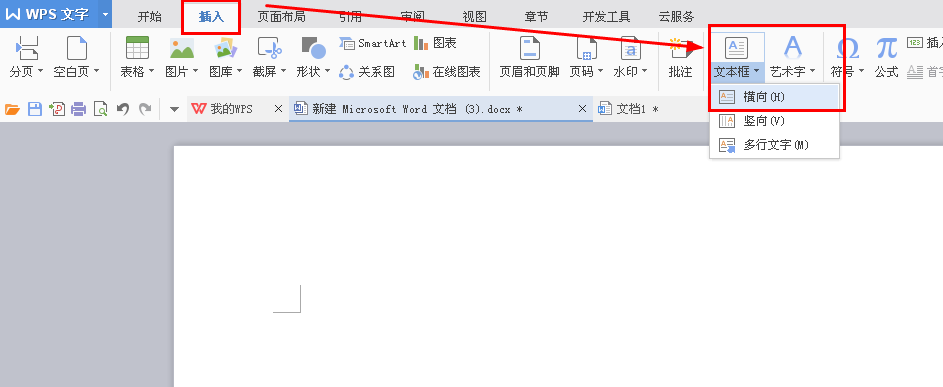
2. Select the text box, right click, set the fill to no fill color, set the outline to no outline color


3. After setting, right-click the text box, click other layout options, and set the size and position of the entire text box, as shown in the figure below. Of course, the settings of these values can be adjusted according to the actual situation.
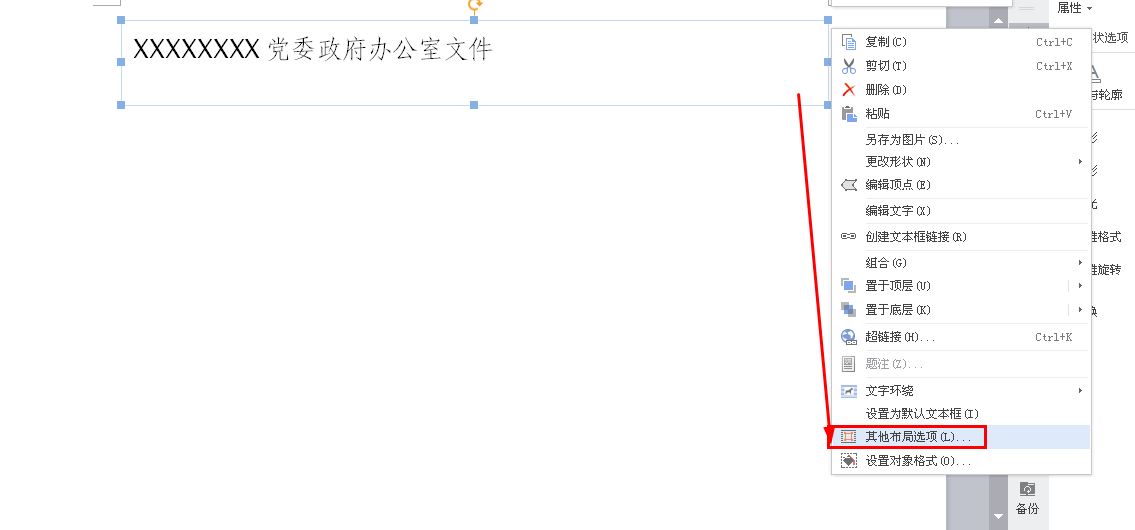


4. The next step is to select the font of the text box to set the color and font size. The color is set to red, and the font is set to Founder Small Standard Song Simplified. The font size depends on your personal preference, as long as it looks comfortable.
Third, after setting the logo of the issuing authority, draw a horizontal line next.
1. Insert a shape, a straight line, click on the straight line, press and hold the shift key in the blank space, and draw a straight line.

Then double-click the line, set the line color to red, solid line, 2.25 points
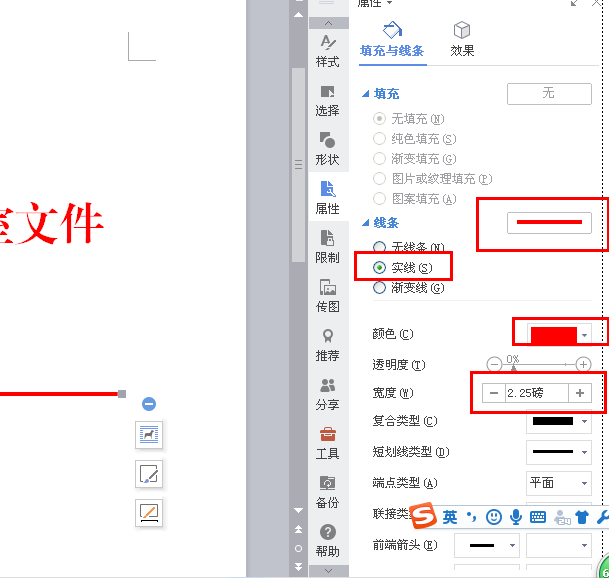
2. Select the line, right click, and click other layout options. 
After opening the layout dialog box, set the size, position format, and center it

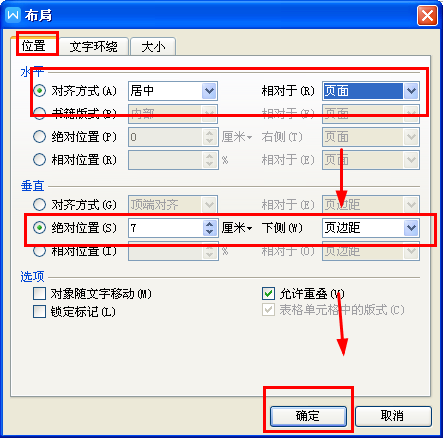

Red line animation demo
Finally, just enter the posting number.

This is the general company's red head. But there is a five-pointed star in the middle of the red-headed red line in the party and government organs, and the last five-pointed star will be added below.
Insert a text box, insert a five-pointed star in the text box (find the five-pointed star from the symbol), then adjust the size of the five-pointed star, set the outline of the text box to no line color, and move the text box to the red line strong>
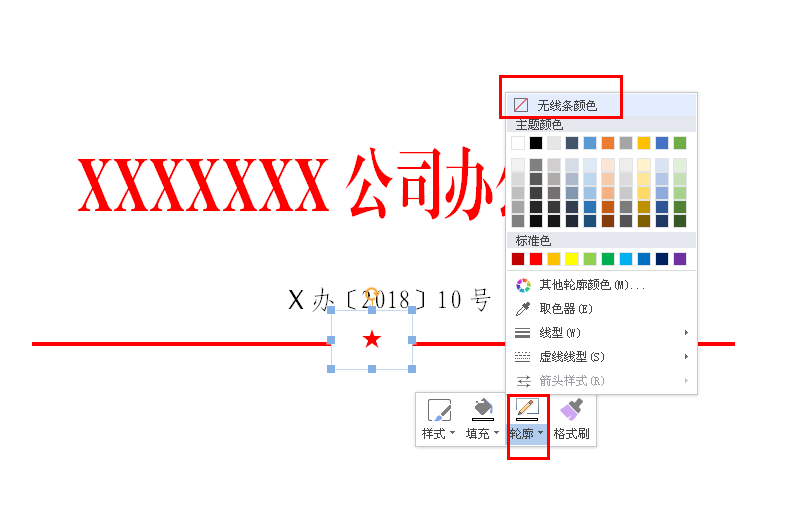
Next, click on the text box, right-click to select other layout options, enter the layout dialog box, and set the horizontal alignment to center, relative to the page, so that the text box will be automatically centered.


Add five-pointed star animation demonstration
Finally, we have completed the production of the red head

Well, I will share this with you today. It is purely personal opinion. If there is anything wrong, please communicate in the comment area. If you like it, please pay attention.

Articles are uploaded by users and are for non-commercial browsing only. Posted by: Lomu, please indicate the source: https://www.daogebangong.com/en/articles/detail/WPS%20word%20enterprise%20government%20redheaded%20document%20production%20a%20few%20simple%20steps%20let%20you%20say%20goodbye%20to%20troubles.html

 支付宝扫一扫
支付宝扫一扫 
评论列表(196条)
测试