Affected by the epidemic, everyone's work and life are somewhat special recently. Students and workers have started distance learning and telecommuting.
As the leader of domestic office software, WPS naturally has many remote office tools, and WPS screen recording is one of the magic weapons.
1. PC-WPS screen recording
WPS Screen Recording Also known as "Screen Recording", is a powerful screen recording software, very suitable for teaching demonstrations, recording conference demonstrations, making video tutorials and product promotional videos Wait for the scene.
Open Documents/Forms/PPT, and you can see the entry of "Screen Recording" in [Featured Applications].
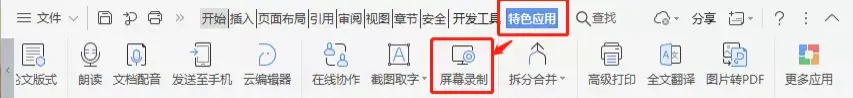
After starting WPS screen recording, select 『Full Screen』or『Area Recording』 mode, click the REC button on the right, and after a 3-second countdown, you can easily start recording the screen.

"Screen Recording" also provides two advanced screen recording modes: scheduled task recording and locked window recording. It also supports video editing. Users can capture video clips, add image watermarks and text watermarks, and adjust video speed. For details, please refer to WPS screen recording usage method>>
It is worth mentioning that WPS "Screen Recording" can record any interface on the computer screen, not limited to WPS documents. The recorded video also supports exporting to various mainstream formats such as MP4.
2. Android Phone-WPS Speech Record
If it is not convenient for you to use a computer, you can also easily record courses by using the WPS mobile client "Lecture Recording" function.
The WPS "Speech Recording" function can record the explanation process of the PPT file into an MP4 video. The recorded video can not only record the playback process of the document itself, but also record page turning gestures, laser pointers and brush ink marks used in the explanation process .
If you are using an Android phone:
1. Open the WPS mobile client.
2. Click the "Application" tab.
3. Click "Record Online Class" in the "Telecommuting" column.
4. Click "Select File" to record the teaching PPT video.
The recorded video can only be exported in Mp4 format.
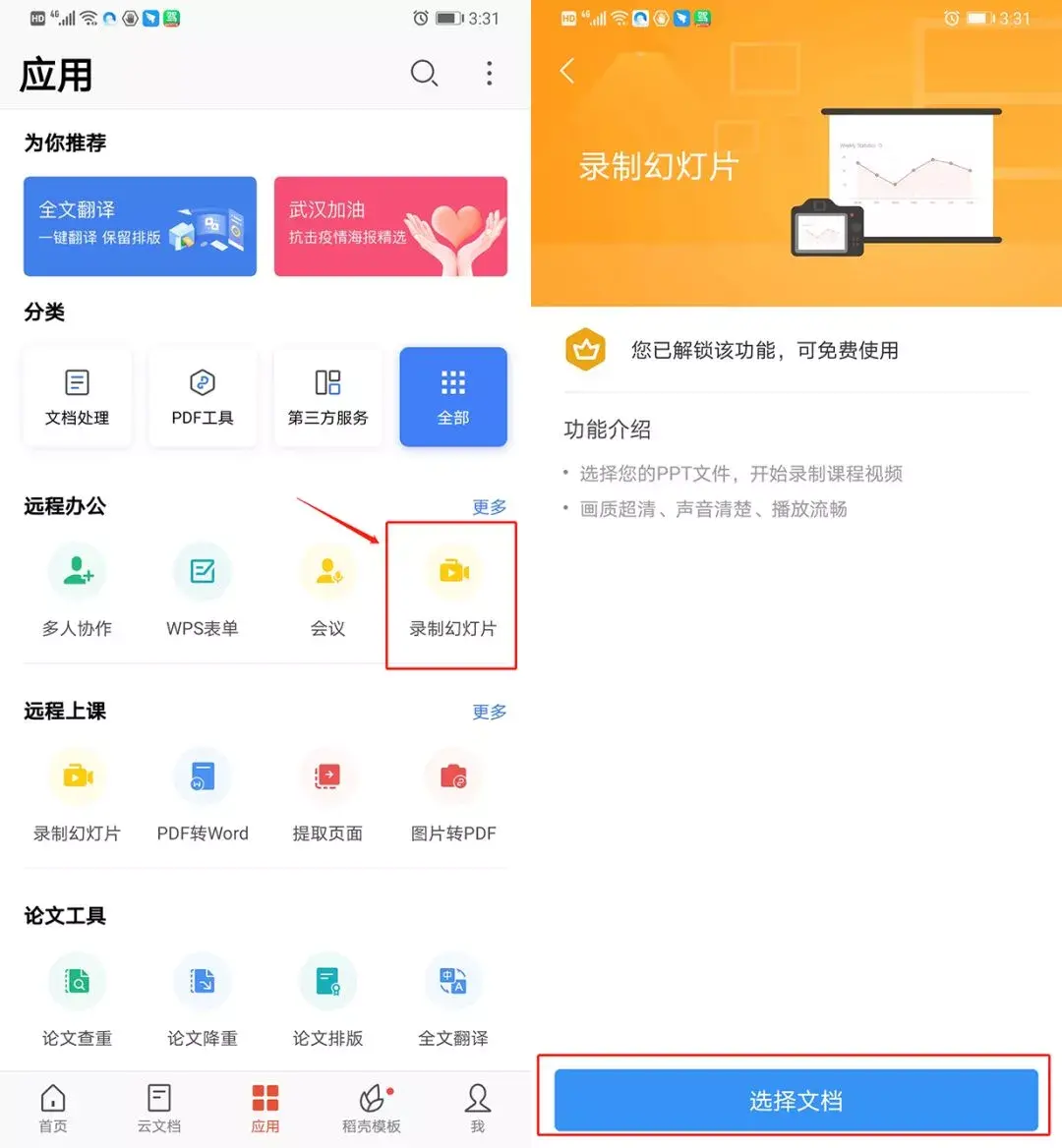
3. Apple Mobile-WPS Speech Record
Different from Android mobile phone, Apple mobile phone WPS client supports recording all document formats, not just PPT.
"Speech Record" can record the explanation process of the document into MP4 video. Not only can the playing process of the document itself be recorded, but it can also be recorded together with page turning gestures, speech sounds, and ink marks on the screen.
If you are dissatisfied with the part of the recorded video, you can locate the defect and "Rewind and re-record". Especially suitable for teachers and novice presenters.
If you are using an Apple phone:
1. Open the WPS mobile client.
2. Click the "Application" tab.
3. Click "Record Document Video" in the "Remote Office" column.
4. Click "Select File" to select any file to record video.
The recorded video can only be exported in Mp4 format.
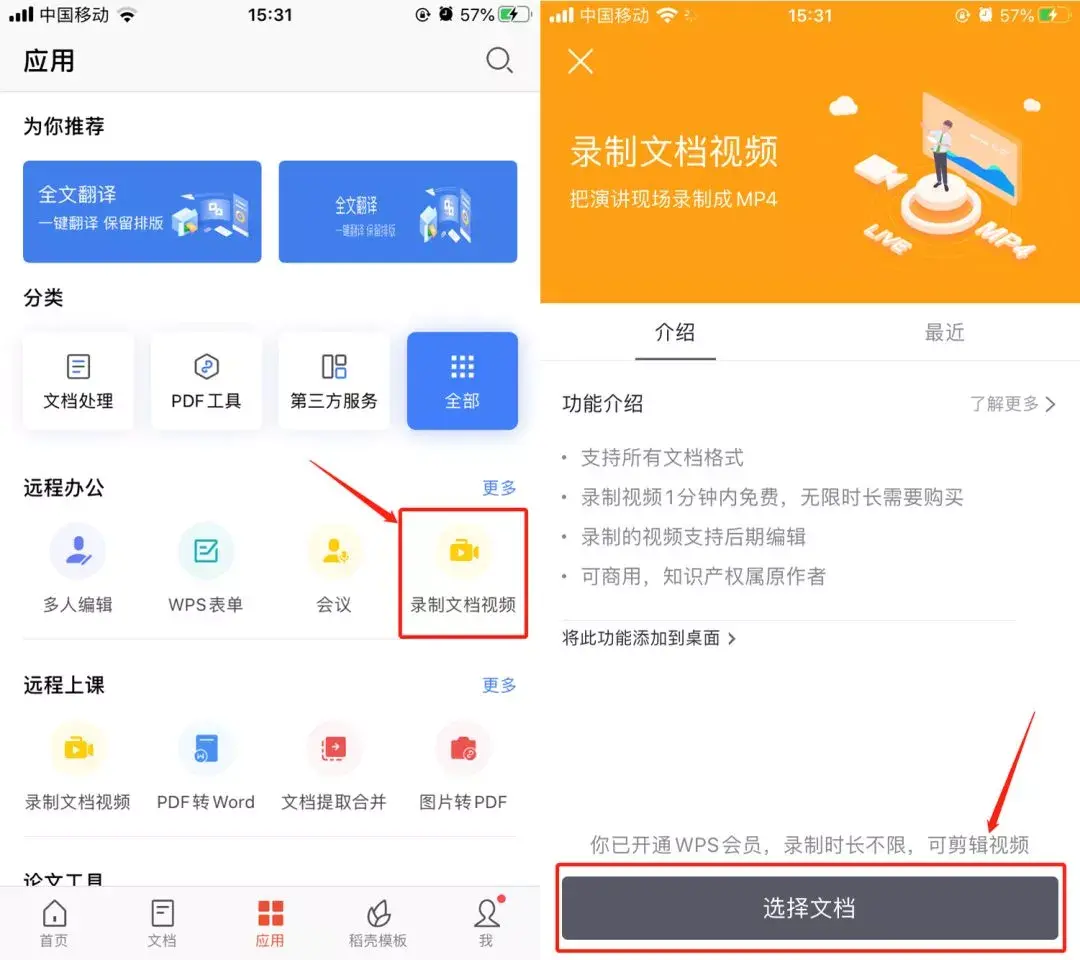
4. Mac Computer-WPS Speech Record
Mac computers also have the function of "Recorded Lectures". Open a PPT file and click "Slide Show" - "Recorded Lectures".
The teaching video recorded by Mac will also record page turning and ink marks, which is convenient for the audience to understand. Mac only supports exporting to MPEG-4 format.

Friends who need to record screen, turn on your computer and mobile phone to try it out, and work efficiently with WPS!
Articles are uploaded by users and are for non-commercial browsing only. Posted by: Lomu, please indicate the source: https://www.daogebangong.com/en/articles/detail/WPS%20screen%20recording%20recording%20online%20courses%20teaching%20PPT%20easy%20operation%20highdefinition%20picture%20quality.html

 支付宝扫一扫
支付宝扫一扫 
评论列表(196条)
测试